Bluehost vs Hostinger: Which web host do experts recommend?
Pick the right web hosting service for you
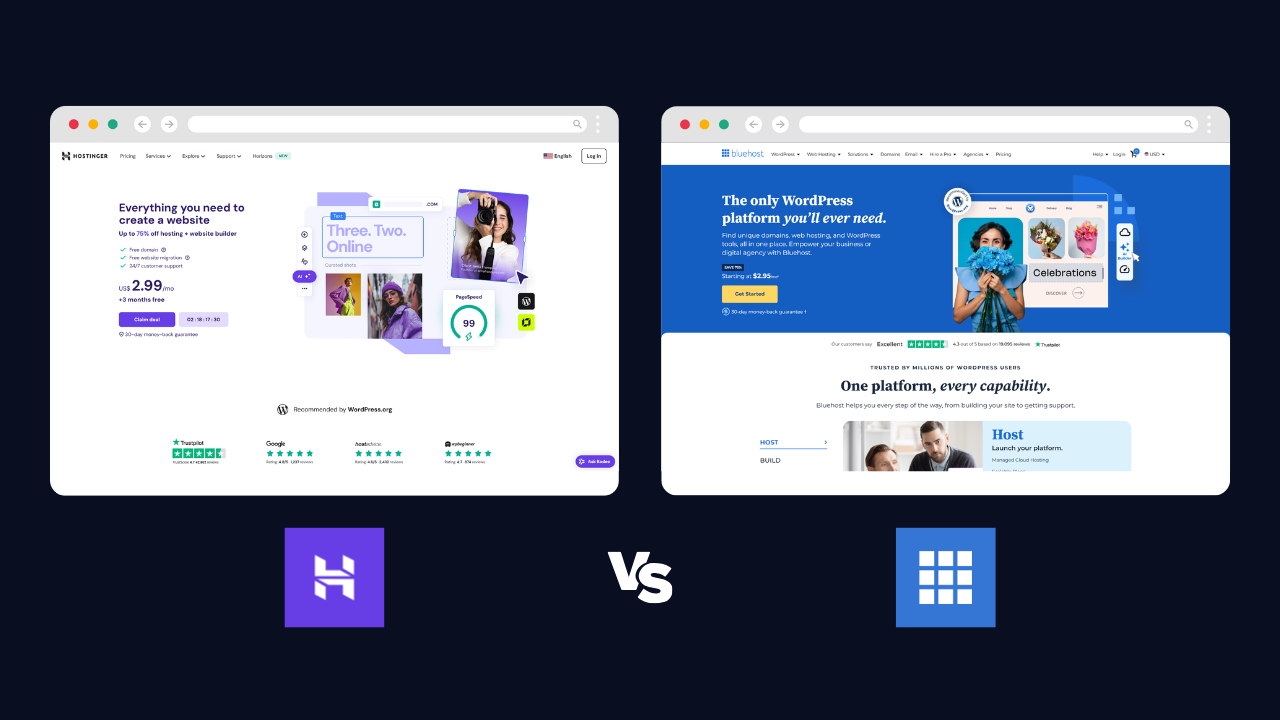
Sign up for breaking news, reviews, opinion, top tech deals, and more.
You are now subscribed
Your newsletter sign-up was successful
If you’ve narrowed your list of the best web hosting providers down to a handful of strong hosts, there is a strong chance that Bluehost and Hostinger are high on that list. But which one is more suited to your project, whether portfolio, small business website, or something else entirely?
Price and plans
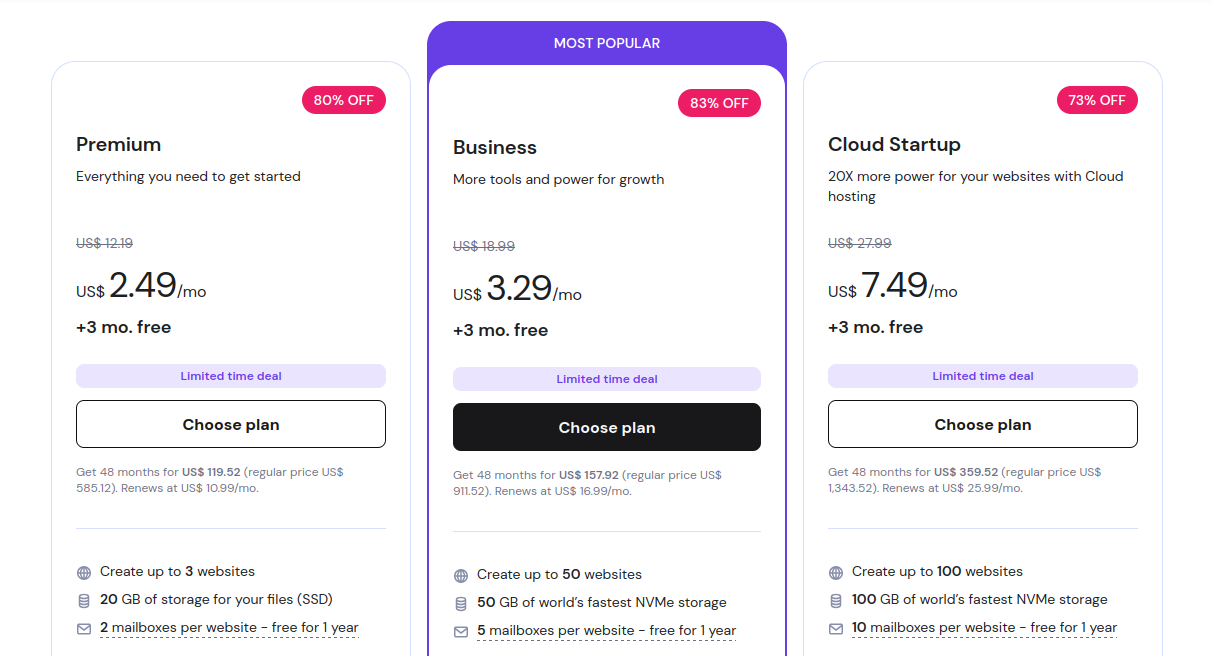
Both hosts offer a trio of shared hosting plans to suit pretty much any startup budget.
The $9.99/mo Starter plan is Bluehost’s most affordable option for managed WordPress hosting if you’re looking for a rolling contact, but you can get this at a discounted $3.99/mo with a 36-month term (payment is required upfront). Its Business ($13.99/mo or $6.99/mo over 36 months) and eCommerce Essentials ($14.99/mo or $21.99/mo over 36 months) offer good upgrade paths when your website starts to demand more resources. Bluehost also offers prices over 12 months.
Hostinger’s Managed WordPress hosting category has three plans, Premium, Business + AI, and Cloud Startup + AI. The Premium plan is $12.19 a month on a rolling deal, or you can pay for 48 months and and get hosting for the equivalent of $2.49/mo. Business + AI is $18.99/mo ($3.29/mo over 48 months) and Cloud Startup + AI is $27.99/mo (or $7.49/mo over 48 months). Hostinger also has plans for 12 and 24 months, with different discounts.
Both hosts sell their plans with a 30-day money-back guarantee. Although Bluehost offer the cheapest plan before discounts are applied, over a 48 month period Hostinger are $100 cheaper thanks to the longer and larger discounts.
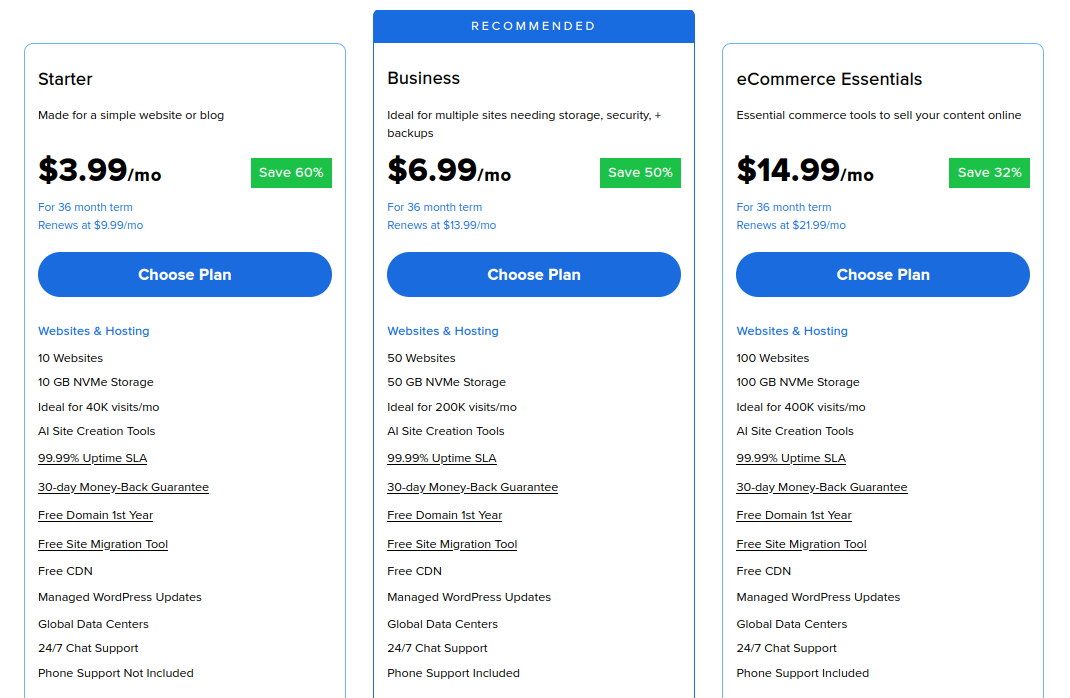
Infrastructure
Bluehost offers its shared hosting on servers offering NVMe storage, situated in data centers around the globe (USA, Germany, France, Brazil, Australia, UK, India, Canada, Spain). This is the case whether you’re using standard web hosting or WordPress hosting.
Hostinger’s low-cost Premium plan uses SSD storage, whereas the other plans run on servers with NVMe drives. These are hosted in North America, South America, Europe, and Asia, but crucially, this isn’t something you can select before paying. Rather, you select the data center based on how you use the hosting. For example, if you use the Hostinger Website Builder, you can select a worldwide data center. But if you’re using WordPress, the choice is between the USA and wherever is closest.
Sign up to the TechRadar Pro newsletter to get all the top news, opinion, features and guidance your business needs to succeed!
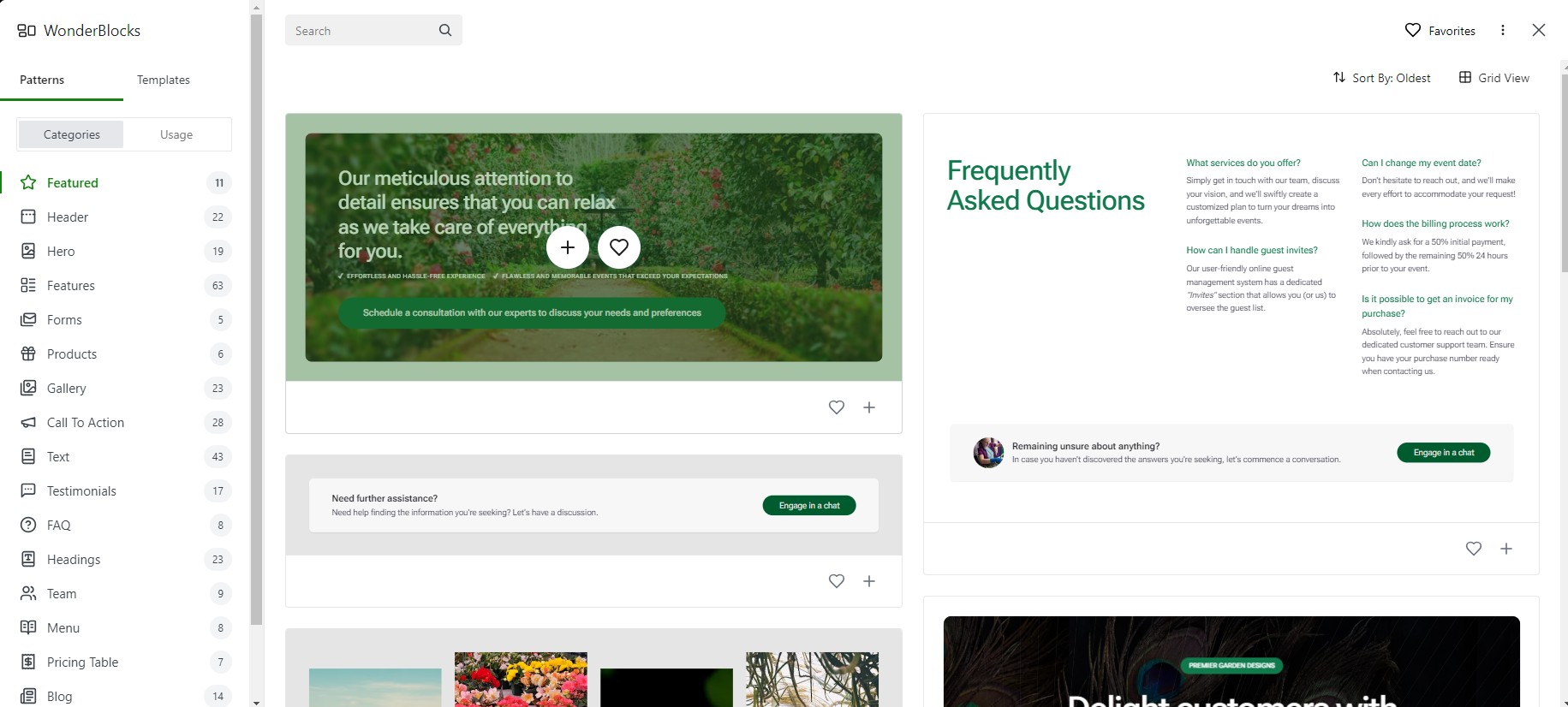
Website building options
Hostinger provides three main options for building a website: Hostinger's own website builder, support for WordPress, and an AI website builder for WordPress.
Bluehost's website building option, WonderSuite, is based entirely on WordPress.
I've tested Bluehost's WordPress page building tools, and Hostinger's WordPress page building tools and think Bluehost make creating and building a WordPress site slightly easier than Hostinger.
Both provide templates and a drag-and-drop user interface but I like Bluehost's WonderBlocks which are pre-configured page sections which make editing faster and easier. Plus, I think Bluehost do a better job at making the documentation a bit easier to understand.
That being said, Bluehost don't have an AI management tool like Hostinger's Kodee which makes executing bulk actions and other website management tasks super efficient.
For page building, I'd lean towards Bluehost, but for performance and management I'd like towards Hostinger.
Features
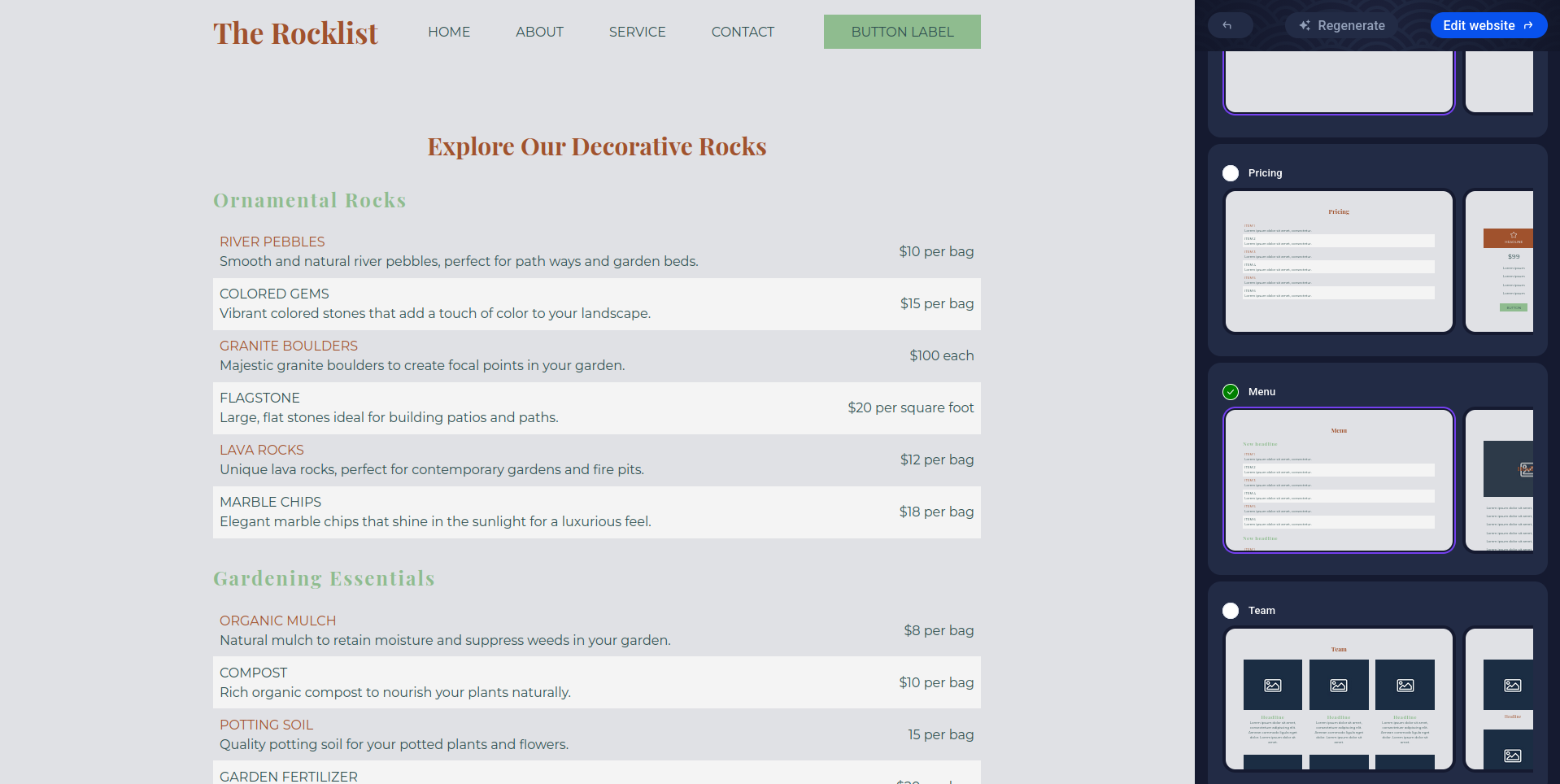
Bluehost
Bluehost has a number of attractive features, including a free domain name, and hosting for at least 10 websites (depending on plan). Free CDN and SSL are availble, along with weekly backups. Caching tools, SSH and WP-CLI are included, as is Yoast SEO, and protection against DDoS and malware.
If you’re moving a WordPress site from another host, Bluehost has a migration tool. This is pretty useful, although we found its reliance on a two-factor authentication system to be occasionally unreliable.
Bluehost has a couple of AI-powered assisted setup options. The first is for WordPress-based sites, and relies on a single prompt (e.g. “a site that sells pop-ups for retro gaming brands”) to offer a selection of suitable templates, color schemes, and stock photos. This would usually take hours to collate and compile, so is pretty useful. No limits are in place restricting the creation of SQL databases, but they are limited in size by the storage. All of this is presented within a cPanel-based user interface.
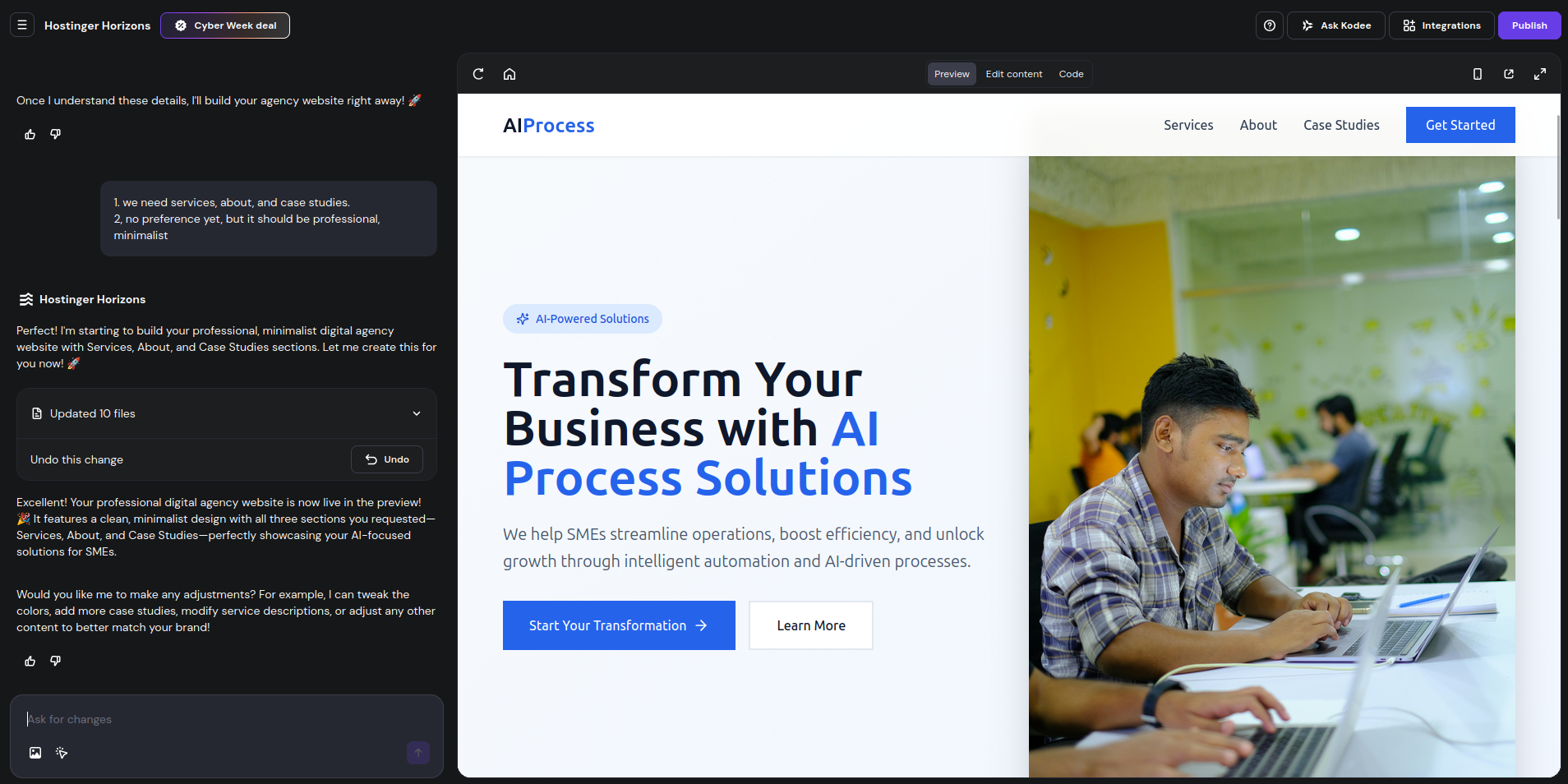
Hostinger
With Hostinger, you also get a free domain name (for one year), SSL, and weekly backups. Hosting is for 3 websites on the entry-level plan, increasing as you move through the pricing options (you get up to 100 sites with the Cloud Startup + AI plan).
Hostinger also has a site migration service, and a free CDN is included with the Business + AI and Cloud Startup + AI plans. A heavy AI element is present throughout Hostinger’s hosting, with AI SEO, an AI WordPress troubleshooter, AI website builder, and AI content creator. (Hostinger also has an AI-based support assistant.) However, these AI features are not available on the lowest-price plan.
Security features like DDoS, malware scanner, secure access, and other provisions to keep your data and customers safe are included. Hostinger has a limit of 300 databases on its Premium and Business + AI plans, and 800 databases on the Cloud Startup + AI plan.
Hostinger’s AI tools for site creation are threefold. You have a WordPress-based tool, Hostinger’s in-house Horizons tool for creating sites and web apps, and a drag and drop Website Builder tool. All three are very good, offering a different interface (WordPress-based AI prompts vs the pseudo-developer UI of Horizons and the simplified prompts for the Website Builder) and quite striking results. Hostinger’s features are superbly presented, via its own hPanel interface. This is superior to a generic cPanel offered by other hosts, far more intuitive and useful.
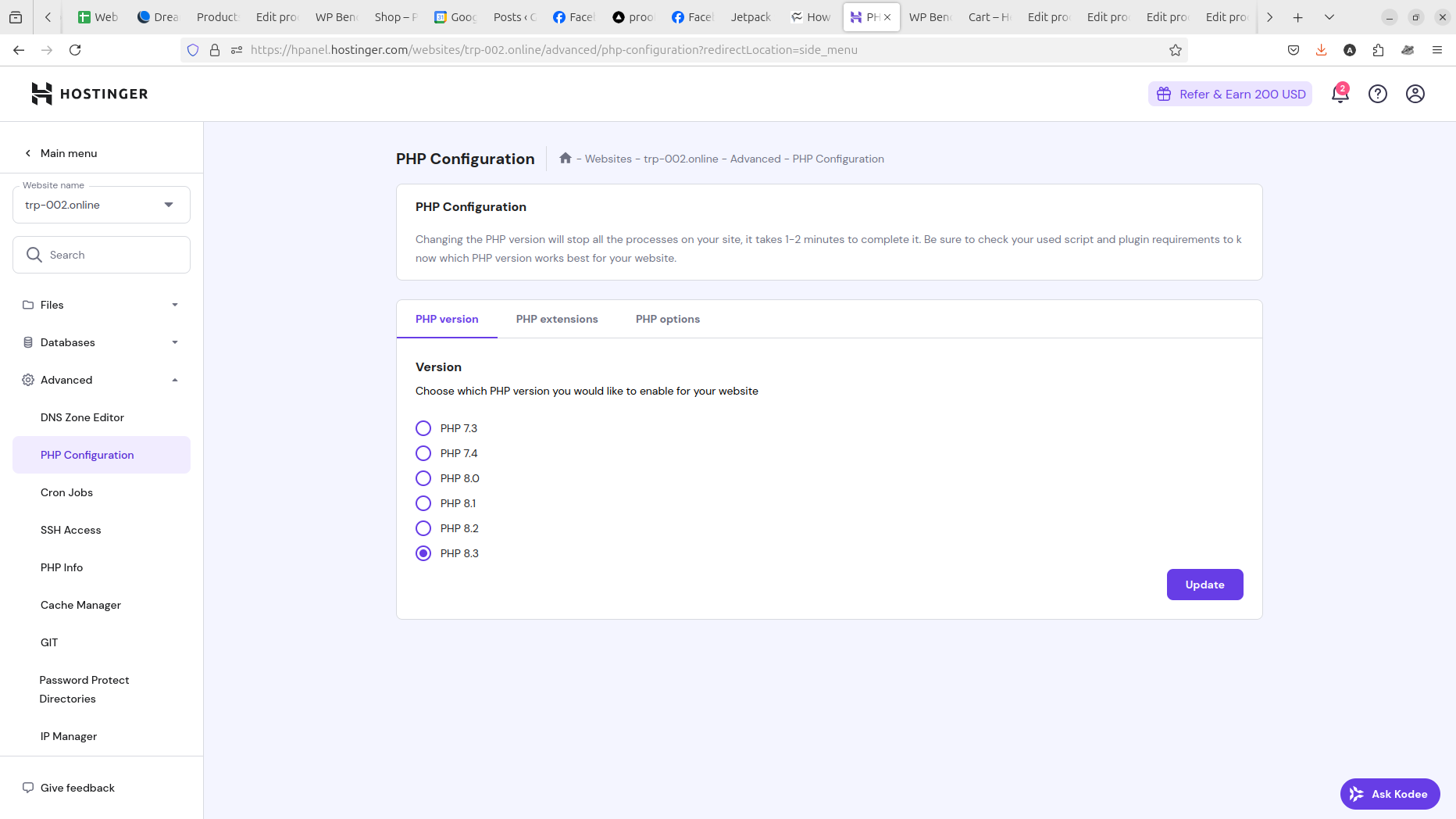
Speed and performance
We tested each host with a small WordPress and WooCommerce store, running two sets of tests on each.
WordPress Benchmark
This is a benchmarking plugin for WordPress that scores typical operations such as file system write, database responsiveness, network speed, and offers an overall score.
See metrics
| Row 0 - Cell 0 | Bluehost | Hostinger |
CPU & Memory | Row 1 - Cell 1 | Row 1 - Cell 2 |
Operations with large text data | 8.8 | 7.57 |
Random binary data operations | 5.14 | 8.71 |
Recursive mathematical calculations | 6.13 | 8.98 |
Iterative mathematical calculations | 7.2 | 9.76 |
Filesystem | Row 6 - Cell 1 | Row 6 - Cell 2 |
Filesystem write ability | 8.82 | 5.25 |
Local file copy and access speed | 9.36 | 6.5 |
Small file IO test | 10 | 9.69 |
Database | Row 10 - Cell 1 | Row 10 - Cell 2 |
Importing large amount of data to database | 8.86 | 9.75 |
Simple queries on a single table | 10 | 10 |
Complex database queries on multiple tables | 7.7 | 7.69 |
Object cache | Row 14 - Cell 1 | Row 14 - Cell 2 |
Persistent object cache enabled | 0 | 0 |
Network | Row 16 - Cell 1 | Row 16 - Cell 2 |
Network download speed test | 10 | 10 |
Overall | 7.9 | 8.1 |
Siege
This command line tool has various purposes, including simulating multiple concurrent visits to a website and measuring the server responses. We looked at performance with 9 and 15 concurrent users, estimated to be the typical audience size for a growing small business website.
| Row 0 - Cell 0 | Bluehost | Hostinger | ||
| Row 1 - Cell 0 | 9 concurrent | 15 concurrent | 9 concurrent | 15 concurrent |
Transactions | 2110 | 1473 | 23027 | 32029 |
Availability | 96.70 | 95.71 | 100 | 99.99 |
Elapsed time | 299.84 | 299.11 | 299.25 | 299.35 |
Data transferred | 25.95 | 19.45 | 256.53 | 309.95 |
Response time | 1.17 | 2.61 | 0.12 | 0.14 |
Transaction rate | 7.04 | 4.92 | 76.95 | 107 |
Throughput | 0.09 | 0.07 | 0.86 | 1.04 |
Concurrency | 8.22 | 12.87 | 8.96 | 14.93 |
Successful transactions | 2110 | 1473 | 23027 | 22789 |
Failed transactions | 72 | 66 | 0 | 3 |
Longest transaction | 19.93 | 20.21 | 6.55 | 0.97 |
Shortest transaction | 0.11 | 0.10 | 0.03 | 0.03 |
Compared with other hosts (such as DreamHost), Bluehost is a strong option. But as these results indicate, Hostinger has far superior overall scores in WordPress Benchmark and handles more concurrent transactions than Bluehost. So while Bluehost is a strong option with a reliable WordPress hosting configuration, Hostinger is even more suited to that content management system.
Support
Bluehost has a strong support provision, with 24/7 live chat and telephone support, which you don’t usually get on shared hosting plans. Having spoken to the team regularly during the testing process, I found the agents to be knowledgeable, and the tech support answered quickly to a somewhat unusual SSL issue. Note, though, that I have also found that the recently-introduced AI-powered chatbot, BLU, provides inaccurate solutions that need further verification.
The support on offer from Hostinger is also strong. I have used this regularly for several years, and while I have had some issues with initial responses from support agents, this has improved with the introduction of the Kodee AI chatbot. But, as with Bluehost (and any AI tool), it is smart to verify any responses from an AI support tool with a human agent.
Verdict
Hostinger and Bluehost both offer very strong shared hosting plans, and are almost neck and neck when it comes to features and support for WordPress. Both Hostinger and Bluehost offer cloud and VPS hosting plans, intended for websites that have outgrown shared hosting.
In addition, their AI site creation engines are all strong, each providing surprisingly effective site building with minimal user interaction.
We’ve been impressed across the board with both hosts, whether through straightforward sign-up and site setup, site building or migration from another host, or accessing their support tools.
Based purely on the shared hosting, however, Hostinger has the edge. Its performance impressed us, the user interface is one of the most usable of all hosts, and its swift support is helpful, if over-reliant on the Kodee AI tool. Hostinger’s site building options are also stronger than Bluehost’s. Significantly, Hostinger is able to offer to accessible pricing, attractive to beginners and specifically enticing to anyone looking to step up from a more basic hosting experience (such as DreamHost).
Christian Cawley has extensive experience as a writer and editor in consumer electronics, IT and entertainment media. He has contributed to TechRadar since 2017 and has been published in Computer Weekly, Linux Format, ComputerActive, and other publications. Formerly the editor responsible for Linux, Security, Programming, and DIY at MakeUseOf.com, Christian previously worked as a desktop and software support specialist in the public and private sectors.
- James CapellB2B Editor, Web Hosting
You must confirm your public display name before commenting
Please logout and then login again, you will then be prompted to enter your display name.
