10 essential programs you should keep on a USB stick
It's like carrying around your own computer in your pocket

USB memory sticks are so cheap these days that it's not uncommon to own several, and even the larger capacity ones won't break the bank. Shop around and you can find a 64GB stick for as little as £20.
With such large capacities available, you can store an awful lot of documents, photos and even music files, but that's all a little boring when with a little imagination, you can turn a USB stick into a veritable Swiss-army knife of tools and utilities.
With the right tools, you can safely browse the web, check your email or even edit your photos, no matter what's installed on the PC you're using.
You can even pack a portable fix-it suite for those times when you're asked why a relative's computer seems to be plagued with pop-up browser windows and viruses.
1. Browse the web in safety
Both Chrome and Firefox have portable versions, which can be downloaded. Once installed to the USB stick you can even add most of your favourite add-ons and extensions, such as NoScript, Xmarks and Lastpass, so you can block malicious behaviour, sync all your bookmarks with your home PC and securely access your Internet site passwords.
Because you're running the browser from the USB stick, you won't leave any cookies, browsing history or temporary files on the computer you're using, so it's ideal for use in Internet cafes, or where you don't want people to know what you've been looking at!
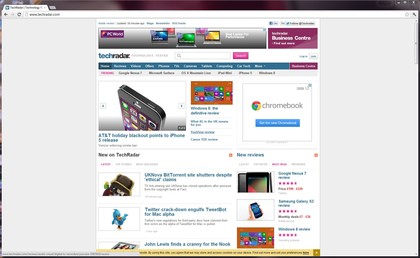
2. Keep your passwords safe
If you prefer not to store your passwords online with a service such as LastPass, then you may want make use of a password vault instead. KeePass is a free password manager, which is secured with a single master key.
Sign up to the TechRadar Pro newsletter to get all the top news, opinion, features and guidance your business needs to succeed!
You're not restricted to keeping internet passwords in KeyPass, you can add pretty much anything you like and it's a useful place for keeping important information such as Windows or software serial numbers, bank card PINs, email server connection details, usernames and passwords and so on.
Just make sure that the master key you choose to encrypt your password database with is suitably strong and not something you're going to forget in a hurry!
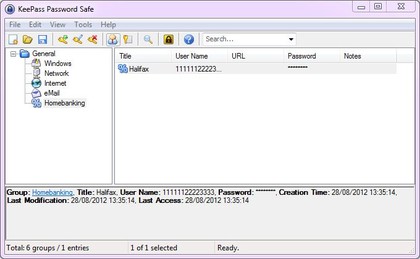
3. Zip it up
Ok, so while Windows does have the ability to both open and create zip files, it's a pretty basic beast at best. It will only open files with the .zip extension too, so if you're the sort of person who likes to download .rar files then you're out of luck. 7-Zip is one of the better desktop archiving tools and there's a portable version, too.
7-Zip can open quite a few compressed archive formats, including CAB and ISO files (useful for extracting individual Windows files), as well as the usual ZIP, RAR, GZIP, TAR and ARJ. As a bonus, you can encrypt archives for security (see point 10).
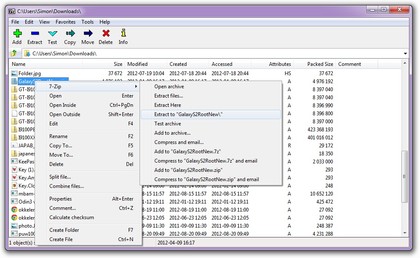
4. An office away from home
We are of course big fans of the cloud and applications such as Google Docs and Microsoft SkyDrive, but if you don't have an Internet connection, then these aren't so helpful. Step forward the portable office app.
LibreOffice and OpenOffice.org are both fully-featured suites, which have very good office compatibility and as they are both open source, there's no expensive upgrade fees when you want to get the latest version.
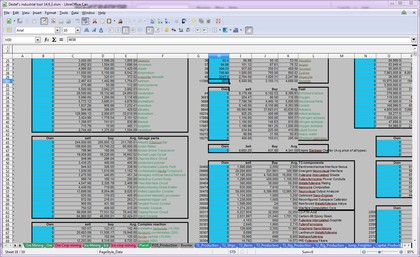
5. Picture this
So, you've helped your granny transfer her photos from her smartphone to her laptop, but now she wants to edit them and Windows paint isn't really up to the job. Thankfully you've brought along your USB stick and The Gimp, a powerful, open-source image editor that rivals Adobe Elements. Download it and you'll be cropping, resizing, colour correcting and masking in no time at all.
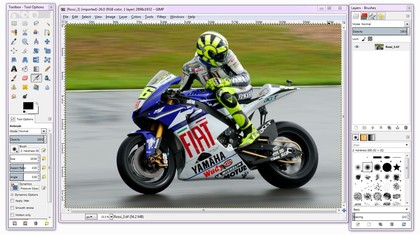
6. Entertain me
With USB sticks available in capacities up to 128GB (albeit at a premium price), you can pretty much carry around your entire music collection, along with a handful of movies for good measure.
There's no guarantee that the computer you end up using will have a media player, or even the right codecs installed though, which is where VLC Media Player comes in.
VLC is able to play virtually any media format you can throw at it, without the need to download CODEC packs, including FLV, DIVX, MP3, FLAC, MKV and many, many more.
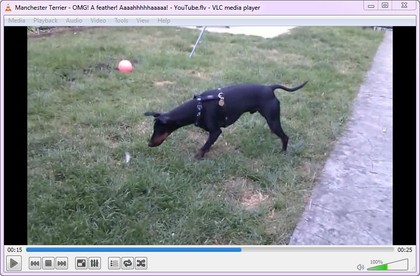
7. Data disaster
While the windows recycle bin gives everyone a second chance on file deletion, it's not fool proof, and there's no safety net for removable and network drives. If you need to recover deleted data, the worst thing you can do is install more software, running the chance of over-writing any remaining file fragments.
Recuva is available for 32 and 64-bit systems, can recover image and document files, deleted email, restore unsaved Word Doc crashes and will even attempt to recover files from formatted drives.
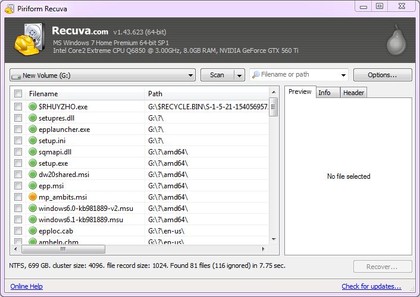
8. Keep the viruses at bay
You may be confident your own PC is free from viruses, but can you trust anyone else's? Well, don't take the risk and carry around your own digital prophylactic in the form of ClamWin, an open-source virus scanner.
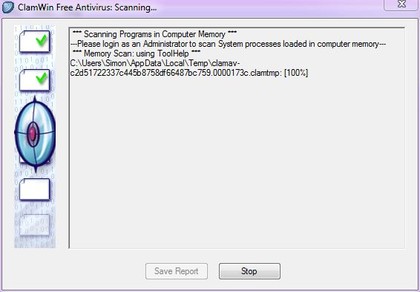
9. Beat the spies
Most anti-virus programs aren't that good at finding spyware or other malicious software, so make sure you give any system you are using the all-clear, before you do anything sensitive, such as Internet Banking. Spybot Search & Destroy is one of the best known spyware scanners and removers and will even enable you delete those annoying tracking cookies used for advertising.
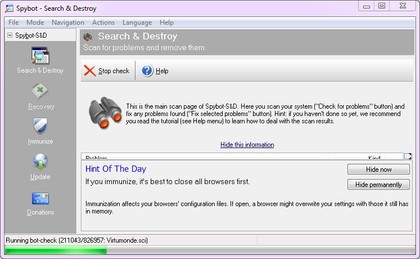
10. Protect the stick
Of course, one of the biggest drawbacks with USB memory sticks is that they're so damn small, they are all too easy to lose. If you have any sensitive information on the stick which you want to keep private, then you need some way of securing it.
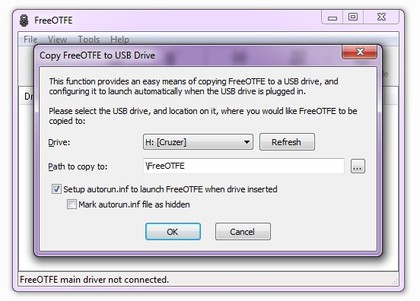
FreeOTFE is an encryption tool that will run from your USB stick, enabling you to encrypt and decrypt files on the fly. However, it does require admin rights on the computer you are using, so consider using encrypted zip files instead (see point 3), if this is likely to be an issue