Windows 11 update will wave goodbye to insecure file-sharing
SMB1 protocol will soon be disabled by default on all versions of Windows 11
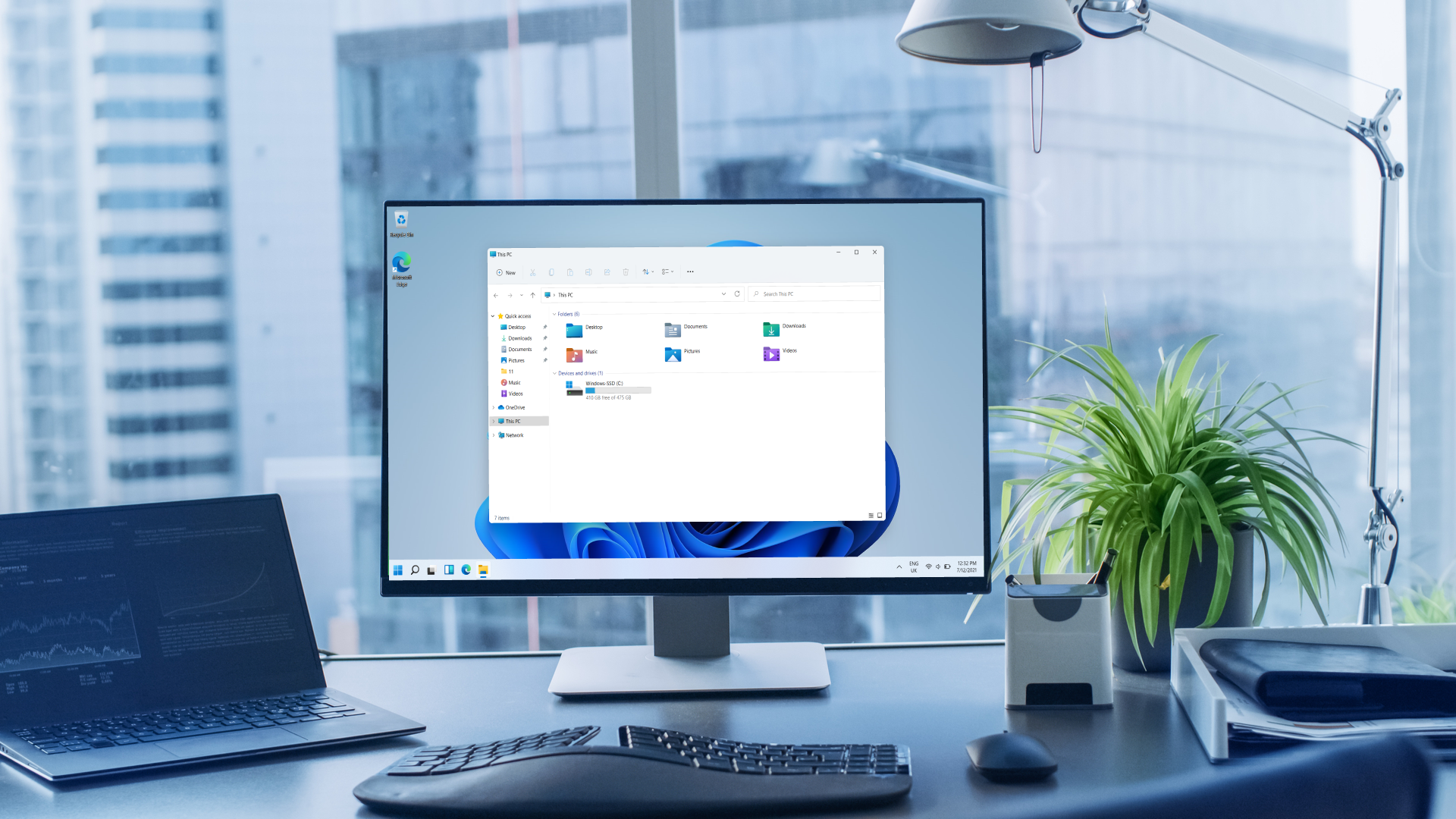
Sign up for breaking news, reviews, opinion, top tech deals, and more.
You are now subscribed
Your newsletter sign-up was successful
Sharing files on Windows 11 will soon be even more secure as Microsoft has announced its plans to finally disable the SMB1 protocol in all editions of its operating system.
For those unfamiliar, the Server Message Block (SMB) protocol was originally developed by IBM back in the 1980s to make it easier to share access to files, printers and other resources on a network. SMB1 meanwhile is a dialect of the protocol that was also created by IBM for file sharing in DOS.
In a new blog post, principal program manager in the Windows Server engineering group, Ned Pyle explained that Windows Insiders on the Dev Channel will be the first to see SMB1 disabled by default for all Windows 11 editions.
This makes a great deal of sense as Microsoft has shipped both Windows 10 and Windows Server without SMB1 installed since the release of the Fall Creators Update back in 2017. Now though, this will extend to all versions of Windows 11 which will no longer have the insecure file sharing protocol enabled.
Still available as an unsupported install package
Although SMB1 is an insecure protocol, it’s still used today to connect to older NAS devices on Windows PCs.
While the protocol will no longer be enabled by default in Windows 11 going forward, the change won’t affect in-place upgrades of machines where end users are already using SMB1. Microsoft also plans to remove the SMB1 binaries in a future release.
As for businesses that still need to use SMB1 to connect to older devices such as factory machinery and medical gear, the software giant will provide an out-of-band unsupported install package.
Sign up to the TechRadar Pro newsletter to get all the top news, opinion, features and guidance your business needs to succeed!
In his post, Nyle warned that Microsoft’s plans regarding SMB1 could create pain points for consumers that are still running older hardware who will likely be confused as to why their new business laptop running Windows 11 can’t connect to their aging networked hard drive.
Via The Register
After working with the TechRadar Pro team for the last several years, Anthony is now the security and networking editor at Tom’s Guide where he covers everything from data breaches and ransomware gangs to the best way to cover your whole home or business with Wi-Fi. When not writing, you can find him tinkering with PCs and game consoles, managing cables and upgrading his smart home.
