Best file hosting service of 2025
Transfer files online with ease

We list the best file hosting services, to make it simple and easy to securely share your large files, such as images and videos, with friends, family or co-workers.
These services often cross over with the best cloud storage options, and its easier than ever to share files of all sizes and formats - especially given the availability of storage and sharing platforms - and the number of businesses in which online collaboration is an essential part of their day to day operation.
We've taken a look at a wide range of providers to see how they match up on features, such as how much storage they offer to users, their pricing plans, security and privacy features, and collaboration options. We also considered whether the services had desktop and smartphone apps and their bandwidth limits.
Therefore below please find our list of the best file hosting services currently available.
We've featured the best free cloud storage.
The best file hosting services for 2025 in full:
Why you can trust TechRadar
Best file hosting service overall
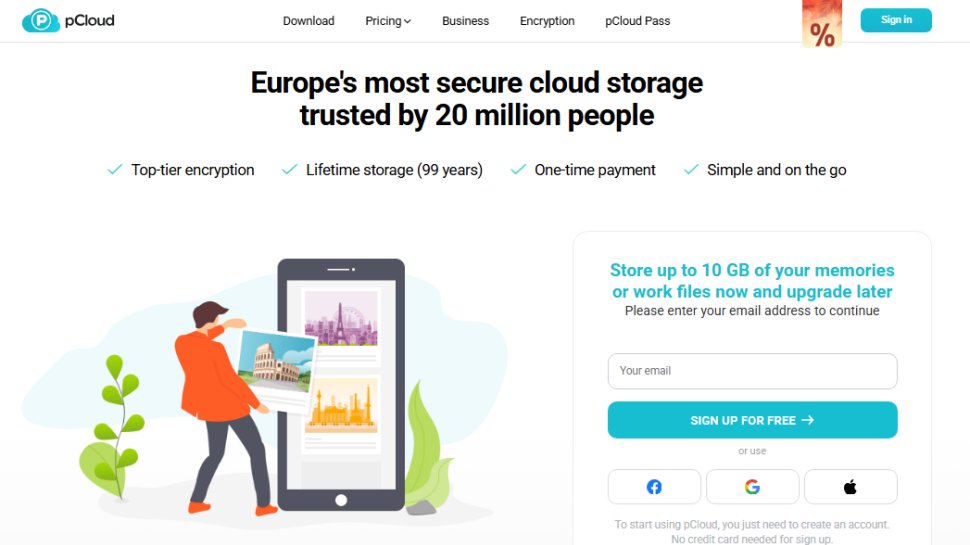
Reasons to buy
Reasons to avoid
Although you can use pCloud to share any type of file, the service is particularly skilled at managing media files. The service includes audio and video players to help you stream the shared media files straight from pCloud itself. You can even use the audio player to create and manage playlists.
Another specialty of pCloud are social media backups. You can ask the service to connect to your accounts on popular social media services such as Facebook and Instagram and backup media hosted there into your pCloud account.
For a one-time payment the Premium Plan offers 500 GB of storage space while the Premium Plus will get you 2 TB. You can subscribe for a longer period to reduce the monthly payments or choose the one-time payment option that’s valid for 99 years.
The service also has a free account that can share and sync files up to 10 GB. All pCloud accounts, whether free or paid, offer the same set of features. However there are a couple of add-on services that you can subscribe to for added benefits.
Read our full pCloud review.
Best file hosting service for collaboration
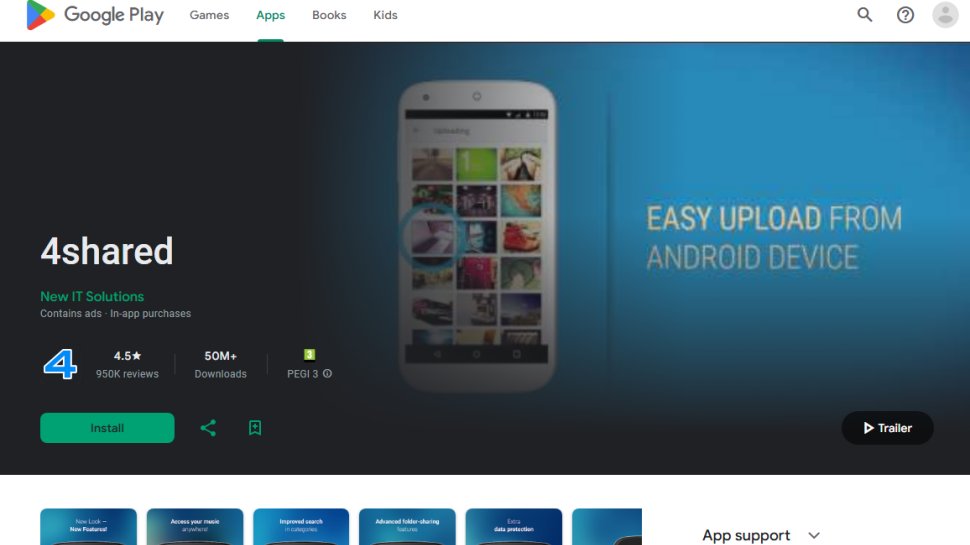
Reasons to buy
Reasons to avoid
Unlike the other services in this guide, 4shared is unique in adding several features to encourage its users to use their shared content in a collaborative fashion.
4shared offers 100 GB of storage along and 100 GB of monthly transfer bandwidth. The service supports Secure FTP connections to help you transfer a large number of files securely.
4shared is also unique in its support for the WebDAV protocol, which helps you access your 4shared account like a regular folder. The Free account of the service comes with 15 GB of storage space, though it’ll delete Free accounts if they haven’t been accessed in the last 180 days.
4shared enables you to preview common media file types. Best of all you can even edit text files without downloading them. On top of that, you can edit them collaboratively with your friends by giving them access to your files. In the same vein, you can also get others to upload and edit content inside your shared folders.
Read our full 4shared review.
Best file hosting service for backups
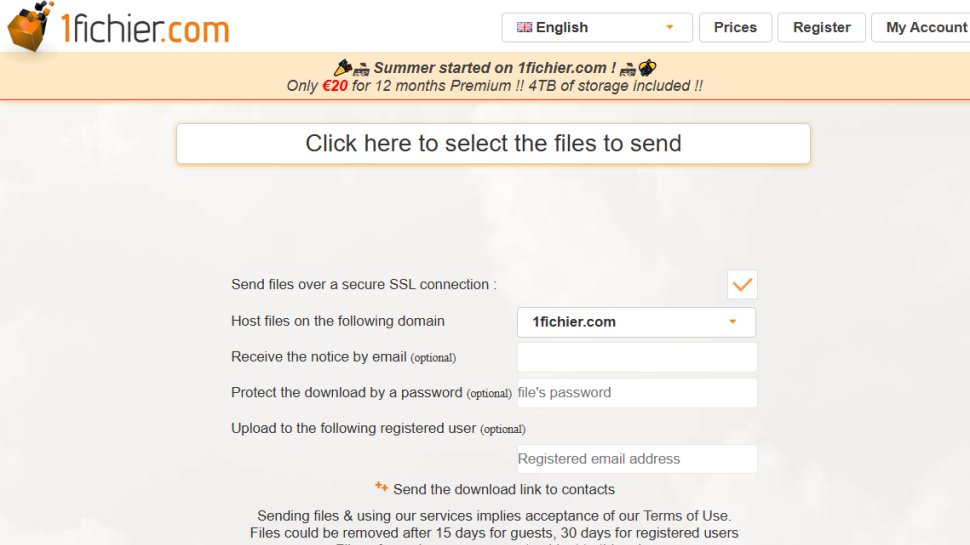
Reasons to buy
Reasons to avoid
While 1fichier also offers unlimited storage, make sure you pay attention to how it classifies it between cold and hot storage. Files in your unlimited hot storage area that haven’t been downloaded for the last two months are moved to the cold storage, which clocks in at 2 TB. Once that runs out of space, 1fichier will automatically remove the oldest files.
You can however purchase additional cold storage on top of the regular plans. There’s also a Free plan that comes with a very generous 1 TB of storage space and all of the good features of the service. The only downside is that Free accounts have some download restrictions.
The unique feature of the service is that it can be used as a professional Content Delivery Network (CDN) to share your files. In fact, the paid plans include 100 GB worth of monthly CDN credits.
The service also supports two factor authentication and can password protect uploaded files. Advanced users will also appreciate its access control features that you can use to, for instance, restrict downloads to specific IP or a range of addresses.
Read our full 1fichier review.
Best file hosting service for privacy
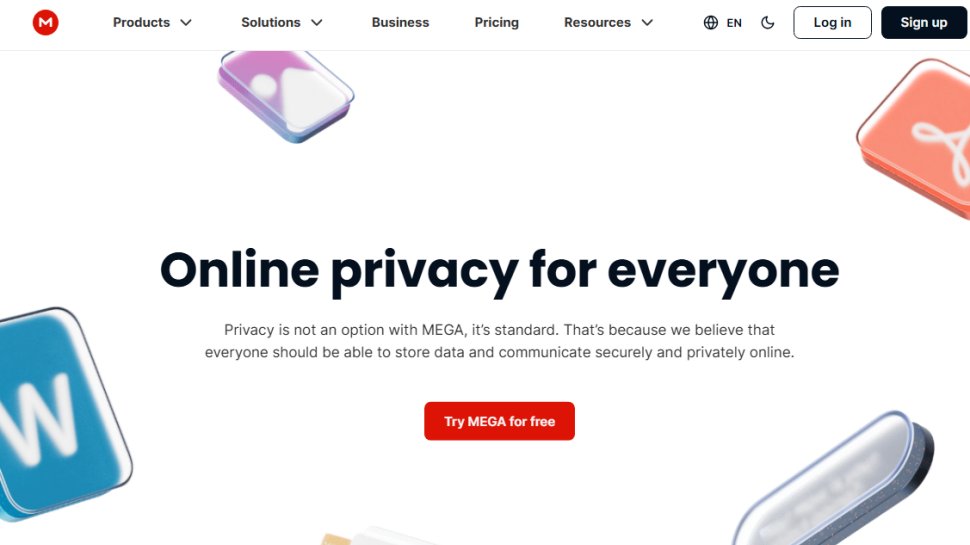
Reasons to buy
Reasons to avoid
Mega’s main draw is its use of end-to-end encryption to ensure the security of the files in your account. The best thing about the service is that it offers this feature on its free account as well.
The service offers four plans with different amounts of storage capacity and transfer limits. The cheapest called Pro Lite offers 400 GB of storage and 1 TB of transfer bandwidth, while Pro III on the other end of the spectrum offers 16 TB of storage and 16 TB of transfer bandwidth.
You can explore the service by signing up for a Free plan that offers a decent 15 GB of storage. Note however that Free accounts have a dynamic bandwidth, which means their transfer quota fluctuates.
Mega’s web interface is well laid out and the service also offers cross-platform desktop apps that you can use on Windows, Mac OS X and Linux as well as smartphone apps for Android and iOS. You can transfer files and share them with ease from both the web interface and the desktop app and can even preview certain types of files without downloading them first.
Read our full Mega review.
We've also featured the best cloud document storage.
Best file hosting service FAQs
What is a file hosting service?
A file-hosting service is a hosting service on the internet that stores user data, like images, videos, and other types of data files. These services are secure and allow a user to store their files safely on the internet.
Since the files are stored on the internet, they can be accessed from anywhere as long as the user has internet access (and the right login credentials).
How to choose the best file hosting service for you?
Your first consideration should always be your needs. Sometimes, these platforms only provide the very basics, which is more than enough for some, but others might find the advanced tools much more useful.
The budget options can limit some users, and higher-end software can really cater for every need, so make sure be sure you know what features you think you'd use the most.
How we tested the best file hosting service
To test for the best file hosting services we first set up an account with the relevant software platform, then tested the service to see how well files could be uploaded and downloaded from the site using different types of devices from different locations.
The aim was to push each file hosting platform to its limits, while weighing that against ease of use.
Read how we test, rate, and review products on TechRadar.
Get in touch
- Want to find out about commercial or marketing opportunities? Click here
- Out of date info, errors, complaints or broken links? Give us a nudge
- Got a suggestion for a product or service provider? Message us directly
- You've reached the end of the page. Jump back up to the top ^
Sign up to the TechRadar Pro newsletter to get all the top news, opinion, features and guidance your business needs to succeed!
With almost two decades of writing and reporting on Linux, Mayank Sharma would like everyone to think he’s TechRadar Pro’s expert on the topic. Of course, he’s just as interested in other computing topics, particularly cybersecurity, cloud, containers, and coding.
- Ellen Jennings-TraceStaff Writer
