T-Mobile denies blocking iCloud Private Relay, but admits some users won't have access
iOS 15.2 bug disabled iCloud Private Relay for T-Mobile customers
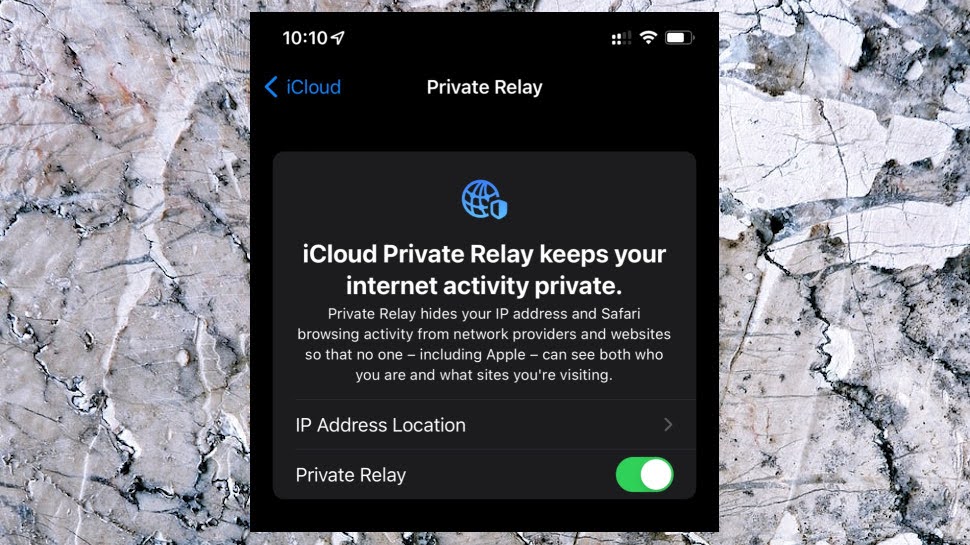
US mobile carrier T-Mobile has revealed that a bug in iOS 15.2 prevented some of its customers from using iCloud Private Relay on their iPhones when using cellular data.
First introduced by Apple with the release of iOS 15, iCloud Private Relay provides users with an additional layer of privacy by preventing others from viewing the websites they visit just like with a VPN. The new feature works by first sending the web traffic of iPhone and Mac users through a server maintained by Apple and then through a second server operated by a third-party.
According to a new report from The Verge, in addition to T-Mobile, Verizon and AT&T have also confirmed that they aren't blocking their customers from using Apple's latest privacy feature. A Verizon spokesperson confirmed to the news outlet that iCloud Private Relay works on both cellular and Fios internet connections while a spokesperson from AT&T said that the carrier's policy is not to block Private Relay.
Still though, in an open letter to the European Commission, Vodafone, Telefonica, Orange and T-Mobile voiced their concerns about the impact iCloud Private Relay could have on their businesses explaining that the feature cuts off networks and servers from accessing “vital network data and metadata” and could impact “operator's ability to efficiently manage telecommunication networks”.
iOS 15.2 issue
Some T-Mobile users were unable to use iCloud Private Relay recently but in a statement to 9To5Mac, the mobile carrier explained that a bug in iOS 15.2 was actually to blame.
The company's team identified that a bug in iOS 15.2 led to iCloud Private Relay and other device settings to be toggled off by default. It's worth noting that this issue isn't specific to T-Mobile users which is why some Verizon and AT&T customers also had trouble using iCloud Private Relay on their devices.
Fortunately, there is a workaround for the issue. To get iCloud Private Relay working on mobile data, users first need to turn off their Wi-Fi and then head to the Settings menu on their iPhone. From here, you'll need to choose Cellular, then choose your plan and check that “Limit IP Address Tracking” is enabled. Afterwards, you can turn Wi-Fi back on and iCloud Private Relay should now work on both cellular and wireless networks.
Some T-Mobile customers on plans that feature content filtering (e.g. parent controls) will still be unable to use iCloud Private Relay though as Apple's privacy feature would make it impossible to block their children from accessing certain sites. If you're a T-Mobile customer with this kind of plan, you can always pick up one of the best iPhone VPNs to keep your web traffic private while still being able to control what your kids see online using T-Mobile's parental control software.
We've also featured the best VPN and best proxy
Sign up to the TechRadar Pro newsletter to get all the top news, opinion, features and guidance your business needs to succeed!
After working with the TechRadar Pro team for the last several years, Anthony is now the security and networking editor at Tom’s Guide where he covers everything from data breaches and ransomware gangs to the best way to cover your whole home or business with Wi-Fi. When not writing, you can find him tinkering with PCs and game consoles, managing cables and upgrading his smart home.
