Windows 7: Wi-Fi and 3G networking explained
Next-gen OS will make Wi-Fi and mobile broadband simpler
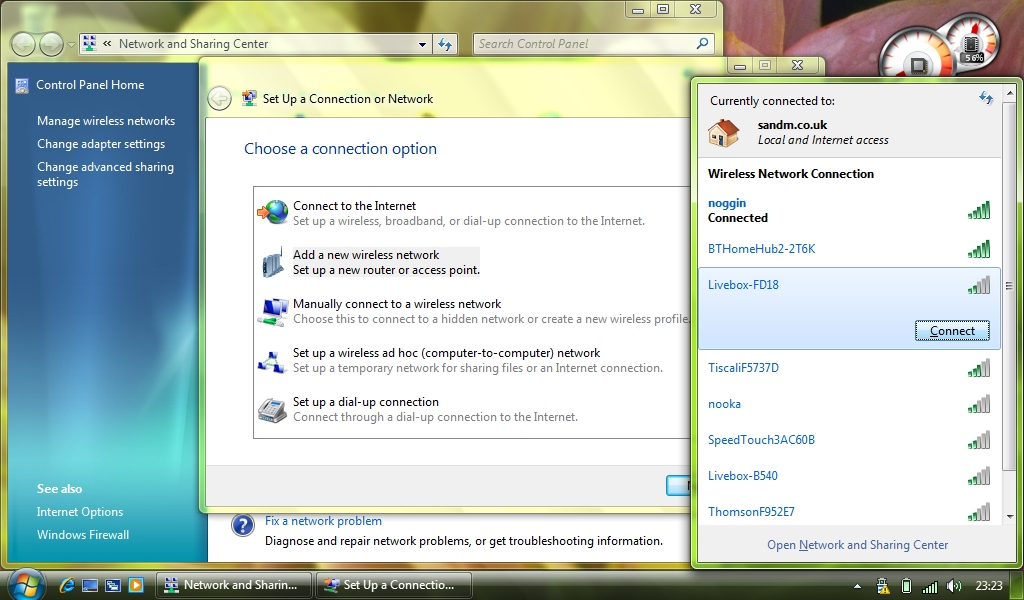
Windows 7 makes it easier to connect, plain and simple. When you click the network icon in the taskbar, you don't get the unhelpful Vista message that there are wireless networks available.
Instead, you get a list of networks and when you click on the one you want the Connect button appears in the list, too.
But we all know that's rarely enough to get you online. For a secured network you'll get the usual dialog to type in the wireless key, but for hotspots and hotel connections that make you go to a web page and accept terms and conditions (or type in account or credit card details) Windows 7 pops up a notification to let you know you're not connected; click it and it opens the log-in page.
There are other improvements to wireless in Windows 7. When you resume from standby, the OS reduces the time it takes to reconnect (from about 40 seconds to less than 8 seconds, according to Senior Program Manager Hong Liu), and it won't spend as long looking for the wireless connection you were using before if it's no longer available.
Wake on LAN now also works over wireless (as long as your Wi-Fi chipset supports it). Mainly used for managing business PCs this is also useful for waking a PC you want to connect to remotely without leaving it on.
Improved security
Windows 7 supports WPS (Wi-Fi Protected Setup) for connecting wireless devices securely and it can connect WPS devices securely to an older access point, using the Wi-Fi connection in your PC. This will work with any Centrino 2 notebook and it's a Windows 7 logo requirement. It's based on a feature Intel has been calling Cliffside, which virtualises the wireless card to give you two Wi-Fi connections at once.
Sign up for breaking news, reviews, opinion, top tech deals, and more.
Although Windows 7 only uses this as a soft access point for WPS setup, Microsoft expects partners to write tools to let you create a personal network of wireless devices (protected by WPA2-PSK with AES encryption) that connect to your PC to sync files.
Billy Anders, Group Program Manager for Windows networking showed a prototype Zune sync using the Wi-Fi personal area networking to sync tracks automatically. Intel say they will offer a free personal network tool as well. This feature would also enable localised streaming of HD content from a PC using 802.11n, Hong Liu suggested.
Mobile broadband support
Windows 7 has built-in support for mobile broadband (3G and HSDPA). If you have hardware that uses the new API and driver model, the 3G network will show up in the same list as Wi-Fi access points (once you've set it up for the first time).
Because it means writing new drivers, existing devices may not work like this: Option has said only its new devices will support the API but Sierra Wireless says the latest generation of its products will all have drivers.
The mobile broadband interface handles text messages and PIN security settings on 3G modems, and using the interface should make it quicker and easier for hardware manufacturers to do the basics. This will leave them more time for extra features like voice commands or supporting Unstructured Supplementary Service Data.
USSD is a real-time messaging service in GSM that can send messages directly between phones; it's also used for checking PAYG balances, triggering callback connections and is the basis of several mobile payment systems like the Spanish Mobipay, so it might let you make purchases on your PC and pay with your phone.
Now read TechRadar's Hands on: pre-beta Windows 7 review
Mary (Twitter, Google+, website) started her career at Future Publishing, saw the AOL meltdown first hand the first time around when she ran the AOL UK computing channel, and she's been a freelance tech writer for over a decade. She's used every version of Windows and Office released, and every smartphone too, but she's still looking for the perfect tablet. Yes, she really does have USB earrings.