Give something back: why you should report software bugs
Uncovering software problems is a fantastic way to contribute to the open source community
When we discover a bug in a piece of software, we want to be able to provide the developer with as much information as possible so that he or she can resolve it. The best form of evidence that we can provide is called reproducing a bug. This is where we provide a set of steps that the developer can follow to reliably trigger the bug on their own system. If they can trigger the bug, it provides a much higher chance of resolving the issue, as the developer can see the issue first-hand and be able to resolve it.
For some bugs, being able to reproduce it is fairly straightforward. All you need to do is try to remember the steps you went through before you saw the bug happen. If you retrace your steps and see the bug happen, you can provide these actions to the developer. If you find that you can retrace your steps to trigger the bug, be sure to try it a few times to ensure they are reliable.
Unfortunately, there are some situations in which it's difficult to be able to reproduce the actions that caused the bug. In some bugs, it's not as simple as clicking on a set of things in a certain order to trigger the issue; there may be a delicate balance of data, networking and state that when combined cause the issue to happen. If your computer seems to crash randomly it can be difficult nailing down why it crashes.
In these cases, where we either don't know or are unable to reproduce the steps that trigger a bug, the next best solution is to provide evidence of when an issue has occurred to give our developers the best chance of identifying the bug. For example, if you're seeing screen corruption in an application, or the output of a video playing application is blocky, you can provide some visual assets that can help with this, such as:
Screenshots: if an issue occurs that demonstrates a visual problem, take a screenshot and provide this as an example of the problem that you're seeing. You can also use a variety of other applications to take screenshots, such as Gimp.
Screencasts: if the bug you're experiencing is either difficult to describe or you want to show it in more detail, you can use a screencasting tool (such as RecordMy Desktop) to record the behaviour in action.
Log files: many applications store information about what they're doing in logging files. This information is often useful to a developer, but knowing which log files are available requires more knowledge of the application in question. On some systems (eg, Ubuntu), finding the log files is automated when you report the bug.
Sign up for breaking news, reviews, opinion, top tech deals, and more.
Source material: if you're finding that certain source material (eg, a video you want to play in a video player) is causing bugs, it can be useful to provide links to it (possibly with a file-sharing service such as Dropbox or Ubuntu One). Obviously, be sure you have the rights to share this information with others.
Another useful technique is to switch on an application's debugging mode. Many applications come with a switch that you can turn on to have it spew lots of behind-the-scenes information.
Recently I found a bug in the Rhythmbox media player where it kept crashing. To help try to find the issue, I started it from a command line terminal and used the -d switch to turn on the debugging information. To do so, I typed this into a terminal: rhythmbox -d
The program then started, and I began using it as normal. Oodles of debugging information was listed in the terminal, and a few hours later when the crash happened I noticed that some of the debugging information was referring to the crossfading feature in Rhythmbox. I cut and pasted the debugging information into a text file and saved it, and then switched the cross-fading feature off and started using Rhythmbox as normal.
After about three days of using it with no issues, I concluded that the problem must be with the crossfading feature (as switching it off resulted in a far more stable experience). I then reported the bug, outlining my experience and sharing the debugging information I had gathered.
The process of gathering this evidence is one of the most worthwhile and useful contributions you can make in helping to find not only the symptoms of an issue but also the cause.
Starting conversation
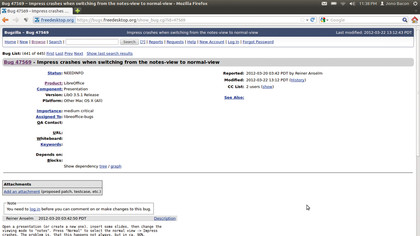
By now, you should have a collection of evidence, which could include a list of the symptoms, screenshots, screencasts, log files, source material and more. The next step is communicating this content to the developers so they can review it and resolve the issue.
While you will often hear of people reporting a bug in the Linux community, the description sounds as if this is a fire-and-forget process by which to write the bug down, and then the developers go away and fix it. In reality, this is less about writing a report and more about starting a conversation.
When you file a bug, you are initiating the first step in that conversation. It usually works a little bit like this: 1 You report the bug. 2 The developer will respond and ask for further details. 3 You provide the details. 4 Steps 2 and 3 may be repeated, as further information is required to nail down the source of the bug. 5 The developer fixes the bug.
While it's important that we focus on doing step 1 well, it's also important to go through with the follow-on discussion and correspondence to help the developer find the source of the issue. With the nature of this process being a conversation, we have a special place to have these kinds of conversations: a bug tracker.
Bug trackers are where we file bugs and hold the follow-up discussions to help the developer identify the causes of the bug. You can think of a bug tracker as a discussion forum infused with a series of different dials and switches for tracking the current status of the bug, its priority, whether it has been fixed, and who is working on it.
The vast majority of bug trackers are based on the web and have these status dials and switches at the top of the bug report, and the discussion of the issue below. In almost all open source projects, the bug trackers are open for the community to view and offer input on.
Examples of bug trackers include Bugzilla, Launchpad, Trac and others. Each of these different bug tracking systems provides the same basic formula for how a bug tracker works, but with various other features and capabilities that differentiate them. Different open source communities have different approaches to how they track their bugs.
Some projects set up their own dedicated bug tracker (often using Bugzilla), whereas other communities use an existing development hosting service (eg, Launchpad). There is no set pattern for how projects run, but fortunately once you have got the hang of one bug tracker, you should be able to use others pretty easily.
For a project that I'm working on at the moment, I'm using Launchpad for bug reporting, and you can see the bugs list here.
I'm not going to talk about a specific bug tracker, but instead discuss the general best practice of contributing useful bug reports. All of this information should be applicable to whatever bug tracker the community you're interested in is using.
As I mentioned earlier, a bug report in a bug tracker includes some status information about the bug itself (as well as the discussion thread). Let's now take a look at the most common status fields.
When you file a bug report, you will typically be asked for two important pieces of information:
Component: typically the application that you are filing the bug against (eg, Rhythmbox).
Summary: this is a single-line description of the issue. You can think of this in a similar way to a Subject line in an email: it should describe the issue in a succinct manner. Keep it clear and don't try to emphasise the importance here (eg, don't say: "Terrible bug in Rhythmbox, must be fixed!". Instead, say: "cross-fading causes intermittent crashes").
Description: this is a longer definition of the problem, and is similar to the main body of an email. Here, you should go into the detail of the bug and the symptoms, and you should share the thoughts you might have about how to reproduce the issue. The key here is to be detailed, precise and to the point.
Many bug trackers will ask you only for this information, but there are the other status fields I mentioned earlier that developers and other community members will use to provide further information about the bug.
These include: Priority: this is how important it is that the bug should be resolved. Typically, there are a series of options here (eg, Critical, High, Medium, Low) and the developer will choose the severity of the bug and apply a priority. A bug that causes data loss or severe crashes will likely be set to Critical, and one that causes a minor inconvenience will be set to Low.
Status: this is the current status of where the bug is in its life cycle. Common fields here include New (the bug has not had any attention yet), Confirmed (a developer has confirmed the bug exists), Incomplete (a developer has asked for further information that has not yet been provided), In Progress, Fix Committed (the fix has been committed to the code base), Fix Released, and Invalid (the issue reported is not considered a bug by the developer). Assigned To if a developer has volunteered to resolve the issue, they can assign themselves in this field so other developers know that the bug is being worked on.
Some bug reporters tend to get a little over-sensitive about the setting of the Priority and Status fields. Some people can get offended if a bug is reported and the Status is set to Invalid (as the developers do not consider the issue to be a bug).
Another example of this is when a bug reporter considers a bug to be of significant importance, and the Priority is set lower than the reporter desires. In these scenarios, always remember that the developers probably know best here. Priority is entirely relative. If there are 100 bug reports, they can't all be considered Critical and High, so the developers need to ensure that out of the collection of bugs, the really important ones are set higher. However, this is not a reflection on the quality of your report, but, instead, on the importance of the issue.
More information
With your bug report filed, at some point one of the developers is likely to respond to discuss the bug in the report. The developer will likely ask you to provide more information, and maybe ask you to run some commands and provide the output. You should always try to respond to these requests for information, as it can improve significantly the chances of the bug getting fixed.
The developer may also ask you to run a new version of the software to test whether the bug was resolved. This varies from system to system, and has differing levels of complexity. An upstream developer may ask you to download the new version of the software, compile and run it. Alternatively, you may be asked to install a new package and test and run that.
You should make a judgement call about how comfortable you are running these new versions. If you don't feel comfortable installing software on your computer (or compiling software), just let the developer know. You might still be able to help by asking someone else to test the version instead of you.
As this discussion progresses, you may see the message that the bug that you reported has been fixed. Congratulations! You just made a wonderful contribution to free software: if you had not taken the time to report the bug and help the developer identify it, it would not have been fixed. Great work!
Filing bugs, getting feedback on those bugs, and learning from that feedback helps you to contribute more effectively and help get more bugs nailed. Good luck!