6 best orthodox file managers for Linux
Go back to basics with these old-school file managers
Sign up for breaking news, reviews, opinion, top tech deals, and more.
You are now subscribed
Your newsletter sign-up was successful
Midnight Commander - The file manager that first brought twin-pane madness to Linux…
Midnight Commander is the daddy of OFMs. If you were working with Linux in the 90s you couldn't have missed using it, not only because it was the default manager of the Gnome desktop environment but also because it could do so much that you could write a Bible-size book on it.
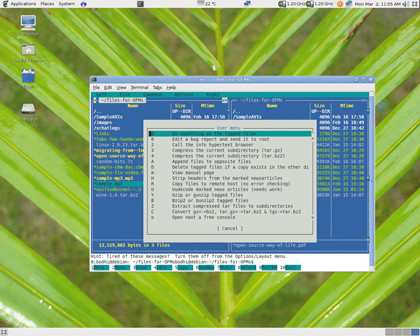
MIDNIGHT COMMANDER: This OFM has extensive keyboard shortcuts to improve productivity
Midnight Commander is also the only file manager in this Roundup that can work in a regular console, over SSH connections, and inside an X window terminal emulator. You can use the mouse to select files, open directories and so on, but if you want to enhance your productivity with Midnight Commander you need to know the keyboard mappings. And they just keep on adding.
For example, when using Midnight Commander inside a terminal emulator, you'll have trouble using the function keys, which will be intercepted by the terminal itself. Instead press the Escape key and use the numpad – so instead of F1 do Escape+1.
With Midnight Commander you can view the contents of archives and RPMs, and copy files via FTP and SSH. In fact, the popular Fish protocol (Files transferred over Shell) was originally written for MC .
Many people use MC for its MCedit file editor, which has syntax highlighting for various languages and the bulk rename utility that supports regular expressions. If you have an task that'll take some time to complete, say batch renaming hundreds of files over the network, you can ask MC to work on it in the background. This frees up the interface to let you continue using the file manager to work on other files.
Sign up for breaking news, reviews, opinion, top tech deals, and more.
There's a background job manager that lets you monitor these tasks, and will also kill the jobs if you ask it to.
Version: 4.6.2
Website: www.midnight-commander.org
Price: Free under GPL
Verdict: Productive in the hands of an expert, but involves a steep learning curve for new users.
Rating: 8/10
Beesoft Commander - Lightweight orthodox file manager for users who don't go out much
Beesoft Commander is based on Qt and behaves nicely on Gnome and KDE, will do most of your common file management tasks, and works well within its limitations. The nice thing about BC's interface is that it lists file extensions in a separate column, giving you extra file arranging capabilities.
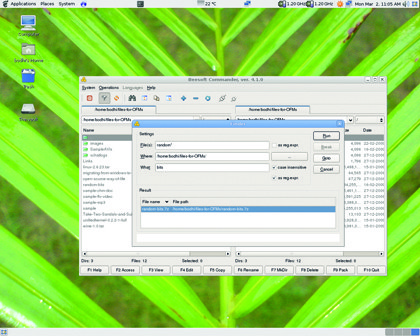
BEESOFT COMMANDER: File extensions are arranged in a separate column for easy sorting
BC can compare contents and sync content between two directories. It'll connect to a remote resource over FTP, but there's no VFS support to connect to SMB or NFS shares. The file finder supports regular expressions, and has a 'Goto' button that'll open the directory of a selected file in the active pane.
Once you've found the file you're looking for, BC can help you change its access permissions. It has a minimal file viewer that can display both text and images, as well as a text editor. The viewer displays line numbers in a column, but the editor, which is where numbering the lines would be more helpful, doesn't.
By default, BC is designed to use its own BeeDiff app to compare files, but you can use any other app you like. Since there's no documentation, it's impossible to figure out how you pass the files to another app as arguments and you'll run into lots of 'QString::arg: Argument missing:' errors.
Like Midnight Commander, Beesoft Commander relies on the 'Insert' key to select multiple files, and you can also reverse a selection. It can then join multiple selected files into one big chunk, which works great on plain text files. You can also compress a selection of files into Zip, Tar or Bzip, but there's no built-in mechanism for viewing or uncompressing them.
Version: 4.1.0
Website: www.beesoft.pl/index.php?id=bsc
Price: Free under GPL
Verdict: A small in size and features OFM that can connect to FTP but lacks documentation.
Rating: 6/10
Current page: Midnight Commander and Beesoft Commander
Prev Page Gnome Commander and MuCommander Next Page The verdict: best Linux orthodox file manager
With almost two decades of writing and reporting on Linux, Mayank Sharma would like everyone to think he’s TechRadar Pro’s expert on the topic. Of course, he’s just as interested in other computing topics, particularly cybersecurity, cloud, containers, and coding.