Best lightweight window managers for Linux
Lightweight alternatives to the command line
Sign up for breaking news, reviews, opinion, top tech deals, and more.
You are now subscribed
Your newsletter sign-up was successful
Fvwm
Fvwm is probably the most ancient window manager here, but it still has a reason to exist and is very usable on current GNU/Linux distributions.
Don't be put off by its pre-Windows 95 look. Fvwm has a rich start menu, and its utilities have the same structure as Gnome's application menus.
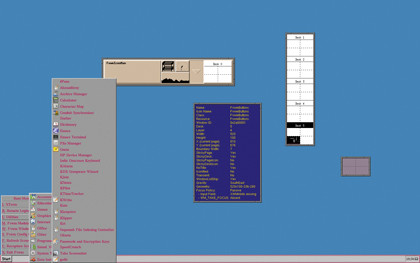
The most important parts of Fvwm , however, are modules. The right combination of modules will replicate almost all the real functionalities of more modern window managers, if not the eye candy. Some modules are shown in the screenshot, but there are more. Banner, Console, Pager, ScrollBar and WinList - which creates a row of currently active application icons at the bottom of the screen - are the most useful.
There are also four default virtual desktops. Of course, all of this becomes available only when everything is configured. In this sense, Fvwm remembers Openbox.
The first time you log in you'll see the default desktop background and nothing else. But after configuration, Fvwm will look much richer and much less intimidating. Click to open the Minimalistic Root menu. Select Setup 95 Script > FvwmForm-Setup, which is the graphical interface you need to use at least once in order to create the configuration file ($HOME/.fvwmrc2) that Fvwm will need in all its future sessions.
In FvwmForm-Setup you can and should select which modules and respective configuration files you want to activate. Select all of them and press F3 to restart the window manager. The overall memory consumption of Fvwm remains low enough - even with all options activated - that it won't make a difference except on very limited computers.
Sign up for breaking news, reviews, opinion, top tech deals, and more.
The Fvwm task bar is normally only a few pixels high - an almost invisible stripe that will expand when you push the cursor to the bottom edge of your screen - and you can access it even when it is in 'stripe' mode.
Verdict
Fvwm
Version: 2.5.30
Web: www.fvwm.org
Price: Free under GPL
There's lots here... it's just hard to remember it if you look at its themes.
Rating: 6/10
Ratpoison
Of all the applications in this roundup, Ratpoison is the one that will look and feel most alien to Linux users who have never gone beyond Gnome or KDE.
Ratpoison isn't just lightweight, it's different. In fact, it is very lightweight because it is very different. Inspired by Gnu Screen, its official design criteria was to be the ultimate keyboard-based window manager and to never waste any screen space.
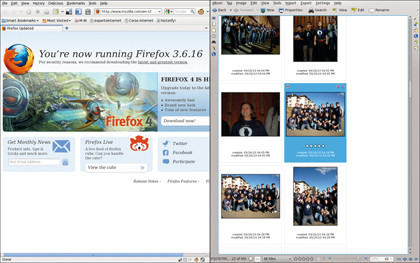
Basically, Ratpoison has nothing to make a screenshot of: no panel, no icons, no Dock, nothing. The screenshot you see here just proves that Ratpoison can run more than one modern, GUI-based application simultaneously.
By default, Ratpoison displays one program at a time, full screen, without window borders, bars or anything of the sort. That's very efficient, but what if you want, as in the picture, to look at two or more windows together? No problem. Ratpoison will split the screen in non-overlapping frames that fill all the space. Each frame holds one application, maximised as we already explained.
Oh, and it also has multiple workspaces and session management support. All interaction with Ratpoison happens through keystrokes. This, plus working full-screen without decorations, clocks, email alerts and other widgets, makes working in Ratpoison so fast, immersive and efficient that it may become addictive - if you survive the initial cultural shock, that is.
You can download a decent configuration script at http://danielwebb.us/software/ratpoison/. Ratpoison is so different, however, that we suggest you try that script only if you like this program anyway, in the default configuration discussed here. Of course, don't even try to start testing Ratpoison without reading the tutorial on its website. You risk losing your mind staring at a blank screen.
Verdict
Ratpoison
Version: 1.4.5
Web: www.nongnu.org/ratpoison/
Price: Free under GPL
Ratpoison is proud to have nothing to show off about.
Rating: 6/10
The best lightweight windows manager for Linux is...
Apart from personal taste, the three most important factors when choosing a window manager are its memory requirement, one-click or one-keystroke support for your most frequent actions and which applications you use most often.
The last point means that you shouldn't expect to see huge differences in overall performance if you use a light window manager to run only, or almost only, KDE or Gnome applications that load lots of libraries in RAM anyway. The programs presented here are all fast enough to make the user the real bottleneck.
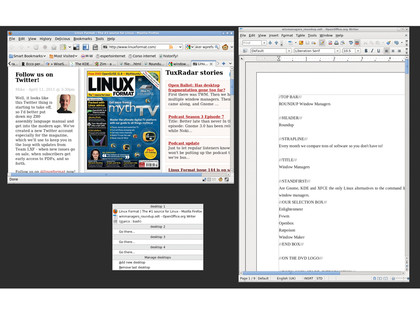
Window Maker was the slowest, but we noticed it only because we were specifically paying attention to things like that. Ratpoison is terribly efficient - if you can stand the learning curve - so we do recommend you give it a try. It may even be the best solution if you just do everything in the cloud.
If you spend all your time in a browser because Gmail, Flickr, Dropbox, Google Docs and similar services do everything you need, does it make sense to run a heavier window manager just to keep open Chrome or Firefox? Ratpoison might also be interesting to use to set up an internet kiosk.
No surprises
Fvwm is a very fast application, that has and does all you really need in a more or less intuitive way, without surprises or attempts at special effects. However, it looks the oldest, and is less extensible than its competitors.
E16 and Openbox are both really great products. The first is much more fun, as long as you take the time to configure everything. Do seriously play with it, at least once.
Openbox, instead, is all business. The fact that there is much less to configure is what makes it very efficient. You install it, choose a theme, memorise four or five mouse and keyboard actions and off you go. Pipe menus make it as extensible as your scripting skills allow, through a very simple mechanism.
Finally, Openbox has good support for all the relevant standards that guarantee good cohabitation with Gnome, KDE or any single application originally developed for those desktop environments.
That's why we declare Openbox the winner, with E16 a very, very close second.
1st: Openbox: 5/5
2nd: Enlightenment: 4/5
3rd: Window Maker: 3/5
4th: FVWM: 3/5