Google now lets you put stickers on Maps
Liven up your home and work locations
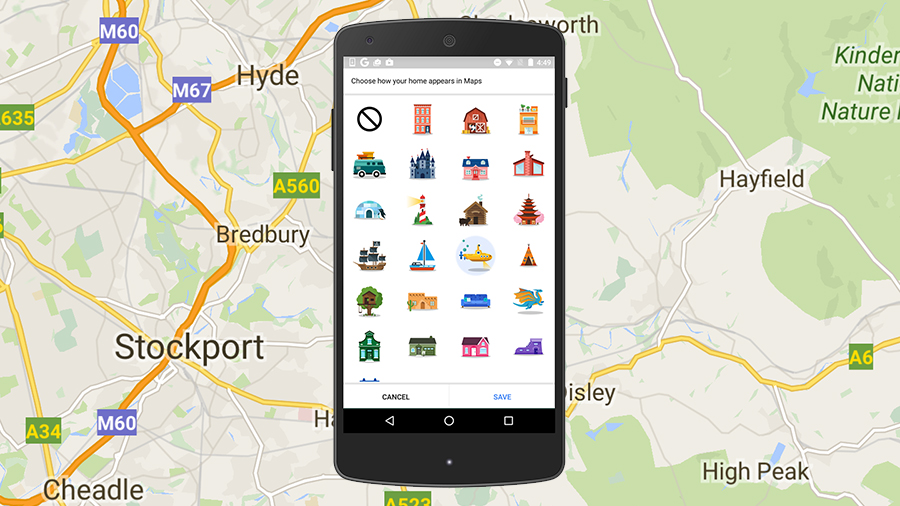
As you may know, you can label your Home and Work places on Google Maps for easy access to them. Thanks to an update rolling out now to the Android app, you can also add custom stickers to these locations - just in case you want to mark your house with a yellow submarine.
First, you need to designate these locations in Google Maps, which you can do by pulling up a card for somewhere and then picking Label. Type in "home" or "work" and you then get the option to add these markers to the places you've picked.
Once a place is labelled, you can choose from a range of preset icons (there's no way to add your own yet). Google says it's so you can make Maps "a little more you", but it does help in spotting your home or office from a distance.
Google also points out you can add all kinds of custom labels - school, gym, Uncle Ted's and so on - to make using Maps more convenient. These place nicknames will show up in Maps to save you having to enter addresses each time.
- In case you've forgotten, Google Maps can predict your every move
Sign up for breaking news, reviews, opinion, top tech deals, and more.

Dave is a freelance tech journalist who has been writing about gadgets, apps and the web for more than two decades. Based out of Stockport, England, on TechRadar you'll find him covering news, features and reviews, particularly for phones, tablets and wearables. Working to ensure our breaking news coverage is the best in the business over weekends, David also has bylines at Gizmodo, T3, PopSci and a few other places besides, as well as being many years editing the likes of PC Explorer and The Hardware Handbook.