Too many tabs in Chrome? Microsoft might have the answer
Edge has a new way to organize your tabs

Sign up for breaking news, reviews, opinion, top tech deals, and more.
You are now subscribed
Your newsletter sign-up was successful
Since Microsoft switched Edge to the Chromium engine, the browser has been gradually gaining more and more features. For the most part, this has meant playing catch-up with Google's web browser, but there have been occasions when Edge gains something unique.
And this is precisely what is happening with a new vertical tabs option that is currently undergoing testing as part of a preview program. The vertical alignment has been designed to make it easier to manage a large number of tabs.
- Linux users can now get the Microsoft Edge experience
- Microsoft revamps Favorites in Edge to make it even better than Chrome
- Microsoft Edge bug is the cause of rogue Office web app installations
The problem with the traditional horizontal arrangement of tabs is that once several are opened, they have to be shrunk down to enable them to fit within the browser window, making it very difficult to quickly identify tabs. Google has experimented with making the tab bar scrollable, but Microsoft has a different approach.
The company recognizes the problem of working with large numbers of tabs, and also notes that the adoption of widescreen monitors means that most people have spare horizontal space available in their browser. As such, Edge is gaining an option to display open tabs in a pane to the left hand side of the browser window.
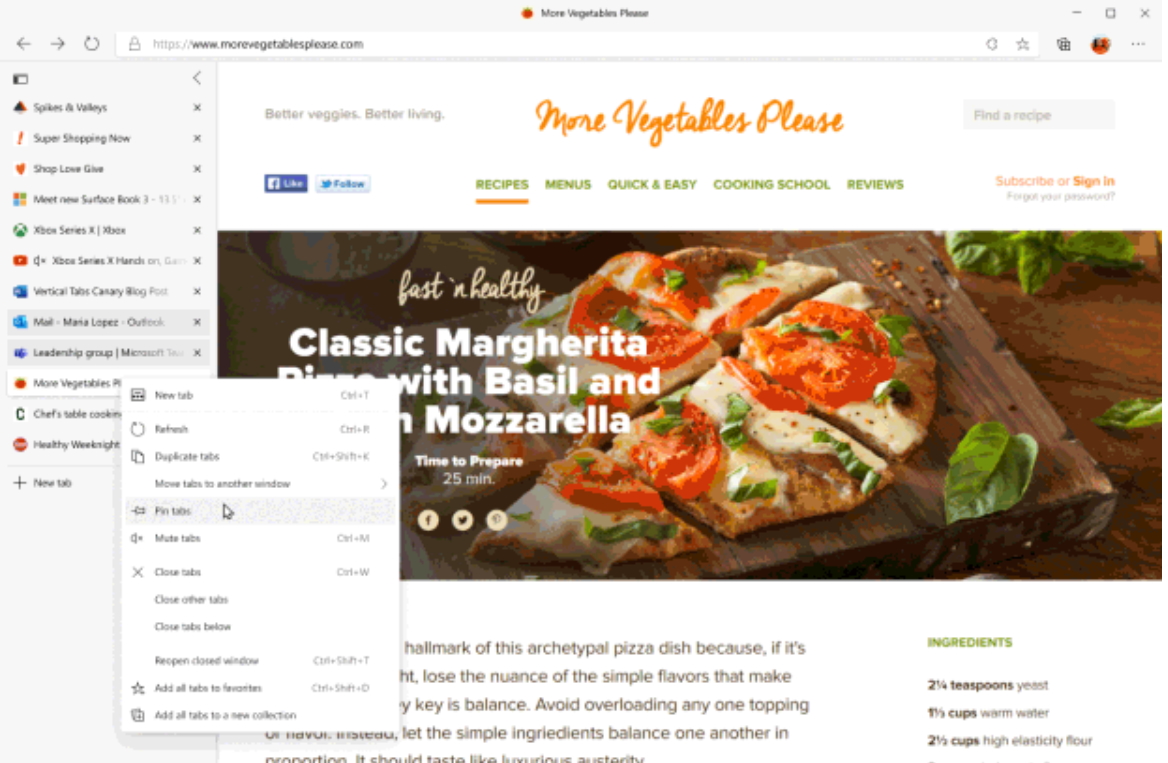
Wide or tall?
Although the feature is currently only available as a preview, it is easily accessed for anyone running a compatible version of Edge – you just need to enable the 'Vertical tabs' option in the 'Appearance' section of the settings menu. A simple toggle button in the upper right of the Edge window then lets you switch between horizontal and vertical tabs.
Just as with horizontal tabs, when in vertical mode it is possible to rearrange tabs as required. You also have the option of shrinking the tabs pane down to a narrow strip that just displays sites' favicons if you need to see more of a site, or want to reduce on-screen clutter while you concentrate.
For now the vertical tabs option is only available in the Canary and Dev versions of Edge; you can sign up for the Edge Insider channels here. Of the two, the Dev version – which receives updates on a weekly basis – is generally more stable that the Canary build which receives daily updates.
Sign up for breaking news, reviews, opinion, top tech deals, and more.

Sofia is a tech journalist who's been writing about software, hardware and the web for nearly 25 years – but still looks as youthful as ever! After years writing for magazines, her life moved online and remains fueled by technology, music and nature.
Having written for websites and magazines since 2000, producing a wide range of reviews, guides, tutorials, brochures, newsletters and more, she continues to write for diverse audiences, from computing newbies to advanced users and business clients. Always willing to try something new, she loves sharing new discoveries with others.
Sofia lives and breathes Windows, Android, iOS, macOS and just about anything with a power button, but her particular areas of interest include security, tweaking and privacy. Her other loves include walking, music, her two Malamutes and, of course, her wife and daughter.