12 things you didn't know Google Docs could do
Smart features that other office suites can't beat
7. Full screen mode
Want to write distraction free? Hit CTRL-SHIFT and F to get rid of on-screen menus and links. You can then hit F11 in most browsers to toggle into full screen mode. Hitting ESC brings back the menus.
8. Emulate classic word processors
Go even more old school by changing the background colour of a document to black in "Format > Document settings" and your text colour to green from the toolbar before going full screen.
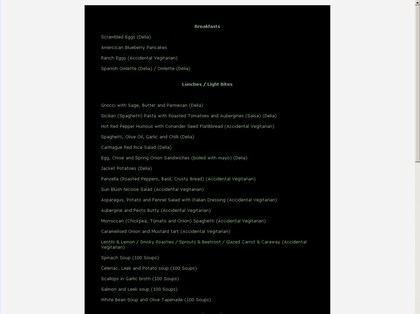
OLD SKOOL: Full screen and green on black. Word processing for purists can be done in Google Docs
9. Publish to your blog
Click "Share > Publish as Web Page" in any document. Next click "Set your blog site settings" and enter your login details. You can publish to Blogger, LiveJournal, SquareSpace and others.
Sign up for breaking news, reviews, opinion, top tech deals, and more.
10. Create new documents fast
Here's a trick from the Official Google Docs Blog [googledocs.blogspot.com]. Drag the following link to your browser's bookmark bar:
New Document [http://docs.google.com/?action=newdoc]
Select the bookmark to make a new Google Doc.
11. Open MS Word docs in Google Docs with Firefox
Download the Google Toolbar for Firefox. Go to the installed Toolbar's options and choose "Tools". Tick the box labelled "Google Docs" and click "Edit". Tick the box labelled "Double-click a file icon". Save the changes and Microsoft Word docs will now open in Firefox.
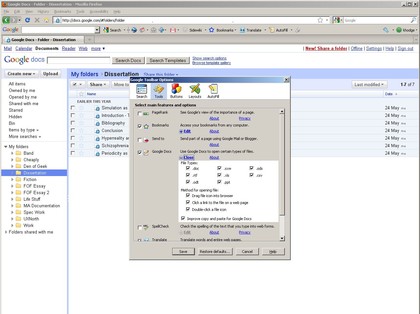
FOXY: Make Firefox your word processor, with Google Toolbar's application tools and Google Docs
12. Take it to the limit
Google Docs files can be up to 500k in size with a limit on embedded images of 2MB. There's a combined limit of 5,000 documents. See Google Docs help pages for more stats.
-------------------------------------------------------------------------------------------------------
Liked this? Then check out 50 time-saving Google Docs templates
Sign up for TechRadar's free Weird Week in Tech newsletter
Get the oddest tech stories of the week, plus the most popular news and reviews delivered straight to your inbox. Sign up at http://www.techradar.com/register
- 1
- 2
Current page: Full screen mode, publish as web page and more
Prev Page 12 useful Google Docs tips