Google prototype uses machine learning to zoom and enhance photos, CSI-style

Low-resolution photos are fine for social media, but snaps captured with your phone are likely to look terrible if they’re blown up for printing.
Rapid and Accurate Image Super-Resolution (RAISR) is a new software prototype from Google that applies smart sharpening filters based on the photo’s characteristics to create larger, crisper images without unwanted artefacts.
RAISR can’t create data that isn’t in the original picture, so you’re unlikely to be able to identify a killer based on a reflection in the victim’s cornea, but the results are still very impressive.
Sharper vision
Upscaling involves inserting extra pixels into a small image to create a larger one. Photo editors like Photoshop use various methods resampling methods to determine the color of these pixels (usually bicubic, bilinear or Lanczos interpolation). Whichever method you choose, the same filter is applied evenly to the entire image. The results often look blurry, or show unwanted artefacts.
RAISR works by sampling small parts of an image and choosing a filter that works on each pixel selectively to deliver the best possible results. These filters don’t use much processing power; the tricky part is knowing which one to use.
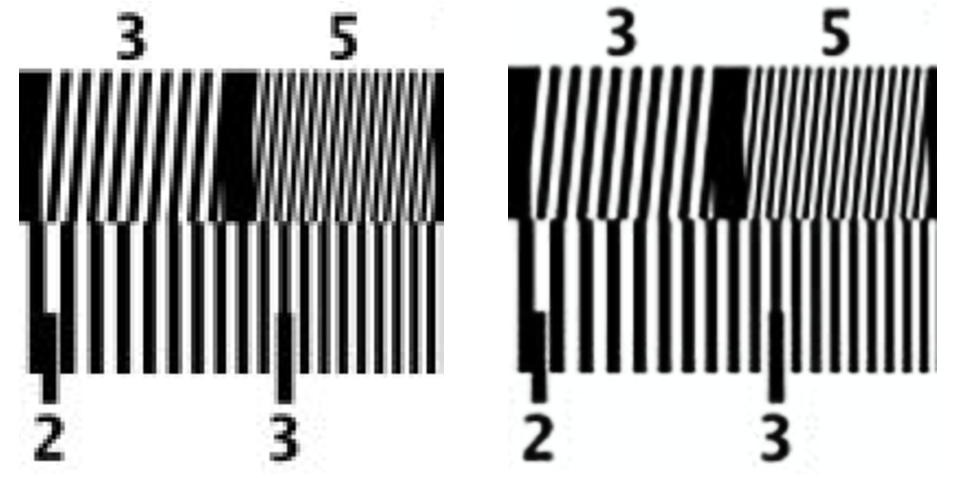
Google ‘trained’ RAISR using pairs of images – one low-resolution and one high-resolution. The software creates a new filter that most accurately recreates the high-res picture from the data in its low-res counterpart (a process that takes about an hour).
When presented with a new image, RAISR analyses its edge features, then selects and applies and most relevant filter from its collection.
Sign up for breaking news, reviews, opinion, top tech deals, and more.
RAISR isn’t available to download yet, but Google says its system requirements are modest enough for real-time photo enhancing on mobile devices.

The best free photo editor 2016
Whatever your level of expertise, there's a free photo editor that will give you all the tools you need to make your pictures look amazing. These are our three favorite free tools for optimizing your images.
For more details, see our complete guide to the best free photo editors

1. GIMP

The most fully-featured free photo editor around, GIMP is powerful enough for just about any task.

2. Paint.NET

Not quite as feature-packed as GIMP, but Paint.NET's streamlined interface makes everyday photo editing a breeze.

3. PhotoScape

PhotoScape appears simple, but delve a little deeper and you'll find RAW conversion, photo splitting and merging, and animated GIF creation.

Cat is TechRadar's Homes Editor specializing in kitchen appliances and smart home technology. She's been a tech journalist for 15 years, having worked on print magazines including PC Plus and PC Format, and is a Speciality Coffee Association (SCA) certified barista. Whether you want to invest in some smart lights or pick up a new espresso machine, she's the right person to help.