Gmail on Android notifications are getting a whole new look that might divide users
Easily see whether a notification is from Google Chat or Spaces
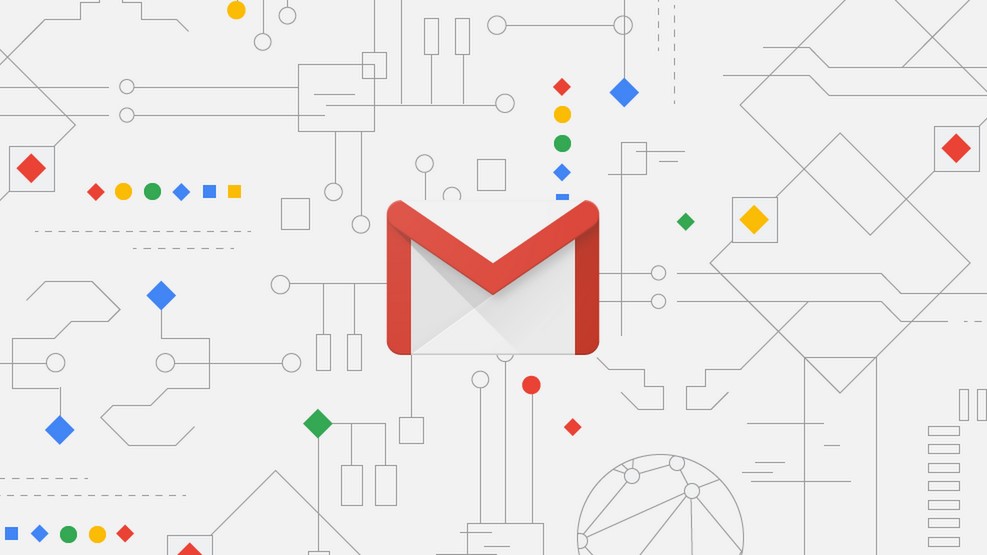
Android users will soon be able to quickly see whether they have a notification from Google Chat or Spaces right from the status bar as a new update is now rolling out to Gmail.
As Hangouts will soon be replaced by Google Chat for Google Workspace users, the search giant has added new status bar icons that make it easier to differentiate between Google Chat and Spaces notifications.
Up until now, Google's messaging app Chat and its Slack and Microsoft Teams competitor Spaces have both used a filled-in message bubble with another one behind it as their status bar icon. This made it difficult for users to determine whether they had a message from a single co-worker or if someone had said something in a group chat.
Thankfully, this will no longer be the case once Google's latest update for Gmail becomes widely available.
New status bar icons
As spotted by 9to5Google, Gmail for Android is currently in the process of rolling out separate icons for both Chat and Spaces notifications.
The new Chat icon is a single message bubble that's outlined and has an empty interior while the new Spaces icon depicts three people next to each other. If either of these new icons look familiar, that is because they're currently being used on Google's email client for desktop.
While the new Google Chat icon makes sense, some users might be confused by the new Spaces icon at first since it looks more like a social networking app than a workplace chat app.
Sign up to the TechRadar Pro newsletter to get all the top news, opinion, features and guidance your business needs to succeed!
According to 9to5Google, the publication has only seen these new status bar icons appear on a single Android smartphone running Gmail version 2022.02.20. However, Google will likely roll them out to more Android devices soon.
- We've also highlighted the best email services and the best productivity tools
Via 9to5Google
After working with the TechRadar Pro team for the last several years, Anthony is now the security and networking editor at Tom’s Guide where he covers everything from data breaches and ransomware gangs to the best way to cover your whole home or business with Wi-Fi. When not writing, you can find him tinkering with PCs and game consoles, managing cables and upgrading his smart home.
