Unlock Mac OS X apps' hidden features
Tweak Safari, iTunes and more via the Terminal
Tweak hidden iTunes settings
Recent versions of iTunes have included a couple of hateful additions that can't be annihilated via standard preferences...
07. Nuke the list arrows
defaults write com.apple.iTunes show-store-arrow-links -boolean false
Ah, those 'helpful' arrows that you can click to access the iTunes Store from any item in your library. How we love them! And by 'love', we mean 'hate with a passion'. Use the command above to make them go away.
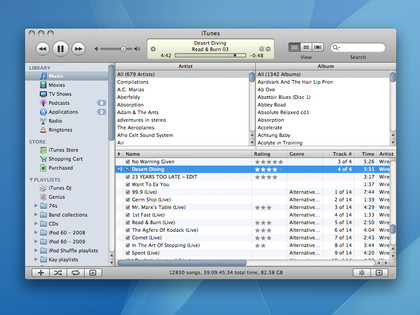
NO STORE: Scrap iTunes Store links and the Genre column by activating a couple of hidden settings
08. Remove the Genre column
Sign up for breaking news, reviews, opinion, top tech deals, and more.
defaults write com.apple.iTunes show-genre-when-browsing -boolean false
Unless you've a well-catalogued collection, the 'Genre' column during browsing is largely useless. Get rid of it by using the above command.
You can also boost iTunes functionality using the following two rules:
09. Load previews before playing
defaults write com.apple.iTunes load-complete-preview-before-playing -boolean true
This is handy when the iTunes Store's being slow - entire previews are downloaded prior to them playing.
10. Add half-star ratings
defaults write com.apple.iTunes allow-half-stars -boolean true
If full stars aren't enough, this command enables you to set half-star ratings by clicking between star positions (or click-dragging) in an iTunes list view.
Current page: Tweak hidden iTunes settings
Prev Page Fine-tune Safari Next Page Tweak iCal, Mail and more