Will adding more RAM increase your SSD's performance?
We test to see how much of an impact more memory has on an SSD
To do so, head to the Control Panel, then select 'System > Advanced System Settings > Advanced' and hit the 'Settings' button in Performance. Find the Advanced tab on that window, and click 'Change' in the Performance area. Now select your drive and choose 'No paging file.' You'll need to restart to put it in effect.
We're not talking about a performance tweak - doing away with paging isn't going to improve your synthetic benchmark scores. To prove it, we ran our beleaguered Samsung drive through AS SSD and ATTO benchmarks to find out its sequential read/write times for both incompressible and compressible data. Predictably, there was no real gain or loss of yardage in the performance stakes. What we did find though was a marked improvement in system agility when running our own, home made benchmark.
To simulate an everyday high-stress scenario, we ran (you guessed it) eight browser windows streaming HD video while at the same time simulating one week of Football Manager 13, switching back and forth between Chrome and the game and each minute to force our system into accessing memory pages for both applications. The results were encouraging: it took over a minute less to complete the FM week (which involved demoralising home defeats to both Everton and QPR both times, since you ask) with the page file disabled. That's because our memory's read/write speeds are off the scale compared to even an SSD, so by forcing the RAM to do the legwork we're also increasing performance.
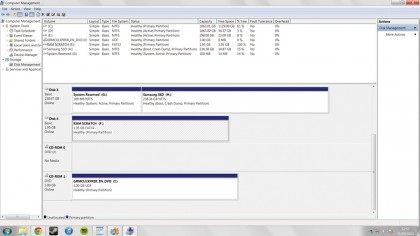
You can smell the caveat coming, can't you? Here's the thing: this is the only scenario in which you'll see a benefit from disabling the page file. Sure, the modern age is playing hell with our attention spans and everything, but if you can't keep focused on one application for a minute without compulsively hitting [Alt]+[Tab] to reach the next, you're doomed never to enjoy anything ever again.
The point is, a performance gain in this one specific event - switching from one app to another - doesn't justify turning off the page file. Why? Because there's a good chance you're making your OS a whole lot wobblier by doing so. In the event you actually do run out of physical memory with no page file to fall back on, Windows is checking out of there with nary a thought for your unsaved files. We experienced that first hand during our Football Manager stress test.
The ram reality
You see, by using so much RAM on open applications, it can't be put to use on file caching or handy tech like SuperFetch that keeps commonly used files close at hand by pre-loading them. In short - there is a performance gain involved in disabling the page file and forcing your physical memory to hold all page data, but it's wrapped in barbed wire.
Our Samsung SSD 830's none the nippier for dabbling with page file settings, and although in theory we might increase its lifespan by turning it off the side effects aren't encouraging. But there's one more avenue to explore: turning the GBs of RAM you're not using into a scratch device. The idea here is to create somewhere else for thrashing-heavy applications. And what better place to do it than on a virtual disk in your RAM?
Sign up for breaking news, reviews, opinion, top tech deals, and more.
We've already mentioned those impossibly quick IOPS compared to either solid state or mechanical storage. First off you need to establish how much memory you can actually assign to a virtual disk. Do this by running a resource-hogging game and another program like iTunes, then check out the Performance tab in Task Manager.

Ad creative by day, wandering mystic of 90s gaming folklore by moonlight, freelance contributor Phil started writing about games during the late Byzantine Empire era. Since then he’s picked up bylines for The Guardian, Rolling Stone, IGN, USA Today, Eurogamer, PC Gamer, VG247, Edge, Gazetta Dello Sport, Computerbild, Rock Paper Shotgun, Official PlayStation Magazine, Official Xbox Magaine, CVG, Games Master, TrustedReviews, Green Man Gaming, and a few others but he doesn’t want to bore you with too many. Won a GMA once.