Google is rolling out Google Chat, Rooms Tabs for free users: Here’s how to activate them
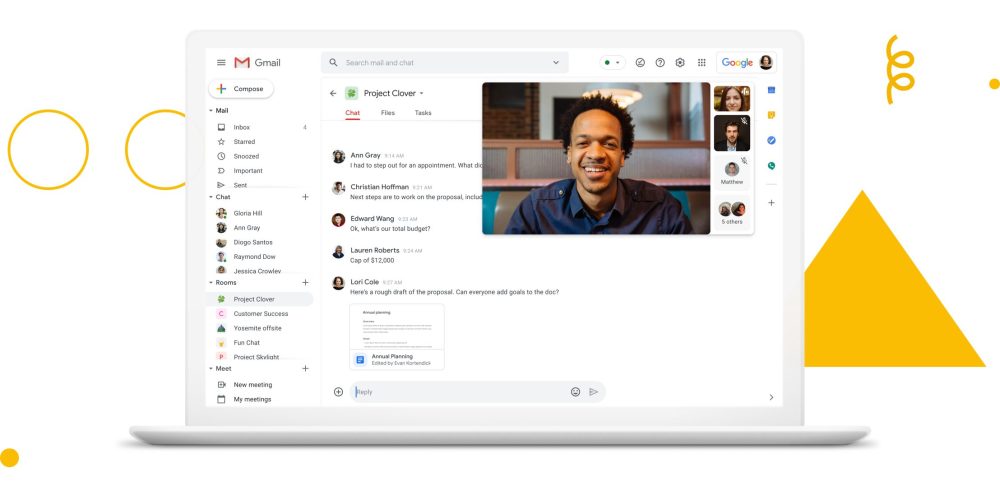
Ever since the pandemic outbreak, there is a drastic change in the way we live and work. Technology has stepped in at the right time to ensure that our regular life doesn’t get impacted. Remote work, remote education and social distancing have become a crucial part of life and probably will remain here for good.
Tech brands like Google, Zoom, Microsoft etc. have been adding new features to their products to make them more relevant in the current times. And continuing the same trend, Google has finally decided to make features like Chat and group Room available for free users as well. To recall these handy collaboration tools were already available for paid Enterprise Workspace users.
After the feature is activated, your Gmail mobile app will have four different tabs at the bottom of the screen. While Mail and Meet have been there since the last update, Chat and Rooms can be seen after you’ve activated them on your account. Also, it’s worth noting that this new additional feature is available for free Gmail users on both Android and iOS right away as a part of early access and might get a wider roll-out shortly.
So, if you want to use the new personal Chat or group chat Rooms on the Gmail app on your phone, follow the process mentioned below.
How to turn on new Gmail with Chat, Rooms on the mobile app
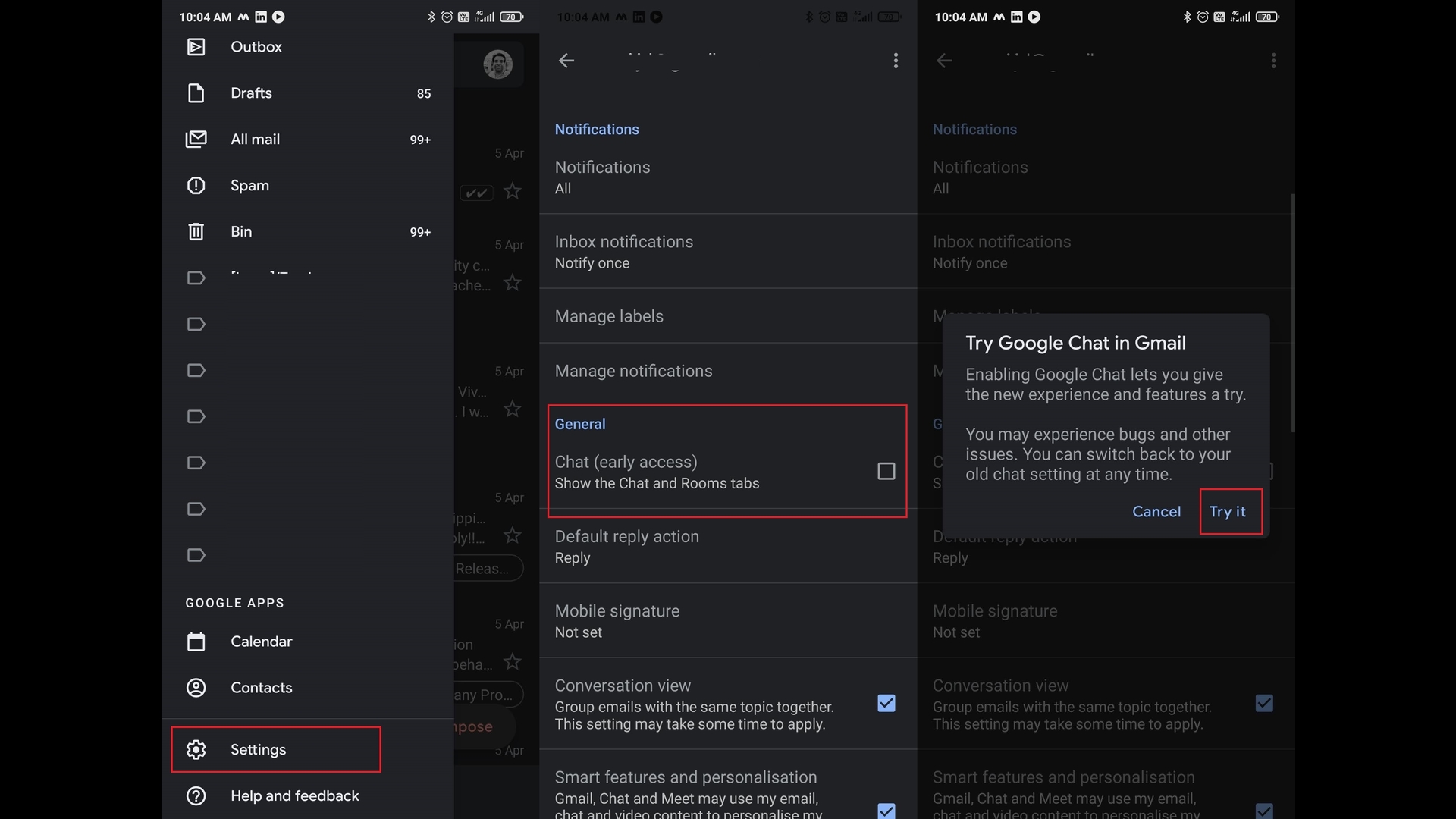
Step 1 – One your Gmail app on the phone, go to Settings and then select the account (in case you have multiple accounts) you want to add the new Chat features
Step 2 – Scroll down to General and you’ll see Chat (early access) with a check box
Step 3 – Turn this feature on by selecting it
Sign up for breaking news, reviews, opinion, top tech deals, and more.
Step 4 – In the pop alert box that warns you of possible bugs, hit Try It.
Step 5 – Once done, your mobile app will reload and you’ll be able to see Chat and Rooms join the Mail and Meet icon at the bottom of the display
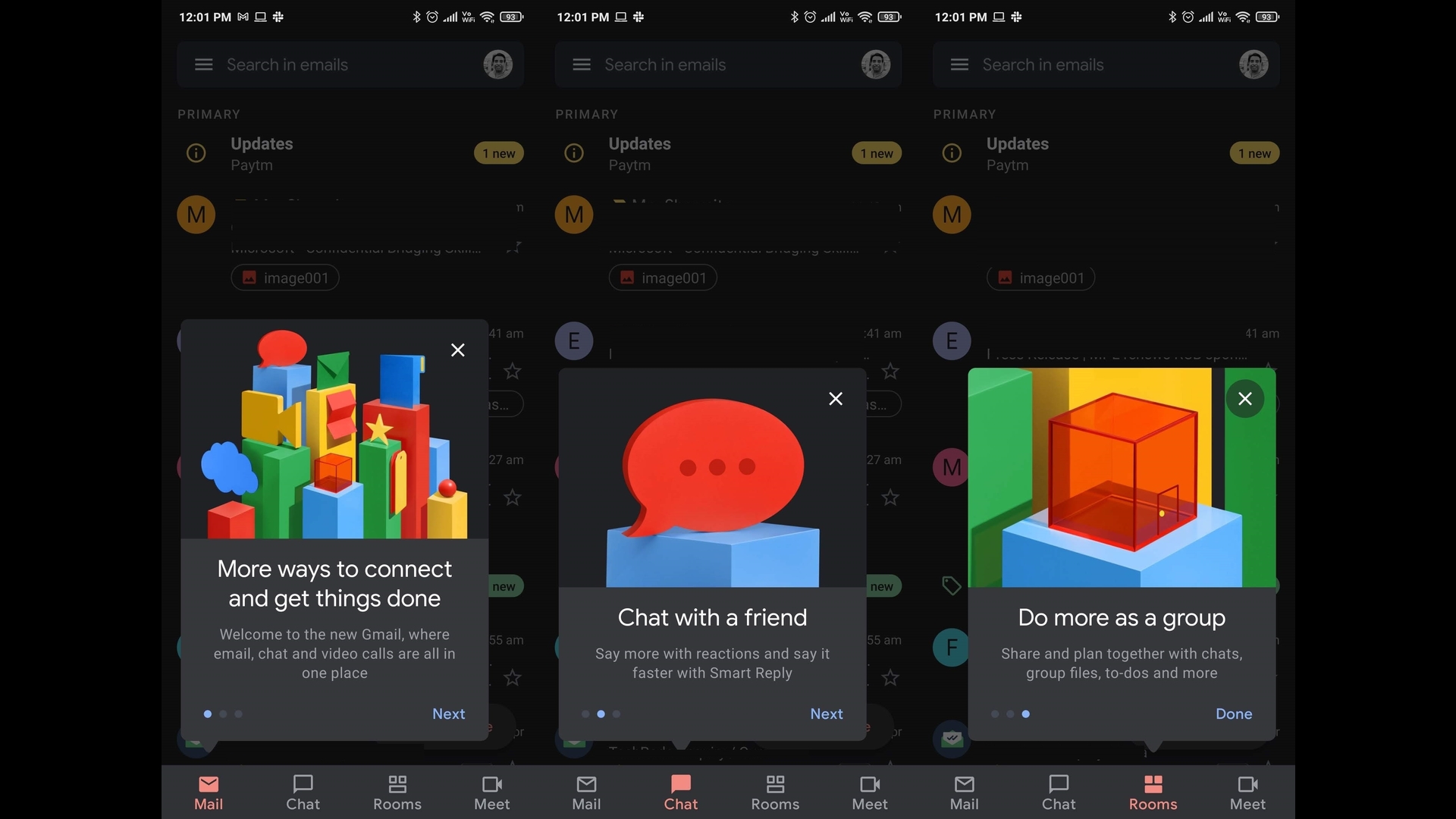
That’s it. You’re done and now you can start creating group chats or individual chats right from your inbox. And if you’re wondering that Google already had hangout chats, what was the point of adding this feature.
Then you’re probably right, however, bringing everything under one application and making Gmail a hub of all your communication makes more sense than having multiple apps to connect with people.
As mentioned above, this new Chat and Rooms feature is on an early access mode, hence do not panic if you come across a random error now and then.
How to turn on new Gmail with Chat, Rooms on web
In case you want to activate the same on Gmail's web client, you can follow the below process, however, as mentioned since its in early access mode, not every one may see the below options.
Step 1 – Go to Settings and then click on the Chat and Meet tab or visit this link
Step 2 - Select “Google Chat (Early Access) instead of “Classic Hangouts”
Step 3 - Confirm pop-up box
- Upcoming smartphones in India for April 2021: Specs, launch date, price
- LG's journey in smartphones in India: What went wrong?
Get up close with consumer tech news that you can use, latest reviews and buying guides. Follow TechRadar India on Twitter, Facebook and Instagram!

Jitendra has been working in the Internet Industry for the last 7 years now and has written about a wide range of topics including gadgets, smartphones, reviews, games, software, apps, deep tech, AI, and consumer electronics.