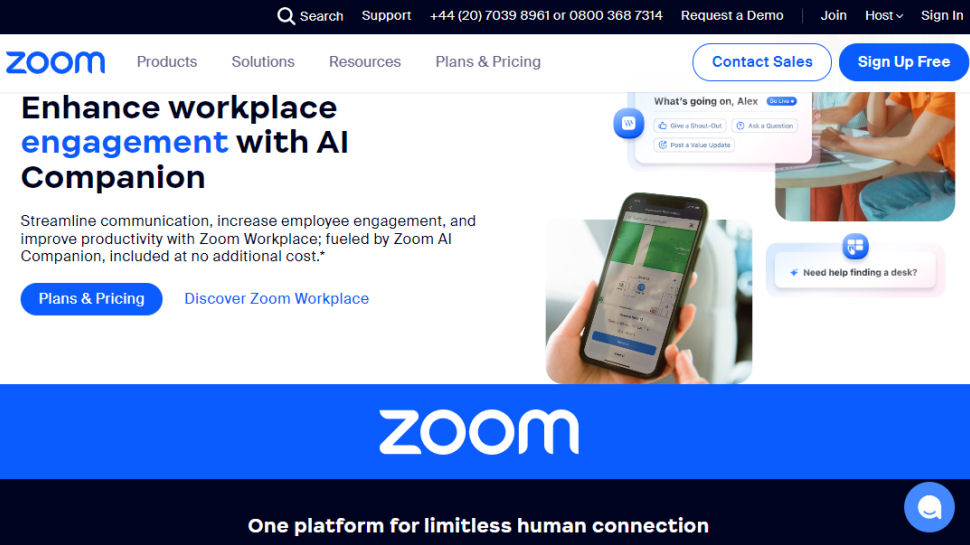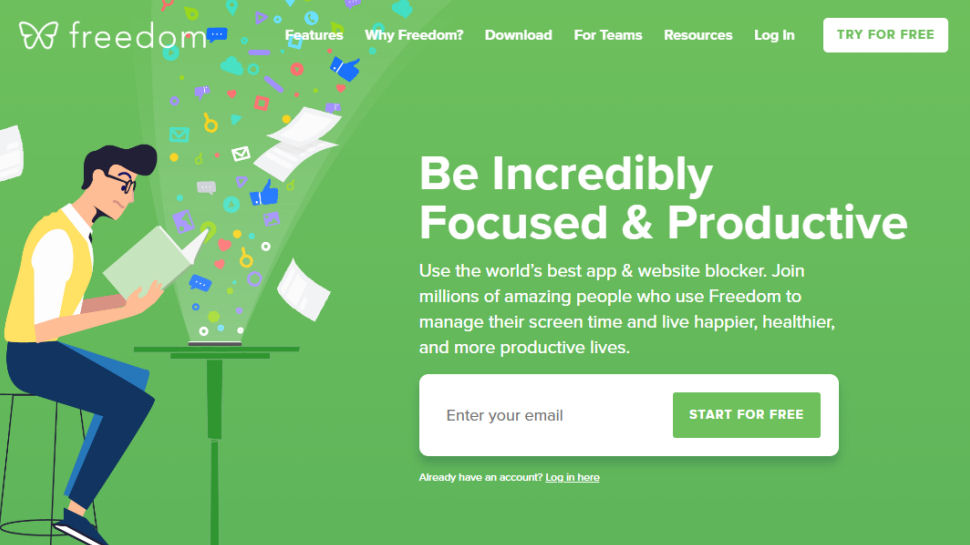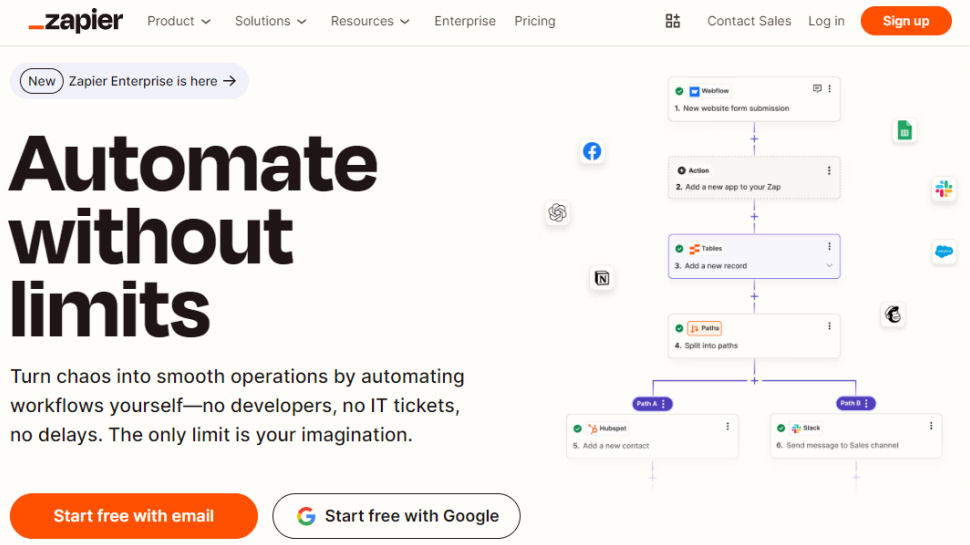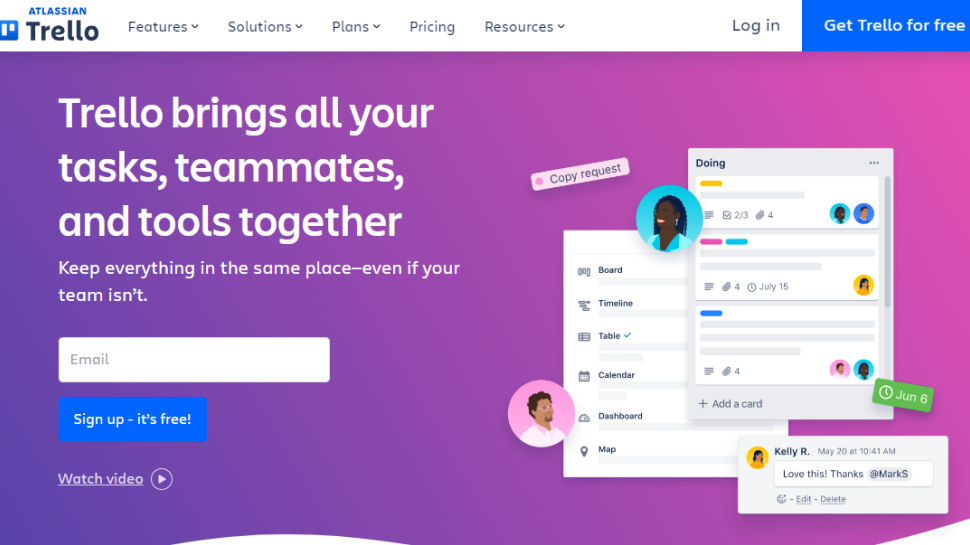Best WFH app of 2026
Services for work from home employees and remote workers

The best WFH apps make it simple and easy to improve productivity for remote workers.
Even before the unprecedented effects of the Covid-19 pandemic, remote working was an increasing trend for businesses all over the globe. Since the pandemic remote working has become far more common and acceptable, as businesses find that there is no loss in productivity, while allowing them to reduce costs and overheads.
There are a range of common apps that people are going to use when they work from home - office software such as Microsoft 365 is going to be a common one. But there are also different categories of tools that need to be accounted for, especially for communication, with video conferencing, being especially used.
However, rather than list every scenario and need, below we'll list the apps that will cover most instances, making them the best work from home apps currently available.
Additionally, we've highlighted Everything you need for remote working.
The best WFH apps of 2026 in full:
Why you can trust TechRadar
Best for video conferencing
Reasons to buy
Reasons to avoid
Few will be surprised to find Zoom on any list of WFH must-haves, following a stellar 2020 for the platform. As workers flocked from offices to home, Zoom became the go-to conferencing app, to such a degree that the brand name has begun to be used as a verb. Its success is undoubtedly aligned to the generously-packaged free version, which allows users unlimited one-to-one video calls, while up to 100 participants can join meetings for up to 40 minutes.
For longer meetings, businesses will require the Pro package, which also comes with 1GB of cloud recording, meaning video calls can be recorded and uploaded to Zoom's cloud storage. The Business-level subscription includes additional branding and transcription features and permits up to 300 participants.
If you would like to find out more, read our full Zoom review.
Best for staying focused
2. Freedom
Reasons to buy
Reasons to avoid
Without the peering eyes of colleagues or management, the millions of potential distractions provided by the world wide web can become trickier to avoid for those working from home. Many remote workers possess the required willpower to avoid the magnetic draw of Twitter, YouTube, or Facebook, but for the rest of us, there's Freedom.
Ideal for workers whose focus can wane when left to their own devices, Freedom encourages its users to set time-limited blocks on websites that are likely to steal your concentration. Most importantly, the app can be synced to work across several devices, which is especially helpful for anyone tempted to glance away from their screen towards their smartphone. Used by over 1 million people all around the world, Freedom works on Mac, Windows, Android, iOS, and as a browser add-on for Chrome.
Best for automation
3. Zapier
Reasons to buy
Reasons to avoid
It's not always immediately obvious, but those of us who spend our days working at a desktop computer will repeat the same manual tasks dozens, if not hundreds, of times a day. Zapier is an app that aims to automate these repetitive tasks without requiring any coding knowledge, in turn streamlining your time and improving productivity levels.
Zapier works seamlessly with thousands of leading apps and platforms, including Gmail, Slack, Google Drive, Outlook, and Dropbox. Pre-designed workflow templates, which are called Zaps, include automatically sharing content across numerous social media platforms, sending leads personal messages, and saving files and media to the cloud. Users can also create their own bespoke Zaps simply by connecting the relevant apps and automating triggers and actions.
Best for organizing and collaborating
Reasons to buy
Reasons to avoid
Keeping teams on track and organized is arguably the most difficult workplace aspect to replicate away from the office, but with Trello at their disposal, project managers need not be too disheartened.
This attractive Kanban-board-style app allows teams to create boards for each project, with board templates filtered by category (including business, design, education, and engineering). These boards are made up of lists, which are in turn composed of cards. Cards can be added, edited, and shared or passed between lists, allowing all team members to easily track progress. Other useful features include checklists, due dates, labels, and attachments.
Trello's Butler is also a useful feature that gives users the ability to implement automations.
For more information, read our full Trello review.
Best for security
Reasons to buy
Reasons to avoid
A Virtual Private Network, or VPN, is no longer the preserve of IT firms, as businesses from all industries become increasingly aware of the importance of robust network security. With more staff working from home than ever, the in-house IT team is no longer the all-encompassing safety net it once was, as remote workers look to access company data and files from their own home.
Ensuring these workers have a secure connection is therefore paramount, making the argument for a VPN service like ExpressVPN ever more persuasive. Supporting up to five devices per user and with an app that can be synced across several devices, Express VPN is regularly ranked among the top VPN picks, with high-speed servers in over 94 countries accounting for its reliability.
To find out more, check out our full ExpressVPN review.
Also see our roundup of the best time management apps.
FAQs
Which WFH apps are best for you?
When deciding which WFH apps to use, first consider what your actual needs are, as the cheapest options may only provide basic features, so if you need to use advanced tools you may find a more expensive platform is better suited to you. Additionally, higher-end software can usually cater for every need, so do ensure you have a good idea of which features you think you may require from your apps.
How we test
To test for the best WFH apps we first set up an account with the relevant provider, then we tested the service to see how the software could be used for different purposes and in different situations. The aim was to push each app platform to see how useful its basic tools were and also how easy it was to get to grips with any more advanced tools.
Read more on how we test, rate, and review products on TechRadar.
Get in touch
- Want to find out about commercial or marketing opportunities? Click here
- Out of date info, errors, complaints or broken links? Give us a nudge
- Got a suggestion for a product or service provider? Message us directly
- You've reached the end of the page. Jump back up to the top ^
Sign up to the TechRadar Pro newsletter to get all the top news, opinion, features and guidance your business needs to succeed!
Alexis is a freelance writer and journalist from the north east of England. His love for creative technology stems from the day he was gifted his first ever digital voice recorder (a beloved Olympus WS 110), which brought with it the wonderful realisation that he'd never again have to rely on his iffy shorthand…