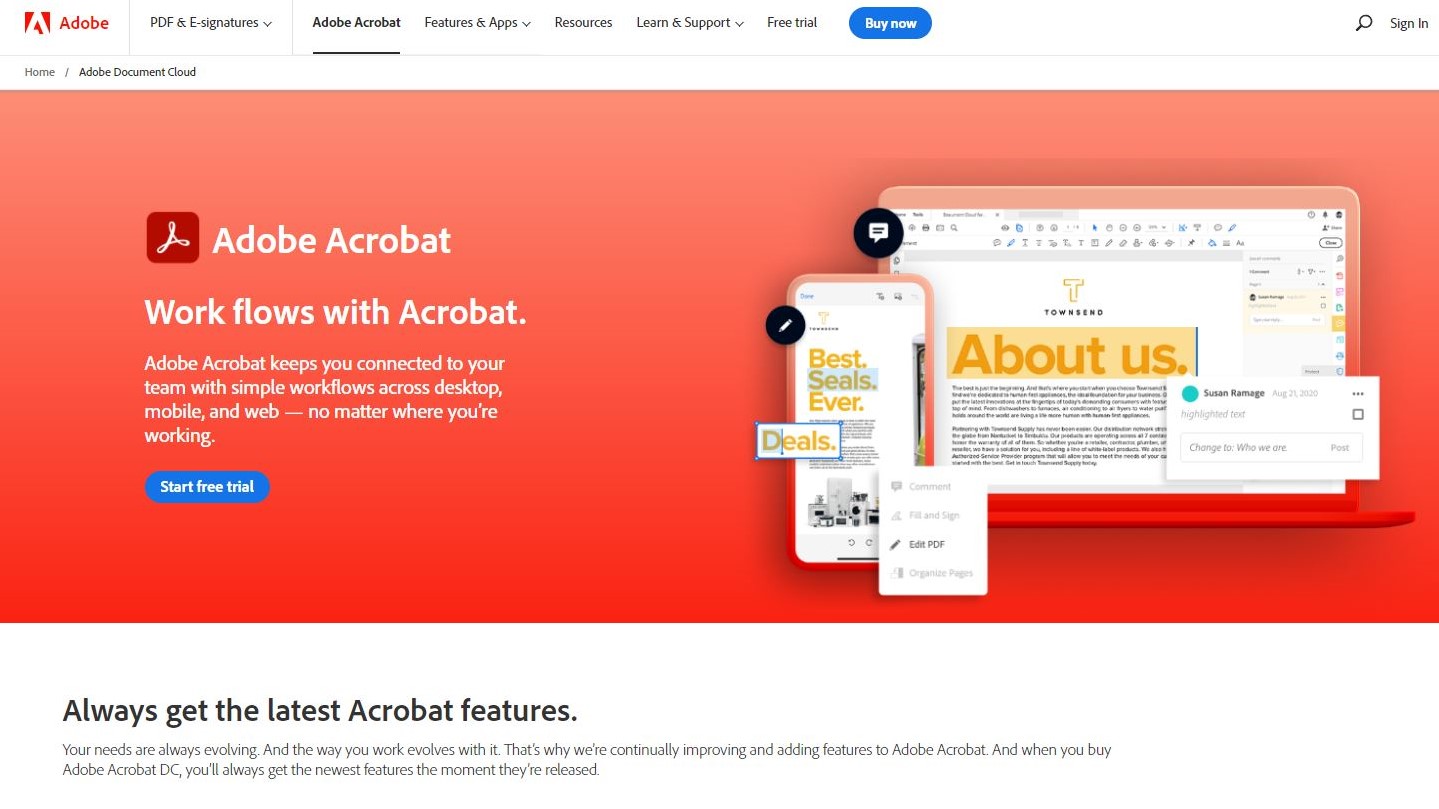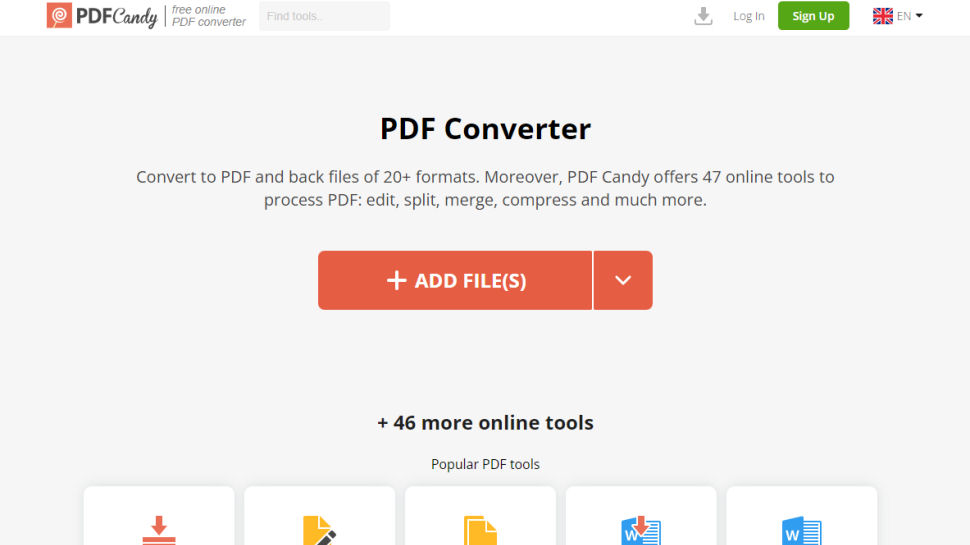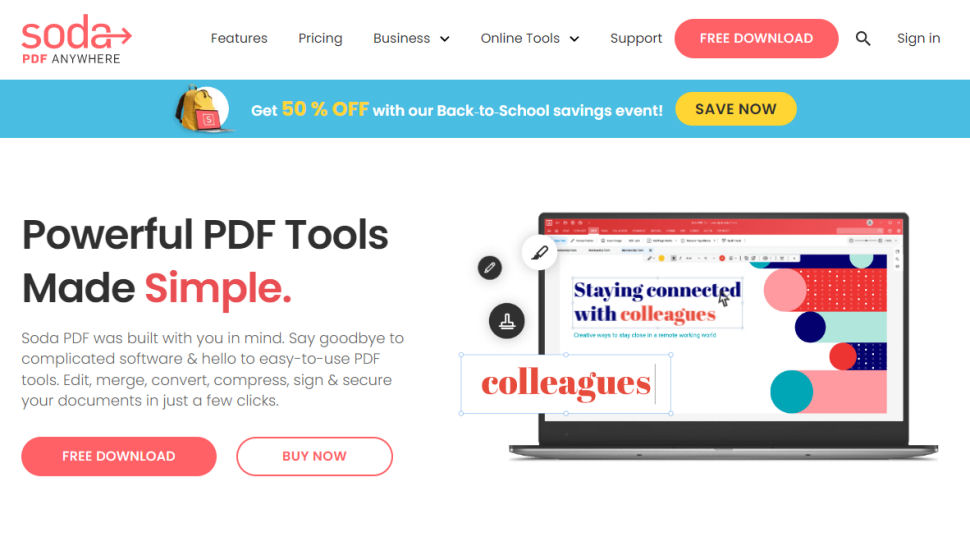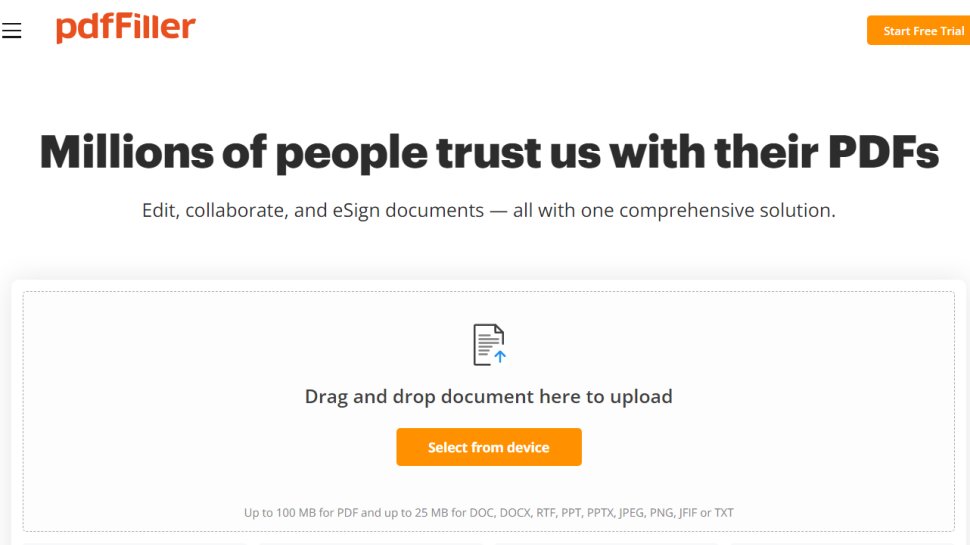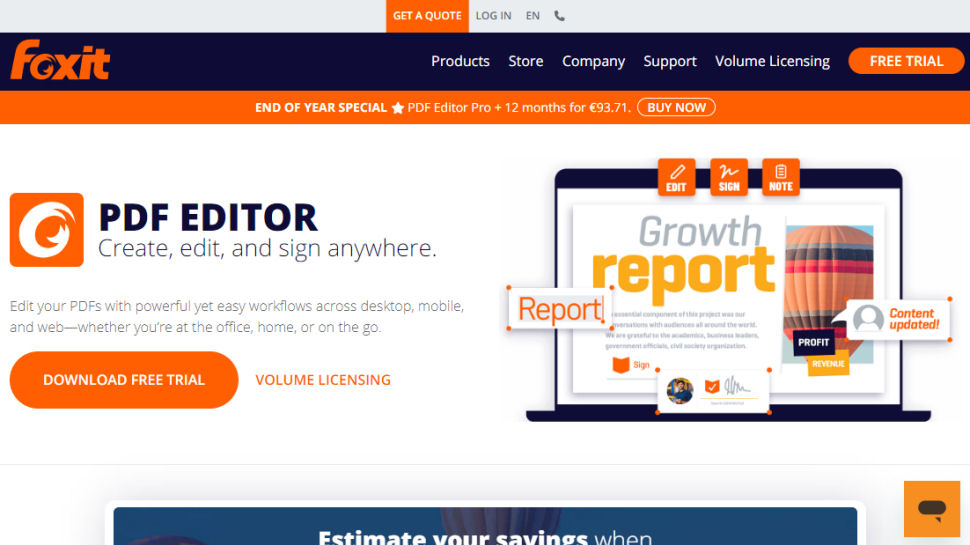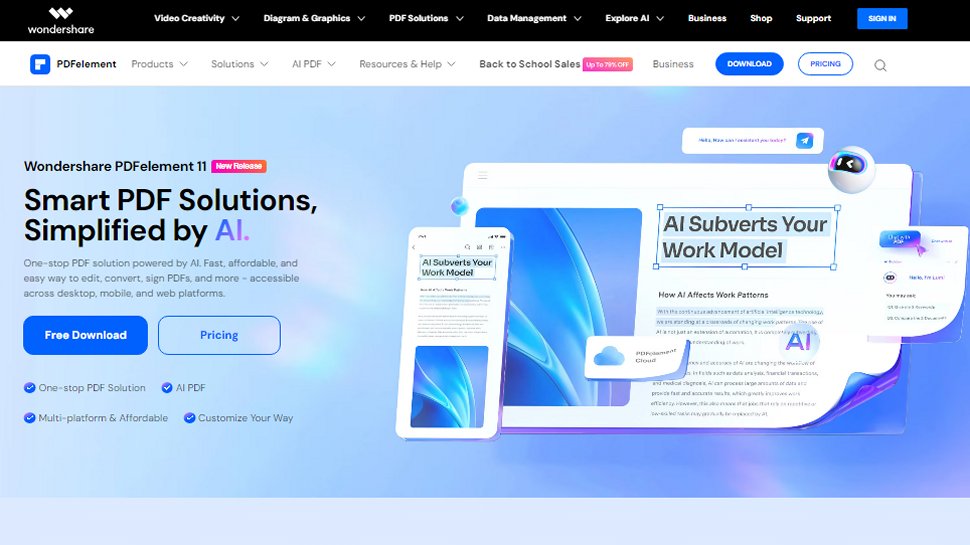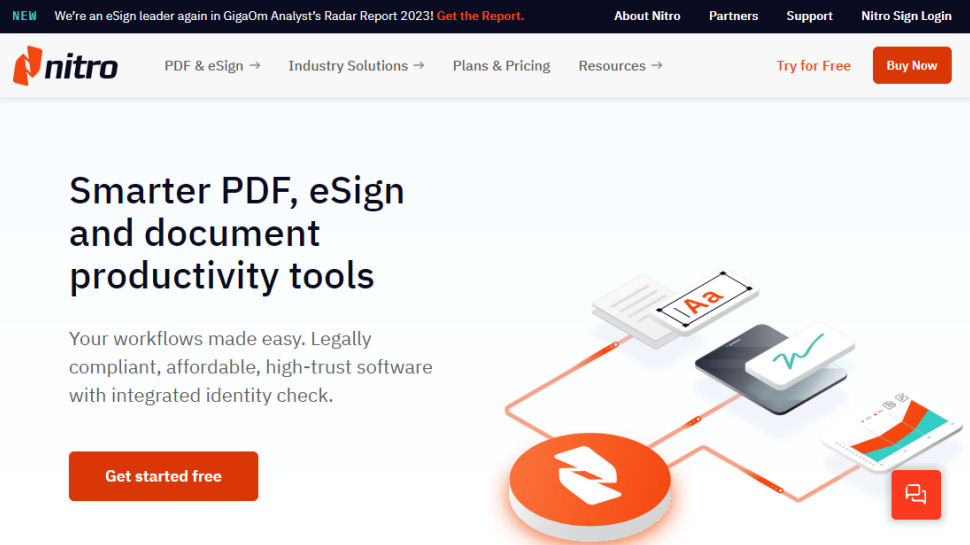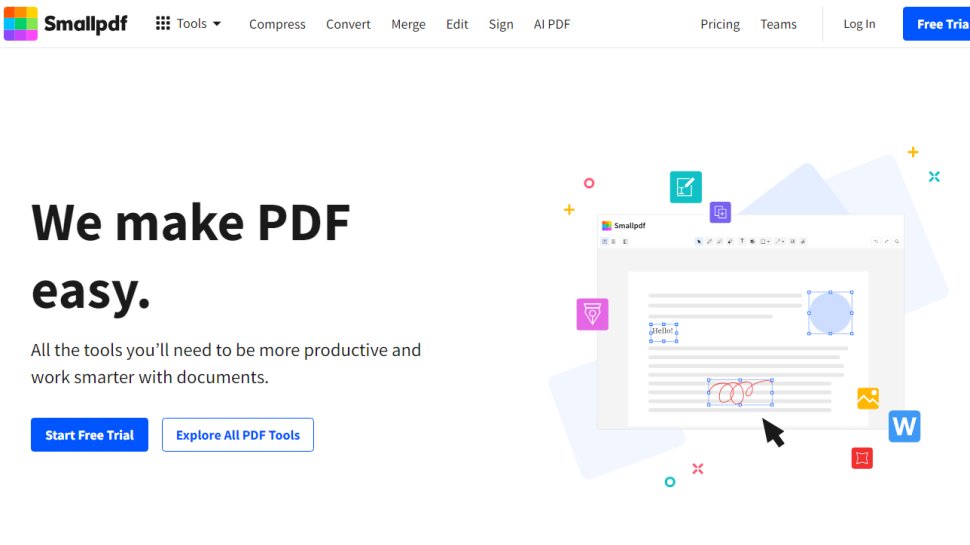Best Excel to PDF converter of 2026
Import your spreadsheets into PDF software

We list the best Excel to PDF converters, to make it simple and easy to import your spreadsheets into PDF software to save as PDF files.
Need to know how to convert Excel to PDF? PDF files are designed to display the same way, no matter what operating system is used or device it’s viewed on. Without the right tools, the content is locked in place - ideal if you’d rather not send read-only Microsoft Excel spreadsheets or archive active documents. Excel to PDF conversion tools are also useful when sharing with those using some of the best Microsoft Office alternatives that may not standardize formatting and tables.
The right tools are out there. Many of the best PDF editors and best free PDF editors include document conversion tools with a major emphasis on Office filetypes for PowerPoint and Word.
To make your workflows faster and more efficient, our team of PDF experts have tested the best PDF to Excel converters and the best Excel to PDF converters. As part of our review process, we compare user interface and experience, batch conversion capabilities, platform compatibility, performance, and pricing.
PDF files too big? We've also listed the best PDF compressors.
The best Excel to PDF converters of 2026 in full:
Why you can trust TechRadar
Best Excel to PDF converter overall
Reasons to buy
Reasons to avoid
Adobe Acrobat is our pick for best Excel to PDF converter. PDF conversion is simple, straightforward, and fast - and made even easier with the software's compatibility with Microsoft Office products. In short, it's the Office standard when it comes to PDFs.
But then, the company created the PDF file format in the first place - so you'd hope it would show us how it's done.
Acrobat proves it does. Awarding it 5 stars when we reviewed the product, we were delighted by a professional PDF editor and converter that packs in every tool you need from a PDF document management suite. OCR, eSignatures, online collaboration all present and correct.
The interface may be overwhelming to newcomers. But after a brief familiarization period, navigation becomes second-nature. It's the tools on offer are so powerful, we found it's more than worth it.
Overall, we felt "the application has pretty much everything you might need to work on PDF documents and take your work with them to the next level, and it’s all presented in a nice, comprehensive interface."
Adobe Acrobat is only available via a subscription plan. Because of this, casual users may not get as much value compared to power-users. If you're converting Excel to PDF on a regular basis, it could prove invaluable.
Read our full Adobe Acrobat review.
Best free Excel to PDF converter
Reasons to buy
Reasons to avoid
As far as the best Excel to PDF converters go, PDF Candy is easily one of our favorites. The interface is clean and simple, making navigation and performing a whole range of PDF editing and converting actions incredibly easy.
That’s a welcome factor when you’re dealing with a free PDF editor that houses a generous 47 different functions - including 19 ‘convert to PDF’ tools and 10 ‘convert from PDF’ tools. Word, PowerPoint, and Excel all receive conversion support both ways. Best of all, many formats can be converted with just a single click.
To convert Excel documents to PDF for free, click on the ‘Excel to PDF’ button (you can also favorite it for faster access next time). Upload your spreadsheet, either from the desktop or via your DropBox or Google Drive account. Conversion happens automatically. After the process, which was fairly quick, you can download the file or upload the converted document to your cloud storage.
In our review, we were impressed with how PDF Candy “simplifies and streamlines online PDF editing and converting, while packing in plenty of extra tools you didn't know you needed until now.”
However, the free version comes with a stifling limitation: you can use any tool you like, but you may only perform one task every hour. A monthly or annual subscription, or a one-off payment for a lifetime license is required to unlock the tool.
Read our full PDF Candy review.
Best Excel to PDF converter online
Reasons to buy
Reasons to avoid
Soda PDF is a full-featured PDF editor with both cloud-based and desktop apps. and is perfectively capable of faithfully converting XLSX files into PDF documents. Soda PDF is also capable of converting many other file types to PDF.
The interface is easy to use, and the online tools are just as powerful. When we tested out Soda PDF, we found it was versatile, well-designed, and incredibly easy to use (a notch or two, perhaps, above the ever-accessible PDF Candy). There are plenty of tools for PDF conversion, compression, merging, and editing.
Soda PDF is a superb choice if you plan to edit your files after they’re converted from Excel to PDF format, as it has some of the most intuitive and powerful PDF editing tools available today. A multi-platform tool, Soda PDF is available in your browser, on iOS, and via the Windows and Mac desktop app - ideal for offline Excel to PDF conversions.
The PDF converter is available free, with major upload limitations - this option is best for casual users. Subscribers to one of the three subscription plans unlock more advanced tools at each tier. Still, this offers flexibility depending on your use-case.
Read our full Soda PDF review.
Best Excel to PDF converter for online collaboration
Reasons to buy
Reasons to avoid
Unlike the other PDF editors on this list, pdfFiller from airSlate is an end-to-end document management software suite that provides users with the feature-rich tools needed to transform static PDF files into interactive documents and templates. Since this software is available through a web interface, you can import, convert, fill out, edit and export PDFs right from your favorite browser. iOS and Android pdfFiller apps are also available but they have limited functionality compared to the web interface.
If you’re struggling to create a document on your own, pdfFiller has a vast online library of 25m documents for taxes, legal purposes, business and more that can be downloaded and customized to your liking. At the same time, you can also build fillable PDF forms that connect to a payment gateway for your small business. Once your PDF file is edited, you can securely share it with your teammates in just a few clicks. Besides sharing PDFs by email, pdfFiller also allows you to send them via text, by fax and through the mail with the option to have them notarized online right from your account.
Just like with Adobe Acrobat DC, pdfFiller is available via two recurring subscription plans. While the Basic plan offers PDF editing and cloud storage for your documents and is ideal for individuals, the Premium plan lets you create reusable templates, collect payments with PDF invoices and supports electronic signature workflows.
Read the full pdfFiller review.
Best Excel to PDF converter for speed
Reasons to buy
Reasons to avoid
Foxit PDF Editor is perhaps the best-known PDF editor besides Adobe Acrobat Pro, considered a cheaper alternative to the official software. One of its many tools is an Excel to PDF converter.
Foxit PDF Editor goes a little further than most Excel to PDF converters because you can set custom options. For example, you can choose whether to convert a single Excel sheet or an entire workbook.
If you're new to PDF editors, Foxit provides a series of in-app tutorial videos to walk you through the various features and workflows. That said, the user interface will feel familiar if you've ever used Microsoft Office software.
You can pick it up for a one-time price or opt for a subscription that includes ongoing updates. An online tool is included in the package, but it’s a stripped-down version of the desktop software.
Read our full Foxit PDF review.
Best Excel to PDF converter for beginners
Reasons to buy
Reasons to avoid
While most of the best Excel to PDF conve3rters are simple to use, we found PDFelement especially simple to navigate. Coming from Wondershare, the PDF editing tool can convert from XLSX to PDF. It’s a desktop-only solution, but apps are available for both Microsoft Windows and Mac OS.
Excel to PDF conversions are fast and accurate, but the excellent PDF editing tools are what make Wondershare PDFelement a contender for best Excel to PDF converter. It’s not the cheapest option, but it does offer a lot of extra features.
If you frequently need to convert large volumes of files, PDFelement's advanced batch processing capabilities will save you time and hassle. The OCR (optical character recognition) engine is also worthy of mention as it's markedly better than that offered by most competitors.
A free trial version is available for download so you can test it out for yourself, but a watermark is added to saved PDFs in the unregistered version.
Read our full PDFelement review.
Best Excel to PDF converter with MS Office support
Reasons to buy
Reasons to avoid
Nitro Pro is a PDF editor and converter for Microsoft Windows. Unlike many other converters our best Excel to PDF converters list, Nitro Pro doesn’t have an online version, so you must install the app on every desktop computer that you want to use it on.
When converting Excel documents, the resulting PDF table cells can be quite small, so they can be difficult to work within Nitro Pro’s editor interface.
Nitro Pro’s strength is in its batch processing. You can import multiple Excel documents while specifying rules defining the generated page size and image compression. Once your documents are converted to PDF, you can run additional batch processing wizards that create metadata or add passwords.
When we reviewed the tool, we found it to be "a good PDF editing software package that allows you to make changes to documents, annotate them, and perform numerous alterations on them. It also comes with a good OCR, conversion tools. And it’s delightfully easy to use."
You can currently try before you buy with the 14-day free trial.
Read our full Nitro PDF Pro review.
Best Excel to PDF conversions for small tasks
Reasons to buy
Reasons to avoid
SmallPDF is a colorful online PDF converter that supports Excel, Word, PowerPoint, and JPG files. Though it’s free to use for basic single-file conversions, the number of conversions you can perform without purchasing a Pro account is limited.
A desktop app version can be downloaded, but it’s only available with a paid account. But although SmallPDF supports compression, merging, splitting, eSigning, and password protecting PDFs, its editing tools aren't as intuitive when compared to some rivals.
SmallPDF is a good choice for a one-off Excel to PDF conversion from time to time, and its 256-bit encryption makes it one of the most secure online converters, but if you need to do many post-conversion edits on your PDFs, you’ll find it lacking in features.
There's a free 14-day trial which gives you the opportunity to try it for yourself before committing to an ongoing subscription.
Read our full SmallPDF review.
We list the best Adobe Acrobat alternatives.
Best Excel to PDF converters: FAQs
What is an Excel to PDF converter?
An Excel to PDF converter transforms your .XLSX files into the widely supported PDF file format. Why would you want to do this? PDF (Portable Document Format) files are a universal standard, and most modern devices can open and view them without any additional software.
Your spreadsheets will look the same wherever others view them. Unlike Excel, your viewers can't accidentally overwrite or change your data. While some PDF readers allow basic editing, you would have to do this to change the contents of the file intentionally.
How do I convert Excel to PDF?
While it varies depending on the PDF conversion software you use, getting your spreadsheets into the PDF format is straightforward. You'll need to upload your .XLSX flle, let the platform process your document, and download the output. In some cases, you'll first need to specify what type of document you're uploading. Our round-up of the best Excel to PDF converters will achieve this in the most efficient way possible.
How to choose the best Excel to PDF converter for you
When selecting which Excel to PDF reader is best for you, it's worth knowing how many jobs it's going to be used for. How often do you need to convert .XLSX files? Do you need to convert other file types too? Do you want to edit your PDF files?
If you don't need to convert files regularly, a free online tool could be sufficient. However, more frequent conversions would be better handled by one of the paid-for options with time-saving batch processing features. If you're looking for a tool that will allow you to edit the PDF files after conversion, a fully functioning PDF editor is your best bet.
How we test the best Excel to PDF converters
Our team of expert reviewers have tested a wide range of PDF tools, including the best Word to PDF converters, the best free PDF readers, and the best Adobe Acrobat alternatives. So, we know exactly what to look for when putting Excel to PDF converters under the microscope.
To test the best Excel to PDF converters, we installed each piece of software or created an online account to give you a first-hand opinion. Armed with a collection of .XLSX files, we put each tool to the test, assessing ease of use, the speed and quality of the conversion, and editing features where included.
We explored each product's website to bring you up-to-date pricing information, investigating free versions and trials where offered. Finally, we took a look at the level of support offered for each product, reviewing online documentation and any other training material.
Get in touch
- Want to find out about commercial or marketing opportunities? Click here
- Out of date info, errors, complaints or broken links? Give us a nudge
- Got a suggestion for a product or service provider? Message us directly
- You've reached the end of the page. Jump back up to the top ^
Sign up to the TechRadar Pro newsletter to get all the top news, opinion, features and guidance your business needs to succeed!
Richard brings over 20 years of website development, SEO, and marketing to the table. A graduate in Computer Science, Richard has lectured in Java programming and has built software for companies including Samsung and ASDA. Now, he writes for TechRadar, Tom's Guide, PC Gamer, and Creative Bloq.
- Steve ClarkB2B Editor - Creative & Hardware