5 Garmin Connect features every athlete should be using, according to the experts
How to use the best free fitness software
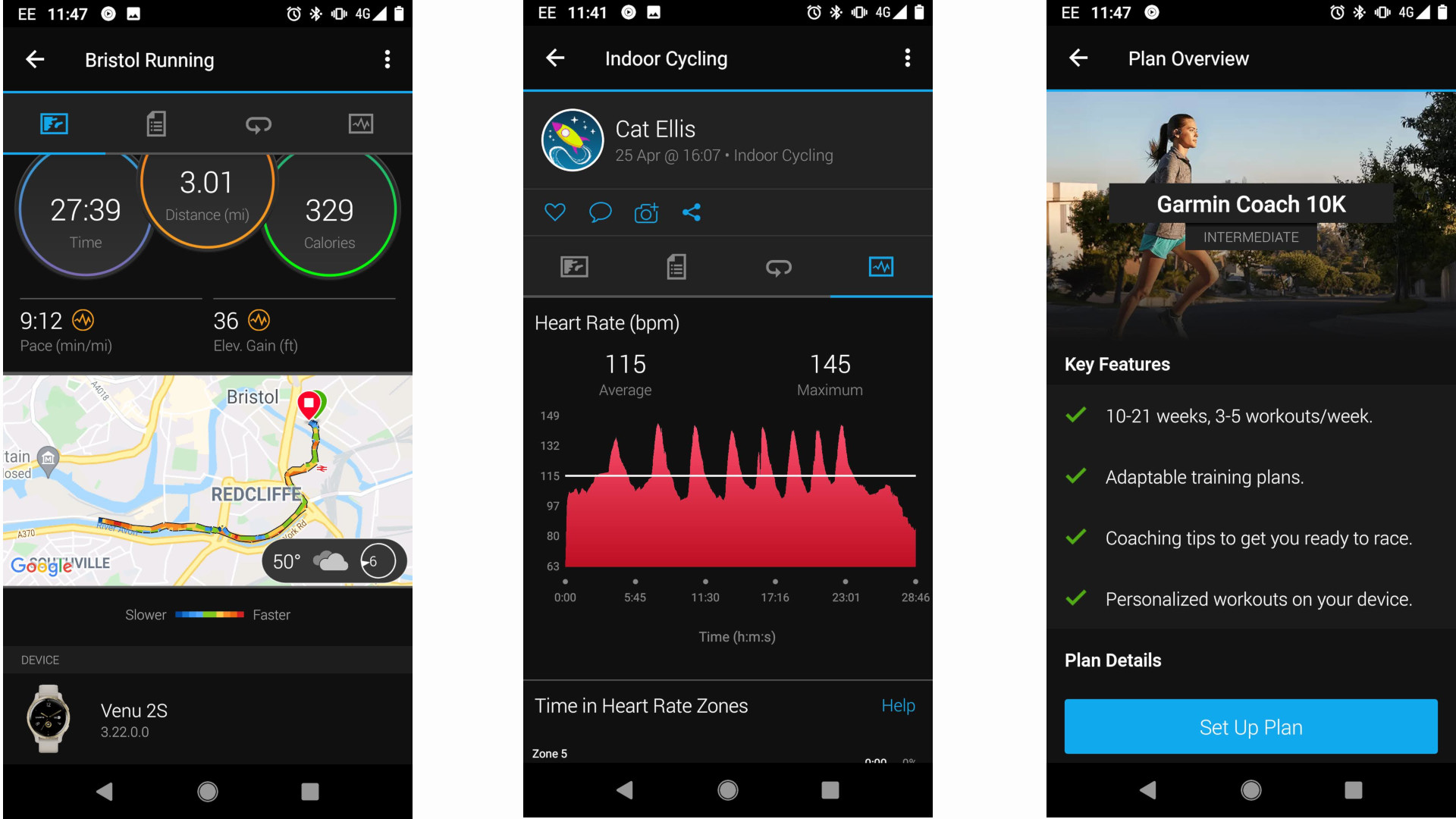
Sign up for breaking news, reviews, opinion, top tech deals, and more.
You are now subscribed
Your newsletter sign-up was successful
If you're a Garmin watch wearer, whether you've got a small Vivosmart fitness tracker or a top-of-the-range Garmin Forerunner 955, you're probably using Garmin Connect in some capacity. Connect is the free software all Garmin users get as standard, which collects the information from their tracker, watch, bike computer, or smart scale and acts as a place to store it.
Most people probably only use Garmin Connect to access records of their sleep, workouts and movement, similar to other health services like Google Fit or Fitbit Premium. Garmin's extensive GPS network means Connect can show you where you've trained, how fast, and for how long, as well as all the usual stats such as steps taken, calories burned and so on. But that's no news. Its UX certainly doesn't look as nice as Fitbit's, and it's a little less intuitive to use.
However, it's a dynamic piece of software with lots of resources available on it, capable of not just recording your data, but using it in a way to improve your health, fitness, and performance. I think it's an amazing piece of free software to have access to, and better than Fitbit Premium for anyone seriously interested in their fitness, even though the latter has features hidden behind a paywall. In a cost-of-living crisis, it's important to squeeze the most out of every bit of technology, rather than buying new stuff - and we're betting you haven't made the most of Connect.
We've tapped Vangellis Stamatiadis, Training and Quality Manager at Garmin, for his views on the Garmin Connect features you're not using, but should be.
1. Garmin Coach
If you're looking to lace up your best running shoes and improve your race time, Garmin Connect can offer you dedicated structured training plans for 5k, 10k, and half marathon distances. Looking to break that sub-two-hour half mara for the first time? There's a plan for that.
"Training plans used to be really static, whereas now they’re more dynamic," says Stamatiadis. "You can’t make Monday? You can push your run to Tuesday, and so on and so forth. [The plan] will give you some advice on pace, or you can train by measuring your heart rate, so there's a bit of flexibility, and the device is giving you the opportunity to move things around."
The ability to train by monitoring your fitness, representing your heart rate, or your time, represented by your pace, means the plans are accessible for both people looking to get healthier and those looking to smash PBs. The app also offers cycling training plans for Century (100 mile or 100k distances), Gran Fordo, and mountain biking.
Sign up for breaking news, reviews, opinion, top tech deals, and more.
Stamatiadis says: "Cycling is a little bit different. You've got your different distances, and you’ve also got different cycling specializations. There's less flexibility in there than the running plans."
The cycling plans don't give you separate options to train in different ways, following a stricter pattern instead. But Stamatiadis says that's because those cyclists using the training plans are already peak performers, buying the best cycling tech, cleats, and expensive bike parts, rather than a casual 5k runner.
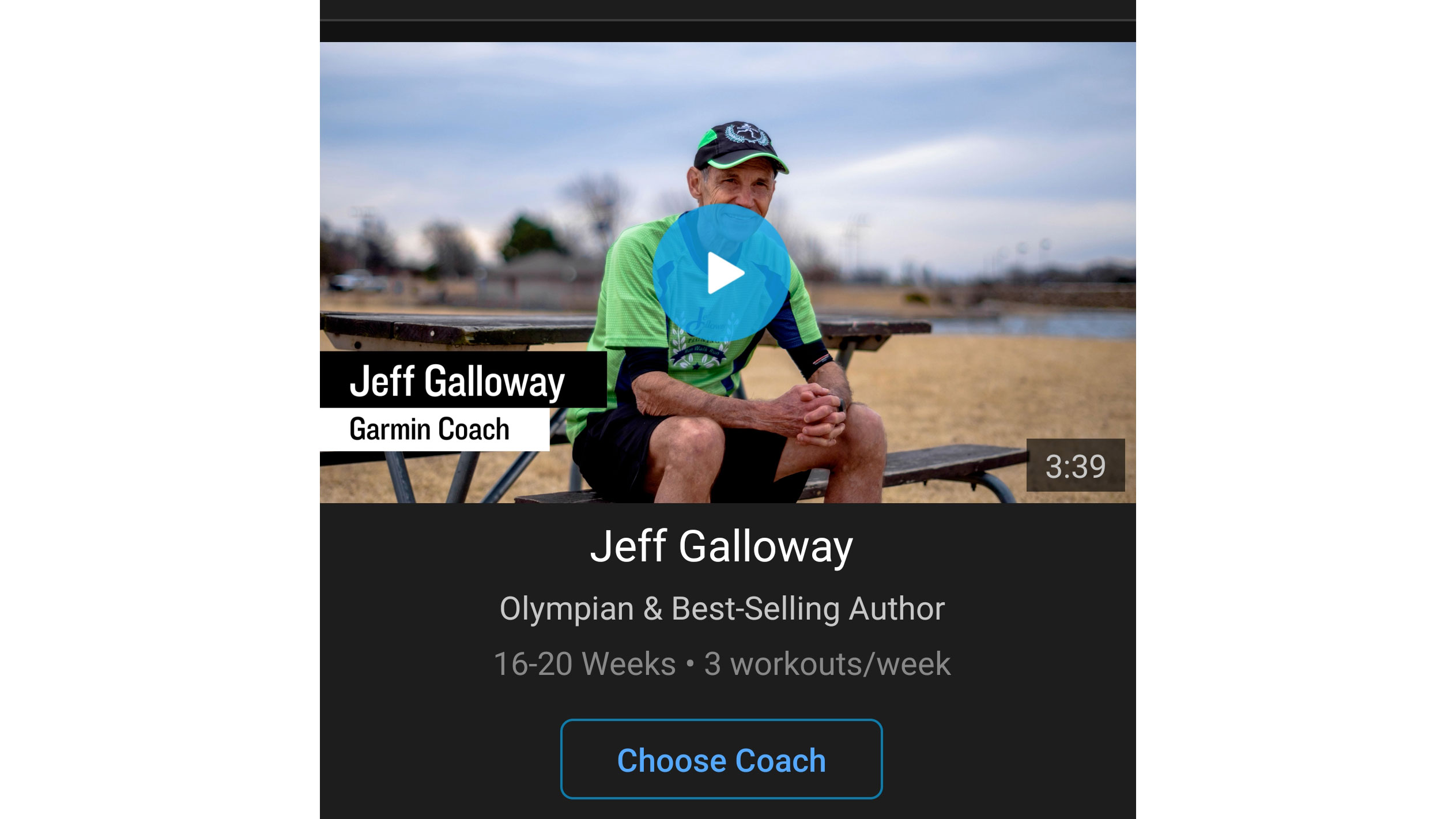
2. Create a course
This is one of my personal favorite features on Garmin Connect. By going into 'Training > Courses > Create Course', you can tap in a distance which you would like to run or cycle (for example, 10 miles), and select a starting point (for example, your home). Garmin Connect will then use data from lots of different runners to create a circular course of that exact distance. If you have a compatible watch, the course can be sent directly to that device, so you can check you're following the correct route on the go.
"If someone wants to run a structured 10k with a bit of elevation, that's where creating a course is very, very useful. In Garmin Connect, we've got loads of heat map data, and when you create a course, that's going to use the heat map data to just create the course for you. The device will say “right, this is where the majority of people are running” and create a course based on that."
If you're not a local runner, that feature can also help you explore your surroundings without getting lost. There's no need to worry that it'll take you on a challenging route, or through a rough part of an unfamiliar town: it uses data from local runners to generate courses. How cool is that?
3. Pace Pro
Virtual pacers are tools that can keep you on track during a run or cycle. If you're aiming to run each kilometer in five minutes, virtual pacer tools can send you an alert if you slow down too much. However, Garmin Connect's Pace Pro can create strategies to help you train for specific distances, and it takes course factors like elevation into account.
Simply create the course in Garmin Connect and access Pace Pro through the 'Training' tab.
Stamatiadis says: "With most virtual pacers you'll chuck a time in, and then it's just going to stay at a static speed throughout the whole run. Whereas the Pace Pro, you can put in the course, and it knows the elevation.
"So it knows when you're hitting that 5% gradient on a steep hill, you don't want to be doing 4:30 per kilometer, you want to rein it in to 5:30 and keep your heart rate down. The device can plan that out for you."

4. Fitness age
"Fitness Age, until about two or three years ago, it was just based on VO2 max and it wasn't massively useful," says Stamatiadis. "Now we've got a lot more data on the user, from their heart rate to their respiration, to heart rate variability, it takes all this information on hand - including sleep, stress, your body battery - and it spits out a calculation, such as ‘your physical age is 35. But because your VO2 max is this and your resting heart rate is this and you're getting eight hours sleep every day, your fitness age is 24’."
At first glance, Fitness Age is a cute thing that doesn't seem overly useful. However, your Fitness Age can change depending on how much exercise or sleep you're getting, providing a little alert to get you back into a routine.
'During the last couple of weeks, my sleeping hasn't been going that great. So my device would tell me my fitness age is going up. If you want to decrease it, you might want to start getting into a routine and sleeping more. So it gives you feedback, the next step in improving your wellness.'
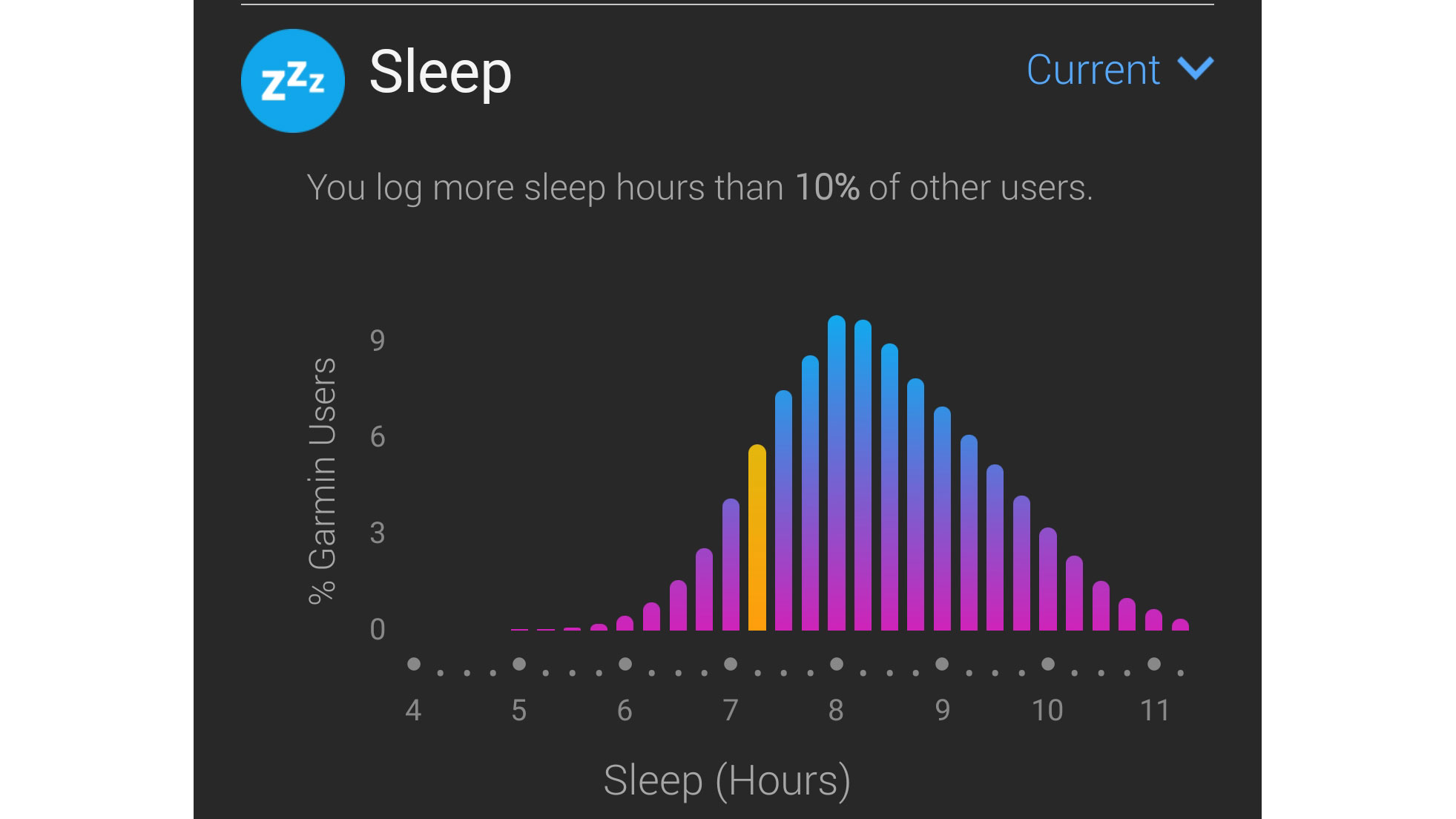
5. Insights
Speaking of your age, Insights offers information on your workouts, Steps, Floors Climbed, Sleep, and other activity, comparing your stats with other users of a similar age. As you can see in the picture above, I'm certainly on the lower end of the Sleep scale, averaging just over seven hours a night, indicating I might need to prioritize sleeping more.
"From a cycling perspective, or running perspective, you can compare how far or how fast you can cycle and run to people in your age bracket. You can see if you’re ahead of the curve or behind the curve.
"It gives you more context on what everyone else is doing," says Stamatiadis. If you're looking to improve your performance and you're a regular runner or cyclist, Insights can offer a bit of tailored advice based on the training of others. "If I want to run faster at that marathon, half-marathon, or 10k, this is what I need to be doing."

Matt is TechRadar's expert on all things fitness, wellness and wearable tech.
A former staffer at Men's Health, he holds a Master's Degree in journalism from Cardiff and has written for brands like Runner's World, Women's Health, Men's Fitness, LiveScience and Fit&Well on everything fitness tech, exercise, nutrition and mental wellbeing.
Matt's a keen runner, ex-kickboxer, not averse to the odd yoga flow, and insists everyone should stretch every morning. When he’s not training or writing about health and fitness, he can be found reading doorstop-thick fantasy books with lots of fictional maps in them.