TechRadar Verdict
While a good sounding headset, the Corsair HS80 Max distinguishes itself mostly on the strength of its feature set. It doesn’t have multipoint connectivity, but it has both wireless and Bluetooth, along with a bunch of EQ options including a personalization one. On top of that, it offers customizable RGB lighting that many budget and mid-range wireless models skip.
Pros
- +
Pleasant, distortion-free warm sound
- +
Plenty of features
- +
Comfortable fit
- +
Long battery life even with RGB
Cons
- -
A little too much low-mids
- -
Headband doesn’t extend
- -
No multipoint connectivity
Why you can trust TechRadar
Corsair HS80 Max Wireless: Two-minute review
The Corsair HS80 Max is a gaming headset that leads not with its audio quality but with its feature set. On sound quality alone, it’s capable but not necessarily the most appealing option out there in its price range.
That isn’t to say it isn’t a good sounding entry. And of course, the comfort and battery life are very good as well, with it outlasting many of the best wireless gaming headsets with its RGB lighting still on.
But it’s the extras that really sell it: there’s a customizable button for on-the-fly controls, a relatively powerful EQ, and a way to create a completely customized sound profile. There are a couple omissions, most notably multipoint connectivity, but the everything-but-the-kitchen-sink approach to its feature set is more than enough to recommend it. And if it were to be considered among the best gaming headsets available right now, it would probably be because of those extras.

In terms of its design, it doesn’t stray from Corsair’s previous HS80 gaming headset, with that version’s almost boxy ear cups, suspended headband, flip-to-mute mic copied and pasted into this updated version. It comes in either black or white / gray colorways for a slightly muted look. The RGB zones on either ear cup and the LED ring on the end of the mic provide the only shock of color.
While the majority of the Corsair HS80 Max seems to be made of hard and admittedly durable plastic, the headband is reinforced with lightweight aluminum. The yolks attached to the ear cups are also made of aluminum, ensuring that one of the most fragile elements of a headset will endure whatever wear and tear you’re putting it through.

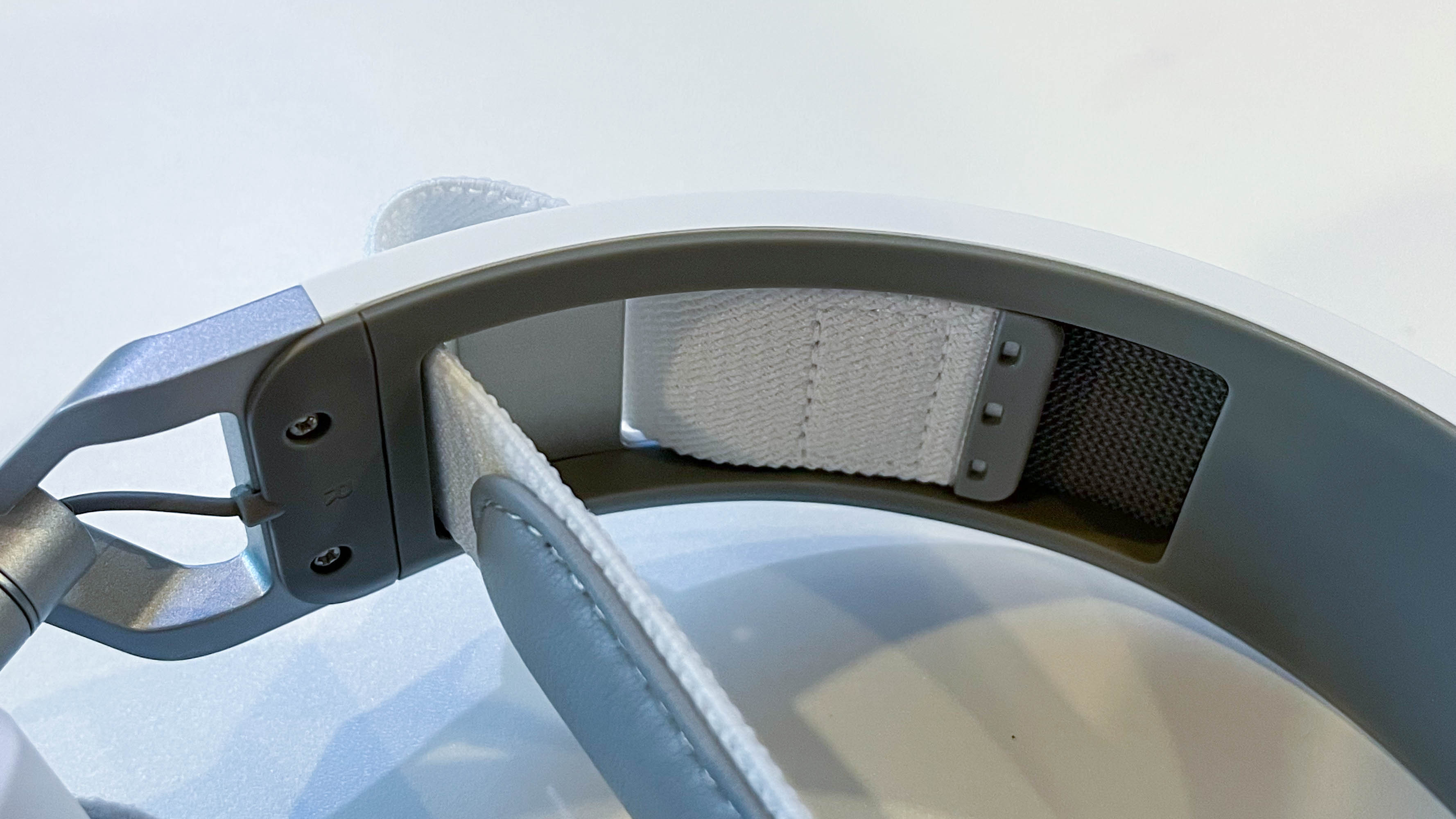
The comfort is spot on as well. The headband does have a bit more clamping force than I would like, but that’s easily remedied. By using a suspended headband design, Corsair made it easy to adjust the tightness of the fit. Just unfasten the end of the fabric band held in place by velcro, adjust to taste, and refasten. That means you can unfasten the fabric to loosen it almost like shoe laces.

Cushy ear pads covered in a soft fabric round out that comfortable fit, allowing hours of wear without issue. At 352 grams, it’s not the lightest headsetI’ve experienced, but it’s light enough. The only real issue that could possibly get in the way of comfort is the fact that hard headband can’t actually be extended. So, if you have a particularly big head, this might not be the headset for you.
Sign up for breaking news, reviews, opinion, top tech deals, and more.
Physical controls are pretty minimal. There’s just a power button and volume wheel behind the left ear cup while a Bluetooth button sits behind the right. The only control for the mic is its ability to mute when flipped up.
That volume wheel contains a secret function, though. When pressed, it opens the iCue app (more on that later) that gives you access to a host of commands from changing EQ profiles – or alternately, performs non-headset commands like launching a program or simulating a button press on a mouse or key press on a keyboard.

Before I get too into the sound quality, I do want to add a quick caveat that I can be a harsh critic in this department. After all, it’s the core function of every headset and pair of headphones, and I tend to prefer more neutral sounding sound signatures. And, if there’s one thing the Corsair HS80 Max is not, it’s neutral.
That’s not to say this is a bad sounding headset. In fact, it sounds good. But, it’s got a boost in the low-mids with the highs slightly rolled for a sound that is best described as warm. The downside to that is it’s not the most detailed sounding headset out there, even in its price range. However, it is pleasant to listen to and actually performs better with games than with music (video streaming sits somewhere in between) as that low-mid boost helps approximate some rumble and gives body to any sound details, whether it’s the sound of running footsteps or explosions in Far Cry 6 or the thud of hitting against a shield in Gotham Knights.
Just as important as the actual sound quality is the soundstage and imaging. While the Corsair HS80 Max is not incredibly wide, it offers a good amount of space and delivers precise placement of sound elements. For this specifically, I spent some time running in Hogwarts Legacy, in which I could easily place voices and sound events as they approached or passed by.
I would be remiss if I didn’t mention the spatial audio. The Corsair HS80 Max supports Dolby Atmos, accessible through the Dolby Access app, for that three dimensional sound. It verges on subtle but does give a little more space to game audio without washing it out the way some spatial audio can. It’s a nice feature that I personally wouldn’t rely on too much, but it can give a little more depth to those who need it.
As I’ve mentioned before, it’s the features that I think are what make this headset special. The aforementioned ability to map the Scroll Press to a whole set of functions is one of them. It also has both 2.4GHz and Bluetooth connectivity so you can connect it to a ton of different platforms, though sadly it doesn’t have multipoint connectivity. The rest of its features, which are worth exploring, are found on the iCue app.
There’s a ten-band EQ, which is much more powerful than what I see available in a lot of companion apps, along with some EQ presets. Taking it a step further there’s also a way to create a personalized EQ or sound profile via the Sonarworks SoundID personalization. Instead of manually setting different EQ sliders, you essentially go through a five-minute test that analyzes what you can actually hear and adjusts accordingly. While I’ve generally found this kind of personalization feature to apply drastic changes to the EQ settings (which I didn’t like), I appreciated that the feature implemented here created a very usable and more subtle personalized sound signature.
iCue also lets you play with the RGB and create different profiles to adjust mic settings. You can also install Nvidia Broadcast (if you have a compatible GPU) for any deep adjustments to the mic, but it’s not necessary. I typically don’t care about EQing or throwing effects on my voice. And, since the mic here sounds pretty clear with limited background noise retention, the volume and sidetone adjustments available in iCue are more than enough for me.
The last thing I want to mention is the battery life. The only reason I’m not singing its praises as much as the feature set is the fact that most current gaming headsets have pretty good battery life, and if you regularly charge when not in use, you probably won’t notice the difference as much. If you use the 2.4GHz wireless connection with RGB on, the Corsair HS80 Max will give 24 hours of use. However, turn the RGB off, and you can get up to 65, and that’s where it starts to get impressive. Through Bluetooth, you might be able to get up to 130 hours.
Corsair HS80 Max Wireless: Price & availability
- How much does it cost? $179.99 / £169.99 / AU$299
- When is it available? Available now
- Where can you get it? Available in the US, UK, and Australia
At $179.99 / £169.99 / AU$299, the Corsair HS80 Max is the epitome of mid-range. It’s not going to make your eyes water like the Audeze Maxwell just by looking at the price tag, but it won’t quite feel like a deal like the Corsair HS65 Surround. After having spent some time with the HS80 Max, I’d say that price tag is well-earned as it offers an appropriate amount of performance, comfort, and features for what Corsair is asking.
Of course, competition is stiff at this price point. The Alienware AW720H offers crisp, Hi-Res audio and that could-have-been-designed-at-Pixar look that sets it apart, though the mic and battery life here is better.
If that almost $180 / £170 price point is too steep, Corsair does offer some good alternatives. The Corsair HS65 Surround, mentioned above, goes for just $79 / £79 / AU$119 and offers good surround sound and a comfortable fit, though you will have to forgo that wireless connectivity.
- Price: 4 / 5
Corsair HS80 Max Wireless: Specs

| Interface: | 2.4GHz Wireless, Bluetooth |
| Platforms: | PC, Mac, PS5, PS4, and Mobile |
| Mic: | Flip-to-mute omnidirecitonal mic |
| Surround sound: | Dolby Atmos Spatial Audio |
| Weight: | 352g (12.4 oz) |
Should you buy the Corsair HS80 Max Wireless?
| Value | The Corsair HS80 Max’s mid-tier price is about right for what’s on offer. | 4 / 5 |
| Design | It might not reinvent the wheel, but it’s durable, comfortable, and lightweight enough. | 4 / 5 |
| Performance | The sound quality and soundstage are good, though not quite out of this world. | 4 / 5 |
| Features | All the features, except for multipoint connectivity, are here. | 4.5 / 5 |
| Avarage rating | A lot of elements on the Corsair HS80 Max are very solid, but the best thing about it are all the features on offer. | 4 / 5 |
Buy it if...
You want all the features
With one notable exception, the Corsair HS80 Max has all the features you could want, from a remappable button and multiple forms of wireless connectivity to a personalized sound signature and spatial audio.
You want something for long gaming sessions
Comfort and battery life are two crucial elements to any headset, and they’re well-implemented here, meaning you can get in a good, long gaming session and be none the worse for wear.
Don't buy it if...
You care most about sound quality
While the Corsair HS80 Max sounds good, it’s a filtered sound with a low-mid boost and high-end rolloff that won’t quite knock your socks off.
You have a big head
If you have a big head (and there’s nothing wrong with that!), the fact that the headband can’t extend means it might not be the right fit – literally.
Corsair HS80 Max Wireless: Also consider
| Row 0 - Cell 0 | Corsair HS80 Max Wireless | Alienware AW720H | Corsair HS65 Surround |
| Price: | $179.99 / £169.99 / AU$299 | $159.99 (about £160 / AU$235) | $119.99 / £119.99 / $229 |
| Interface: | 2.4GHz Wireless, Bluetooth | 2.4GHz wireless, 3.5mm wired | 2.4Ghz wireless, Bluetooth |
| Platforms: | PC, Mac, PS5, PS4, and Mobile | Windows OS | PlayStation, PC/Mac |
| Mic: | Flip-to-mute omnidirecitonal mic | Unidirectional retractable mic | Omnidirectional boom mic |
| Surround sound: | Dolby Atmos Spatial Audio | Dolby Atmos | Dolby Audio 7.1 |
| Weight: | 352g (12.4 oz) | 12.3oz (348g) | 9.7oz (275g) |
Alienware AW720H
The Alienware AW720H looks great, sounds great, and is not quite as expensive as you would expect. It’s also pretty comfortable, though the mic doesn’t have any background noise rejection.
Read our full Alienware AW720H review
Corsair HS65 Surround
The Corsair HS65 Surround is cheap. But, it still has plenty to offer such as quality surround sound performance and a comfortable fit. Just be aware that it’s a wired headset.
Read our full Corsair HS65 Surround review
How I tested the Corsair HS80 Max Wireless
- Used regularly for three days
- Tested with all sorts of games as well as music and streaming video
- Tested all included features
I used the Corsair HS80 Max Wireless Gaming Headset regularly for three days. While wearing it for hours at a time, I used it with a number of games including Gotham Knights, Control, Far Cry 6, and Hogwarts Legacy. I also listened to all sorts of genres of music and did a little video streaming as well.
While using the headset, I tested all the settings in the iCue software, toggling the various EQ settings as well as Dolby Atmos audio and other features such as the SoundID Personalization, comparing the results to get a better understanding of the headset.
Since I’ve reviewed audio equipment from speakers to headsets and headphones for the last few years, I’ve been able to build and use my expertise towards giving an honest and fair opinion, not to mention a critical ear, to any audio product I test.
First reviewed August 2023

James Holland loves checking out gadgets of all sorts, whether it's audio equipment, laptops, or vacuums (especially of the robot variety), and does so for a number of Future Publications including TechRadar, Top Ten Reviews, Homes & Gardens, and T3. He's built up an expertise for in-depth reviewing over the last four years. When he's not putting in the work on the latest tech, he loves to travel, play music, and eat questionable food.


