TechRadar Verdict
The Razer Blade 16 (2023) would just about be a perfect gaming laptop if it weren’t for its incredibly high price tag. It can run just about anything smoothly at max settings with an exception here or there (and even then, it’s just a bit of stuttering). Every facet is done well from the keyboard and trackpad to the screen. It’s just not anywhere close to affordable.
Pros
- +
Excellent performance
- +
Gorgeous screen with fast refresh rate
- +
Well-designed in just about every way
Cons
- -
Very, very expensive
- -
Upgrades are exorbitant
- -
Finish picks up fingerprints easily
Why you can trust TechRadar
Razer Blade 16 (2023): Two-minute review
The Razer Blade 16 is not for the faint of heart (or more accurately, wallet). You don’t get the hard plastic chassis or aggressive “gamer” design of budget or mid-tier gaming laptops. Instead, you end up with something elegant, while still retaining its gamer roots, and powerful.
It’s pretty limited on any flaws even in its base configuration, which is what we’ve tested here. The only thing that might hinder it from being considered among the best gaming laptops out right now is its exorbitant price tag. That’s just for the base configuration too, as any upgrades are pretty pricey including one of the more interesting features – a dual-mode display that can switch between a 3840 x 2400p resolution @ 120Hz refresh rate and a 1920 x 1200p resolution at 240Hz refresh rate so you can optimize on whether you want to do video editing or gaming with an eye towards quality or esports-level performance.
So, if you can afford it, I think it is indeed among the best laptops for gaming. But, if you’re like most of us, that might require selling an organ or two.
Razer Blade 16 (2023): Price & availability
- How much does it cost? Starting at $2,699.99 (about £2,120 / AU$4,100)
- When is it available? Available now
- Where can you get it? Only available in the US at the time of writing
Considering that the base configuration of the Razer Blade 16 starts at $2,699.99 (about £2119 / AU$4111), you better have been saving your pennies for a long time. The most unattractive thing about this laptop is its price. As we’ll discuss it’s fairly compact for a laptop with a 16-inch display and sports some powerful specs including an Intel Core i9-13950HX, Nvidia GeForce RTX 4060, 16 GB RAM, and 1 TB SSD, not to mention that a QHD+ (2560 x 1600p) resolution at 240 Hz for that screen. Again, that’s the base configuration.
Just about any upgrade is going to cost you quite a bit. Just going from 16GB of RAM to 32GB adds $600 (about £471/ AU$914). And, going from the QHD+ display mentioned before to the dual-mode display that lets you switch between two different resolutions and refresh rates will also add $600 (about £471/ AU$914). Upgrading from just the black colorway to Mercury is $1,100 (about £863 / AU$1675). And so on.
For a fully upgraded model, you’ll have to spend a whopping $4,299.99 (about £3,373/ AU$6,545). The crazy thing with all this is it seems that other premium gaming laptops sporting Nvidia 4000 series GPUs also get pretty pricey. The MSI GT77 Titan (2023) starts at $4,299.99 (about £3,570 / AU$6,240), which gets you an Intel Core i9-13980HX, Nvidia RTX 4080 GPU, 64GB DDR5 RAM, and a 2TB NVMe SSD.
If you want a great gaming laptop that’s a bit more affordable, then consider something like the Asus ROG Zephyrus G15. You’ll have to compromise a tiny bit as it comes with AMD Ryzen CPUs and Nvidia GeForce RTX 3000 series GPUs. But, the price for one starts at a much cheaper $1,499 / £1,599 / AU$2,599.
Sign up for breaking news, reviews, opinion, top tech deals, and more.
Lastly, beyond its champagne price tag, the Razer Blade 16 is only currently available in the US.
- Price score: 3 / 5
Razer Blade 16 (2023): Specs
The Razer Blade 16 comes in several configurations, with our review model also being the base one.
| Component | Base / review configuration | Top configuration |
|---|---|---|
| Price | $2,699.99 (about £2119 / AU$4111) | $4,299.99(about £3,373/ AU$6,545) |
| CPU | Intel Core i9-13950HX | Intel Core i9-13950HX |
| GPU | NVIDIA GeForce RTX 4060 | NVIDIA GeForce RTX 4090 |
| RAM | 16 GB DDR5-5600MHz | 32 GB DDR5-5600MHz |
| Storage | 1 TB SSD | 16" UHD+, 16:10 (3840 x 2400 WQUXGA) / FHD+ 16:10 (1920 x 1200, WUXGA) |
| Screen | 16" QHD+ 240 Hz, 16:10 (2560 x 1600 WQXGA) | 2 TB SSD |
| Ports | 1x Thunderbolt 4, 1x USB-C 3.2, 3x USB-A, HDMI 2.1, UHS-II SD Card Reader, 3.5mm Combo-Jack | 1x Thunderbolt 4, 1x USB-C 3.2, 3x USB-A, HDMI 2.1, UHS-II SD Card Reader, 3.5mm Combo-Jack |
| Wireless | Wireless Wi-Fi 6E AX211, Bluetooth® 5.3 | Wireless Wi-Fi 6E AX211, Bluetooth® 5.3 |
| Camera | Windows Hello built-in IR FHD w/ Shutter | Windows Hello built-in IR FHD w/ Shutter |
| Weight | 5.40 lbs (2.45 kg) | 5.40 lbs (2.45 kg) |
| Dimensions | 0.87 x 9.61 x 13.98 inches (21.99 x 244 x 355mm) | 0.87 x 9.61 x 13.98 inches (21.99 x 244 x 355mm) |

Razer Blade 16 (2023): Design
- Elegant gamer look that collects fingerprints like clues
- Compact for such a robust laptop
- All the ports a gamer-on-the-go could need
When it comes to aesthetics, there’s a certain subsection of gaming PCs and laptops that I would consider to have an elegant gamer look and the Razer Blade 16 fits the description. It’s not going to pass as an Ultrabook with its matte black aluminum chassis adorned with hints of green. But, it doesn’t have that in-your-face-gaming aesthetic either. So, while clearly a gaming laptop, it’s still attractive. It’s only really fault here is that the finish does tend to pick up fingerprints relatively easy.
Its form factor is a bit more interesting as Razer has managed to fit a fantastic looking 16-inch display in a chassis that’s closer to the size of a 15-inch laptop. Yet, there’s still plenty of screen real estate thanks to its 16:10 aspect ratio. Plus, even with just its base configuration, it comes with a sharp 2560 x 1600p resolution running at a 240 Hz refresh rate. There’s no way around it, this is a good looking screen.
Internally, it is just as impressive with its 13th-gen Intel Core i9, 16GB of RAM, Nvidia GeForce RTX 4060, and 1TB SSD. Considering what’s all inside component-wise, this is a pretty thin laptop measuring at just 0.87-inches thick when closed though its 5.4 lb weight is certainly not that light.


As far as ports go, there’s just about everything you could want from a laptop. There’s a Thunderbolt 4 and USB-C 3.2 port, both of which support power delivery. There’s a HDMI 2.1 output and three USB ports, not to mention a headphone jack. Creatives will be happy to know that there’s also a UHS-II SD card reader if you have any intention of also using this laptop for photo or video editing.
- Design score: 5 / 5

Razer Blade 16 (2023): Performance
- Performance is just about perfect
- Keyboard and trackpad are a pleasure to use
- Sound quality is surprisingly decent
Here's how the Razer Blade 16 performed in our suite of benchmark tests:
3DMark: Night Raid: 58,900; Fire Strike: 20,425; Time Spy: 10,547
GeekBench 6: 2492 (single-core); 12125 (multi-core)
25GB File Copy: 13.8
Handbrake 1.6: 4:37
CrossMark: Overall: 1835 Productivity: 1815 Creativity: 1861 Responsiveness: 1816
Total War: Warhammer III: 1080p (Low) 212.4 fps, 1080p (Ultra) 81.5 fps
Cyberpunk 2077: 1080p (Low) 121.45 fps, 1080p (Ultra) 76.84 fps\Web Surfing (Battery Informant): 3:13:12
PCMark 10 Battery Life (Gaming): 1:38
The performance on the Razer Blade 16 is impressive, almost awe-inspiring. Everything works as intended, with smooth performance from just about every game that I played. I could do max settings with ray tracing on a number of games including Control, Far Cry 6 (though that has no ray tracing), and Gotham Knights. The only performance issues I noticed at all were when running Hogwarts Legacy. With settings turned up all the way but ray tracing, performance was rock solid. Once I started using ray tracing, the POV was a little less smooth with very slight stuttering becoming apparent with ray tracing on medium. With ray tracing on the highest setting, it worked well enough but had enough stuttering that it broke the immersion, even if it didn’t affect gameplay.
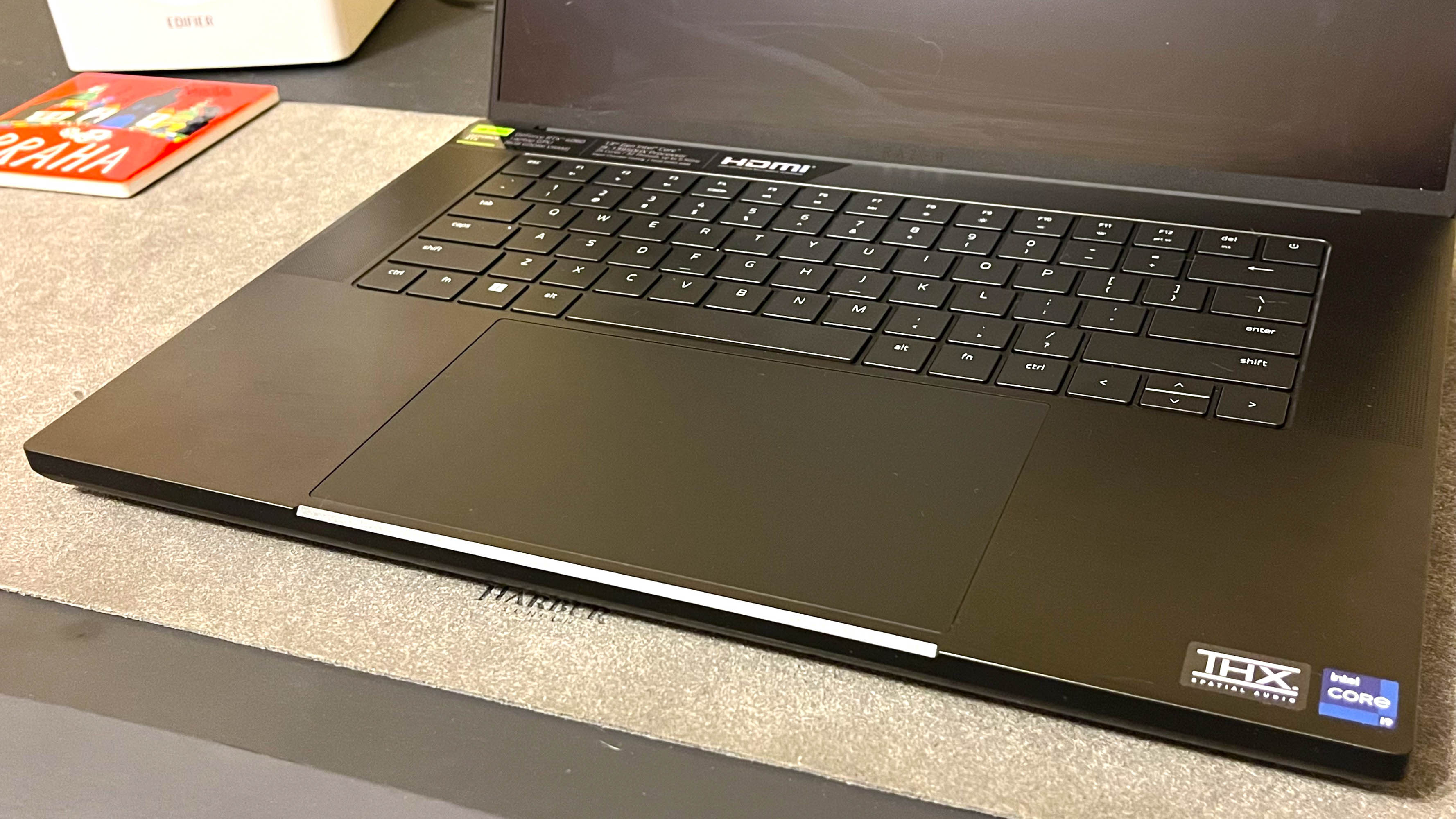
The keyboard and trackpad were a pleasure to use for just about every task, though I would still suggest using a mouse when gaming. The trackpad is especially big, but it’s still not a substitute when playing most titles.
If you plan on streaming while gaming, the webcam offers a crisp 1080p at 30fps. It’s not the smoothest looking as you’re limited to 30 fps no matter the resolution, but it’s a detailed image.
When it comes to sound quality, I’m actually impressed with what Razer has managed to do. It’s not going to match external speakers or a pair of good headphones. But, it doesn’t sound hollow the way that most laptops do. Instead, you have decent sound quality that’s slightly boxy as the low and high ends are slightly cut off. However, it’s more than adequate. More importantly, the soundstage and sound imaging are good enough to know where everything is in a game. You could play a competitive game using the internal speakers and be ok.
Lastly, controlling the internal settings here is straightforward. Instead of multiple apps, Razer has consolidated everything into its Synapse app with the laptop appearing the same way a peripheral would. You just click on it and have easy access to a few crucial settings like turning off certain keys during gameplay automatically.
- Performance score: 5 / 5
Razer Blade 16 (2023): Battery life
- A little over 5 hours of use per charge
- Multiple ways to charge
The Razer Blade 16’s 5 hours of use is not going to blow any minds, but, for a powerful gaming laptop such as this, it’s not bad. Sure, you can get over 10 hours with most Ultrabooks and Chromebooks these days. However, they don’t have to supply power to an Nvidia GeForce 4000 series GPU.
The slightly more impressive bit is that you can actually use either the Thunderbolt or USB-C port to charge along with the actual power supply the Razer Blade 16 comes with. As fantastic as this laptop is, Razer hasn’t yet cracked the divide in battery life between gaming laptops and everything else.
- Battery score: 4 / 5
Should you buy the Razer Blade 16 (2023)?

| Attributes | Notes | Rating |
|---|---|---|
| Price | It’s exorbitantly expensive and only available in the US. | 3 / 5 |
| Design | Razer has managed to make this as slim as possible while still packing it with top-end components and a 16-inch display. | 5 / 5 |
| Performance | Performance is buttery smooth in all but the most demanding situations. And, even there, this laptop mostly keeps up. | 5 / 5 |
| Battery | The battery life is good for a gaming laptop, but generally unimpressive. | 4.5 / 5 |
| Average rating | It might be expensive, but the Razer Blade 16 is just everything you could ask for in a gaming laptop. | 4.5 / 5 |
Buy it if...
You want excellent gaming performance no matter the cost
If you can afford it, the Razer Blade 16 will give you excellent performance no matter how hard you push it.
You want a fast display
If you’re a competitive gamer, you’ll be pleased to know that you’ll get a 240Hz refresh rate no matter what configuration you get, making those fast-paced games look buttery smooth.
Don't buy it if...
You’re on a budget
There’s no way around it. This thing is expensive. You can get 80% of the way there with gaming laptops that are half the price.
You want a smaller footprint
Though Razer has managed to fit a 16-inch screen in a slightly larger than 15-inch laptop body and make it reasonably thin, this is still a large laptop. There are more portable options out there.
Razer Blade 16 (2023): Also consider
If our Razer Blade 16 review has you considering other options, here are two laptops to consider...
| Component | Razer Blade 16 (2023) | Asus ROG Zephyrus G15 | MSI GT77 Titan (2023) |
|---|---|---|---|
| Price | Starting at $2,699.99 (about £2119 / AU$4111) | Starting at $1,499 / £1,599 / AU$2,599 | Starting at $4,299.99 (about £3,570 / AU$6,240) |
| CPU | From Intel Core i9-13950HX | AMD Ryzen 9 5900HS (Ryzen 7 5800H CPU in UK and AUS) | Intel Core i9-13980HX (Up to 5.6 GHz) |
| GPU | From NVIDIA GeForce RTX 4060 | Nvidia GeForce RTX 3060 - RTX 3080 | Nvidia GeForce RTX 4080 - RTX 4090 |
| RAM | From 16 GB DDR5-5600MHz | 16 - 32GB | 64 – 128GB DDR5 4800MHz |
| Storage | From 1 TB SSD | 512 GB - 1TB SSD | 2 TB – 4 TB SSD |
| Screen | 15.6-inch QHD (1440p), 165Hz, 3ms, 300 nits | 16" UHD+, 16:10 (3840 x 2400 WQUXGA) / FHD+ 16:10 (1920 x 1200, WUXGA) | 17.3-inch IPS, 4K 144Hz Mini LED, HDR 1000, 100% DCI-P3 |
| Ports | 1x Thunderbolt 4, 1x USB-C 3.2, 3x USB-A, HDMI 2.1, UHS-II SD Card Reader, 3.5mm Combo-Jack | 2x USB Type-C 3.2 Gen 2, 2x USB Type-A, 1x MicroSD, 1x HDMI 2.0b, 1x 3.5mm combo jack, 1x RJ45 Ethernet, 1x Kensington lock | 3x USB 3.2 Gen 2, 2x Thunderbolt 4 w/ DP, 1x HDMI 2.1, 1x Mini DisplayPort 1.4, 1x 3.5mm combo jack |
| Wireless | Wireless Wi-Fi 6E AX211, Bluetooth® 5.3 | Wifi 6, Bluetooth | Wi-Fi 6E, Bluetooth 5.2 |
| Camera | Windows Hello built-in IR FHD w/ Shutter | None | IR 720p HD w/shutter |
| Weight | 5.40 lbs (2.45 kg) | 4.19lbs (1.9kg) | 7.28 lbs (3.30 kg) |
| Dimensions | 0.87 x 9.61 x 13.98 inches (21.99 x 244 x 355mm) | 13.97 x 9.59 x 0.78 inches (355 x 243.5 x 19.9 mm) | 15.63 x 12.99 x 0.91 inches (397 x 329.95 x 23.11 mm) |
If the Razer Blade 16 (2023) has you considering other options, here are two more laptops to consider...
Asus ROG Zephyrus G15
The Asus ROG Zephyrus G15 is the closest one can get in a gaming laptop to that Ultrabook experience. It’s fairly petite and lightweight with a respectable eight-hour battery life. Plus, it has excellent performance for a fairly reasonable price.
Read our full Asus ROG Zephyrus G15 review
MSI GT77 Titan (2023)
The MSI GT77 Titan is just that – a titan. Not just in size but in performance as well. Sure, the fans can get a little loud and the price is really, really high. But, this powerhouse should be the definition of a desktop replacement.
Read our full MSI GT77 Titan (2023) review
How I tested the Razer Blade 16 (2023)
- Tested for a week
- Pushed it as hard as possible gaming-wise
- Played with various settings
I used the Razer Blade 16 for about a week, playing a number of demanding games like Hogwards Legacy, Control, Gotham Knights and Far Cry 6. While doing so, I ran the games at various settings, particularly at the highest ones with ray tracing on where possible, and took note of the results.
Having used this laptop for a week was enough to determine not only how good of a gaming laptop it is, but the fact that it could meet the needs of just about every type of gamer that can afford it.
I’ve spent the last few years reviewing tech gear for gaming and otherwise, where I’ve gotten a feel for what to look for and how to put a piece of kit through its paces to see whether it’s worth the recommendation.
First reviewed August 2023

On top of that, the 14-inch touch display is a pleasure to use. Not only does it look good with its 1920 x 1200p resolution with 100% sRGB color coverage, not to mention slightly extra screen real estate thanks to its 16:10 aspect ratio, but interacting with it is a treat. The touchscreen is accurate and responsive no matter if you’re using it in laptop or tablet mode. And, since it’s Corning Gorilla Glass, it has a soft yet solid feel.
The webcam is equally crisp with its 1440p resolution, making this a good laptop for use with video conferencing. Its refresh rate is capped at 30Hz, but the results were still relatively smooth when moving quickly in frame.
If there’s one area for complaint, it’s the speakers. It seems that very few laptop manufacturers have been able to get good audio out of their portables and that’s the case here. Not only is the volume on the quiet side, but the audio is a bit hollow sounding. There’s not a lot of low-end as well, but that’s to be expected with a laptop. I would recommend using headphones or speakers when possible.

On top of that, the 14-inch touch display is a pleasure to use. Not only does it look good with its 1920 x 1200p resolution with 100% sRGB color coverage, not to mention slightly extra screen real estate thanks to its 16:10 aspect ratio, but interacting with it is a treat. The touchscreen is accurate and responsive no matter if you’re using it in laptop or tablet mode. And, since it’s Corning Gorilla Glass, it has a soft yet solid feel.
The webcam is equally crisp with its 1440p resolution, making this a good laptop for use with video conferencing. Its refresh rate is capped at 30Hz, but the results were still relatively smooth when moving quickly in frame.
If there’s one area for complaint, it’s the speakers. It seems that very few laptop manufacturers have been able to get good audio out of their portables and that’s the case here. Not only is the volume on the quiet side, but the audio is a bit hollow sounding. There’s not a lot of low-end as well, but that’s to be expected with a laptop. I would recommend using headphones or speakers when possible.

James Holland loves checking out gadgets of all sorts, whether it's audio equipment, laptops, or vacuums (especially of the robot variety), and does so for a number of Future Publications including TechRadar, Top Ten Reviews, Homes & Gardens, and T3. He's built up an expertise for in-depth reviewing over the last four years. When he's not putting in the work on the latest tech, he loves to travel, play music, and eat questionable food.


