TechRadar Verdict
Build quality could be improved with less plastic and silver paint, but the internal platform of the GNKtec NucBox K8 is a veritable processing monster. The raw power of this system puts even the Intel 5 Ultra systems to shame.
Pros
- +
Extremely powerful
- +
Decent graphics performance
- +
Dual M.2 Slots
- +
Dual 2.5GbE LAN
Cons
- -
Silver colour
- -
No Thunderbolt ports
- -
Only one USB 4.0 port
Why you can trust TechRadar
30-second review
Mini PCs from GMKtec are not unlike London buses, where you don't see a new one for a while, and then a convoy appears.
Recently, GMKtec released the NucBox K8, K6, K5, K4, K2 and M5, and we'll be looking at the first of those, a power-packed machine with the latest AMD Zen 4 Hawk Point processor technology inside.
The chip in question is the AMD Ryzen 7 8845HS, a Hawk Point design with eight cores, sixteen threads and a maximum clock of 5.1 GHz.
In addition to being a powerful platform, this chip offers a better Radeon 780M GPU and can address up to 32GB of DDR5.
We've tested out many of the best mini PCs, and for us the K8's feature selection makes it a jack-of-all-trades, with dual LAN, dual M.2 NVMe slots, and triple monitor outputs. The only output it doesn't offer natively is Thunderbolt, though it does have USB 4.0.
Those reading these specifications and thinking this will be expensive might be pleasantly surprised to see what this machine can be bought for.
The cheapest option is a 'barebones' model with No RAM, storage, or Windows, which is currently on a special offer for $499.99. An SKU with 1TB of storage, 32GB of RAM, and Windows is $649.99. The third option has 2TB storage for only another $50 more.
Sign up to the TechRadar Pro newsletter to get all the top news, opinion, features and guidance your business needs to succeed!
Considering its performance and features, that's a competitive price from a well-respected small-system maker.
Our only reservation about the NucBox K8 is the silver colour, but you can VESA mount it to the rear of a monitor and not easily see it.
TechRadar exclusive: Save $10 on the GMKtec K8 mini PC
Get an extra $10 off with the code Techradar-10OFF
Choose between the barebones, 32GB/1TB, and the 32GB/2TB configurations and save ten dollars with this TechRadar-exclusive code.
Offer available at the official GMKtec website, and Amazon (for the 32GB/1TB click here, for the 32GB/2TB click here).
GMKtec NucBox K8: Price and availability
- How much does it cost? From $500
- When is it out? Available now
- Where can you get it? Directly from GMKtec
In the short review section, we discussed the price of the K8, which starts at $500 for a system without RAM, storage, or Windows. For an additional $150, you can add 32GB of RAM, 1TB of storage, and Windows 11 Pro.
In the UK, those prices translate into £400.22 for the barebones and £520.29 for the 1TB model.
That's on a flash sale that will end shortly. The official prices for the barebones are $689.99 and $849.99 for the 1TB option.
It seems unlikely that the prices will go to these levels after the sale, but based on demand, it might happen.
As GMKtec is one of the first brands to offer a Zen 4 Hawkpoint system, it could name its price here, but the offers that have followed the launch make the K8 highly affordable for those who want a tiny computer with plenty of power.
- Value: 4 / 5

GMKtec NucBox K8: Specs
| Item | Spec |
|---|---|
| CPU: | AMD Ryzen 7 8845HS (8 cores, 16 Threads) |
| GPU: | Radeon 780M |
| RAM: | 32GB DDR5-5600 (2800 MHz) (16GB x 2) Expandable to 64GB |
| Storage: | 1TB M.2 2280 PCIe Gen 4 |
| Expansion: | 1x M.2 2280 PCIe Gen 4 |
| Ports: | 1x USB 4.0 Type-A, 2x USB 3.2 Gen 2 Type-A, 1x USB 3.2 Gen 1 Type-A, 1x USB 2.0, 1x HDMI 2.0b, 1x DisplayPort 1.4, 1x 3.5mm CTIA |
| Networking: | 2x 2.5GbE LAN, WiFi 6e, Bluetooth 5.2 |
| OS: | Windows 11 Pro (pre-installed) |
| Base Power: | 35W-54W (configurable) |
| PSU: | 19V 6.32A 120.08W |
| Dimensions: | 123 x 111 x 43 (mm) |
GMKtec NucBox K8: Design
- All plastic
- Awkward internal access
- Lacks Thunderbolt
It's curious to realise that this NUC has almost precisely the same features as the Acemagic F2A, with the proviso that it's an AMD system and not an Intel one.
Like the F2A, this is an all-plastic design which isn't as resilient as some of the aluminium enclosures we've seen. The silver paint GMKtec used won't convince anyone it's metal when they touch it.
It also suffers from the issue that the F2A was criticised for, specifically awkward internal access. While the top of the K8 detaches easily enough, this only provides access to the screws needed to remove another layer and reach the important internal areas.
Another complication is that the inner cover has a 50mm fan attached to it, which needs to be detached from its mainboard connector before it can be completely removed.
Once you overcome those hurdles, you can get access to the two PCIe 4.0 M.2 and the SODIMM DDR5 memory slots.
Two 16GB branded Crucial DDR5 5600 modules in our review machine provided 32 GB. These can be replaced with 32 GB modules to get the maximum memory capacity of 64 GB.
According to AMD, this processor can address up to 256GB of DDR5, so the 64 GB limitation might be a BIOS-applied restriction. However, 48 GB and 64 GB modules are becoming available, and we are keen to find out if you can go larger than the quoted 64 GB.
It beats the F2A because this machine has a single USB 4.0 port and a potential 40Gbps bandwidth on that channel. While native Thunderbolt would have been preferable, this single port can add many additional ports using a docking station. It can also add a third display connection to the HDMI and DisplayPort choices.

In terms of the port layout, it's good to see that GMKtec designers have realised that USB 3.2 Gen 2 ports and USB 4.0 are better placed at the front to connect external SSDs.
However, the AMD Ryzen 7 8845HS has two USB 4.0 ports, so why wasn't one put on the back? Unusually for a small system, the 20 lanes of PCIe available to this platform are probably underutilised in the K8.
Overall, except for internal access and the choice of silver plastic, the K8 is a workable design that doesn't include any obvious howlers.
- Design: 4 / 5

GMKtec NucBox K8: Features
- AMD Ryzen 7 8845HS (8 cores, 16 Threads)
- 20 PCIe Lanes
- Radeon 780M GPU
Having tested many NUC systems that used the Ryzen 7000, 6000 and 5000 series, this is the first of the next-generation Ryzen 8000 Series we've encountered.
The AMD Ryzen 7 8845HS sports eight cores and sixteen threads and is configurable from 35W to 54W, depending on the application. Unlike a laptop, which needs to conserve battery power, this process can use the cool running offered by the 4nm FinFet fabrication to make either a largely silent system or one with an impressive performance profile.
Where Intel has now gone with three different core types on the Ultra processors, AMD has stuck with the old model of eight cores, all with hyperthreading.
The innovation isn't in the overall architecture but in what each core can achieve. The 8845HS has enough cache and clock variation to do plenty and has twenty PCIe 4.0 lanes handy to connect external I/O without bandwidth restrictions.
The K8 shows, possibly, that the typical NUC enclosure isn't physically big enough to have the ports that this platform might be able to support. It will be interesting to see what other brands do with it and whether they make marginally larger machines to enable them to better exploit the AMD Ryzen 8000 series.
The K8 still has plenty of I/O for an NUC design, and the dual 2.5GbE LAN ports make it an ideal active firewall or mini file server.
If this platform has a weakness, it is in the Radeon 780M because that's the only part of this package stopping the K8 from being a gaming system. The performance of Intel's integrated ARC GPU hints that AMD needs to offer something better than the 780M at the earliest opportunity since it is only marginally better than the 680M it superseded.
This system's performance is much more than a typical office user might need; it is undoubtedly desktop system level and even makes some supposedly powerful systems look decidedly lead-legged.
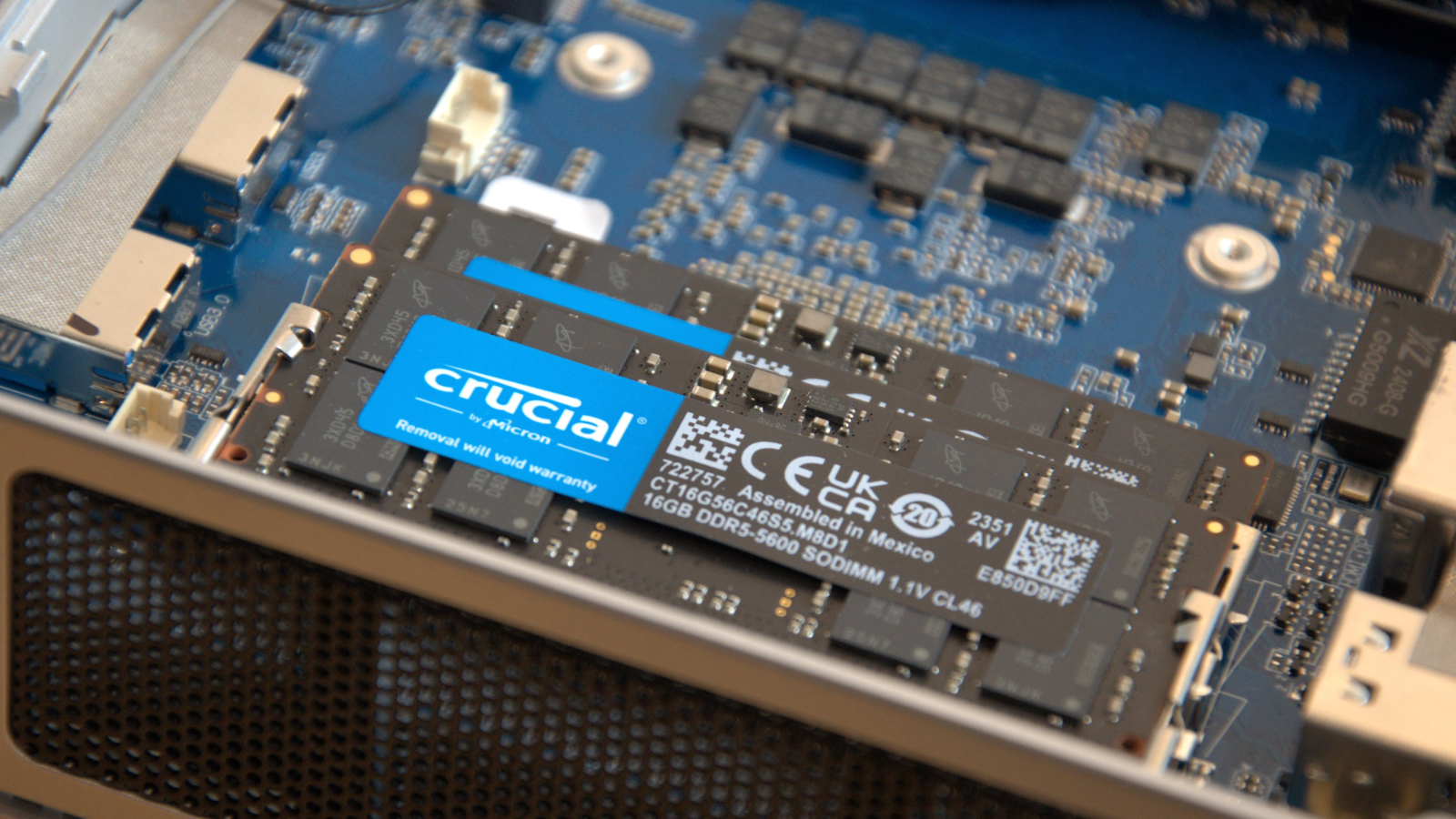
- Features: 4 / 5
GMKtec NucBox K8: Performance
- Excellent performance
- Radeon 780M
- Lexar NVMe
| Mini PC | Header Cell - Column 1 | GMKtec K8 | Acemagic F2A |
|---|---|---|---|
| CPU | Row 0 - Cell 1 | AMD Ryzen 7 8845HS | Intel Core Ultra 5 125H |
| RAM | Row 1 - Cell 1 | 32GB DDR5 (2x16GB) | 32GB DDR5 (2x16GB) |
| Storage | Row 2 - Cell 1 | 1TB NVMe | 1TB NVMe |
| Graphics | Row 3 - Cell 1 | Radeon 780M | Intel Arc Graphics |
| 3DMark | WildLife | 16149 | 18072 |
| Row 5 - Cell 0 | FireStrike | 7664 | 6856 |
| Row 6 - Cell 0 | TimeSpy | 3102 | 3424 |
| CineBench23 | Single | 1764 | 1651 |
| Row 8 - Cell 0 | Multi | 15691 | 14474 |
| Row 9 - Cell 0 | Ratio | 8.9 | 8.77 |
| GeekBench | Single | 1957 | 1655 |
| Row 11 - Cell 0 | Multi | 11864 | 10442 |
| Row 12 - Cell 0 | OpenCL | 34563 | 27553 |
| Row 13 - Cell 0 | Vulkan | 30270 | 23474 |
| CrystalDisk | Read MB/s | 5105 | 3792 |
| Row 15 - Cell 0 | Write MB/s | 4390 | 1627 |
| PCMark 10 | Office | 7396 | 6771 |
| WEI | Row 17 - Cell 1 | 8.2 | 8.1 |
Conveniently, having just seen the Acemagic F2A and its Ultra 5 series processor, this machine provided a perfect counterpoint to what the AMD Ryzen 8000 series processor offers compared to the best Intel has.
To its credit, the Intel machine leads two of our benchmarks. It won with WildLife and TimeSpy, demonstrating what the ARC GPU can achieve in the right situations.
However, everything else is a clear win for the Ryzen 7 8845HS, and some differences in single-core processing and OpenCL are significant.
The AMD platform is much more powerful, and for those who need the extra performance, it's the obvious choice.
One thing to note is that the K8 scored much higher on the Crystal Disk tests because GMKtec used an OEM NVMe drive by Lexar, and not a cheap unbranded module that couldn't fully exploit the PCIe 4.0 M.2 slot.
Overall, this is the fastest AMD-powered NUC we've seen, and the only machine that was consistently faster than this was the Minisforum MS-01, which used the Intel i9 13900H.
- Performance: 4.5 / 5

GMKtec NucBox K8: Verdict

If the silver plastic used in this case were aluminium or looked better, our verdict would be a wholesale endorsement of this hardware. An excellent platform, neatly packaged with most of the features that users want at an affordable price point.
We could ramble on about how annoying it is to get to the inside or that a place should have been found for an extra USB 4.0 port, but this is a premium solution for anyone who likes a small but potent system.
Should I buy a GMKtec NucBox K8?
| Value | For the system inside, the current price is a bargain. | 4/5 |
| Design | Silver plastic and awkward internal access are the only issues with the engineering. | 4/5 |
| Features | Dual M.2 Gen 4 slots, no Thunderbolt but USB 4.0, triple monitor support and dual 2.5GbE LAN ports. | 4/5 |
| Performance | Unprecedented power without excessive fan noise | 4.5/5 |
| Overalls | A tiny powerhouse and an excellent demonstration of AMD 8000 series CPUs. | 4.5/5 |
Buy it if...
You want extra performance
This mini-system is remarkably powerful and can handle applications that use multi-threading to improve processing times. If you have numbers to crunch, the K8 has enough grunt to get the work done smartly.
You want extra GPU power
While not quite as fast as the Intel ARC, the Radeon 780M is still a solid integrated GPU that provides decent performance suitable for simple design work and web applications.
Don't buy it if...
You need Thunderbolt
GMKtec left Thunderbolt off this machine and instead gave it a single USB 4.0 port. If you specifically want Thunderbolt then you need to look elsewhere.
You can wait
This is the first NUC implementation of the Ryzen 8000 series so far, and other brands will undoubtedly offer it on new products. It might be worth waiting to see how they exploit it before investing.
Also consider
Acemagic F2A
Using the latest Ultra 5 class processor from Intel with the ARC-integrated GPU, this is another powerhouse solution, but it is from a different stable.
The downsides to this option are that it is more expensive and it doesn't have USB 4.0 or Thunderbolt. But it's another powerful small system to consider.
Check out our Acemagic F2A hands on
Minisforum Venus NPB7
The NPB7 is the flagship of the Venus series and features the excellent Intel Core i7-13700H (14 cores, 20 threads) mobile CPU and up to 32GB of DDR5 RAM. It can be bought as barebones with only the processor installed. If you want a high-quality Intel NUC with bags of performance and Thunderbolt baked in, the NPB7 is a worthy investment.
Check out our Minisforum Venus NPB7 review
Mark is an expert on 3D printers, drones and phones. He also covers storage, including SSDs, NAS drives and portable hard drives. He started writing in 1986 and has contributed to MicroMart, PC Format, 3D World, among others.




