Why you can trust TechRadar
The Xperia Z1 is simple when it comes to web use: you use Chrome. That's it. There is no Sony-made Browsing Unlimited option requiring a separate account, just Google's excellent little mobile browser powering everything and using the same account and systems as its popular desktop tool.
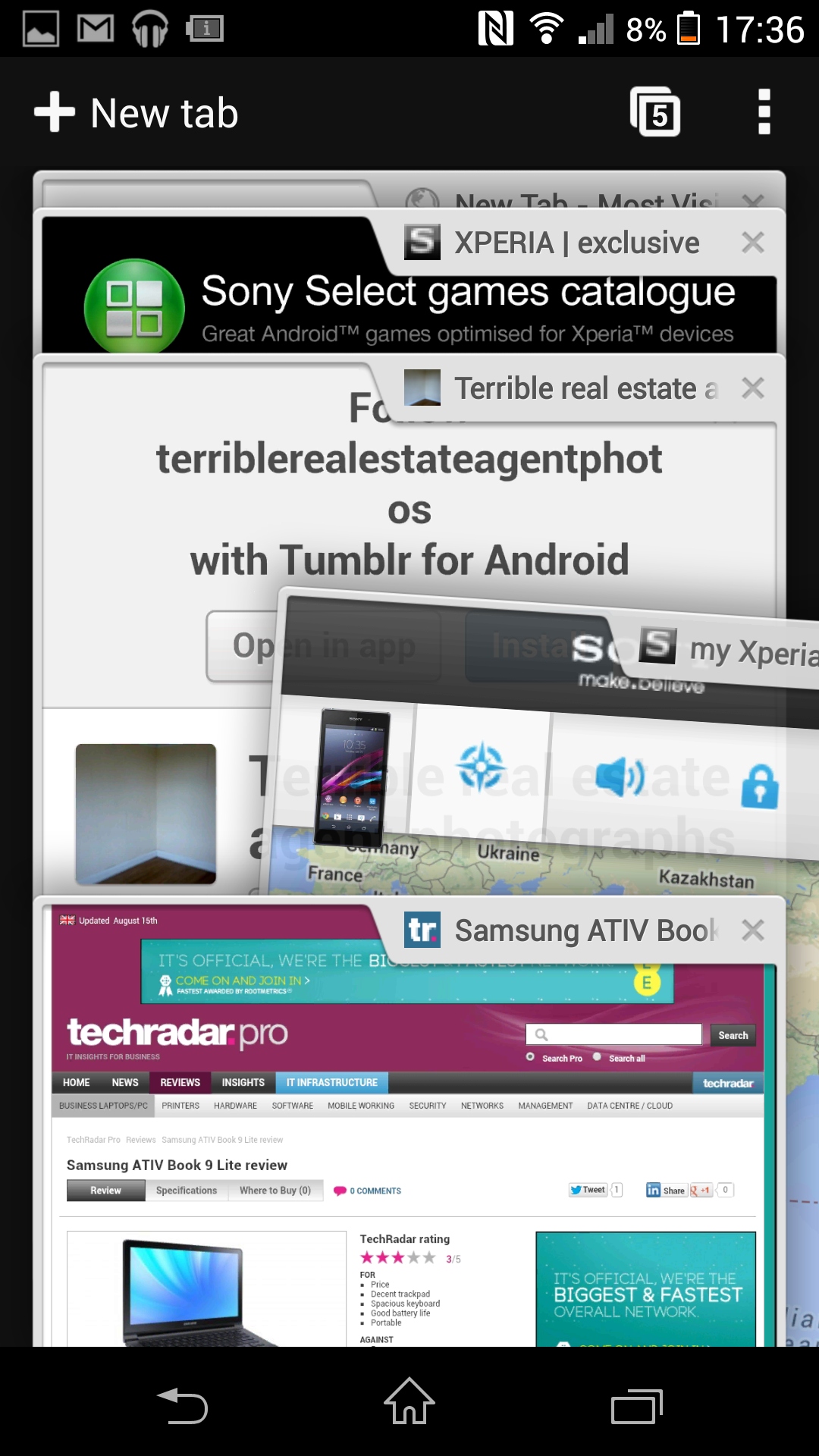
This means, once you've signed in with your Google account, you can access your desktop bookmarks on the Z1. Plus, if you want to go a step further, there's the option to have the phone synchronise desktop tabs with the mobile, meaning whatever you were browsing on PC is right there on your Z1 for easy access. It even links pages recently read on other Android phones and tablets, so you can pull in web links from your tablet, too.
Given the immense power of the Z1's Snapdragon 800 chipset, web use is obviously going to be pretty decent here. Pages load and pop into life almost as quickly as they do on modest laptops, plus embedded content, adverts and the rest of the stuff that populates the periphery of most web pages is also handled with ease.
Android Chrome's also developed the ability to save your passwords and auto-fill web forms just like its desktop alternative, which makes the soul-destroying task of having to fill in your personal details on a mobile display less of a chore.
Double-tapping on a text field zooms in to a pre-defined level, while pinch-zooming lets you get a closer look at any critical elements. The 5-inch 1080p display makes text beautifully sharp and clear, plus the phone's power means zooming, rotating the phone to landscape view and managing tabs (no matter how many are open) never gets clunky or bogged down.

Sign up for breaking news, reviews, opinion, top tech deals, and more.
