TechRadar Verdict
It’s slow and the ink is expensive, but with a battery that can be charged over USB and consistently crisp print quality, this portable inkjet is ideal for business trips.
Pros
- +
Full colour display
- +
Charges over USB
- +
Wi-Fi and Wi-Fi Direct
- +
Hi-res print quality
Cons
- -
Expensive inkjet carts
- -
No auto duplex
- -
No flash memory ports
- -
Slow to print
Why you can trust TechRadar
Epson’s smallest printer comes with inbuilt Wi-Fi and a lithium-ion battery that you can charge over USB for true portability. As a member of Epson’s WorkForce line, it’s aimed at the business user and in this case, the road warrior, if such a thing still exists. It can handle paper sizes from A4 to a DL envelope and can also print on glossy photo paper. At a top speed of 7ppm, it doesn’t claim to print quickly, but it does promise decent print quality thanks to a respectably high print resolution of 5,760 x 1,440. The use of pigment ink as opposed to dye ink also helps by delivering more durable, smudge-resistant pages.
The Epson WorkForce WF-110 replaces the almost identical WF-100, but comes in at the lower price point of $299 (£199 or AU$362). The only new feature for the WF-110 is the introduction of an external companion battery (sold separately to the printer) extending its possible print run to 360 pages on a single charge, which would be 410 pages in total.

Design and build
The Epson WorkForce WF-110 is built for the road and it’s the smallest and lightest battery-powered inkjet printer we have come across. It’s way bigger than thermal tech printers like the pocket-sized Brother PocketJet PJ-773, but this is essentially a fully-featured A4 colour printer that has been shrunk to the size of handbag.

It’s small enough to slip inside a briefcase and it feels strong enough to survive life on the road. With its flap closed there are no projecting parts that might snap off and the plastic casing is textured so it’s less likely to slip out of your hand, or show scratches. Unfasten the front flap and it hinges right back to form the vertical paper input tray. You can fit 20 sheets of blank paper in this tray and the printed pages will be passed straight out through a slot at the front. There’s no paper out tray, so make sure you place the printer on a clean table.

Apart from the power and battery power indicator LEDs, all of the controls and the display are hidden and protected by that articulated flap. The display is no bigger than a postage stamp, but it’s full colour and very informative. It’s not a touchscreen, so you’ll need to use the cursor buttons beside it to select settings and input your Wi-Fi password. To insert or access the inkjet print heads, you simply lift up the inner flap like a car bonnet.

There are only two sockets located at the left hand side and they are for the power adapter and a micro USB cable. The USB cable can transfer data and recharge the battery when you don’t have a mains power connection and the cable is included in the box. It’s worth noting that the battery charges in 2.5 hours through the mains and 10 hours over USB. What you won’t find, and which would have been useful, is a memory slot or a USB port for a flash memory drive.
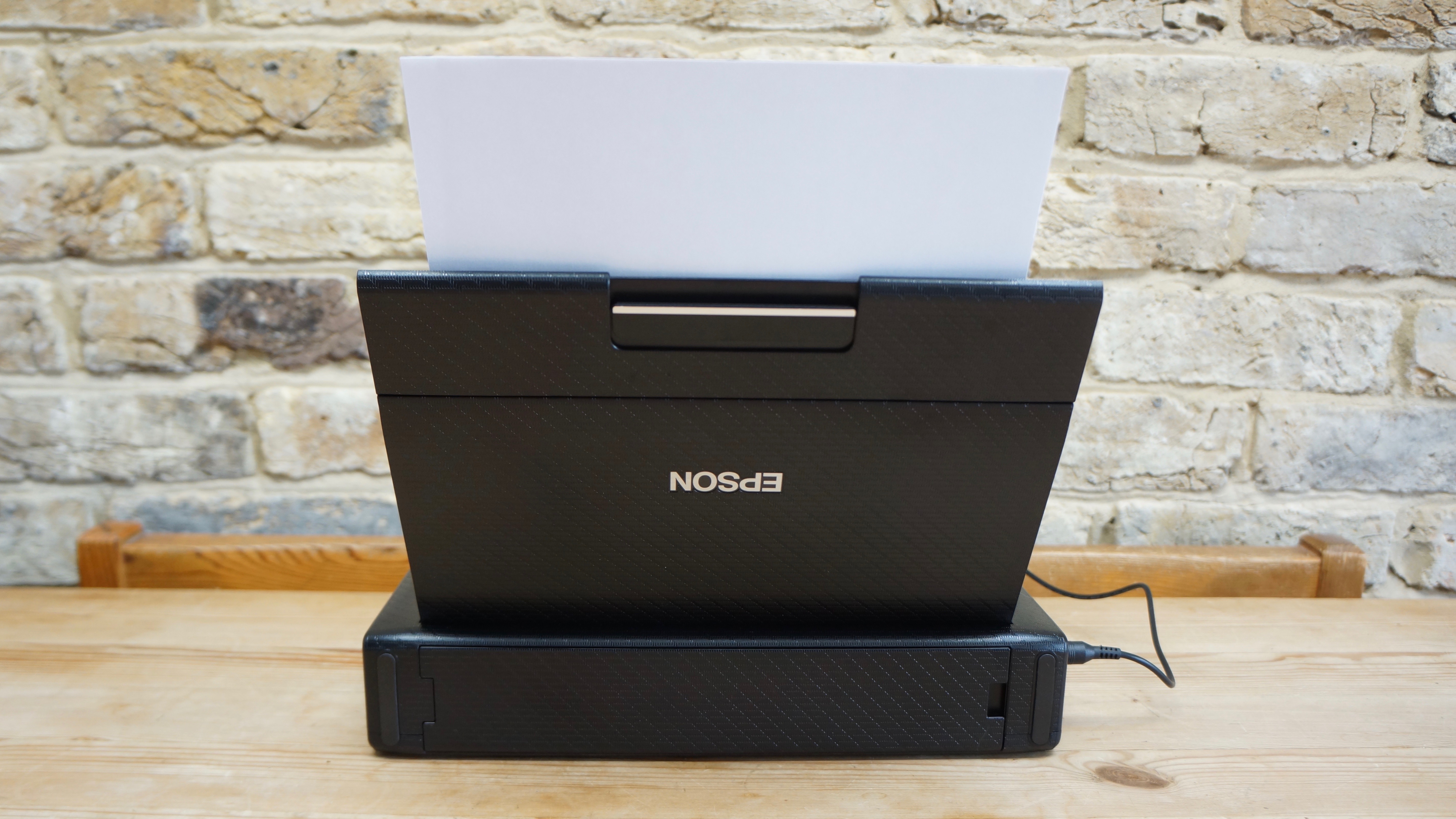
Features and specifications
Here are the full specs of the Epson WorkForce WF-110:
Type: Portable colour inkjet printer
Functions: Print only
Connectivity: Wi-Fi, Wi-Fi Direct, micro USB
Data storage slot: none
Max print speed: 7 ppm
Main paper tray capacity: 20 sheets
Max print quality: 5,760 x 1,440 dpi
Scan quality: n/a
Apple AirPrint: yes
Google Cloud Print: yes
App support: Yes, Epson iPrint
Consumables included: mono and colour inkjet carts
Dimensions/Weight: 61 x 309 x 159 mm (HxWxD)/1.6kg
Because the Epson WorkForce WF-110 is essentially a miniaturised colour inkjet printer, it offers more-or-less the same functionality as a full-size model. You can print via USB, Wi-Fi or Wi-Fi Direct in mono or colour. You can print on a variety of media including envelopes, A4 to A6-size plain paper and glossy photo paper of varying formats. It has a 3.7cm display for setting the paper type and checking ink levels and it has a paper-in tray that can hold 20 sheets of paper.
Sign up to the TechRadar Pro newsletter to get all the top news, opinion, features and guidance your business needs to succeed!
The one thing portable printers cannot seem to crack is duplex printing. You’ll have to turn the paper over yourself if you want to print on both sides of the page. There are a few other features missing too. There’s no NFC connectivity for instance and no ports for an SD Card, or USB thumb drive. There’s no touchscreen either and it cannot print onto speciality media such as card, or parcel label sheets.
It is able to print at a the surprisingly high resolution of 5,760 x 1,440 using a Micro Piezo print head fitted with 180 nozzles for black ink and another 59 nozzles per colour. It will not print quickly though. Seven pages per minute is the quoted page rate in mono and that drops to 4ppm for colour. When you’re using the battery that print rate halves again to just 2ppm for colour pages.
When you download the free Epson iPrint companion app you’ll also be able to talk to your printer. If you allow voice-activated commands via the app’s menu you can tell Siri, or Google Assistant to do things like ‘print the last photo I took, or ‘show me my printer’s ink levels.’
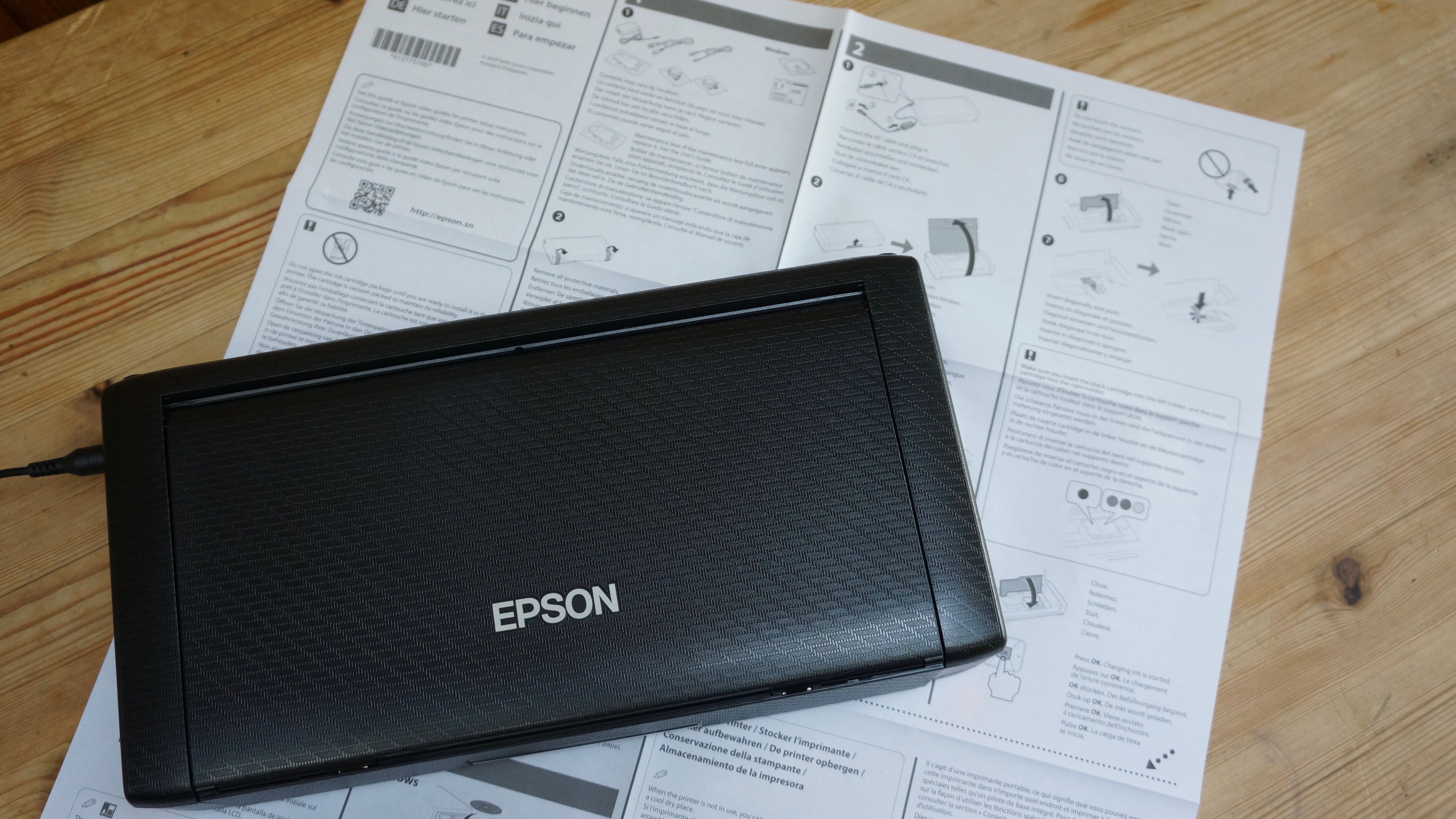
Setup and operation
The setup instructions are rather long-winded because they combine several languages on the same page, but thankfully, you probably won’t need them. Setup is a simple case of plugging in, turning on and inserting the inkjet cartridges (in that order). Persuading the printer to join our Wi-Fi network took a little longer because inputting the password via the tiny touchscreen is rather fiddly. Also, the drivers for this printer were not pre-installed on our MacBook, which meant downloading them from the Epson website.

Once you’re online and loaded with paper, using the Epson WorkForce WF-110 is very easy, thanks to the tiny, but informative colour display. Whenever you insert new paper, the display prompts you to select the appropriate media from a list. Thick envelopes didn’t cause a problem for the WF-110 and we experienced no paper jams or creased pages during the test. When we accessed it wirelessly from a laptop and a mobile device, the printer woke up quickly, even though it prints slowly.
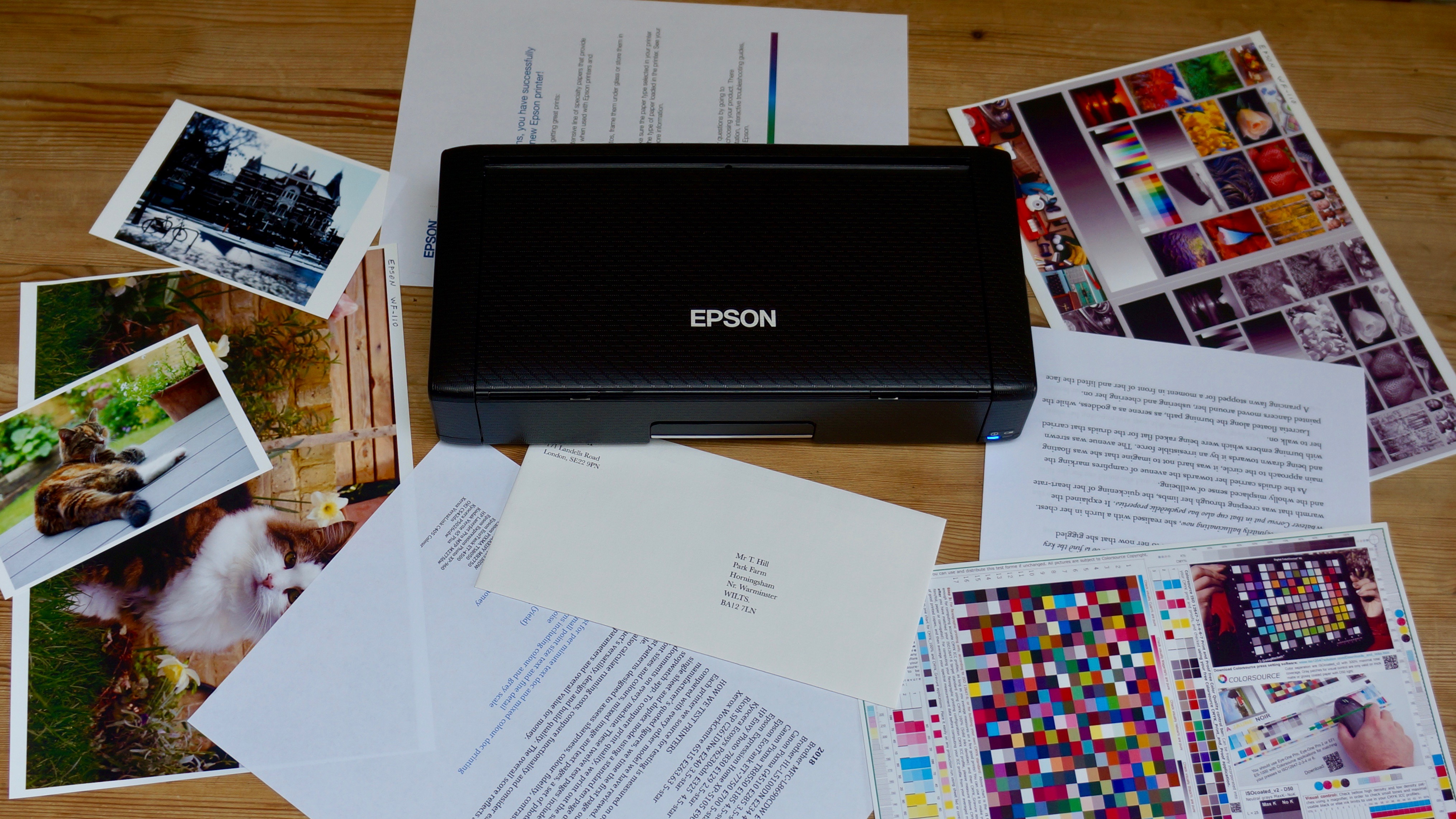
Performance
On the whole, we were very impressed by the clarity and precision of the test pages turned out by the Epson WorkForce WF-110. Mono text in particular appears to be uncompromised by the miniaturisation of this inkjet. Even at very small point sizes, every character appears dark and well delineated. With graphics and photos too, the level of detail is impressive for a portable printer. When it comes to filling in block colour, however, the results are less consistent and individual colours are not as bright or vivid as other inkjets.
The use of pigment ink rather than dye makes printed pages more durable and less likely to smudge, which is an advantage on the road, but it does nothing to improve colour fidelity in photographs. As such, photos on photo paper appear sharp, but they also tend to have too much magenta and lack the finish achieved by Epson’s photo printers.
The other thing you’ll notice is how slowly this printer operates, especially when relying on battery power. Even the top speed of 7ppm for mono pages is painful to watch, and with auto duplex printing not an option, we wouldn’t recommend this machine for printing out long documents. You should also consider that the tiny inkjet cartridges are relatively expensive, so you’re per page cost is also going to be considerably higher than regular-sized model.
Final verdict
Given its ability to print so reliably and with such detail and clarity, we would certainly recommend the Epson WorkForce WF-110 to anyone who needs to print documents where there might not be a power source. It’s small enough to slip in a briefcase and the fact you can charge the battery over USB is a plus point. However, if you were simply hoping to downsize your office printer, then think again. The painfully slow print rate and expensive per-page cost of this portable printer means it cannot compete with a small desktop inkjet.
- We've also highlighted the best portable printers of 2019

Jim has been evaluating printers for more than twenty years and has, to date, written over a hundred reviews for TechRadar Pro. From pocket printers to industrial dye sublimation, Jim has been there, run the tests and printed the t-shirt. His expertise extends to consumables (paper, ink, toner) and his printer buying guides make it easy to compare these essential peripherals.
