Why you can trust TechRadar
BlackBerry Torch review: Contacts and calling
Making calls on a BlackBerry has always been a pleasure.
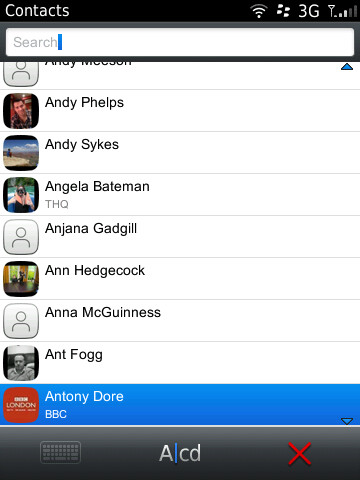
From dialing numbers by simply typing a person's name on the keypad to the sound quality on connected calls, you can't fault RIM's effort with the Torch. It seemed able to hold on to a signal with ease – even when in a moving car or switching between GPRS, EDGE and 3G – and the volume and base levels were spot on. Callers at the other end reported the line to be clear, too.
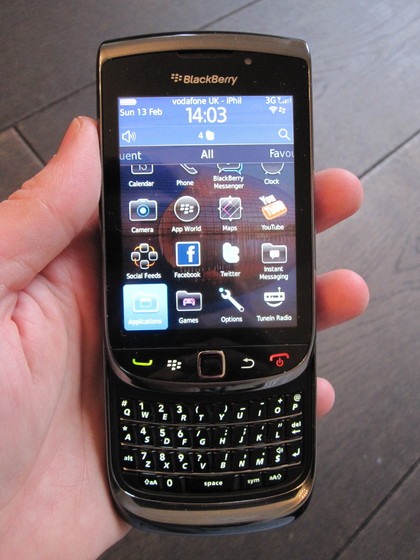
You can dial numbers using either the slide-out hard keyboard or simply use the soft keyboard that's brought up with the phone closed when you press the green caller button. You can access the phone book this way too, and it all works rather well.
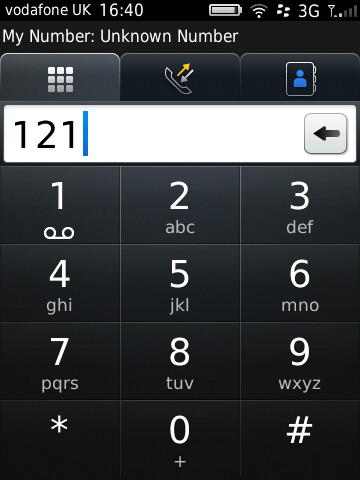
But there is one cosmetic element missing, and that is full-screen caller ID. It won't be a deal breaker for most but with RIM increasingly targeting the youth market, it seems a real omission to have a small photo of your incoming or outbound caller appear on that screen while the rest of the real estate is wasted on a blue background.
Even Symbian saw sense and introduced this in latter editions, and it's an element of a phone OS most users have come to expect. This could be fixed with third party add-on software, as it has been on previous BlackBerry models, but it does niggle to not have it on an OS that is highly customisable in so many other ways.
Sign up for breaking news, reviews, opinion, top tech deals, and more.
Current page: BlackBerry Torch: Contacts and calling
Prev Page BlackBerry Torch: Interface Next Page BlackBerry Torch: Messaging