
Digital entertainment has successfully stormed, conquered and had its way with our homes and is currently sat in the sofa with its feet up, smoking our cigars and drinking our whisky (we only keep the Scottish stuff).
From Freeview to DAB radio; even the most innocuous home devices have turned digital, but the PC remains the most versatile way of enjoying all forms of media. But how's this an excuse for every major media player to bolt on an internet store?
If you drop a music file on a player, it should play it. Not tag, catalogue, download album art and ask twenty questions about it. But that's the state of play we have, with many media players acting more like a strict librarian than anything else. As the old adage goes: use the right tool for the right job.
We like and use Windows Media Player, but we'd prefer something lighter and honed into our perfect player. It doesn't help when the 'big two' media-player moguls only want to support their own audio and video formats.
There's a gaggle of formats out there: some are there for legacy reasons; a few are proprietary ones thrust upon the world by their corporate evangelists; and others are community developed to circumvent licensing issues.
We're not for a second going to contemplate considering which one is best, but instead focus on the best ways of being able to play them all as easily as possible. Along the way you can identify issues when they occur and eliminate those that get between you and your entertainment.
It's a complicated area which, to be fair, the corporate players keep as simple as possible, while the open source solutions open it up to the harsh light of day. But whichever option you chose there are free ways to perfect your media enjoyment.
Get daily insight, inspiration and deals in your inbox
Get the hottest deals available in your inbox plus news, reviews, opinion, analysis and more from the TechRadar team.
You can start with this question: what do you want from a media player? The most obvious answer is in the question itself; we want an application that plays all the media that we own.
It seems simple enough, so why have we ended up with gargantuan applications, such as iTunes that come with entire internet stores bolted on? What's the point of 'features' such as Home Share that actually limits and restricts how you share files over your home network, support for hardware you don't own, along with categories and applications you'll never want or use?
To its credit iTunes is a great media library and it's obviously essential for iPod and iPhone users, but it's wrapped inside a 90MB beast of an application. If only the media library section could be spun out on its own, then it would be the perfect solution. In fact, iPod and iPhone users might want to look up www.i-funbox.com and try it out as an alternative way to manage your files and media.
Similar allegations can be levelled at Windows Media Player, though we find its skinned mode to, at least, be happily minimalistic and all you need to do is just drag a file to its window and have it played.
Keep it simple
But it's this unnecessary feature-creep that plagues these big-two media players.
Right at the other end of the spectrum take Foobar2000, available for free from foobar2000.org. This is a lightweight, utterly configurable audio player that's only designed to play audio files. Frankly we've fallen in love with it, as it lets us relive our simpler WinAmp days, when media players were media players.
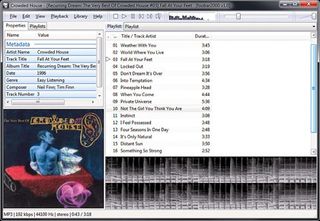
The modular design of this freeware player is so flexible it's going to be possible to have it extended beyond all recognition.
One of the key features of foobar2000 is that the interface is totally configurable, it's possible to have the available modules positioned and interact any way you like.
To recreate a basic WinAmp playlist choose View > Layout > Enable Layout Editing Mode. Right-click each element and choose 'Cut' to remove it, you may need to choose View > Layout > Cut on certain empty elements.
Once you're left with a blank container, click this and Choose 'Tabs'. Click inside the blank tab container and choose 'Playlist View', in the other two place 'Album List' and 'Album Art Viewer'. Rename the tabs and use the View > Layout menu to disable the editing mode.
It natively supports all the normal and abnormal audio formats you could want, as well as a host of more exotic options, such as AC3, ALAC and ADPCM. This is all thanks to the flexible component system, which can also add features such as Last.fm scrobble support and UPnP server features; making it as comprehensive as you want it to be.
Of course, there is WinAmp, not so much the full version but we'd recommend the Lite edition, which is hidden away towards the bottom of the download page. Make sure you untick all the 'extras' that are offered during the installation.
Winamp Lite retains the excellent core layout plus the extendable skin, DSP and visualisation system than WinAmp has always offered without the frivolous extras.
Most Popular

