18 ways to do things Apple doesn't want you to do
Add more functionality to your Mac, iPod and Apple TV
9. Take photos on an iPad
Apple has come in for a lot of criticism for not putting a camera on the iPad, but believe it or not, there's a way of taking photographs with your shiny new tablet device.
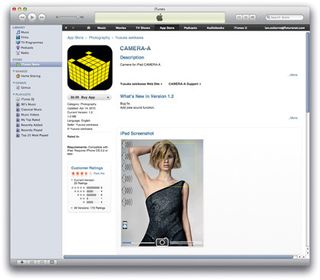
Developer Yusuke Sekikawa has come up with an ingenious solution, but you need an iPhone as well as an iPad. Sekikawa's cunning fix involves two linked applications downloaded from the iTunes Store.
Camera-A costs $1, and runs on your iPad. Camera-B is free, and is for your iPhone. At the time of writing, both are currently US-only, but are bound to be released over here when the iPad makes it to these shores.
By running both applications and connecting your devices over Wi-Fi or with Bluetooth, the iPad makes use of the iPhone's camera. Just point your iPhone at whatever it is you wish to snap, and control the picture-taking process through your iPad.
10. Unsupported devices
Not every peripheral is Mac-compatible out of the box. IOXperts has years of experience developing Mac drivers for PC peripherals, including a series of paid-for driver bundles.
Get daily insight, inspiration and deals in your inbox
Get the hottest deals available in your inbox plus news, reviews, opinion, analysis and more from the TechRadar team.
For example, IOXperts Webcam Driver 1.1 for Mac OS X offers drivers for well over a hundred cams, and there's a high-end version for industrial cameras too.
IOXperts hasn't updated its drivers in a while, so some cameras listed as 'supported' might not actually work with the latest version of Snow Leopard. But as the unregistered versions work for 30 minutes before asking you to register, you've nothing to lose by giving them a try.
11. Pimp your Dock
DockDoctor, gives you all sorts of customisation options for your Dock. You can go 2D or 3D, make the icons for hidden applications opaque and even disable the Dashboard to save resources.

If you don't like the Dock's default colour, you can rebadge it in various shades, or apply a custom skin such as a chessboard. Custom skins are bundled with the app, and more are available to download online. DockDoctor is free, but a $2 (about £1.20) donation is requested to help with hosting.
12. Revamp your Finder
TotalFinder brings a wealth of new features to OS X's Finder. This Snow Leopard-only application gives you window tabs similar to those found in Safari.
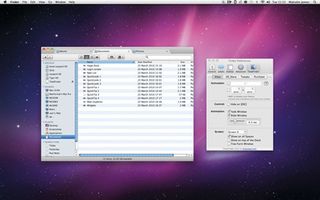
You can stop Finder littering shared storage drives with .DS_Store files, which are invisible to OS X but drive Windows users to distraction, and a dual-panel mode that enables you to open two folders in the same window. And there are more exciting features to come.
At the time of writing, TotalFinder is in Version 0.8 and free. When it reaches Version 1.0, however, beta copies will begin to expire and the app will cost $15 (around £9.75), which we think is well worth the money for what you're getting.
13. Hacking Apple TV
Out of the box, Apple TV comes across as a very limited device. For one, it's slavishly tied to iTunes. Not only that, it's very restricted regarding what video formats it can play. Also, the standard interface has been criticised for its lack of finesse. Thankfully however, there's a free, cross-platform home theatre application that's proving very popular with Apple TV users.

With Boxee installed, you can play just about any DRM-free video on Apple TV. Installing Boxee on your Apple TV is a straightforward task. Just follow the step-by-step guide on the application's website.
You begin by downloading an application called ATVUSB-Creator, which is available for both Intel and PPC Macs. This is used to turn a formatted USB flash drive (minimum size 512MB) into a Patchstick, a device used to hack your Apple TV. If your USB stick isn't being recognised, try pressing the Rescan button, or use another brand.
After creating a Patchstick, insert it into your Apple TV and switch on. The Patchstick runs the ATV boot loader, which gives you the option to install Boxee. Do so and restart your Apple TV.
For a comprehensive guide to everything you can do by hacking Apple TV, go to www.appletvhacks.net.
14. A better bin
Hyperbolic Software's Smart Trash adds a series of new features to OS X's Trash, the most important of which is the ability to empty it for selected volumes only; very useful if you want to clear some space on a flash drive without deleting items binned from your hard drive.
You can also set it up to delete locked items, keep a log of everything you've erased and sort trashed items according to the volumes on which they were stored. Smart Trash is $10 (about £6).
15. Smarter phoning
With its focus on the iPhone, Apple seems to have paid scant attention to helping OS X play nicely with other brands of mobile phone.
Thankfully, Nova Media has released several interesting applications that fill the gap very nicely. iSync Plugins brings sync capabilities to more than 270 mobile phones, enabling you to sync your contacts, calendars and more.
Phone Plugins gives you the option of typing an SMS message on your Mac, which can then be sent using your Bluetooth-capable phone.
16. Ripping DVDs
Watching DVDs on your MacBook takes its toll on the battery life, and any Mac with a fast optical drive is likely to prove too noisy for close and cosy movie viewing. Fortunately, there are a couple of applications that enable you to rip your DVD's contents to your Mac's Desktop, for viewing directly from the hard drive.
RipIt is incredibly easy to use, and bundles all the ripped files into a single packet, which can be viewed as if it were an optical disc. MacTheRipper is more versatile, but not as user-friendly.
Remember, ripping copyrighted DVDs that you don't own is illegal, and bypassing copy controls is a legal grey area, even if you own the disc. It's up to you to make sure you're acting within your country's law.
17. DiscRotate
As optical drives get faster, they also get louder. As mentioned in the last tip, this can be really irritating if you're watching DVD content on your Mac.
Luckily there's another solution available to you. It's called DiscRotate – a small preference pane that enables you to restrict the speed of your drive without interfering with the playback you view on the screen. It's accessible at any time through a handy menu bar icon, and you can reset it again when the movie's over.
18. Write to NTFS
Natively, OS X can read an NTFS-formatted drive, but not write to it. Paragon Software's NTFS for Mac OS X gives full read/write access, and fully supports OS X 10.6 in 64-bit mode.
-------------------------------------------------------------------------------------------------------
First published in MacFormat Issue 222
Liked this? Then check out 40 cool OS X tips to save you time and effort
Sign up for TechRadar's free Weird Week in Tech newsletter
Get the oddest tech stories of the week, plus the most popular news and reviews delivered straight to your inbox. Sign up at http://www.techradar.com/register
- 1
- 2
Current page: Pimp your Dock, revamp your Finder and more
Prev Page Hacks and tricks for your Apple gearMost Popular



