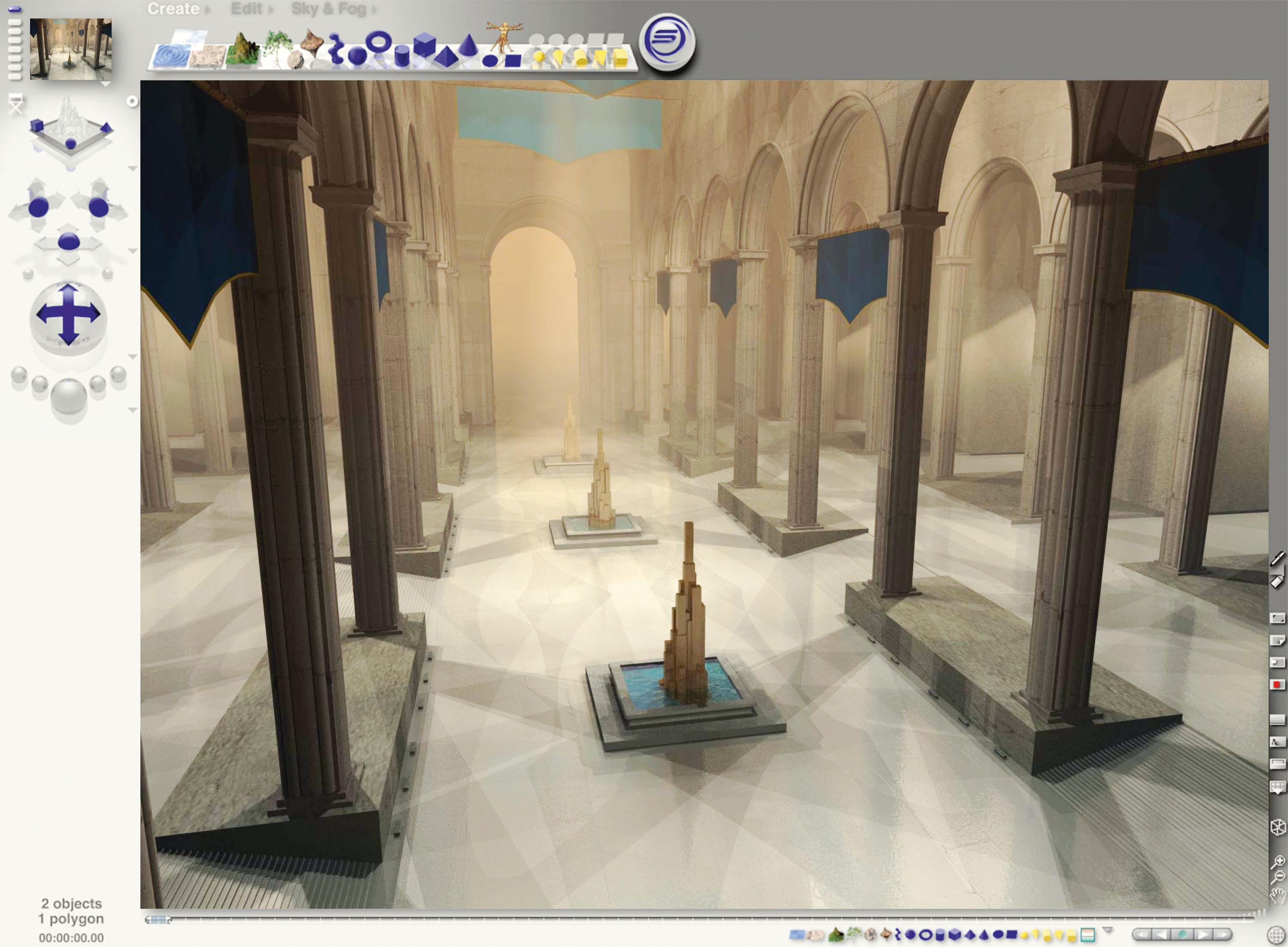TechRadar Verdict
As an experimental 3D tool for beginners, Bryce is a winner. But it's lagging behind in terms of render quality and features
Pros
- +
Quick results
Realistic scenes
Cons
- -
Unpredictable on Tiger
Quirky interface
Why you can trust TechRadar
There was a time, long ago, when Bryce was the dominant force in landscape-generation tools. Nothing could touch it. Sure, it had a quirky interface, but the results you could get from little knowledge of 3D modelling far outweighed this.
The application has had a few owners over the years, being developed by the legendary Kai Krause, then going from Metacreations to Corel and finally to DAZ. Under the watchful eye of Poser model heroes DAZ, the app is back, and ready to take on the world again, at a decent price.
Bryce has always been full of tricks, and from the moment you launch 5.5, you know that there's some fun to be had. You can quickly add a mountain, rock, semi-realistic sky, water, terrain, trees and much more. There's a good amount of control over the type of trees you can add, with the Tree Lab giving some surprisingly intuitive controls.
A load of extra content should keep even the keenest botanist happy. The same goes for the Terrain Editor, where you can edit the shape of your landscape by painting bump maps. Sounds complex, but it's really easy. The Light Lab is similarly impressive, with a range of controls for changing and experimenting with the lighting of your scene.
But, and this is quite a big but, the app hasn't really changed since the Corel release a few years ago. The look and feel of it remains exactly the same; the interface is still a little hit and miss (DAZ calls it 'innovative', we call it 'outdated') and the realism of results is below that of other apps on the market, like Vue d'Esprit, for example.
Community approach
DAZ has tried its best to improve what is very much a 'community' app. Bryce has its fans, and always will have, no matter who owns it or what they do with it. The first real improvement in this .5 release is the integration of DAZ|Studio.
This software enables you to take Poser models and shape their poses, add props, other elements and so on, until you have a character ready to place in your scene. Integration between the two apps is good, with a huge button in both apps summoning you to export your figures to Bryce.
Sign up for breaking news, reviews, opinion, top tech deals, and more.
The second improvement is faster render times. Bryce is wellknown for having a mega-slow rendering engine, and complex scenes (let alone animations) can take literally days to complete. Our render tests certainly felt speedy enough, although we struggle to believe DAZ's claim that some scenes will render 150% faster. The average it quotes is 30%, which is probably a fair estimate.
Better OpenGL support and Bryce Lightning 2 - the latter being a network rendering solution for sharing renders across many PCs or Macs on a LAN - finish off the new features.
Working on Panther, Bryce worked fine, but due to some obvious legacy code, when upgrading our OS to Tiger it stopped working completely. We couldn't even get it to open. Reports on user forums said pretty much the same thing - Bryce crashing in Tiger, menus not appearing and so on. Let's hope DAZ fixes it sharpish!
That aside, Bryce is a great tool for experimentation (at least for Panther users), and cheap enough to buy to satisfy the urge to create fantasy alien worlds without too much effort (and we all have that urge, don't we?). Apart from a quirky interface, it's a good tool. The problems are the quality of renders and range of features being way behind apps like Vue d'Esprit.
So, if you're serious about creating realistic landscapes, then Vue is the better - but more expensive - purchase. Bryce lives on, but DAZ will need to do something pretty special with the next release to make it a serious contender in the world of landscape creation. As it is, it's a fun, creative app. Rob Carney
Tech.co.uk was the former name of TechRadar.com. Its staff were at the forefront of the digital publishing revolution, and spearheaded the move to bring consumer technology journalism to its natural home – online. Many of the current TechRadar staff started life a Tech.co.uk staff writer, covering everything from the emerging smartphone market to the evolving market of personal computers. Think of it as the building blocks of the TechRadar you love today.