Why you can trust TechRadar
Interface and reliability
- Android 8 + desktop mode
- EMUI interface is half-baked in areas
Like all Huawei phones and tablets, the MediaPad M5 Pro runs EMUI, Huawei’s custom skin on top of Android. It’s significantly heavier than stock Android, and it also preloads a number of third-party applications, though these can be disabled or uninstalled.
The M5 series also runs Android 8, which at launch made it one of the only Android tablets around with this version of Google’s operating system out of the box. However, that lead has been lost a bit now that Android 9 Pie is out - software which the Tab M5 Pro doesn't currently offer.
The EMUI experience is highly customizable on the MediaPad M5 Pro. Just like with EMUI on phones, you can switch the app drawer on or off, change your themes and transitions, customize the home screen grid size and manipulate your notification and quick toggles options to suit your needs.
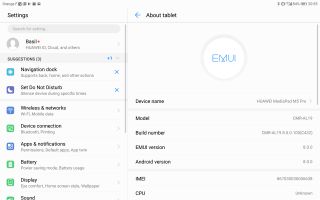
This time round, there’s also the addition of EMUI desktop, a rejigged version of the PC-style experience introduced on the Huawei Mate 10 Pro. On the one hand, it’s incredible for productivity, enabling resizable floating windows - perfect for document editing and anyone who just wants a familiar, Windows or macOS-like interaction.
Far from perfect though, EMUI desktop feels incredibly half-baked in certain areas. The notifications bar on the right, for example, doesn’t allow you to dismiss individual notifications - you have to select ‘Clear all’ or just leave them there.
There are also some limitations that feel arbitrary. For example, the Google Play Store isn’t available to launch from your apps list but can be hacked open by opening it through a web browser - and it works fine.
Even in its half-baked state, EMUI Desktop is nice to have, adding something to the mix. That said, it highlights one of the key aspects where the MediaPad M5 Pro’s software falls behind iOS on the likes of the iPad Pro 11, and even Samsung’s take on Android - refinement. This occasional imperfection also appears in the standard UI every now and then too.
As for the core layout, it’s for the most part agreeable, showcasing a typical Android UI: home screens, a Google screen on the left and a pull-down notifications bar at the top.
The fingerprint scanner, which is responsive, accurate, and also doubles up as a navigation button, replacing your nav bar. This works with a swipe of it activating the recent apps command, a tap taking you back a step and a long press taking you home.
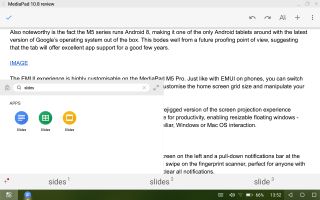
Despite the UI quirks mentioned, as pictured above in EMUI Desktop mode, stability on the Huawei MediaPad M5 Pro wasn’t actually a problem at all.
Even when heavy multitasking, flipping across apps and between EMUI Desktop and the standard UI, no force closes reared their heads and neither did any stutter, making its core shortcomings even more of a shame.
Performance
- Kirin 960 is powerful and power-efficient
- Perfect for gaming and demanding tasks
Huawei’s chipset manufacturer, HiSilicon, manufactures the Kirin 970 chipset that powers the MediaPad M5 Pro. This is 2017’s flagship smartphone chipset introduced on the Huawei Mate 9.
It's now two generations behind, but used to be a flagship chip and paired with 4GB of RAM as it is here ensures this tablet is still plenty powerful.
Geekbench benchmarking returned a multi-core score of 6,540, suggesting day to day use should be no problem. Running a more graphically intensive benchmark, AnTuTu, produces similar results with a score of 189,878.
These scores aren’t going to blow any 2018 flagships out of the water, but keep the MediaPad M5 Pro near to the top of the tablet pile, especially when you consider that even the Samsung Galaxy Tab S4 uses a slightly dated chip.
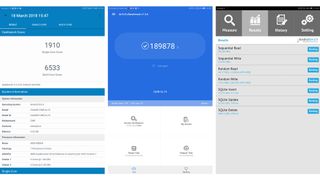
Wi-Fi and signal strength are excellent, while download speeds are perfectly adequate. Roaming on 4G, we hit over 125Mbps download speeds on various occasions, again, not the fastest speeds available but still faster than many broadband solutions.
Huawei has opted for slower storage on the MediaPad M5 Pro than that found on its flagship Mate and P series phones. On paper therefore, transferring big files and general data-heavy tasks may leave you waiting a little longer, but in reality we were hard pressed to notice any significant difference here.
Connections and storage
- USB-C, keyboard integration and microSD support are great
- USB-C to 3.5mm dongle in the box is great
The Huawei MediaPad M5 Pro features exactly the kind of connectivity options we might hope for in a premium Android tablet.
This includes a USB-C port for charging, data transfer and audio, SIM card support on the LTE versions and microSD expansion options.
The tablet also has Wi-Fi, Bluetooth 4.2 and GPS, so will support low-energy Bluetooth devices, and can give you accurate tracking when you’re Google Mapping on a big screen.
The tight keyboard folio cover integration mentioned earlier in this review is also noteworthy. With physical connectors around the back of the M5 Pro, the tablet/keyboard connection is latency free.
The keyboard is also able to draw power from the tab, enabling things like keyboard LEDs. Another advantage is that the keyboard doesn’t need to be charged.

64GB as onboard storage will likely be plenty for most tablet users, and if it isn’t, Huawei gives you options. You can either go for a 128GB version or opt to supplement the internal storage with a microSD card of up to 256GB.
Multimedia
- Seriously good speakers
- Plenty of power for gaming
On top of looking good, the MediaPad M5 Pro makes content look good too. The aspect ratio is well suited to Full HD videos and they sound really good.
The four speaker system comes together with some nifty tuning to produce amongst the roundest sound we’ve heard from such a thin, good looking tablet to date.

Practically speaking, while at 10.8-inches the M5 Pro is a bit big for use as an ebook reader, it isn’t inconceivable to hold the tablet while watching a film or TV series. Still, our preference would be propping it up.
It’s a similar story for gaming. Using the touchscreen may be manageable for some games, but given the tablet’s size, any games that are gamepad-optimized are much more enjoyable when playing at a distance.
Prop this tablet up or use the keyboard dock, fire-up your favorite title - Final Fantasy IX for example is excellent, then kick back and lose yourself in the MediaPad M5 Pro’s excellence.
A couple of points worth noting when it comes to multimedia - the 3.5mm headphone jack is missing, so you will want to use Bluetooth headphones or the dongle supplied in the box.
Also, Sony’s DualShock 4 controller doesn’t work on this tablet as it stands, so unless that gets fixed with a software update you'll need to use a different controller. Samsung’s gamepad is what we used.
M Pen
- Software is lacking
- M Pen feels durable
- Battery-powered but long-lasting
Owing to the 4,096 levels of pressure sensitivity the MediaPad M5 Pro offers when combined with its M Pen, this is instantly one of the best artist’s tools in the Android world.
With the Samsung Galaxy Tab S3 and Galaxy Tab S4 being two of the only other recent tablets to compete, there are many areas the MediaPad steps ahead, and some it falls behind.
Let's start with the negatives so we can end on a high - and the big one is software. The MediaPad M5 Pro doesn’t feature enough excellent software to really show off what pen input can do. Samsung’s Tab S3 however does.
From Samsung Notes, to excellent handwriting recognition through to the smart pen tools, the Tab S3 pen feels like it is at the heart of the experience. By contrast, Huawei’s M Pen feels like an afterthought.
The handwriting recognition is bad, its third-party notes app, ‘Nebo’ is less refined, and its additional pen features such as smart screen grabbing are less impressive.
So if the software is so mediocre, what’s so good about the pen experience? The hardware, that’s what.

The pen is much hardier than Samsung’s Tab S3 offering. A keen artist might wear through the Galaxy Tab S3 pen nib in under a month. The M Pen’s nib is significantly harder and thicker - not unlike the Apple Pencil, so while it may feel less fluid when using it, it also feels infinitely less fragile than Samsung’s offering.
It also charges via USB-C with the clip component rotating to reveal the charging port.
While requiring charging at all feels a step backwards compared to Samsung’s battery-free pen, in the month we have used the device, it hasn’t required a single charge, suggesting Huawei’s claim of over 100 hours of active use is true. This system is also preferable to the Surface Pen, which requires a battery.
A final note: importantly, the pressure sensitivity is also on point and you can get some great integration with third-party apps like Autodesk Sketchbook Pro. The pen isn’t just present so that the slate can rival the iPad Pro, it adds real utility if you’re the kind of person who will use it.
Current page: Anything else I should know?
Prev Page Battery life and camera Next Page Verdict and competitionBasil Kronfli is the Head of content at Make Honey and freelance technology journalist. He is an experienced writer and producer and is skilled in video production, and runs the technology YouTube channel TechEdit.


