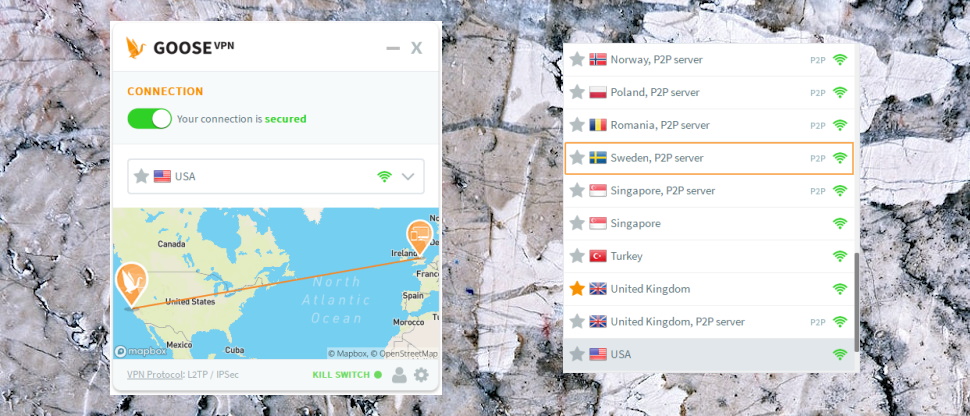TechRadar Verdict
A little underpowered and with some kill switch and OpenVPN issues, Goose VPN is still a likeable service, good value and faster than many. If simplicity is top of your priority list, go give it a try.
Pros
- +
No device limits
- +
30-day free trial
- +
Unblocks US Netflix
- +
Low cost long-term plans
Cons
- -
Basic apps
- -
Inadequate Windows kill switch
- -
Doesn't unblock BBC iPlayer, Amazon, Disney+
- -
No security or privacy audit
Why you can trust TechRadar
Goose VPN is a Netherlands-based privacy provider with some appealing features and products.
Goose has a compact network of 25 countries. Most are in Europe and North America, but there are also servers in Australia, Hong Kong, India, Japan and Singapore (most support P2P.)
A wide range of apps cover Windows, Mac, iOS and Android, while a Chrome extension runs everywhere, and there are bonus setup instructions for Linux, routers and more.
Unusually, there's no arbitrary device limit. That puts Goose VPN ahead of big names like ExpressVPN (which limits you to five simultaneous connections) and NordVPN (six), although a few providers, including Windscribe and Surfshark, also have no restrictions.
Support is available 24/7/365 via live chat and email. That's not provided by some minimum wage third-party based halfway around the world, either – Goose says it doesn't outsource support, which gets a thumbs-up from us.
- Want to try Goose VPN? Check out the website here
A monthly billed account is priced at $12.99, similar to CyberGhost, ExpressVPN, HideMyAss and VyprVPN.
Paying for a year upfront cuts the cost to a very reasonable $4.99 and the two-year plan is an effective $2.99 a month.
As we write, a special three-year deal is just $2.75 a month (a $99 up-front payment.)
Although there are some cheaper deals around – Private Internet Access' one-year plan is priced at $3.33 a month, Surfshark's two-year offering is $2.49 a month for the first term - Goose VPN beats most of the competition.
Goose does score in another area, though: the first month comes free, the best trial period we've found. You must hand over your payment details, but you're not billed until the first 30 days are up. If there are problems, just close your account from the website and there's nothing to pay.
Goose also offers a 30-day money-back guarantee, but you only qualify for this if you've transferred less than a tiny 100MB of data. As Goose offers a month for free, anyway, we're not going to complain, but it's worth keeping in mind. Do all your testing in the free month, because unless you've not been able to connect at all, you're unlikely to qualify for the money-back guarantee.
Privacy and logging
Goose boasts of its 'no log policy' at the top of the website, but if you've ever gone VPN shopping you'll know every provider does the same, even when it's not entirely true. That's why it's always a good idea to drill down into the small print and discover what's really going on.
The Privacy Policy explains that Goose doesn't log users' internet activities – "for example, websites visited, DNS-search results, emails sent and received, usernames or entered passwords, etc."
Even better, the policy goes on to cover session data, explaining that the service doesn't store your originating IP address, or any information about the VPN servers you use within a session.
The only data logged is the bandwidth use per account. That's not uncommon, though, and it can't on its own compromise your privacy.
There's more good news when the policy points out that Goose owns and manages its own network, giving it much greater control over how the servers are set up and operated.
While browsing the small print, we noticed an interesting fair use policy. Instead of vague warnings about ‘excessive usage’, Goose spells out the point where customers cross the line: when "a user utilizes more than 1% of the entire Goose network’s bandwidth".
If a single user hogs that much bandwidth then we'd expect there to be problems, but even then, the company is fair, saying only that the user "will be approached by Goose to reduce the use, or to make a higher payment."
Overall, Goose does a good job of describing its procedures, with plenty of detail-- but it's still not quite enough. We'd like to see Goose follow TunnelBear, NordVPN, ExpressVPN and others in putting its systems through a privacy audit to verify its no-logging credentials.
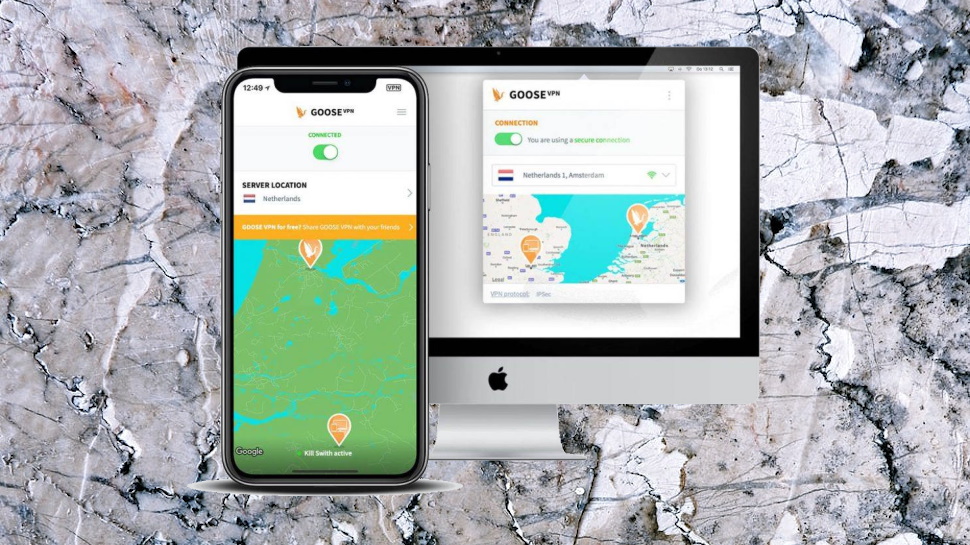
Apps
Getting started with Goose VPN is simple. Hand over your email address, enter your payment details (don't worry, you're not billed until the trial month is up) and your account is immediately created. We downloaded and installed the Windows offering in a couple of minutes.

The client caught our attention immediately with its optional 'Log in using Facebook/ Google' buttons. Should a company claiming to be all about your privacy, really be asking for your social media account details? That seems a little odd, but fortunately you can ignore these and log in with your regular username and password.
The client opens with a simple window which displays your connection status, default protocol, and the current location shown in text and on a colorful map.
The map looks good, but you can't pan around it, zoom in and out, click it to connect or disconnect or anything else. It's just a static image.
The location list is a straightforward menu of countries, along with icons indicating P2P-friendly or specialist streaming servers. There's no general Favorites system so you may have to scroll to find your most commonly used servers. (At least, with a relatively small network, you won't be scrolling far.)
Connection times were variable during our tests at a speedy 1-2 seconds with IKEv2, but a below-par 10-12 seconds with OpenVPN (there's no sign of WireGuard.) Whatever protocol you're using, native Windows desktop notifications make it completely clear when you're protected, and when you're not.
Switching servers is easy and natural; just choose a new location and the client closes any previous connection, and starts a new one.
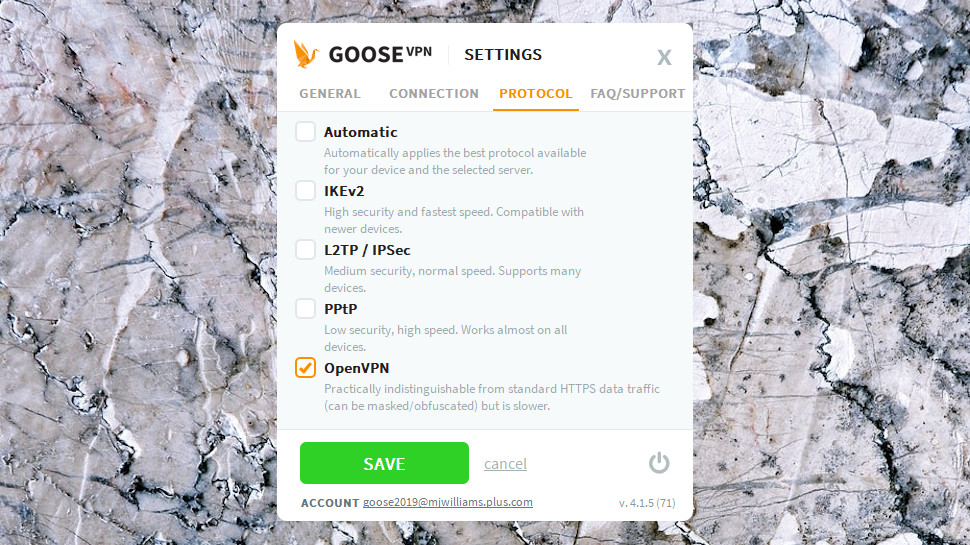
The client window displays the current protocol, which by default is chosen automatically to be the best option for your location and server. This was generally IKEv2 during our review, but a Protocol tab in the Settings dialog allows you to set OpenVPN, IKEv2, L2TP or even the old and insecure PPTP as your preferred protocol for all situations.
The client does a good job of setting up native Windows connections (PPTP, L2TP, IKEv2); encryption is required, credentials aren't saved unnecessarily, unnecessary networking layers are ditched to reduce any security risks.
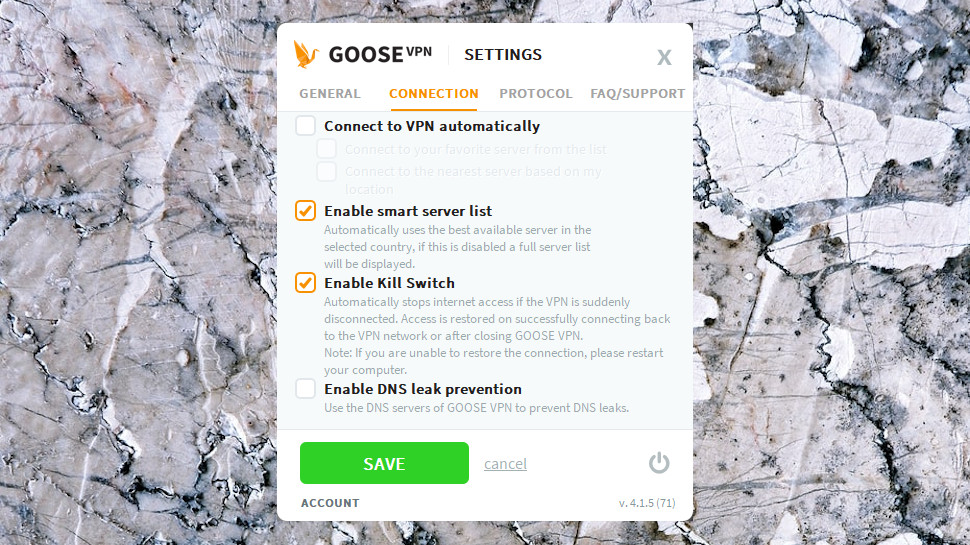
The only significant additional feature is a built-in kill switch to automatically block internet access if the VPN drops, reducing the chance of an identity leak.
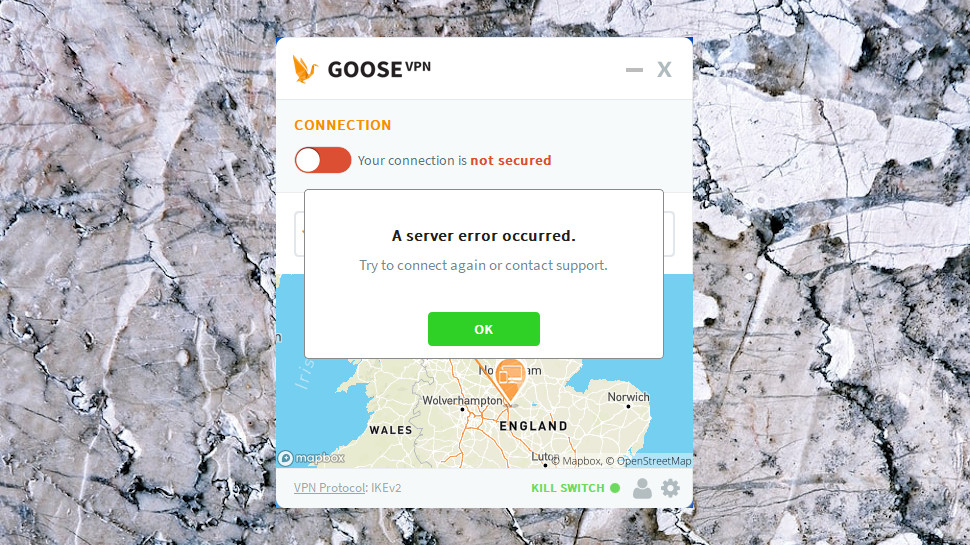
We found this worked well at blocking internet access when the VPN went down, but didn't always behave correctly afterwards. When we closed an IKEv2 connection, for instance, the client blocked our internet immediately and displayed a notification. The Connect button was unresponsive for around 30 seconds, though, so we couldn't immediately reconnect. It seemed like this was some internal timeout, because once the 30 seconds was up, the client displayed a 'Server Error' message, and after clearing that, we were ready to reconnect.
The client did a good job of protecting our privacy, then, and we could probably live with this quirk, especially as it should happen so rarely (hopefully, never.) We still class this as a bug, though, and it leaves us wondering what other networking issues the client might have.
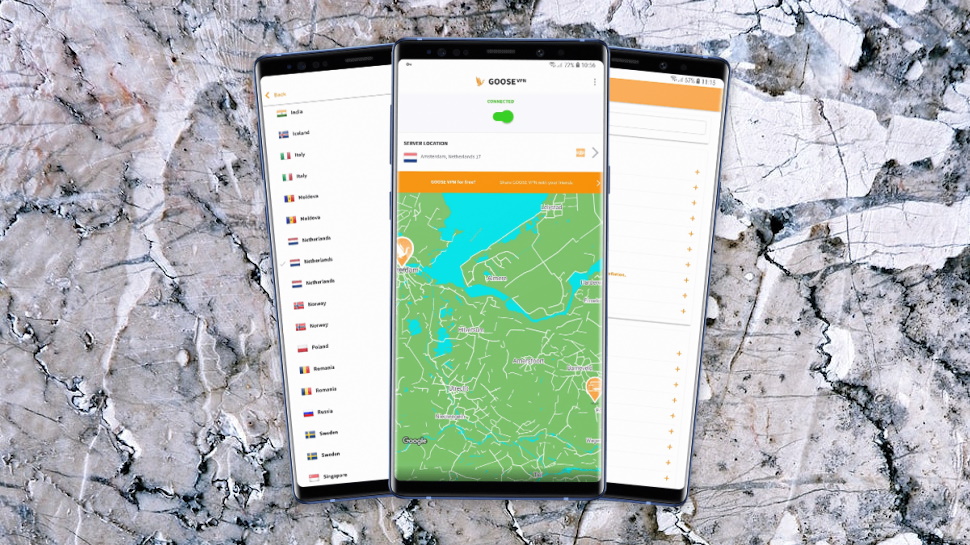
The Android app has a similar interface to its desktop cousin, with a map, location name and Connect/Disconnect button. You can connect in two or three taps, and switching servers is just as easy – tap a new location in the list and the app automatically closes the current connection, before initiating a new one.
The location list is much longer than on the desktop, as, bizarrely, almost every country has both a regular and P2P-friendly option. For example, on the Windows client, Canada, Italy and Sweden only have one entry each on the location list, all with a 'P2P' icon. On the mobile app, they have two entries, one with the icon, one not. We're unsure why this is necessary, but even if there's a great reason, it's poor design. If the app had P2P and non-P2P lists on separate tabs, you could choose the list you need with a tap, and have half as many locations to browse.
The Settings page is a disappointment, too. This has no auto-connect options, no choice of protocols, no kill switch, DNS control or anything else you might want from a mobile VPN app. Instead, there's just a single option: to allow you to choose from the full list of servers, or to have the app select the best one automatically. There's nothing wrong with that, but we'd rather Goose VPN had given us some of the more standard options, first.
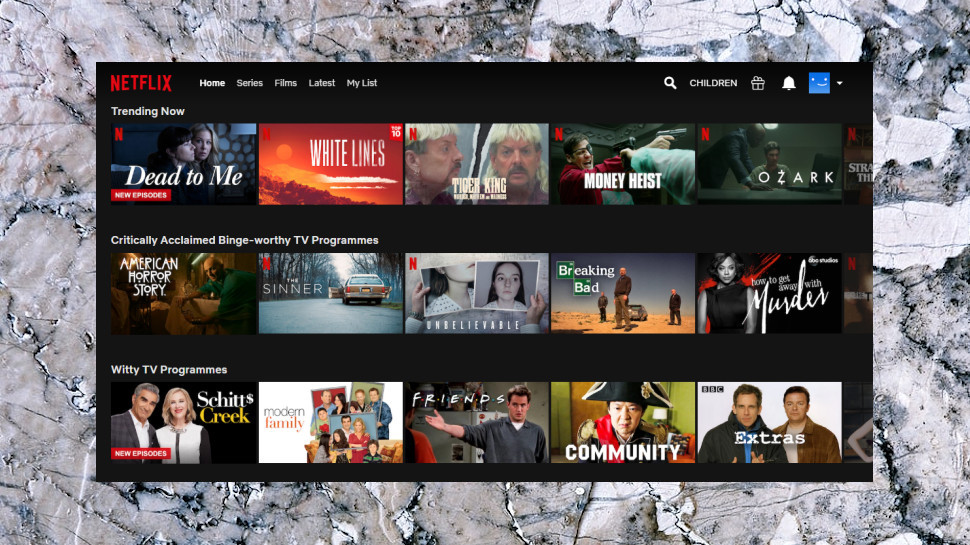
Performance
Goose VPN boasts that it can help you "access all websites... wherever you are", maybe allowing you to view content you wouldn't usually be able to see.
Our unblocking tests says this is a long way from the truth. Goose got us access to US Netflix, but failed with BBC iPlayer, Amazon Prime Video and Disney+.
Privacy tests brought better news, with multiple test sites finding Goose correctly blocked all DNS and WebRTC leaks.

Our performance checks delivered mixed results. For example, download speeds from a UK data center to our nearest servers were disappointing at around 50Mbps (we expect a decent provider to hit 100-200Mbps, and NordVPN managed more than 300Mbps.) But connecting from the UK to Sweden gave us excellent speeds of 160-180Mbps.
Our US test location reported considerable variation depending on the time of day, too, with speeds ranging from 50-60Mbps to 150-180Mbps. We're interpreting this as largely positive, as we can see Goose VPN is at least capable of good performance. But it seems this might change considerably, depending on your location and the times you're typically online, so if you do sign up, make sure to run plenty of speed tests of your own.
Final verdict
Goose VPN has some appealing aspects (free month, no device limits, easy to use, can be cheap) and might work for undemanding users, but the lack of features, basic apps, small network, mixed speeds and poor unblocking performance mean it's probably not a good choice for everyone else.
- We've also highlighted the best VPN
You might also want to check out our review proXPN VPN review.

Mike is a lead security reviewer at Future, where he stress-tests VPNs, antivirus and more to find out which services are sure to keep you safe, and which are best avoided. Mike began his career as a lead software developer in the engineering world, where his creations were used by big-name companies from Rolls Royce to British Nuclear Fuels and British Aerospace. The early PC viruses caught Mike's attention, and he developed an interest in analyzing malware, and learning the low-level technical details of how Windows and network security work under the hood.