Outlook brings Likes and @Mentions into the workplace
Social media meets work
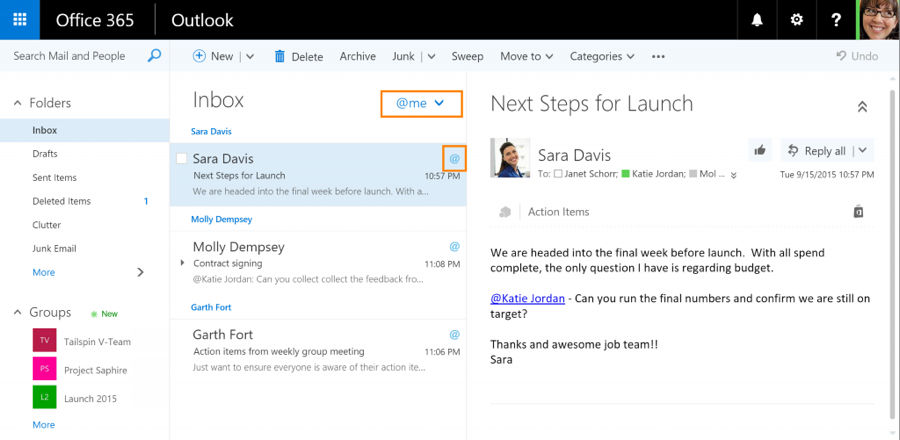
Microsoft wants to foster even more social interaction within the workplace by adding 'Likes' and '@Mentions' to its Outlook email service.
As part of its continued push towards more collaboration in the office, Microsoft has added the new features to workplace email in Outlook to make it easier to highlight the best ideas in the world and point them out to colleagues.
Liking a message is as easy as clicking the thumbs-up icon in the reading pane at which point it will turn from grey to blue. The new system also flags up that you've liked the message within the email thread and in the email list view. Anyone involved in the thread can like messages and when they do so it is included within the email thread itself plus you get a notification when someone likes your message.
What else?
On the other hand, Mentions gives you the chance to highlight information to certain people by using the tried and trusted method that has been Twitter's benchmark since its inception.
To use it inside Outlook messages you add the '@' symbol and it will bring up a list of people that can be highlighted in the message. If they aren't already a part of the thread their name will be added to the 'To:' line once they have been mentioned.
Those that have been mentioned in the thread can then sort their '@' messages to respond to them in the order that they were flagged up.
When is it available?
Microsoft will begin to roll out the 'Like' feature immediately to Office 365 First Release customers with an Office 365 plan that includes Exchange Online. It will then arrive to eligible Office 365 commercial customers in late October.
Sign up to the TechRadar Pro newsletter to get all the top news, opinion, features and guidance your business needs to succeed!
Customers will have to wait for a little while longer for Mentions, which will roll out to First Release users in mid-October before arriving with Office 365 commercial customers in mid-November.