Dropbox launches password manager and super-secure file vault
Dropbox's new features will make it easier to stay organized both at home and at work
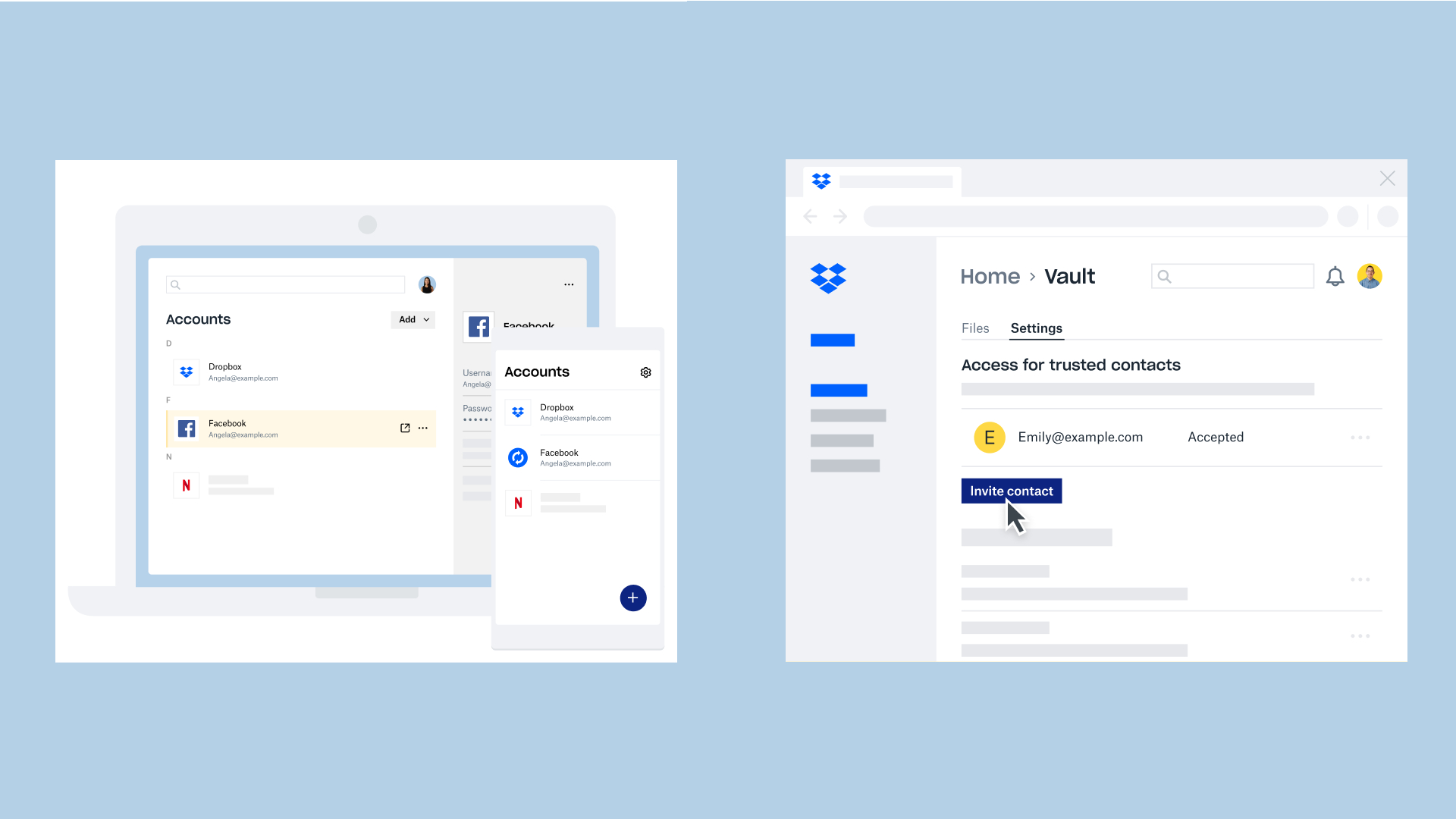
Dropbox has unveiled a number of new features designed to help users get more organized at home and at work including a password manager and a super-secure vault for their files.
After acquiring the password management company Valt last year, Dropbox has now integrated its technology into a new product called Dropbox Passwords. The service allows users to seamlessly log in to websites and apps by storing their passwords and syncing them across devices with zero-knowledge encryption.
Dropbox has also launched a private beta for its new product Vault for select Dropbox Plus users. Vault secures and organizes users' most important documents while also giving them the ability to grant emergency access to select friends or family. The service offers an additional layer of security in the form of a 6-digit PIN on top of Dropbox's existing security features.
- We're all using email to share files, despite security risks
- Dropbox rolls out file transfer service to all users
- These are the best ways to share big files in 2020
The company is even making it easier for users to back up folders on their Mac or PC with a new computer backup feature. Computer backup makes it possible for users to access their files securely on-the-go and retrieve them when their hardware fails or is lost.
Dropbox Family
Dropbox also revealed its plans to introduce a new plan for up to six members called Dropbox Family. The plan features individual account views and logins with unified billing to keep things simple.
Dropbox Family users can create a shared Family space to easily make photos and other important documents available to all members. Each individual member will also have space to privately store their files and they can use all of Dropbox Plus' features. The new feature will become available to Dropbox Plus users in the coming weeks and to everyone else later this year.
In a press release, Dropbox's CEO Drew Houston explained why the company has decided to roll out these new features now, saying:
Sign up to the TechRadar Pro newsletter to get all the top news, opinion, features and guidance your business needs to succeed!
“The lines between work and home are blurred, and we’re all being pulled in a million directions right now. It can feel chaotic and overwhelming. We’re working quickly to provide new features to help people stay better organized in all aspects of their lives so they can focus on what really matters—like health and family.”
After working with the TechRadar Pro team for the last several years, Anthony is now the security and networking editor at Tom’s Guide where he covers everything from data breaches and ransomware gangs to the best way to cover your whole home or business with Wi-Fi. When not writing, you can find him tinkering with PCs and game consoles, managing cables and upgrading his smart home.
