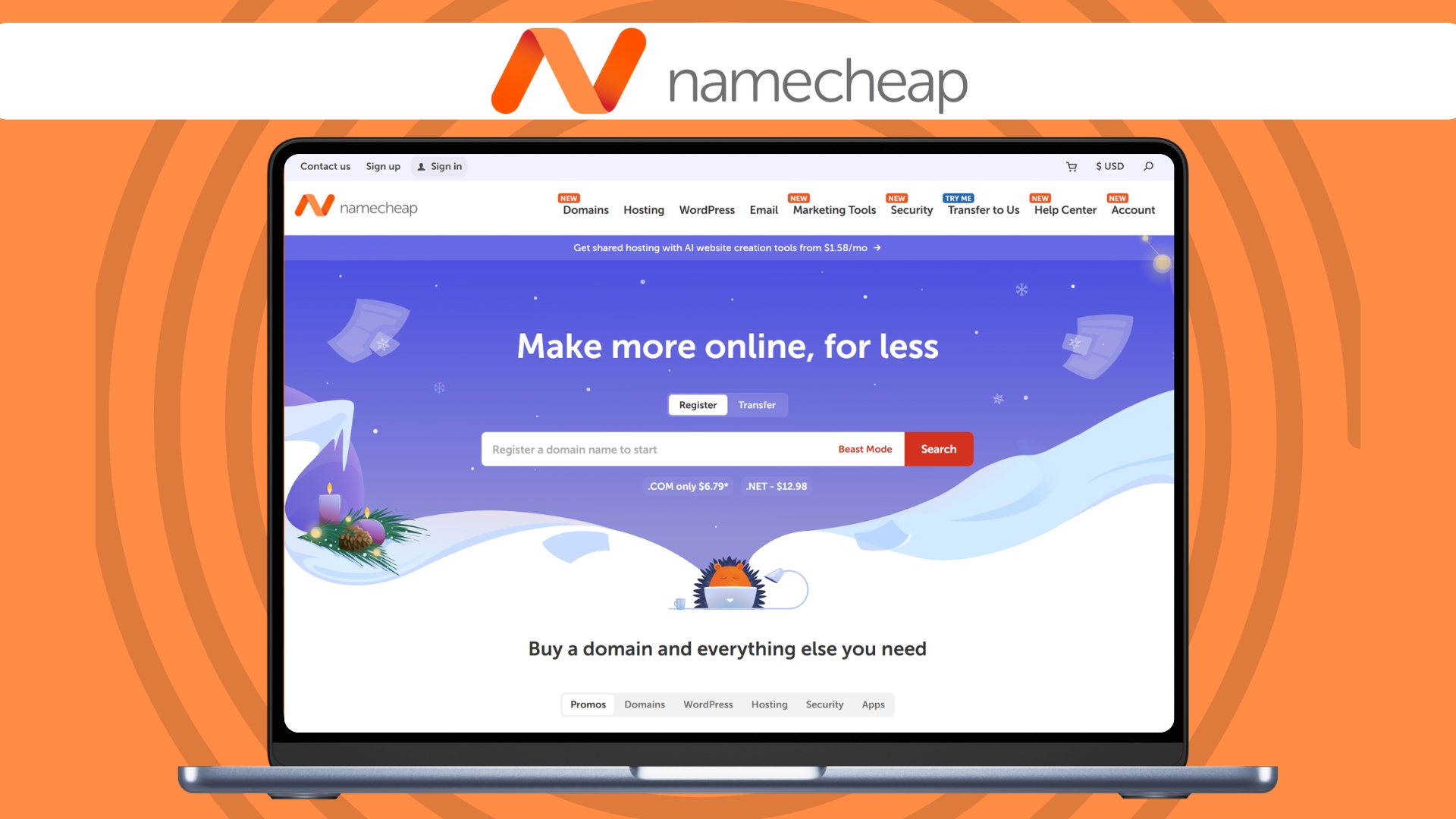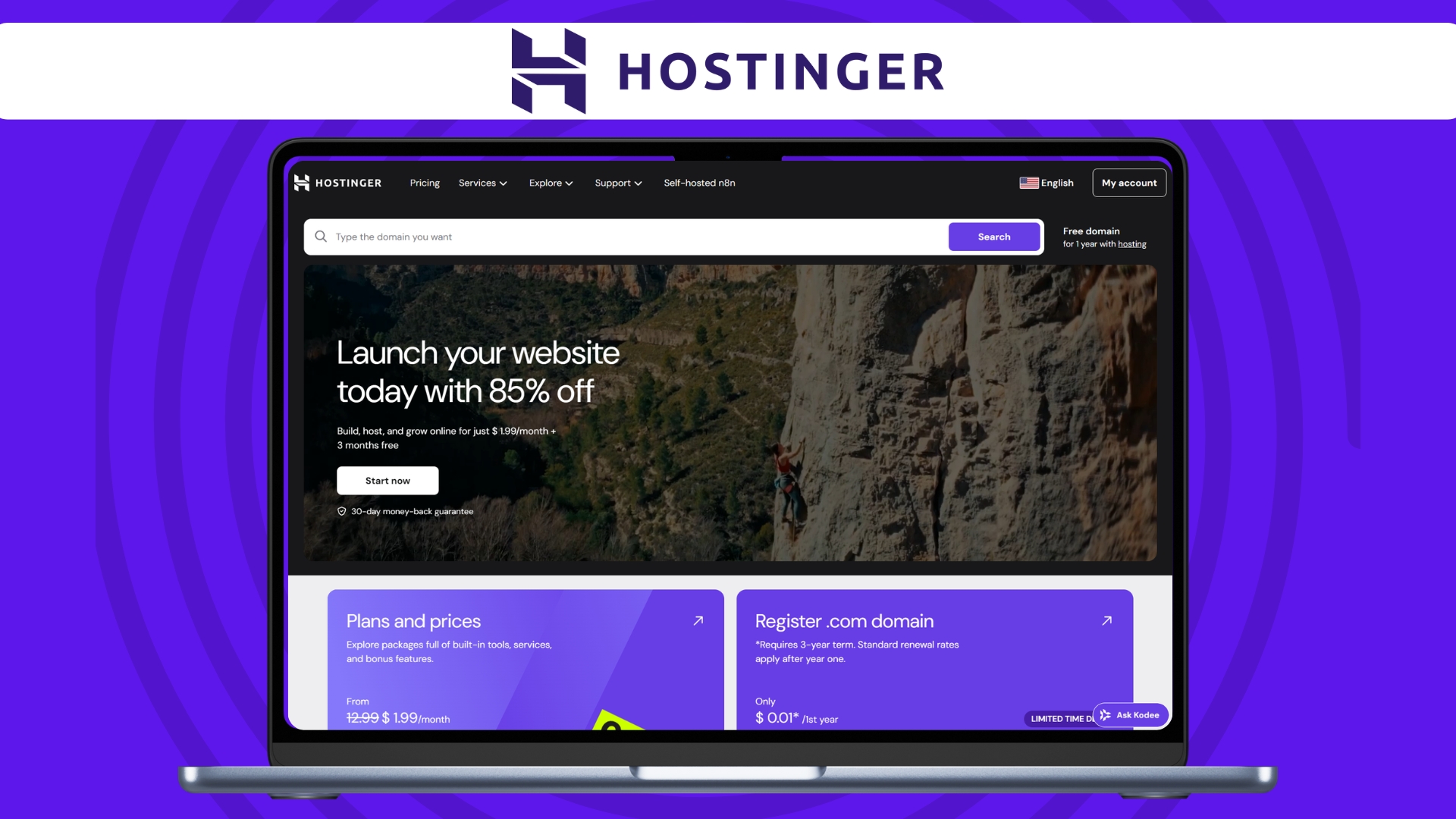Best cheap web hosting of 2026
Web hosting on a budget that still has everything you need

The best cheap web hosting means something different for everyone. Some are looking for a great deal on the best web hosting. Others are looking for the cheapest web hosting that stays cheap for the whole the subscription.
What is cheap for SMEs, beginners, and blogs is entirely different so these top hosting picks cater for all.
Best cheap web hosting quick picks
Best deal
Hostinger offer the best deal because the starter price is for 48 months. Others might have a lower starter price but it's only for one or two years.
Premium - 48 months $119.52 was $585.12
Business - 48 months $157.92 was $671.52
Cloud Startup - 48 months $359.52 was $1,343
Savings between $446 - $984
Best cheap forever
Namecheap is cheap forever. The basic shared hosting offer is $4.88 a month after an initial price of 1.98/mo for one year.
Hostinger might offer the best deals but after the renewal price you're looking at a 60 - 80% price increase. Maybe a little more if you factor in the one-year freebies.
Best cheap for business
If you have a business that relies on a WordPress site and you need more power for hundreds of thousands of visitors then SiteGround are the best option.
You might think $44.99 is expensive for a best cheap page but a similar plan at WP Engine costs $242/mo.
Best cheap web hosting overall
Specifications
Reasons to buy
Reasons to avoid
Namecheap has three cheap shared hosting plans. Stellar, Stellar Plus, and Stellar Business. These three subscriptions are all unmanaged shared hosting plans. While the plans are unmanaged, you don't need to be a hosting expert to use them. That's because each plan uses cPanel (an easy to use interface between you and the server) and provides one click installers for WordPress and anything else that you might need to get started. Very simple to use and very cheap.
The Stellar plan is $4.88 a month as standard and for the first year is only $1.98/mo. Compare that to Hostinger, which is still great value, and you're saving over 50%. The catch is that the Hostinger plans are roughly 70-80% more powerful.
There are more powerful managed hosting plans from Namecheap and these are the EasyWP plans. These are also cheap with the cheapest being $9.99 a month and the most expensive Supersonic plan being $26.88 a month. When we tested the cheapest EasyWP plan it was around 40% more powerful than the Stellar plan but still didn't quite match the power of Hostinger for a plan only a few dollars more expensive.
Overall, if what you're looking for is cheap hosting then Namecheap is the best option in my opinion. It might not have the best website builder , cPanel might be a bit outdated, and performance might not be the best but for simple sites I don't think there is much better.
Read the full Namecheap review
Best cheap web hosting for value
Specifications
Reasons to buy
Reasons to avoid
As mentioned above, compared with the cheapest hosting, Hostinger is twice as expensive at $12.19/mo (with the first 48 months costing $2.49 a month) but performance is 70-80% better. For this reason I think Hostinger is one of the top cheap hosting providers when it comes to value for money.
Hostinger is also super easy to use. Some of the WordPress templates can be a bit difficult to get your head around but the AI Agent for WordPress tool can help a lot. This tool is only available from the Business plan onwards which is $14/mo ($3.29/mo for the first 48 months) which is more pricey but I think it's worth it for people that might need a helping hand. After the website it built, you can always down-grade at the end of the plan.
Bottom line is, the price for this host is on par with most hosts of this calibre but you get better performance, better AI tools for building and managing, and long 48-month discounts which make this one of the top web hosts for value.
Read the full Hostinger review
Best cheap web hosting for beginners
Reasons to buy
Reasons to avoid
DreamHost has recently changed the web hosting plans and I've not quite fully updated all my of pages to reflect the new changes yet. For example, I revisited the One Hour with DreamHost article and I had a much better experience where everything did work, although still a bit slowly.
Everything is a bit better and there is a price increase to reflect that. DreamHost's plans used to be similar to the price of Namecheap but have a lot more AI tools. I think the new prices reflected the increased server performance and better AI functionality. DreamHost's most basic plan, Web Hosting Launch is $2.99 for the first year and then $10.99/mo after.
The next plan up, Web Hosting Growth, is $3.99/mo for the first three months and then $12.99/mo after. This makes it slightly cheaper than Hostinger but the performance is slightly less.
The key reason why I recommend DreamHost as the best cheap web hosting for beginners is the fact that they offer a free website building service. Not an AI tool that modifies templates or an AI builder that creates the same old purple sites. An actual human will build a site for you.
Read the full DreamHost review
Best for small business
Reasons to buy
Reasons to avoid
For this recommendation we're venturing outside of what some might consider cheap but remember this is for a small business. SiteGround's GoGeek plan is $44.99/mo after renewal (only $7.99 for the first 12 months) but it supports up to 400K monthly visitors. This is incredibly good value. In comparison WP Engine's plan that supports 400k monthly visits is $194/mo. Now, I'm not saying you should stick a site with 400K monthly visits on shared hosting but if you're going upwards of 100K monthly visits this should be a consideration.
SiteGround is ideal for someone who is looking to start a small business or is ready to upgrade their hosting. When it comes to managed hosting, this platform goes a step ahead and delivers hassle-free website management through its ultrafast managed WordPress hosting. With SiteGround, you get expert server management, including setup, maintenance, and security configurations. Plus, it also offers automatic updates for server software, including the operating system, web server software, PHP, and MySQL, ensuring that websites run on the latest, most secure, and fastest server configurations without manual intervention.
Yes, it's not really considered 'cheap' if you pit it against Namecheap but lets put it in perspective. Compared with the cheapest web hosting SiteGround offers around eight times the performance when it comes to load testing at basic levels. Namecheap wouldn't be able to keep up if we stressed it to the same levels as SiteGround.
Compared with WP Engine, SiteGround is 74% less expensive. We don't know how much better WP Engine is because they throttled our tests.
Cheap web hosting FAQs
What is the cheapest web hosting?
The answer to this really depends on what you're hosting and your goals. You can get the best free web hosting but it'll never really be any good. If you're tech savvy you can get free static hosting at Kinsta, Google App Engine has a free tier, and there are other options too.
For non-web-pros the these options are the best cheap hosting choices.
Why are these hosts the same ones you usually recommend?
The web hosting space is really competitive. All hosts are trying to out compete each other on the lowest price with the best performance and most features.
These hosts are cheap anyway. Especially considering the discounted price. If you want something cheap forever then you can use Namecheap but as mentioned earlier, you will be sacrificing on performance.
Can you use free web hosting?
Yes. You can also sail across the Atlantic Ocean in a 1.5m boat but why would you want to?
Websites are important and site performance is important. If you want a website you should do it properly and make the most of all tools available to you.
How to save money on web hosting?
My advice is to get the longest introductory price you can with the most features. You might not use all of them, you might use more than expected.
Once your introductory period is over, migrate to another host on another introductory price. Repeat until you settle on a host that you like.
Can you run a website without hosting?
No. This is like asking if you can click your fingers without a hand.
Web hosting is what makes your website accessible on the internet. Without it your website is just files on a computer somewhere.
Website builders will include hosting in their plans so you never need to think about it but they're more expensive. Purchasing your own web hosting and then putting a website on it is the cheapest way to own a website.
How we tested the best cheap web hosting services
With the best cheap web hosts, our top consideration is the value for money they offer. It's worth noting that we don't always consider the lowest price tag to be the best cheap web host, given how different each provider's cheapest package can be. This is why we put all the top providers side by side and compare their features along with their pricing.
Next, we test the reliability of these services with the help of various tools. While we're at it, we also form an opinion on how easy to use a provider is, and whether it's something we'd recommend to beginners.
Customer support is also an important criteria. In addition to the availability of support agents (24/7 or 24/5), we also look at the channels available (email, phone, and live chat).
Check out how we test web hosting providers for more information.
Sign up to the TechRadar Pro newsletter to get all the top news, opinion, features and guidance your business needs to succeed!

James is a tech journalist covering interconnectivity and digital infrastructure as the web hosting editor at TechRadar Pro. James stays up to date with the latest web and internet trends by attending data center summits, WordPress conferences, and mingling with software and web developers. At TechRadar Pro, James is responsible for ensuring web hosting pages are as relevant and as helpful to readers as possible and is also looking for the best deals and coupon codes for web hosting.