Best digital copiers of 2022
These are the best digital copiers for businesses, small and big

Sign up for breaking news, reviews, opinion, top tech deals, and more.
You are now subscribed
Your newsletter sign-up was successful
If you're looking for the best digital copiers, then you've come to the right place, as on this page we've ranked the best photocopiers money can buy.
In the past, multifunction printers (MFPs) had a bit of a bad reputation as a 'jack of all trades', but they have made significant improvements both in terms of quality, value for money and onboard features.
In making our selection, we've taken a number of key features into account, including print speed, duplex printing and dual-scanning capabilities, paper capacity, security features, and, of course, cost.
In terms of the cost of buying printers, the initial price can be dwarfed by the cost of purchasing the consumables - the toner or ink, but also the paper, the drum, transfer/fuser kit - and the cost of the warranty plans or after sale services. And because you are likely to have one copier embedded within a group in an office or in a business, downtime can prove costly and counterproductive.
Enlisting the help of a managed print service provider (MPS) can simplify the technicalities associated with operating a copier, especially in bigger businesses, as they take care of the lifecycle of the printer including its disposal at the end of life. Like a car lease, you will usually not own the printer after the lease ends (up to five years) and can usually pay a fixed fee for the printer plus an agreed cost per page.
Below are the top 10 digital copiers that target small and midsized businesses and generally enterprises below 1,000 employees based on the manufacturer specifications sheet and the suggested retail price at the time of writing.
Reader offer: Get 10% off on Brother Wireless HL-L2460DWF Laser Printer
This brand-new printer from Brother includes up to 1 year of toner with a refresh subscription meaning you never run out of it. Designed to produce high-quality print copies, this Brother Laser printer can print with a speed of up to 36ppm and holds 250 sheets in the paper tray. This printer supports the Brother app so you can print from anywhere. To get 10% off on this printer, use code TAKE10NOW.
Preferred partner (What does this mean?)
- We've also highlighted the best business printers
Best digital copiers at a glance
Why you can trust TechRadar
- Brother MFC-J6947DW
- Xerox WorkCentre 6515
- Lexmark MB2236adw
- Brother MFC-L8690CDW
- HP LaserJet Pro MFP M227fdw
- Xerox B215
- Epson EcoTank ET-M2140
- Canon imageCLASS MF743Cdw (i-SENSYS MF742Cdw in UK)
- Xerox VersaLink C7020
- HP Color Laser MFP 179fnw
The best digital copiers of 2026 in full
Specifications
Reasons to buy
Reasons to avoid
The Brother MFC-J6947DW is an inkjet that’s aimed at a role in a busy office more usually filled by a laser printer. Its impressive print speed is only a little slower than the average laser, while offering all the advantages of an inkjet, such as the ability to print on photo paper and at a higher image resolution.
Wi-Fi is built in, and there's also an ethernet port, two USB ports and NFC, which allows you to enable coworkers with smart cards to collect documents printed with PrintSmart Pro protection activated.
The key feature that puts it among the best digital copiers, though, is its ability to duplex print and duplex scan A3-sized paper making it an ideal photocopier. With a 750-sheet paper capacity and high-yield ink cartridges available that can print up to 6,000 pages, this capable 4-in-one would suit a small business with high print demands.
Read the full review: Brother MFC-J6947DW
Specifications
Reasons to buy
Reasons to avoid
Canon is aiming this mid-priced device at the small to medium sized business by loading it with key features and giving it a fast photocopy speed. There’s room for 250 sheets of paper in the main tray, plus 50 more in the multipurpose tray.
A set of four toner cartridges is included which Canon say will provide for 6,300 black and white pages, or 5,000 color documents, before needing replaced.
Envelopes, glossy photo paper and various paper stock fits the bill here (though A3 does not), and sensors in each tray successfully identify where you loaded your latest document or sheet.
It makes a fine photocopier with dual-sided scanning and duplex printing and makes it easy to print and scan via the cloud thanks to Canon’s helpful companion app for iOS/Android devices.
Read the full review: Canon i-Sensys MF735Cx
Specifications
Reasons to buy
Reasons to avoid
It might look a little top-heavy, but this all-in-one A4 photocopier feels well made and offers plenty of features for the footprint that it takes up. Duplex scanning from the automatic document feeder (ADF) and rapid automatic photocopying is performed flawlessly, while the print quality in both colour and mono is excellent.
Duplex printing is not as fast as others on this list of best digital copiers, but a wealth of security features and an easy interface more than makes up for the shortfall.
The single paper tray can hold 250 sheets, while the manual feed slot above it takes envelopes or letter-headed paper one item at a time. The output bin can hold 150 printed pages. Wi-Fi is included and can be used via the Lexmark companion app, while its suite of security features includes the ability to set a PIN password required before collecting your printout.
Read the full review: Lexmark MB2236adw
Specifications
Reasons to buy
Reasons to avoid
Brother has endowed this hefty laser printer with all the features a small business might need. It can hold 300 sheets of paper and turn out mono or colour pages at the rate of 31 per minute.
There’s a fax facility and electronic document feed for automated tasks. It also makes wireless printing from a mobile device, or scanning documents to the cloud very easy using its built-in Wi-Fi and a slick iOS/Android companion app. Both Google Cloud Print and AirPrint are covered.
There’s a USB port at the front for flash drives and a square USB port at the rear for plugging in a data cable (not supplied), with an Ethernet port beside it.
Given that it doesn't print A3, it's a little on the chunky size, and at almost 28kg (62lbs), it’s not exactly portable.
Read the full review: Brother MFC-L8690CDW
Specifications
Reasons to buy
Reasons to avoid
If you have the space for it, this multifunction device will serve a small business well thanks to its useful 35-sheet automatic document feeder and automated photocopying skills.
This is a mono machine and it’s not the fastest laser on the block, but it’s quicker than any inkjet and offers an attractive blend of features and performance.
It boasts a 250-sheet paper capacity and a print speed of 30ppm, and comes with additional useful features like scanning to email, duplex printing and wireless connectivity for up to five users all make it easier to use and share.
There's also a USB port on the front for printing from a USB stick, or saving a scan onto one. The fixed touchscreen display is also more intuitive and easier to use than the mono LCD panels found on some of its rivals.
Read the full review: HP LaserJet Pro MFP M227fdw

Specifications
Reasons to buy
Reasons to avoid
Xerox’s high-end photocopiers are a familiar sight in big offices, but this inexpensive four-in-one device is ideal for the small or home office. It can print, scan, copy and fax just like its big brothers and there’s room in the extending paper tray for 250 sheets of A4, while the automatic document feeder can hold another 50 sheets ready for copying.
The ADF has a manual duplex mode, which means that if you need to copy both sides of the document, you have to turn it over yourself when prompted. It will auto-duplex when printing, however, and at 30ppm (pages per minute) printing is faster than almost anything at this price. The sophisticated tilting 3.5-inch colour touchscreen interface is another welcome surprise on a printer at this price, as is the front USB port.
Read the full review: Xerox B215

Specifications
Reasons to buy
Reasons to avoid
This three-in-one multifunction device might seem expensive for an inkjet, but as with its other cartridge-free solutions, Epson includes a generous amount of ink. The bottle of black ink in the box is good for 11,000 photocopies and Epson reckons you’ll make savings of around 90% compared with cartridges.
The Epson EcoTank ET-M2140’s form factor, with its floating scanner bed, is slightly unusual, and the advantage is that it can collect more paper in its top tray than would be possible with a front-firing tray: 100 sheets to be precise, with room for 250 sheets in the main input tray.
It also scans at high resolution and prints crisp duplex pages with a very quick first page out time. The fairly large LCD screen makes it easier to use and the distinctive design picked up a Red Dot award.
Read the full review: Epson EcoTank ET-M2140

Specifications
Reasons to buy
Reasons to avoid
The crisp design of the Canon imageCLASS MF743Cdw (known as the Canon i-SENSYS MF742Cdw in the UK) would not look out of place in the office or the home office and it comes with all of the features you could need for either environment. There’s duplex printing, a fifty-sheet ADF and a front USB port for walk-up printing from a thumb drive.
The print speed and print quality are good enough for any small to medium-sized business and, compared to some of the best digital copiers, the running cost is competitive. You can load 250 sheets of A4 paper in the main tray and add further paper trays if required. The excellent touchscreen interface makes it ideal as an office photocopier.
As multifunction printers go, it’s a rather handsome three-in-one device offering colour printing, scanning and copying. If you still need fax, you should be looking at the almost identical i-SENSYS MF744Cdw. There’s also a fifty-sheet ADF (automatic document feeder), inbuilt Wi-Fi and a generous touchscreen interface.
Read the full review: Canon i-SENSYS MF742Cdw

Specifications
Reasons to buy
Reasons to avoid
This is a serious multifunctional device built to take care of heavy print loads in the small-to-medium-sized office.
It's a big unit, and weighing 92kg, and it’s very much a freestanding design to which you can add from a very strong catalogue of accessories. That includes five different drawer units that ride on their own coasters and expand the paper capacity considerably.
It can hold 620 sheets of paper and there are upgrades available to expand this. It prints quickly in duplex mode and can copy a stack of 110 sheets in its automatic document feeder. It’s a big machine and you can load up the drawer with A3 paper as well as A4. It is also built to last and the sophisticated touchscreen makes it very easy and secure for workers to operate at the machine.
Read the full review: Xerox VersaLink C7020
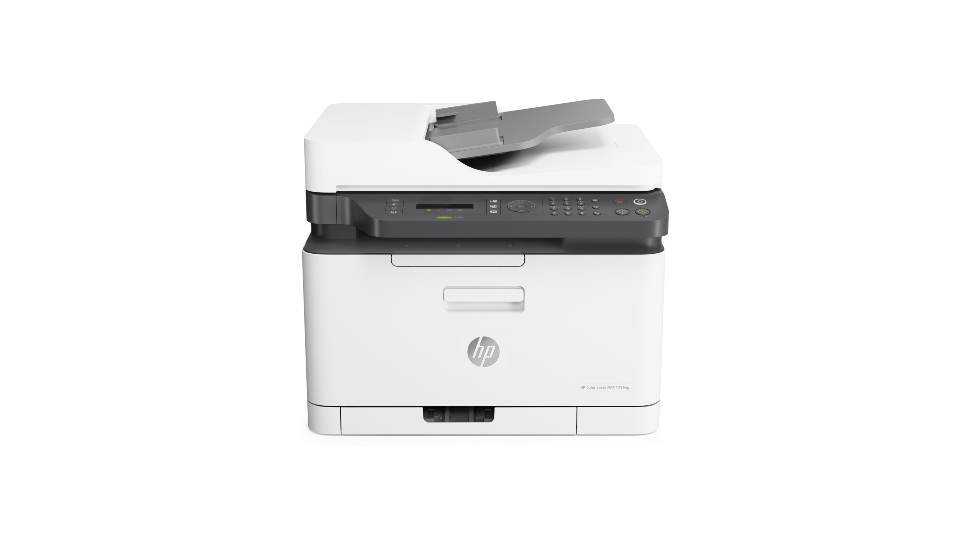
Specifications
Reasons to buy
Reasons to avoid
HP has managed to shrink a four-in-one laser copier slightly further than anyone else. In fact, you have to extend the man paper tray to load your A4 paper. Perhaps more significantly, it has managed to keep the price at rock bottom without losing any features. It can print, scan copy and fax with Wi-Fi and a USB port for connectivity.
Wi-Fi and Wi-Fi Direct are built in and the HP Color Laser MFP 179fnw is compatible with AirPrint and Google Cloud Print for easy smartphone control. The companion app called AP Smart Print is very helpful for printing and scanning via the cloud.
The automatic document feeder (ADF) can hold another 40 sheets of A4 for scheduled photocopying. There’s no auto-duplex mode, sadly and no duplex scanning either, but it prints quite quickly at 18ppm and it’s not only cheap to buy, but pretty economical to run too.
Read the full review: HP Color Laser MFP 179fnw
How to choose the best digital copier for you
With digital copiers now coming with a number of configurations, it's critical to assess your business' needs and match them to the right one.
So when putting together your checklist for considering your next digital copier purchase, the first thing to note is whether the photocopier your business is considering handle the capacity needed. Photocopiers in the shape of multi-function printer come in all shapes and sizes. Many are aimed at the domestic market. Look closely at the stated capacity and match this to your business' workload.
You then need to consider the quality of scanning and printing, checking out samples before making your choice. Many vendors now offer the option of sending samples by post.
Finally, you need to consider whether your business requires some of the other key features that don’t always come as standard these days, such as fax capabilities, security features, and remote printing
The best digital copier: How we test
We’ve run the rule over ten of the best digital copiers and rigorously tested each one to ensure you have an in-depth and detailed summary of the strengths, and limitations, of each.
Many of the latest photocopiers are now using advanced print technologies that were, up until a short time ago, only found in high-end printers. We’ve noted the quality of scanning and printing of each, and listed the print speeds and capacity for each model.
We’ve also tested the multifunctional nature of these printers, and noted where key capabilities are offered, or indeed missing. Fax, for example, is no longer a standard inclusion yet is far from a dead communications medium, with many large businesses still needing it. We’ve therefore looked at the fax capability of the MFP, which today is likely to use the cloud as well as direct dial to another fax machine.
We’ve also rated each printer’s robustness and security, given that larger businesses in particular will want access to a photocopier controlled with PIN numbers or passwords.
Lastly, with the rise of BYOD (Bring Your Own Device), printing from mobile devices is fast and efficient. We’ve looked closely at the apps that can use the photocopier to connect securely.
Sign up to the TechRadar Pro newsletter to get all the top news, opinion, features and guidance your business needs to succeed!

Jim has been evaluating printers for more than twenty years and has, to date, written over a hundred reviews for TechRadar Pro. From pocket printers to industrial dye sublimation, Jim has been there, run the tests and printed the t-shirt. His expertise extends to consumables (paper, ink, toner) and his printer buying guides make it easy to compare these essential peripherals.





