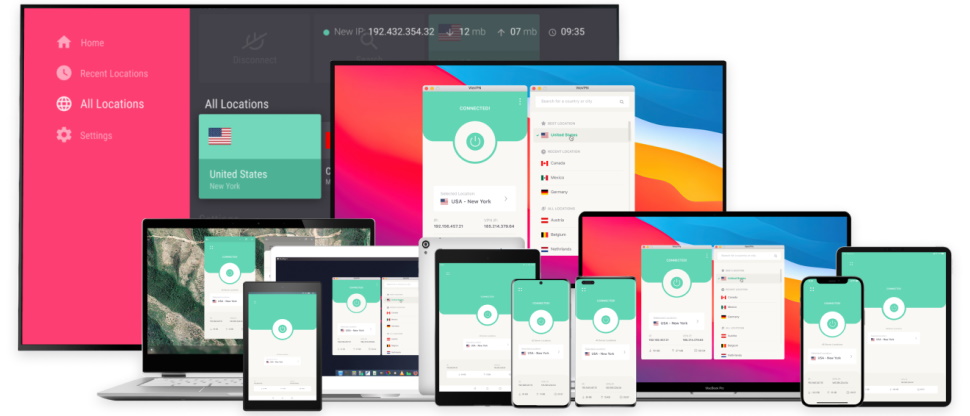TechRadar Verdict
WeVPN's lengthy feature list and consistent download speeds are indicative of a provider that's working hard to deliver a good service. It doesn't fully hit the mark everywhere – we couldn't unblock Netflix, the Windows kill switch needs work – but there's a lot to like here, and we suspect there are plenty of improvements to come.
Pros
- +
Unblocked Prime Video, iPlayer, Disney Plus
- +
Low prices
- +
Consistent speeds
- +
Bitcoin support
Cons
- -
Didn't unblock US Netflix
- -
Windows kill switch didn't protect us in all situations
- -
No platform-wide security audit
- -
Small network
Why you can trust TechRadar
Launched to the public in March 2020, WeVPN is still very much a new kid on the VPN block, and there are clear signs of that in the service specs. The company offers 'over 66' locations, but quotes only '100+ servers', for instance, a tiny fraction of what you'll get with providers like NordVPN (5,400+) or CyberGhost (7,100+).
But don't judge WeVPN too soon – dig just a little deeper, and you'll find the company has way more to offer than you might expect.
- Want to try WeVPN? Check out the website here
Features
WeVPN's network may be smaller than many competitors, but it's also more secure. The servers run in RAM (similar to ExpressVPN and NordVPN) to ensure they're fully reset whenever the system boots, and the company uses LUKS encryption to keep its storage safe from attacks.
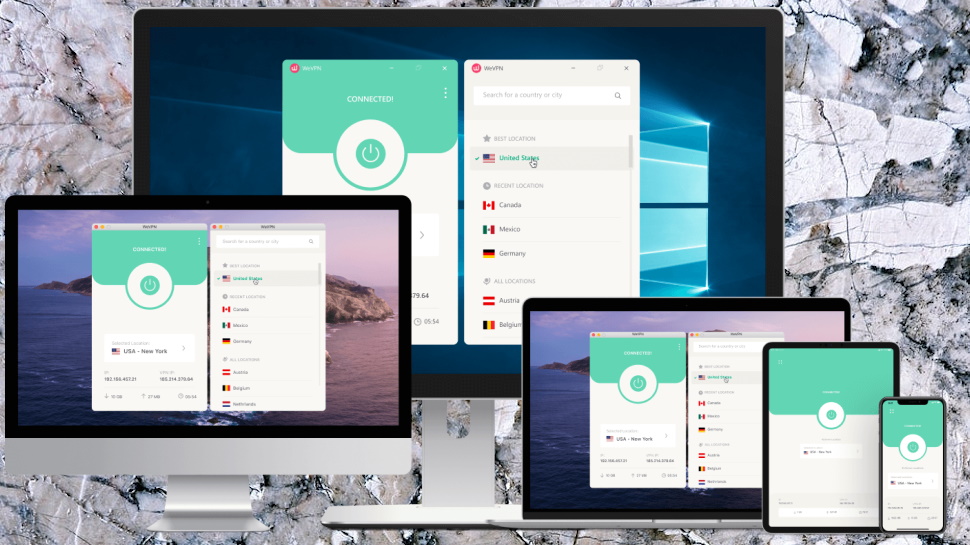
You can run WeVPN on almost any platform, with some help from its wide range of apps: Windows, Mac, Linux (in beta), Android, iOS, Chrome OS, Android TV, Amazon Fire Stick and more. There are Chrome, Firefox and Edge browser extensions, and Smart DNS enables setting up unblocking support in Apple TV, Xbox, PlayStation, Nintendo Switch, and almost anything else which allows you to set custom DNS.
There's a strong set of core features: WireGuard, OpenVPN and IKEv2 support; a kill switch to protect you if the VPN drops; private encrypted DNS; IPv6 and DNS leak protection; ad, tracker and malware blocking; split tunneling (on Windows); P2P support on all servers; and the ability to handle up to 10 simultaneous connections.
WeVPN has some not-so-common and more technical extras, including SOCKS5 and HTTPS proxies, and support for port forwarding.
And if any of this doesn't work as it should, WeVPN has 24/7 support via live chat, ticket and even Discord.
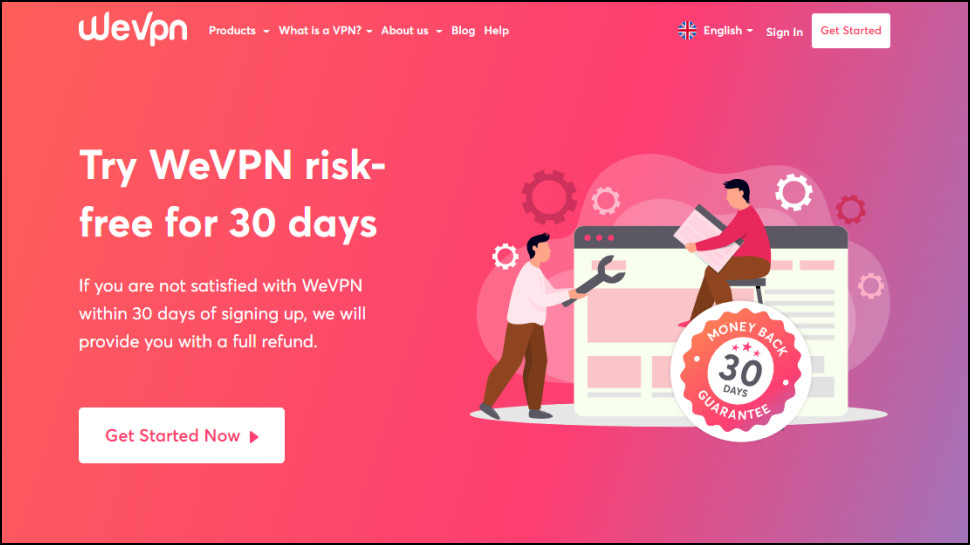
Plans and pricing
WeVPN is priced from $9.95 billed monthly, dropping to $4.16 a month on the annual plan, or $2.59 for the first term of its two-year plan. (The latter comes with three free months for the first time, which means you pay an effective $2.91 on renewal.)
There are plenty of ways to hand over your cash, with WeVPN supporting payments via card, PayPal, Amazon Pay and cryptocurrencies.
The WeVPN website has a link entitled 'Risk-Free VPN trial', but that doesn't quite mean what we expected. There's no free trial period, no 'give us your payment details now and we'll bill you in 7 days': you must sign up and hand over your cash in the usual way.
WeVPN calls this 'risk-free' because you get a 30-day money-back guarantee. That's good news, and we didn't find any sneaky catches in the small print: if you're unhappy, just ask and you'll get your money back, subject to the usual exclusions. (You won't be refunded by WeVPN if you've paid at an app store or using cryptocurrency, for instance, but that's the same as everyone else.)
Privacy and logging
WeVPN claims to have a 'zero log policy', but what does that really mean?
The company gets off to a good start with its registered place of business, the British Virgin Isles, outside the 14 Eyes group of countries and where there are no data retention laws.
A detailed privacy policy lists everything the service doesn't log: connection times, session lengths, incoming and outgoing IP addresses, bandwidth used and more.
The policy also lists the one or two items which WeVPN does collect, but there's nothing surprising. The service requires your email address when you sign up, for instance, and records the total bandwidth used by an account in the past 24 hours. As the policy puts it, 'We may know THAT a customer has used WeVPN, but we never know HOW they have utilized our Service.'
If you're concerned about companies rushing off to WeVPN with court orders demanding logs, you might be interested in the VPN's Transparency Report. As we write, WeVPN hasn't received a single subpoena, search warrant or court order since January 2020.
The company said it was planning to have its systems independently audited by fall 2020, but that's a long time ago in the VPN world and it still hasn't facilitated a full infrastructure, security or no-logging audit. However, it is at least good to see that its Android VPN app has been certified for following the best security practices by both Google and the ioXt Alliance.
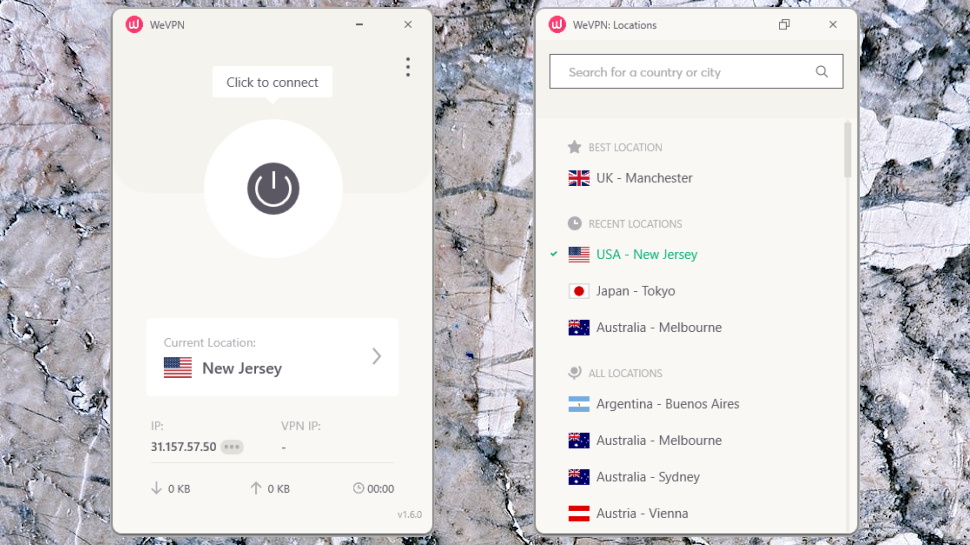
Windows app
Getting started with WeVPN proved simple, and we signed up, paid the fees, installed and launched the Windows app in barely a couple of minutes.
The app has a very familiar look and feel. On opening, it chooses your nearest server by default, and you can connect with a click. Alternatively, clicking the current location opens a Location list where you can select a recently-used server, search for specific countries or cities, or scroll through the list and click what you need.
It doesn't have all the features we might expect. There's no Favorites system, for instance (although the Recent list goes some way to making up for that), and there are no latency or server load figures to help you choose.
There are unusual touches elsewhere, though, such as the ability to see your original and VPN IP addresses and copy them to the clipboard with a click.
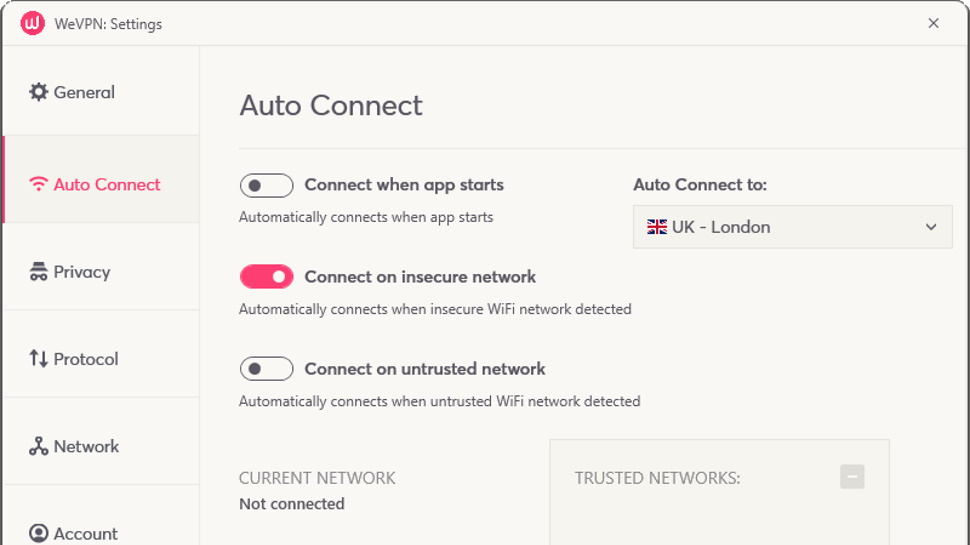
It's a similar story with the app's settings. This isn't quite the most powerful product we've seen, but it more than covers the basics. You get: auto-connect on launch or when you access an insecure network; a kill switch to block unprotected internet access if the VPN drops; split tunneling to route selected app traffic outside of the tunnel; a choice of OpenVPN, WireGuard and IKEv2 protocols; and an optional WeBlock system to block ads, trackers and malware. It's an appealing feature set which outperforms much of the competition.
The app connected quickly in real-world use, typically 4-5 seconds. Even if we switched to OpenVPN, it was ready to go in an average of 7-8 seconds: many OpenVPN apps take two to three times as long.
Sometimes, just occasionally, it didn't work out this way. The app would display 'connecting', 'disconnecting' and 'reconnecting' messages until it finally established the connection. This typically only took an extra two or three seconds, but it still left us wondering what was going on.
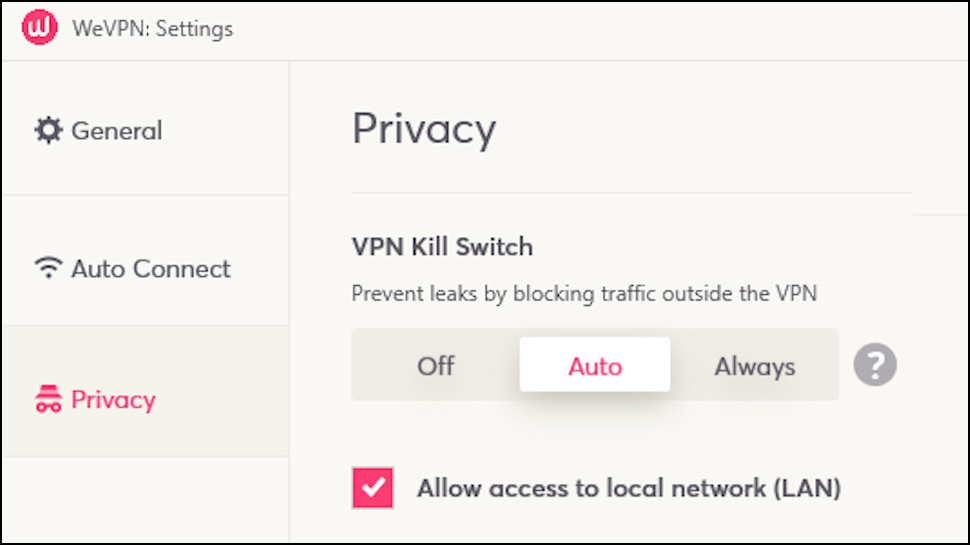
Kill switch
We test a kill switch by using various means to forcibly close the VPN tunnel, then monitoring our connection and the app to see what happens.
Ideally, an app should detect the problem, block our internet connection, display an alert to warn us of the issue, and reconnect as quickly as possible. WeVPN didn't quite live up to that standard.
When we shut down an OpenVPN connection by closing the OpenVPN.exe executable, for instance, WeVPN correctly blocked our internet, preserving our privacy. But the app continued to say we were connected, so in real-world use we would see our internet had died, but have no idea why. We had to hit the app Disconnect button for normal access to be resumed.
Dropped IKEv2 connections behaved differently. WeVPN's kill switch didn't work at all, and our internet wasn't blocked. But, this time, the app noticed the problem and reconnected us within a few seconds, keeping our exposure to a minimum.
Trying to drop WireGuard connections is more difficult, but we noticed more odd problems as we attempted to do so. Sometimes the app wouldn't disconnect, and occasionally it hung on 'Reconnecting', so we had to manually close the app from Task Manager to regain control.
It's important to keep these results in perspective. Our tests are intentionally extreme, and simulate situations you may never run into in real life. Even then, the app scored in some areas, including successfully blocking lost OpenVPN connections.
The IKEv2 failure is a concern, though, especially as we noticed the same problem in our review back in 2020. And overall, although WeVPN had one or two successes, it performed far worse than most of the top competition.
Editors note: Following the completion of our testing and publication of this review, WeVPN informed us that it had fixed its kill switch issues on Windows and rolled out a ’VPN enforcement per App' feature working on an app level. We have not subsequently retested these features.
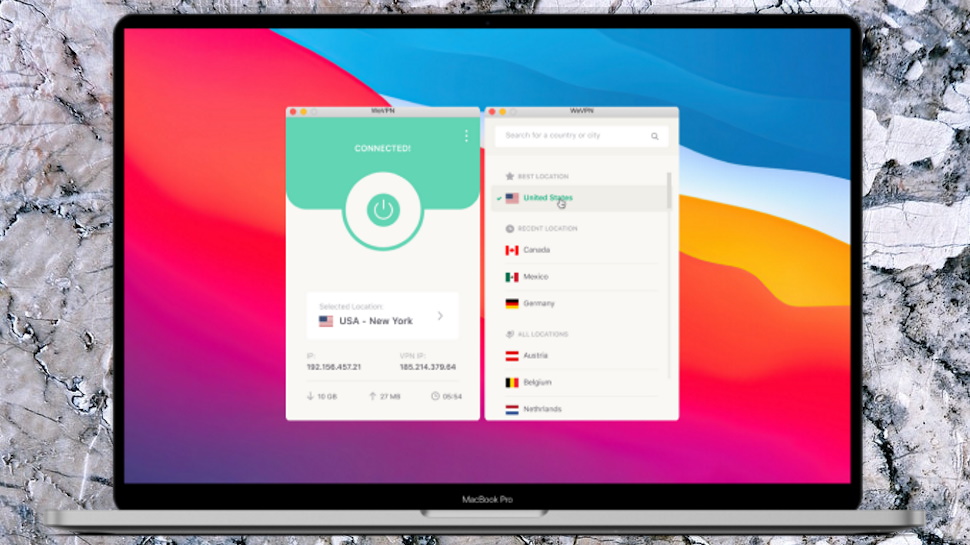
Mac app
WeVPN's Mac app looks and feels almost identical to its Windows cousin, and that's just fine with us. It looks good, and the familiar interface ensures it's very easy to use: accept the nearest location, or choose another from the list, and you can connect and disconnect in a couple of clicks.
There are far more settings and options than we usually see in Mac apps, too. You get a choice of protocol (WireGuard, OpenVPN, IKEv2); a kill switch; the WeBlock ad, tracker and malware blocker; plus the option to auto-connect when you launch the app, or connect to an insecure or untrusted network.
The only significant difference we noticed is that the Mac app doesn't have split tunneling, but even that issue doesn't look like it'll be around for long: the company says this feature is 'coming soon.'
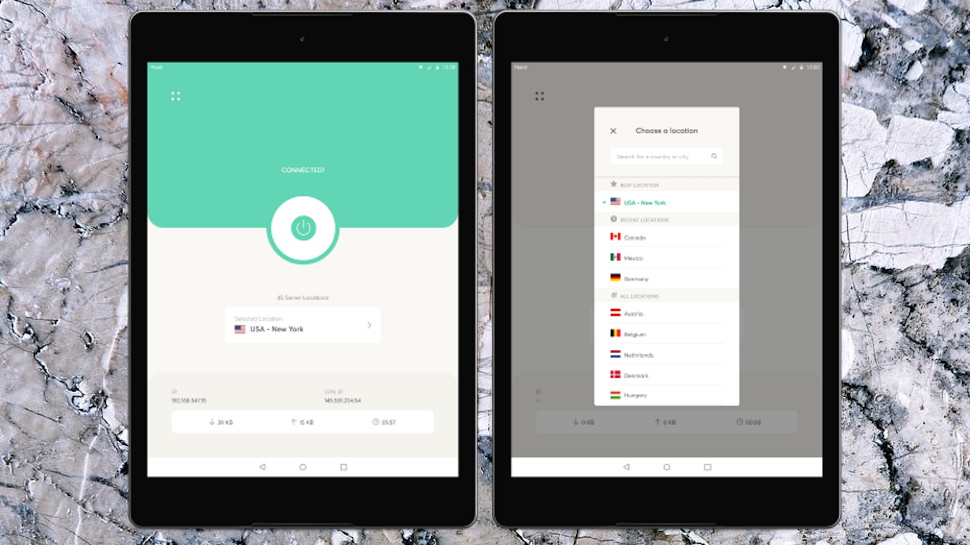
Android app
WeVPN's mobile apps keep the same visual style as the desktop editions, ensuring that once you've experienced the app on one platform, you'll immediately be ready to use it on anything else.
The Android app supports all the core desktop features – kill switch, ad blocking, WireGuard and OpenVPN protocols, split tunneling – and adds some handy options that you won't find on Windows or Mac.
A 'Pause' feature turns off the VPN, but automatically restores it 5, 30 or 60 minutes later. That can be handy if you need to disable the VPN to carry out some task, but don't want to risk that you'll forget to reconnect later.
A 'GPS Spoofing' option changes your GPS location to match the current VPN server, making it more difficult for apps to figure out where you really are.
Support for haptic feedback vibrates your device when WeVPN connects, allowing you to know when you're protected without having to keep an eye on the screen.
It doesn’t quite have the full desktop feature set. In particular, there’s no IKEv2 support. But as WireGuard or OpenVPN TCP/UDP are likely to give you better results, anyway, that’s unlikely to be an issue for people. Overall, this looks like a smart Android choice, easy to use and with plenty of interesting tools.

iOS app
If you're an iPhone or iPad user, then you're probably very used to underpowered VPN apps which only have a fraction of the functionality you'll get on Windows or Mac. But WeVPN is surprisingly different. Although it has the same easy-to-use look and feel of the other apps in the range, the iOS build has even more features.
Take protocols, for instance. Not only does the app offer WireGuard and OpenVPN, it also has the iOS support that Android missed, adding a Shadowsocks option (to help you bypass firewalls and get online in VPN-blocking environments).
There are new settings to protect your DNS queries with encrypted DNS or Anonymized DNSCrypt.
Apple-only features include the ability to add Siri shortcuts, for an easier hands-off way to get connected.
And the iOS app doesn't leave out the more advanced features you'll see elsewhere, either. There's still a kill switch, for instance. An ad blocker. Haptic feedback to vibrate the device when you connect. There’s even a time-saving option to automatically connect when you access all, or just untrusted Wi-Fi networks.
It's not all good news. We had some issues – it took a while before the app even allowed us to log in – and the App Store rating of 3.7 is below par (ExpressVPN scores 4.5, NordVPN an impressive 4.7).
Still, we have to applaud WeVPN's ambition. If you're tired of iOS VPN apps which trail far behind the rest of the range, it's worth checking out WeVPN to see how the service works for you.
Browser extensions
VPN browser extensions typically only allow you to protect browser traffic, but that's enough in some situations, and it's good to see WeVPN has add-ons for Chrome, Firefox and Edge.
These do a great job of matching the overall look and feel of the rest of the range. The interface is simple, but distinctive, and if you've ever used another VPN or proxy extension you'll immediately know what to do.
There's a vast feature list, too. The Chrome extension doesn't just allow you to choose an IP address from a new country – there's also split tunneling, WebRTC leak protection, location spoofing, WeBlock ad, tracker and malware protection, and extra blocking of YouTube ads and annotations and cookie popups.
The bad news is the Chrome extension didn't work reliably for us. Often, we connected and then found we couldn't access any websites. Maybe this was some issue specific to our system, but if the browser extensions are important to you, don't assume they'll work as they should. Test them intensively while you're still in the 30-day money-back guarantee period.
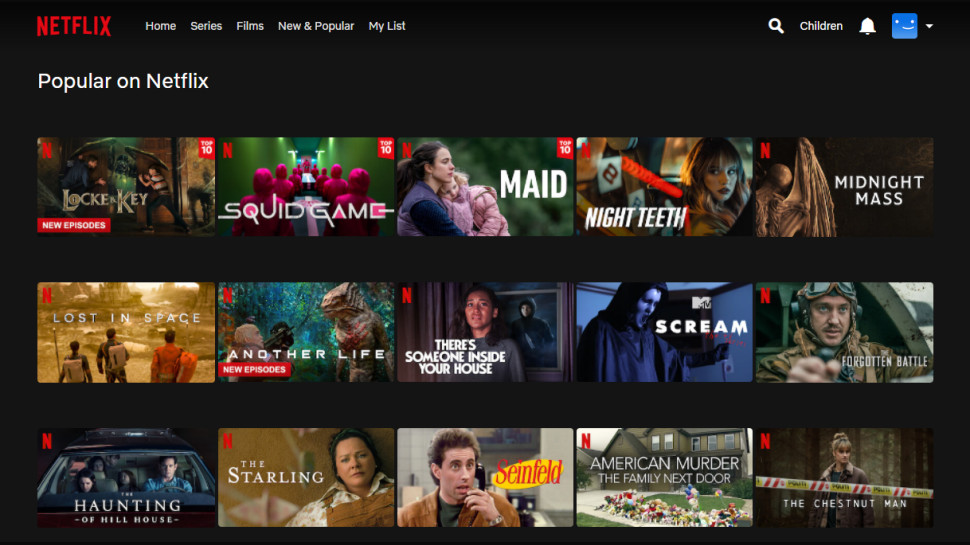
Netflix and streaming
Our WeVPN unblocking tests got off to a good start, as the UK server immediately got us into BBC iPlayer.
Our Netflix results were mixed. We couldn't access US, Canadian or Australian Netflix content, but WeVPN successfully unblocked the UK and Japan.
There was more good news when we were able to stream US-only Amazon Prime Video content. And although Disney Plus defeats many VPNs, WeVPN allowed us to browse and stream whatever we liked.
Three out of four successes is a decent result, better than we see with many providers. But others are more successful: CyberGhost, ExpressVPN, Hotspot Shield, NordVPN, ProtonVPN and Surfshark unblocked everything in our most recent reviews.
WeVPN does have one other unblocking bonus. The company's SmartDNS service enables unblocking sites on games consoles, Smart TVs, and other devices which can't run the regular apps.
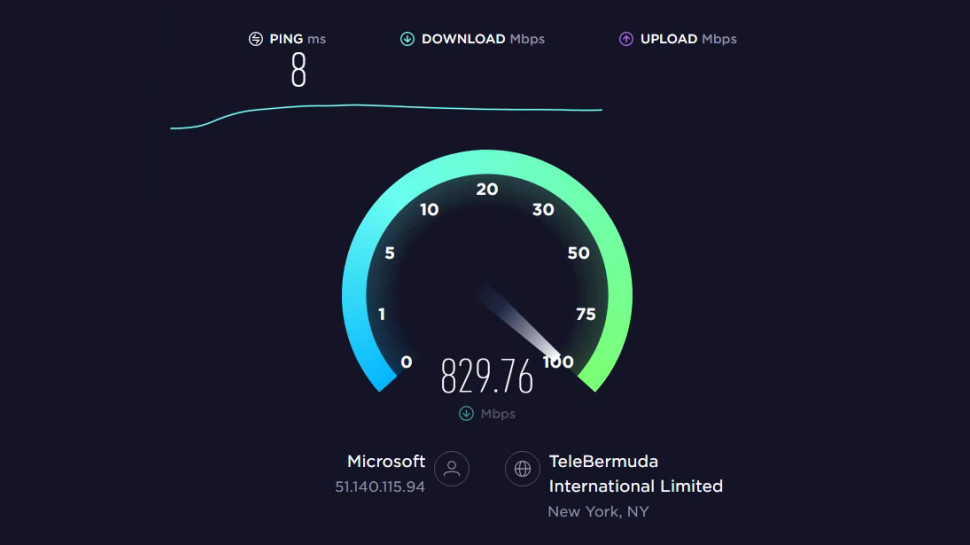
Performance
Measuring VPN performance is tricky, but to get a feel for what a service can do, we run multiple tests using a number of platforms: SpeedTest's website and command line app, SpeedOfMe, nPerf and more.
Download performance was solid at 610-640Mbps from a UK data center with a 1Gbps connection. That's a good mid-range score, and while significantly below the speed leaders (TorGuard hit 950Mbps, Hide.me 900Mbps, IPVanish 890Mbps), it's also far ahead of some top VPN names (Hotspot Shield and Private Internet Access reached around 320Mbps).
For us, WeVPN really scores for its consistency. This VPN may not have reached the peaks we saw with the best of the rest, but it didn't have any unexpected lows, either, and the 600Mbps+ we saw is more than enough for most situations.
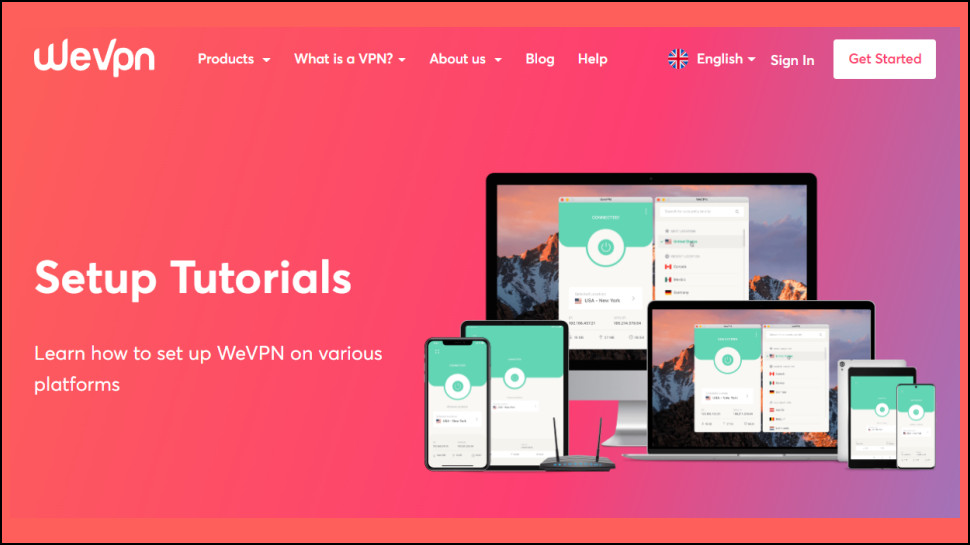
If you do have problems, you could head over to the support site and look for advice. There is some content here, but it doesn't begin to match the depth we see from providers like ExpressVPN or NordVPN.
Your other option is to turn to the support team. There are more ways to get in touch than usual, including live chat, email and even a Discord channel. We took the email route to test what the longest wait time might be, and the answer was 'not long at all.' A short, but helpful, friendly and accurate reply arrived only 19 minutes later. Even if you have a complex issue which requires more of a conversation, it shouldn't take long to arrive at a solution.
WeVPN review: Final verdict
WeVPN is a decent mid-range VPN provider. It doesn't quite have leading-edge speeds, the most rock-solid privacy protection or the best unblocking performance, but there's enough power here to beat many competitors, and you certainly get a lot for your money.
- We've also highlighted the best VPN services

Mike is a lead security reviewer at Future, where he stress-tests VPNs, antivirus and more to find out which services are sure to keep you safe, and which are best avoided. Mike began his career as a lead software developer in the engineering world, where his creations were used by big-name companies from Rolls Royce to British Nuclear Fuels and British Aerospace. The early PC viruses caught Mike's attention, and he developed an interest in analyzing malware, and learning the low-level technical details of how Windows and network security work under the hood.