Why you can trust TechRadar
Fitness, step tracking and accuracy
The idea is that by including all the extra sensors, Jawbone is able to record even more data points, giving it more ways to inspire you to keep healthy.
Interestingly though, many of the sensors aren't actually translated into useful data.
Jawbone promises that these sensors will be activated in the future, delivering a wide array of additional information via the UP app, but even months later, we're still waiting to see any real useful additions to the data set.
Jawbone did introduce "Passive" heart rate via a firmware update, which records your heart rate while you're idle. But for people looking to get active, this information isn't really useful.

Still, as a step tracker, there's a lot to like about the Jawbone UP3. It retains the level of accuracy that we loved about previous versions, and combines that with a more secure wrist strap.
The introduction of Duels, and the constant refinement of the Smart Coach, with tips and prompts to improve your daily activity are great.
But while step tracking performance has stayed the same, and the wristband has improved, there are some serious challenges on the user interface front.
Sign up for breaking news, reviews, opinion, top tech deals, and more.
Before the major firmware update, switching between sleep and active modes required you to double tap the display, then press and hold it until it vibrated and changed
The fact Jawbone has done away with this is a big step forward. We were extremely frustrated during our early tests, as the UP3 required continual tapping to wake the device up. What's worse is that this happened either when you were going to bed or when you first woke up.

One frustration that no firmware upgrade will fix is the charger. Just like previous iterations of the UP band, the UP3 features a short proprietary USB charger.
But this time around, the charging mechanism isn't in the form of a headphone jack that allows the band to spin around in every direction. It's a small multi-pin magnetic attachment that can only attach one way.
It's not obvious which way that is, so expect some playing around to get it right. Also, the magnetic attachment doesn't make the connection happen, like some other devices, so even if you have it the right way, you have to make sure you've got things attached.
But the biggest challenge with the charger is that the cable is too short. Thanks to the new clasp design of the UP3, and the short USB cable, you need to bend the charger upwards or have it hanging off the side of a desk in order to charge the device.
Over time, this function has gotten even more frustrating, as the pins on the device get covered in sweat and dirt, the charging connection can become unreliable. A few times now I've left the UP3 charging, only to discover after an hour that I've only added an extra day or so's worth of charge thanks to unreliable connections.
While wireless charging is probably impossible given the sheer number of sensors already packed into the UP3, there has to be a more elegant solution than this one. Even a mechanical clasp rather than the magnetic one, or even just a longer cable would make a difference.
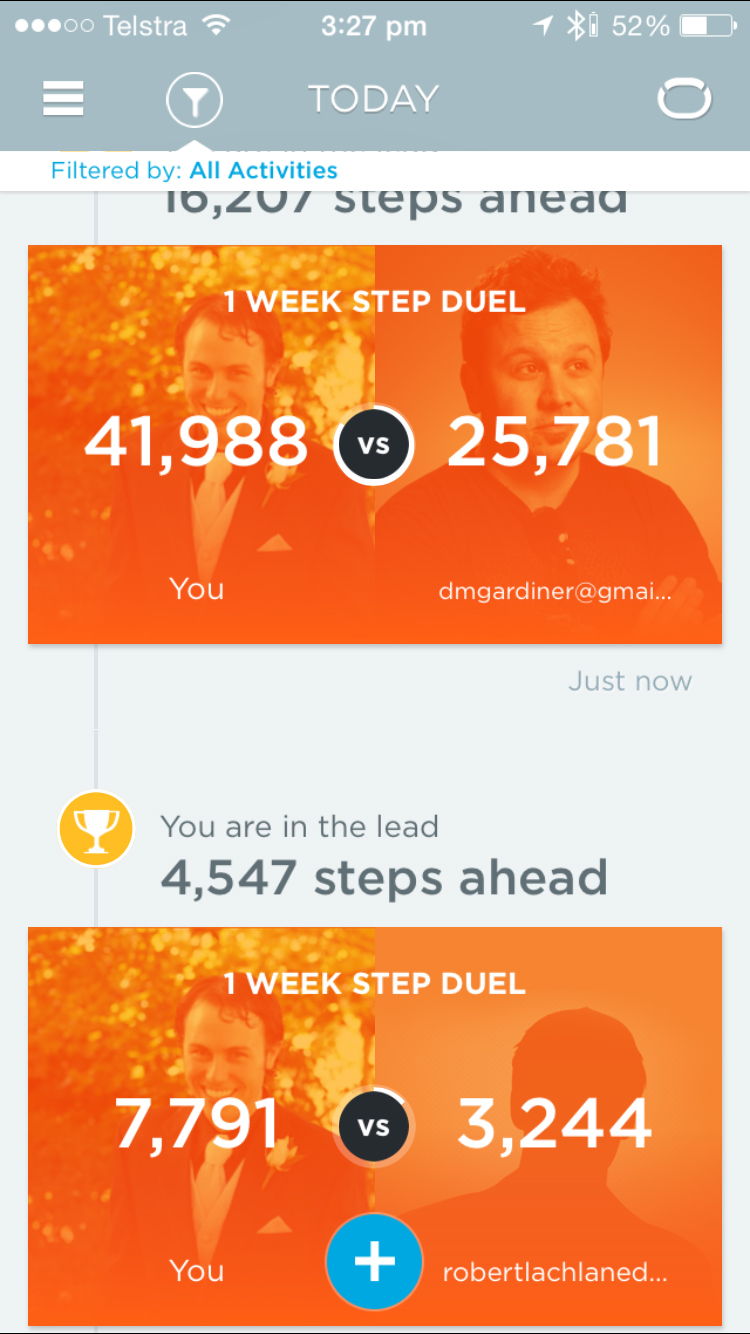
It's all manageable – you can make the connection quickly enough – but it's fiddly, which is the opposite to what you want from a device designed to be worn 24/7, and flies in the face of the simplicity of the Apple Watch charger.
Sleep tracking
On the sleep front, The UP platform is still the best on offer, giving the most detailed data you can get on a 24/7 band, and far outperforming the likes of the Fitbit Charge.
As mentioned above, the addition of REM sleep is interesting, although we're not sure just how accurate the data is, and so far I haven't seen much useful information based on my recorded REM data.
Otherwise, the sleep tracking is the same as previous UP bands, showing light and deep sleep patterns as well as when you wake and fall asleep.
Somehow, Jawbone managed to include the vibration motor in the UP3, so you get the silent alarm function, which wakes you up gently by vibrating on your wrist.
That vibrating function also acts as an "idle alert" prompting you to get up off your butt if you've been idle for too long.
Interestingly, this is one feature that really lacks a screen. The Apple Watch offers the same function, and over the course of our test period, it was painfully obvious that having a screen tell you to stand up was much more effective than just a minor vibration on the wrist.
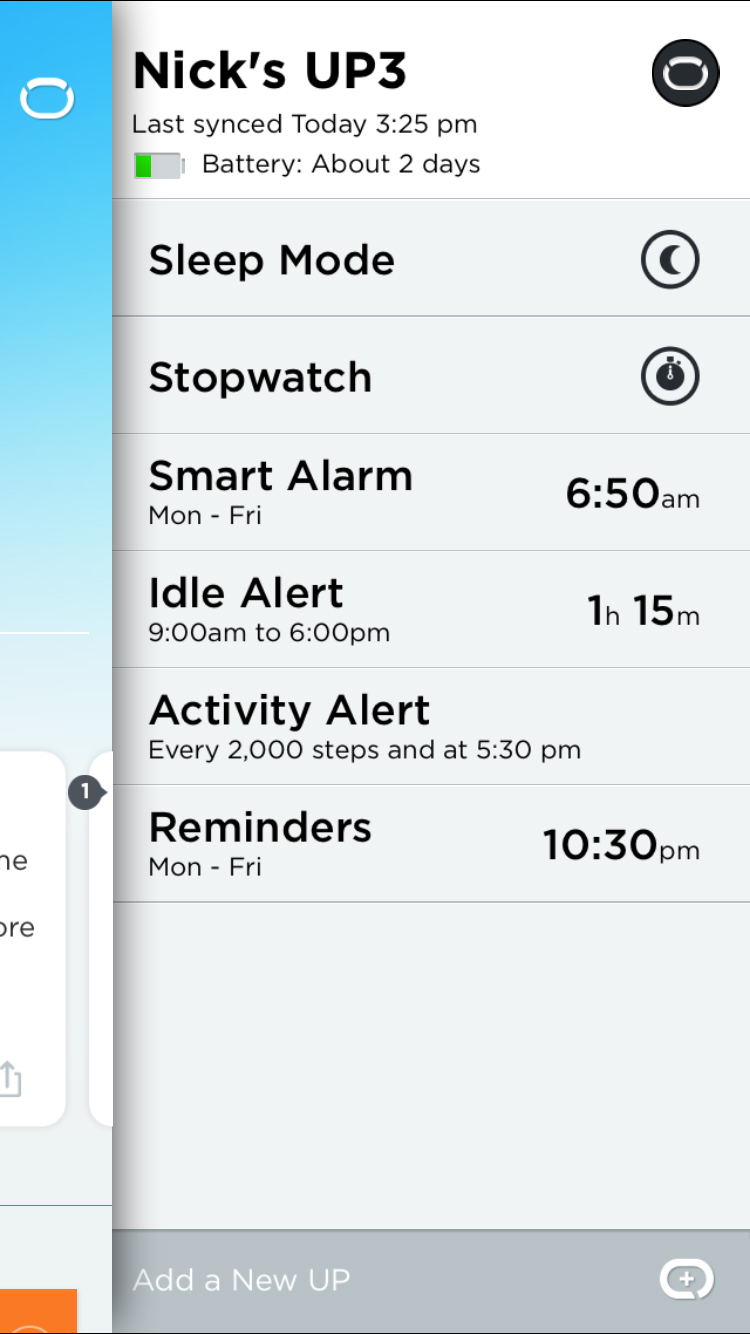
The app still has a meal tracker, which allows users to quickly add consumed food and drink to try and complete the health picture.
Unfortunately, there's still a big gap in terms of foods available. When we first reviewed the UP3, the app's food database was almost exclusively targeted at the US, which may be one of the largest markets in the world, but doesn't make the process any more convenient to international users.
I tested the UP3 in Australia, and while the database wasn't integrated when I first reviewed the fitness band, it has since been updated to include a pretty decent selection of foods.
It's not comprehensive by any means. There's a wide number of foods that I scanned that didn't register – something I imagine would reflect internationally.
Despite a local food database, I still found that it was easier to workaround using companion apps like MyFitnessPal to pick up the slack in terms of food tracking, although it's an imperfect solution.
App
Note: Since this review was originally written, Jawbone has stepped away from the wearables market so there's no guarantee the company will continue to support its companion app in the future.
The Jawbone UP app has received a new lease on life. So much so that upgraders from the UP24 will have to head back to the app store to download a new version.
Fortunately, there's no new learning curve here. The app – designed to work with the UP2, UP3 and UP4 (the Amex payment version launched in the US) – features the same orange and purple bars to represent your activity and sleep through the day.
Directly below the graphs is the Smart Coach – a combination of tips, tricks, challenges, and your newsfeed of activity, so you can see how you and your friends are doing on your fitness journey.
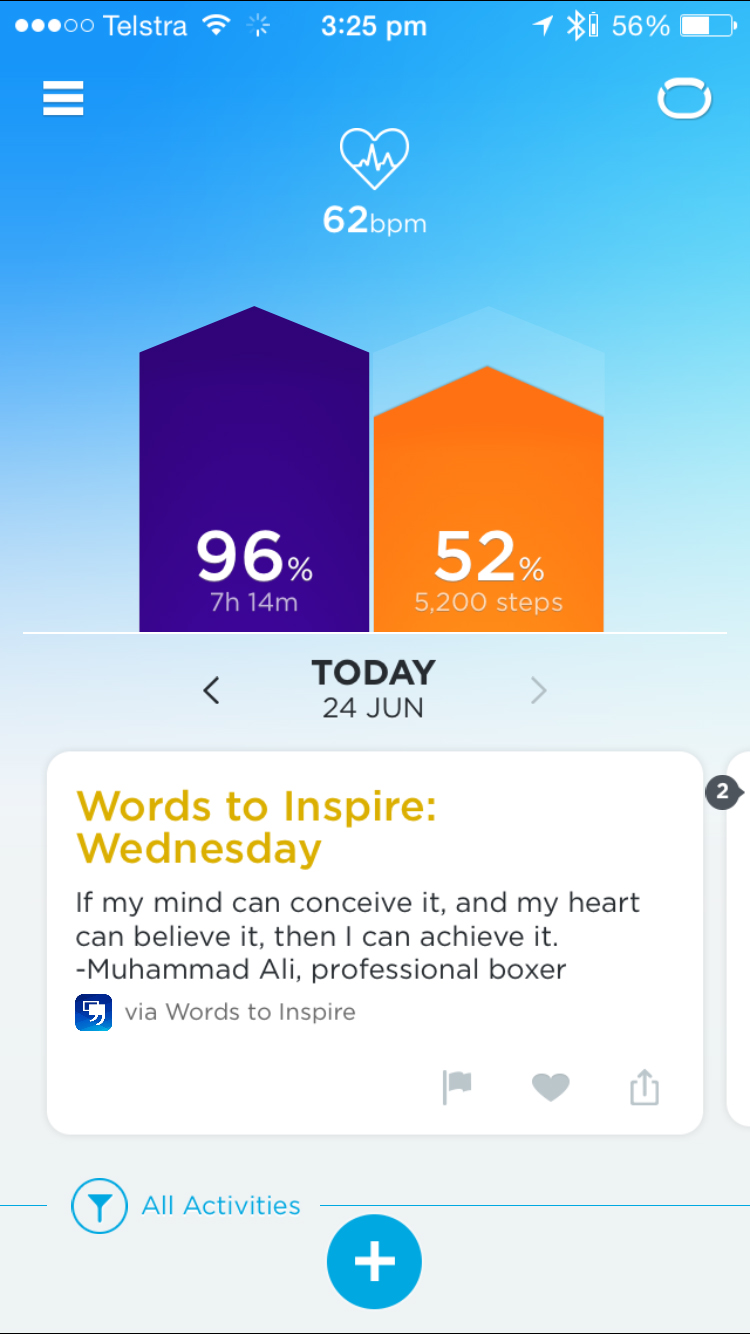
Depending on how much or how little sleep and or activity you do each day, the app will suggest ways for you to improve. It's subtle, encouraging, and based on your own data, so it feels like everything is specifically targeted for you personally.
Also present in the App are the traditional UP features like Idle alert – which makes the band vibrate on your wrist if you've been sitting down too long – and the Stopwatch function, so you can record a workout.
There's also Trend graphs, connected apps (like MyFitnessPal or Runkeeper) and the ability to set your step and sleep goals.
But of course, all of those features have been around for a while. What we really want to get to are the new data points – the things that make the UP3 different from previous versions. What do all those extra sensors do, after all?
The most obvious addition is the inclusion of heart rate recordings. While devices like the Fitbit Ionic and Apple Watch 3 record your heart rate through the day – and while you're exercising in particular – the UP3 takes your resting heart rate when you first wake up.
The idea is that this is your baseline heart rate – the rate your body works at before any external pressures have started to stress you out, before coffee, before anything. Jawbone argues that this is the best way of measuring your overall heart health.
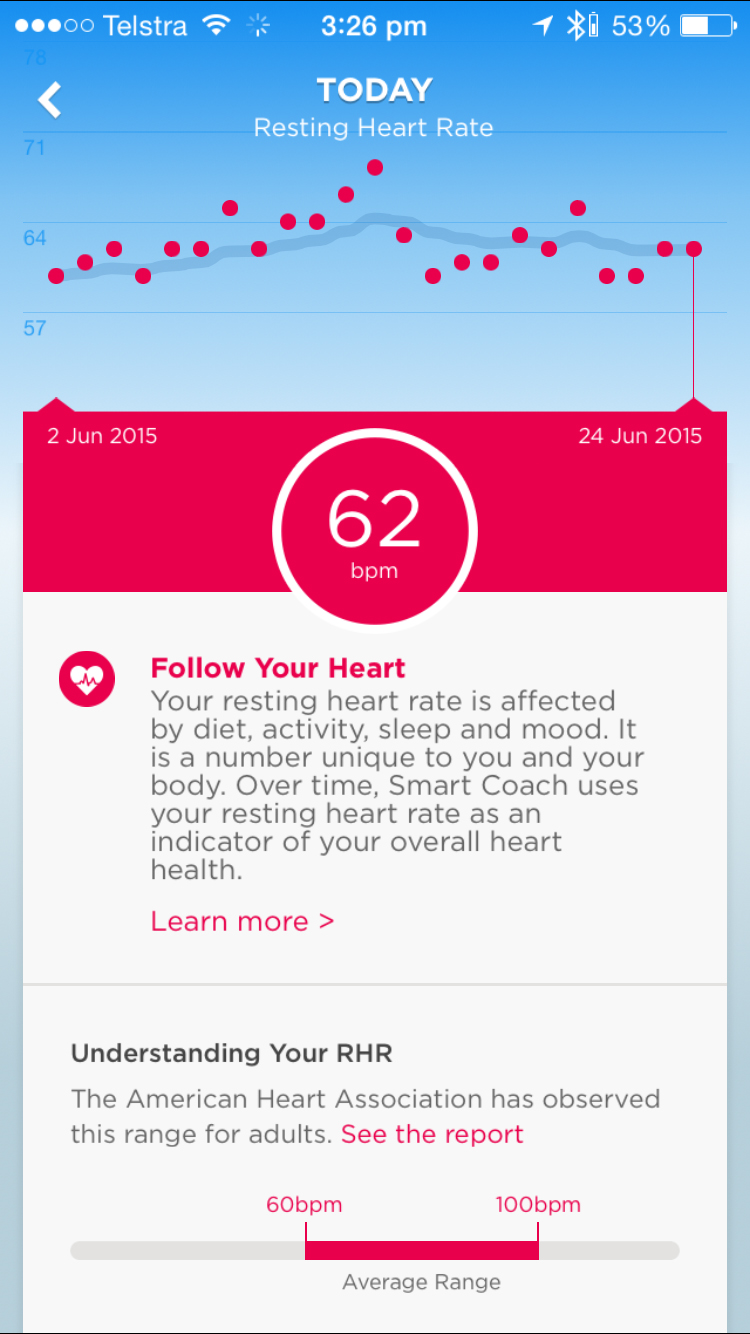
Whether that's true or not is probably for scientists to debate. But it was certainly interesting to watch my resting heart rate change.
For example, the morning after an evening where I may have had a bit too much to drink, my resting heart rate went from averaging at about 61 bpm to 68 bpm.
A couple of occasions where I was up overnight with my kids and woke up extremely tired, things jumped up to 65 bpm.
Of course, that's all good and well to know, but what do I do with it? I imagine that should I find myself getting significantly less sleep than normal and my resting heart rate average creeping up, the app would suggest I get to bed sooner.
But so far, I'm yet to receive any truly useful information about my heart rate.
The firmware update that ditched the need to manually change modes also added what Jawbone is calling "Passive Heart Rate".
Now, the band will not only record your heart rate when you first wake up, but also at moments when you are idle through the day.
But again, so far I'm yet to get any useful information delivered from this new metric. Diving in to the Smart Coach for more, the best information I've received is to try and keep my passive heart rate close to my resting heart rate for better heart health.
Then there's the other new piece of data that plays out on the UP app: the recording of REM sleep. Tap through to your sleep data, and instead of being presented with just light and heavy sleep charts, you'll also see a new REM graph.
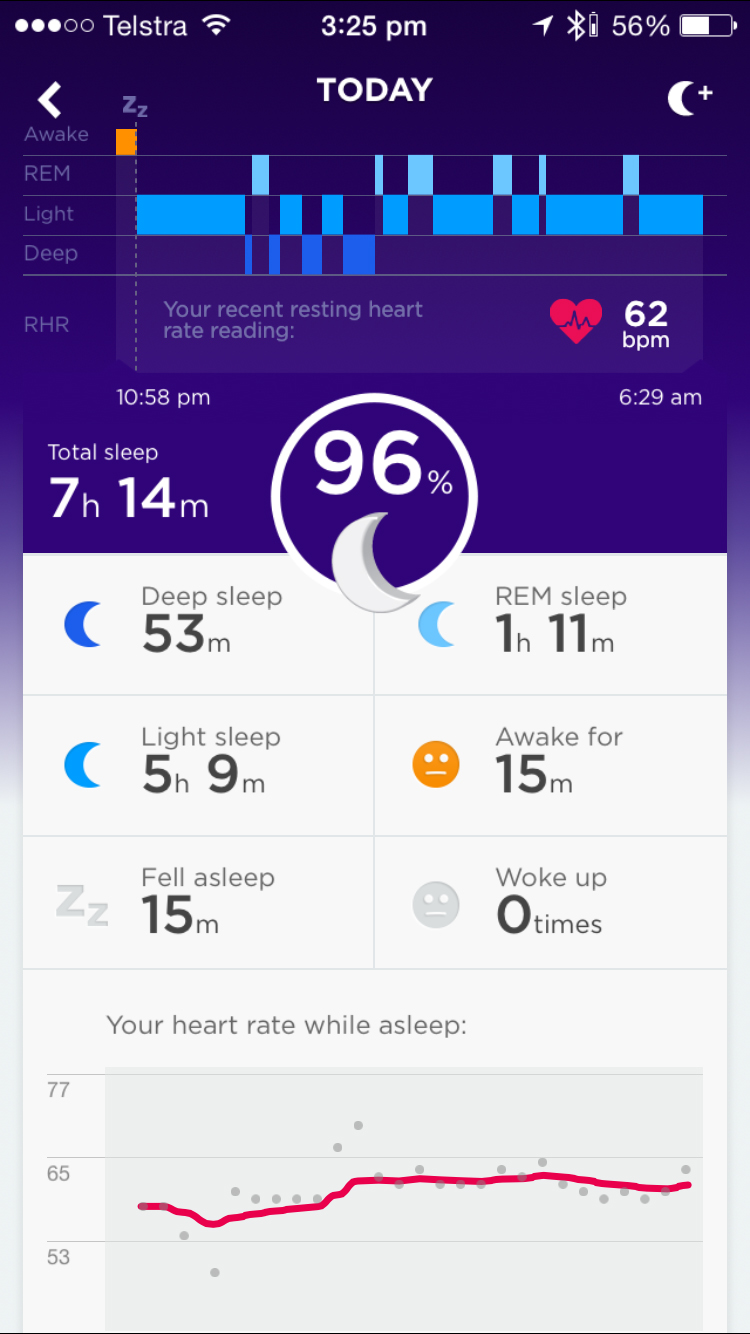
Truth be told, I'm kind of skeptical about this data. I dream a lot – amazingly lucid dreams that I quite often remember – yet according to the app I generally only get about 35 minutes of REM sleep a night, scattered across the night.
While I can't definitively say this number is incorrect, it certainly feels off the mark.
The next new addition to the UP app is something not exclusively tied to the UP3 – Duels allow users to challenge an UP friend to compete on who can take the most steps in a day, three days or over a full week.
That sense of competition is a great way to inspire you to get up and take more steps, Thanks to regular push notifications about the Duel's progress, there's a real incentive to get up and try and take more steps than your UP-wearing friends.
You can also opt to make your Duels public or private, so if you don't want the world to know you can't hold a torch to your partner's fitness chops, you don't have to.
Current page: Fitness and app
Prev Page Introduction, price, battery and design Next Page Compatibility and verdict