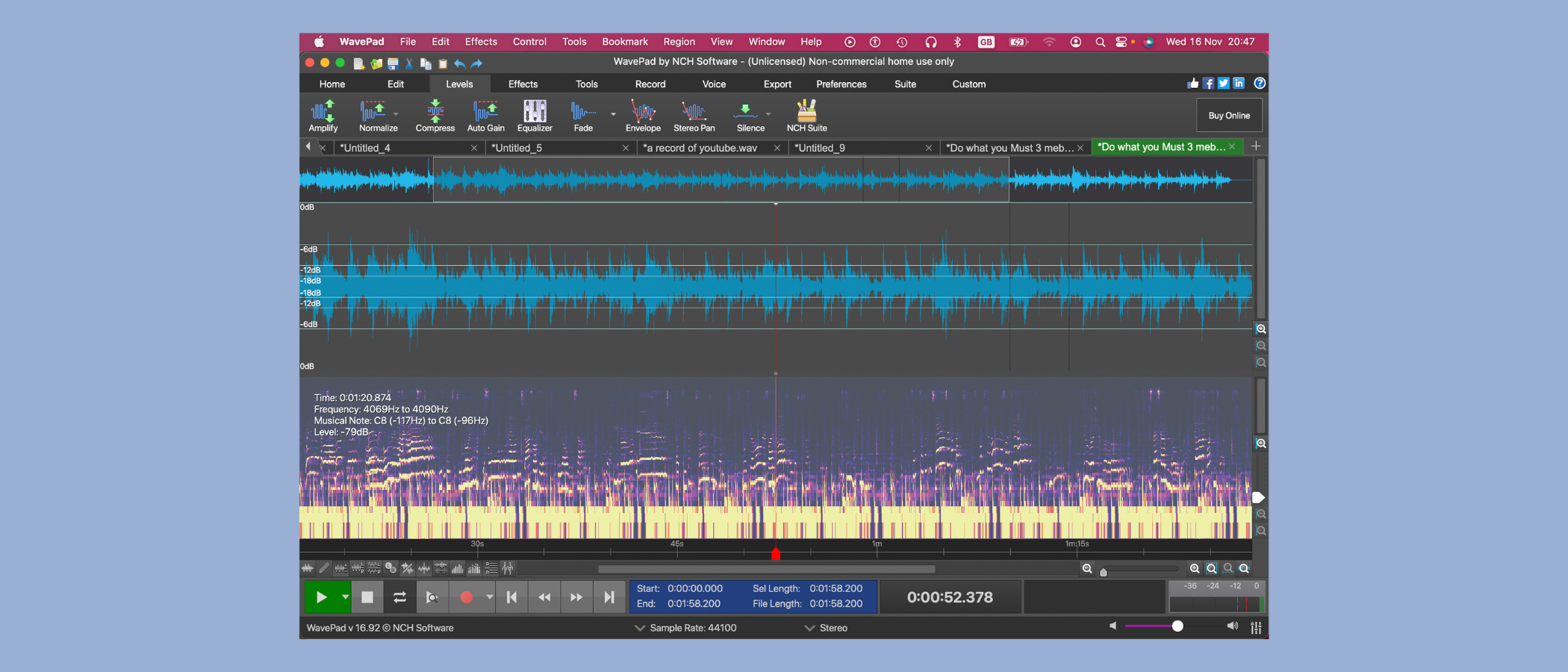TechRadar Verdict
WavePad, from NCH Software, boasts compatibility with a huge variety of platforms and formats, with useful batch functions. The attractive interface offers streamlined and customisable menus, teaching resources in the app and varied views including spectral analysis. As a multi-platform audio editor, there are more options for Windows than for Mac. WavePad does what it does well and looks and sounds great doing it.
Pros
- +
Multi-platform
- +
Professional features available in free trial
- +
Fabulous accessible batch operations
- +
Impressive format compatibility
Cons
- -
Limited presets
- -
One-track recording
- -
No mixer
Why you can trust TechRadar
WavePad, developed by NCH Software, is an accessible audio editor for Mac and Windows, with iOS, Android, and Kindle apps available, too. WavePad combines this flexibility with support for a huge number of formats including MP3, WAV, VOX, GSM, WMA, AU, AIF, FLAC, real audio, OGG, AAC, M4A, MID, AMR. Not only that, its teaching tools are embedded in the app and available in multiple places, so it’s a great place to start if you’re an audio editing beginner.
We’ve long been fans of the developer’s other creative tools, such as the Debut Video Capture tool and its VideoPad video editor - but can WavePad match them?
WavePad: Pricing & plans

- Free versions, free trials, one-off purchases, and subscription plans available
WavePad is available as a free audio editor. It includes some of the features for the advanced WavePad Masters edition - although this is limited to non-commercial use. The full Master’s Edition normally costs $100 and the Standard Edition runs to $60. Discounts are often available.
These are billed as ‘one-time fees’. But while minor upgrades and bug fixes are free, NCH only guarantees free upgrades for six months after purchase although you can always try before you buy.
Trialing the standard version gets you all the Masters features to play with as well, but when you eventually pay for the standard version you’ll have to get used to using it without the VST plug-in support, the 800-strong SFX library and 200 music files. The WavePad Master's Edition comes with unlimited access to all these goodies. Standard users will be limited to three downloads of these premium features.
If you don’t want to pay for upgrades at all, you’ll have to go for the subscription service which is $7.16 per month. If you’re a business moving large amounts of files through which need batch editing or converting that’s good value for money.
The latest version is available for Mac OS 12 and above, Windows 11, 10, XP, Vista, 7, 8 and 8.1, iOS 6.0 and above and Android 2.3.3 or above. You can even install it on your Kindle.
Sign up to the TechRadar Pro newsletter to get all the top news, opinion, features and guidance your business needs to succeed!
- Pricing & plans: 4/5
WavePad: Interface
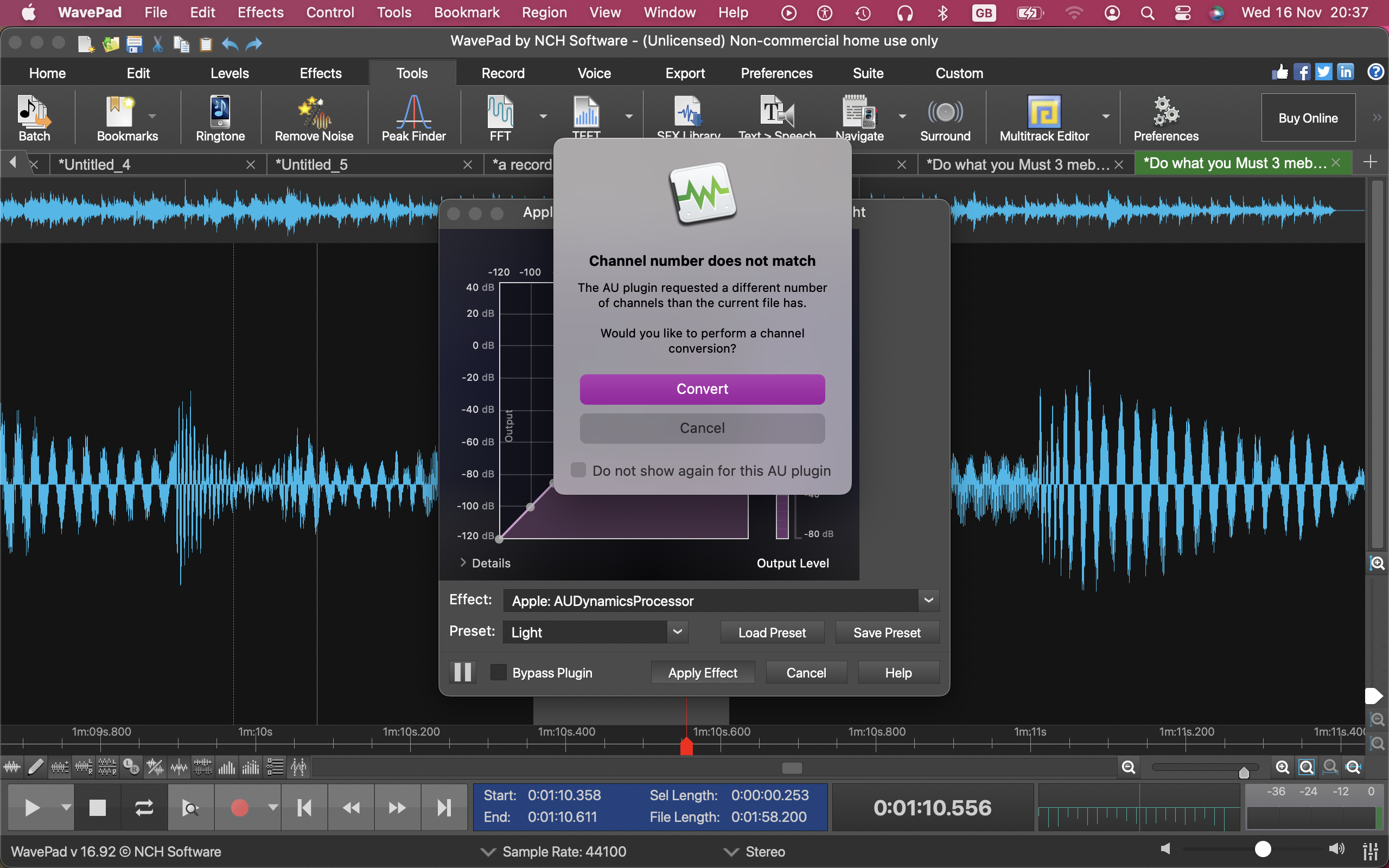
- Simple, versatile, and flexible, but needs some refining
NCH’s sound editor interface is initially very attractive. Although there is a lot happening on-screen, it’s not that hard to find things and there is a comprehensive set of video tutorials, available right from within the app. The videos are short, dealing with one function at a time making it very easy to learn the parts of the programme you need, depending on what it is you are doing. For absolute beginners, this is a major boon.
If you find it a little bit overwhelming due to the sheer number of tabs and menus, don’t worry some of them are duplicated. This is to make it easier to navigate but could be an irritation to those who know what they want and where to look for it. On the other hand, you may want to find the same tools in different tasks.
This utilitarian approach continues in the effects menus, which are grouped under Basic, Popular and Pro, each having a selection of progressively more detailed and hands-on effects. If you’d like your workflow to fit round you, you’ll love the helpful customizable toolbar, available with one click.
Don’t be fooled by the presence of beginner’s tools and streamlined interfaces. NCH have designed the software “with the professional sound engineer in mind”. There are certainly plentiful tools for those dealing with large amounts of material including in batches, and this intention, along with the pleasing and intuitive interface makes the app suitable for many applications.
- Interface: 4/5
WavePad: Editing
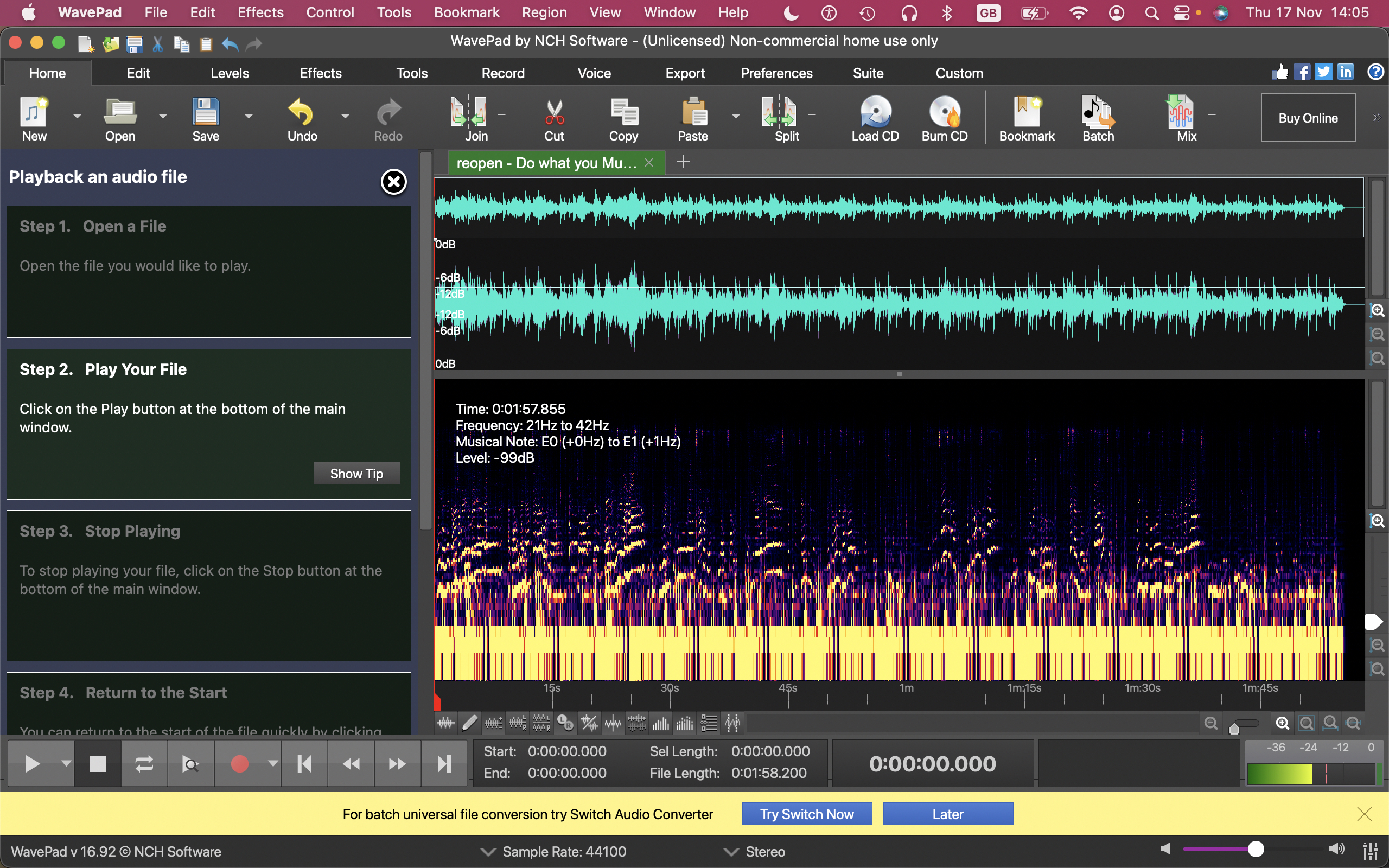
- Command Bar provides learning support, tool features lossless conversions & good file management
The WavePad Audio Editor claims its easy-to-use interface will have you editing in minutes. They’re not wrong.
All the necessary editing functions are there and quite easy to find, and if you need help at any time, you have Command Bar in the View menu that takes you through tasks step by step in a frame on the left of the work space. Recent files are logged here and tutorial videos available.
WavePad can work with MP4 video files and supports sample rates from 6 to 192kHz. It supports 8, 16, 24 and 32-bit recordings. Basic operations like cut copy and paste, and even amplify and normalize can all be done losslessly as well. This is useful to prevent heavy amounts of encoding and re-encoding operations ending up producing sound anomalies.
There are plenty of audio restoration features, noise reduction and click pop removal, you can normalize and equalize and add reverb and echo to fine tune your work.
As well as having lots of batch functions to split and join audio, WavePad also takes care to tell you what is happening to your files, whether they will need to be converted for any function and what it’s doing to them.
- Editing: 4/5
WavePad: Tools
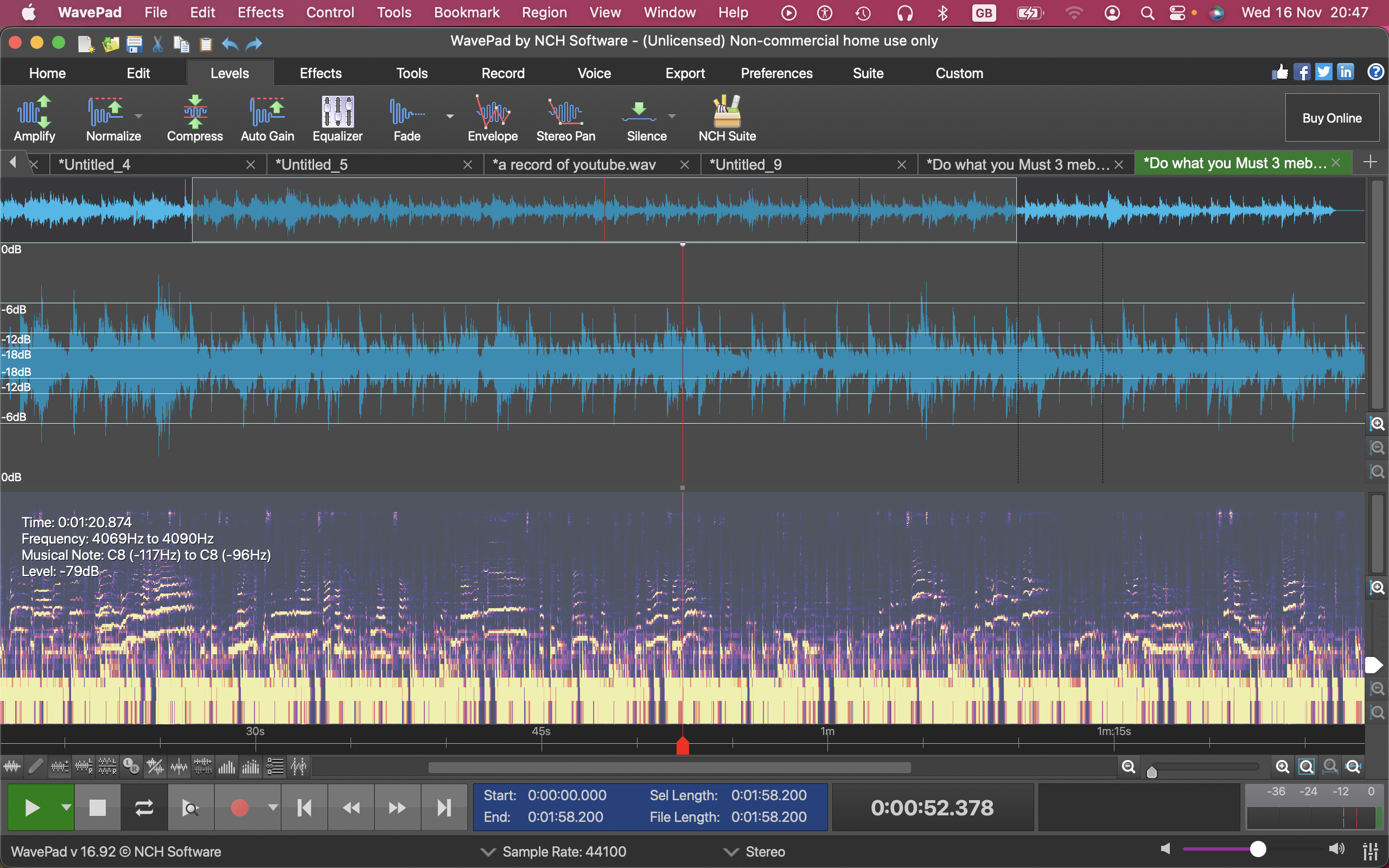
- Great batch editing and Spectral Analysis tools, but no mixer
There are plenty of useful tools to work with and organize your material like scrubbing and markers (called bookmarks) and you can easily pull up a whole list of bookmarks you’ve made to simplify the editing workflow.
Selection tools are plentiful including by start and end coordinates and Spectral Analysis can be linear or logarithmic.This very detailed type of view suggests deep engagement and fine-tuning of sounds. On the other hand, there is no mixer in the programme and it’s only one-track recording. WavePad integrates with another piece of NCH software, MixPad Multi-Track Audio Mixer and you can access that link directly from within the sound editor.
WavePad supports a huge number of formats, which makes it useful to people who simply need to convert audio files - although the company also offers a dedicated app, the Switch audio converter, if this is a real necessity.
One of the biggest downsides is, the software continually prompts you to buy the full programme, and quite a few ‘background items added’ messages seem to keep popping up on your screen as well. In addition to that, on closing and re-opening, you may get the message that you can now only work with a reduced toolset.
- Tools: 3.5/5
WavePad: Customization and batch functions
- Pitch-perfect batch functions increase available applications, while customizable menu bar is very helpful
We were particularly impressed with WavePad’s batch edit functions. You can batch join or batch convert to a very long list of formats. This makes the programme useful as a tool for simple conversion. It’s not just that there is a batch editor, because that’s necessary for any serious use. WavePad puts its converting, batch editing and converting possibilities front and center. This augments real value by increasing the programme’s possible applications.
For example, batch join can be used as a kind of editing tool or ‘take selector’, a useful asset to those looking to split or join pre-marked recordings in bulk, while batch export helps you move large amounts of content into all those formats.
It’s really helpful that there’s so much undo and that edit information is saved when tracks are split. It would also be great to be able to bulk save all the multiple tabs created by simply splitting the track at the playhead. It would be useful to be able to click on those tabs to rename them as well. Mac users may find these kinds of details time-consuming.
Whichever option you click on in the main menu bar dictates the icon menu displayed underneath. The music-making software offers a Custom option in which you create your own menu display. This is a neat feature and makes the programme even more useful for those using batch functions or habitual workflows requiring specific functions.
- Customization and batch functions: 4/5
WavePad: Scorecard
| Row 0 - Cell 0 | Row 0 - Cell 1 | Row 0 - Cell 2 |
| Pricing & plans | Plenty of free and paid-for options for users | 4 |
| Interface | Simple and easy to use, but could be more refined | 4 |
| Editing | Expect lossless conversions and stellar file management | 4 |
| Tools | Good range of tools, but sadly no mixer | 3.5 |
| Customization & batch functions | Pitch-perfect tools increase use-cases | 4 |
Should I buy?
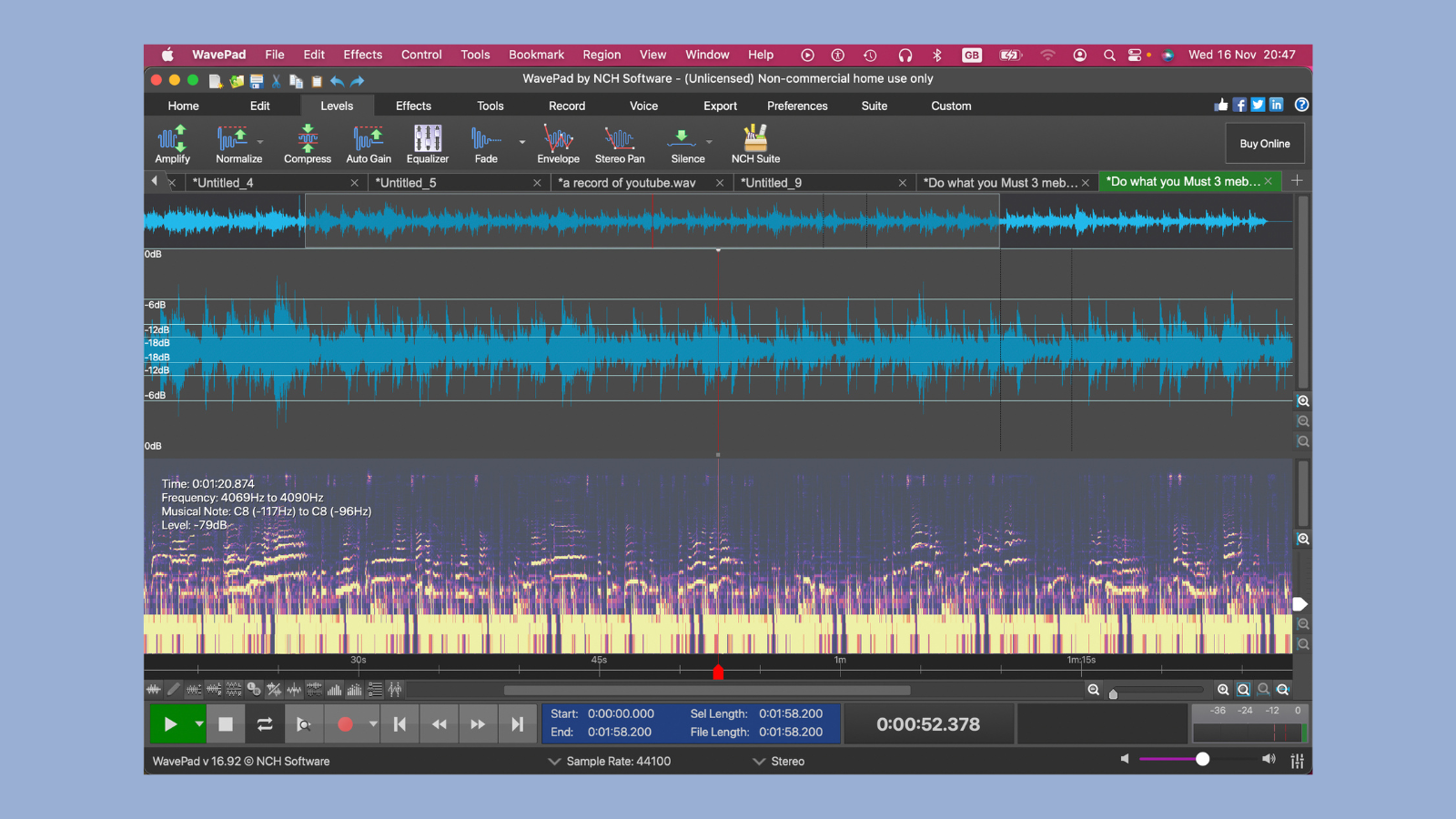
Buy it if...
You don’t need a mixer or multi-track recording
You want to learn as you go
You want to customize your work-flow
Don't buy it if...
You want to record on multi-track
You want to mix within your DAW
WavePad: Alternatives
If you're looking for an audio editor alternative to WavePad, try out Audacity, Adobe Audition, CyberLink AudioDirector. If you're working on Mac, also check out the Apple-only GarageBand or Logic Pro.
Angel has been making and composing music since she was 4. Music has always featured in the many performance styles she’s been involved in, from backing music for cabaret, through theatre, live singer song-writing and recording, and video journalism. For over 20 years she’s taken full advantage of the explosion in technical capability, flexibility of use, and expanding tools for creating content, and loves pushing software to its limits in service of creativity.