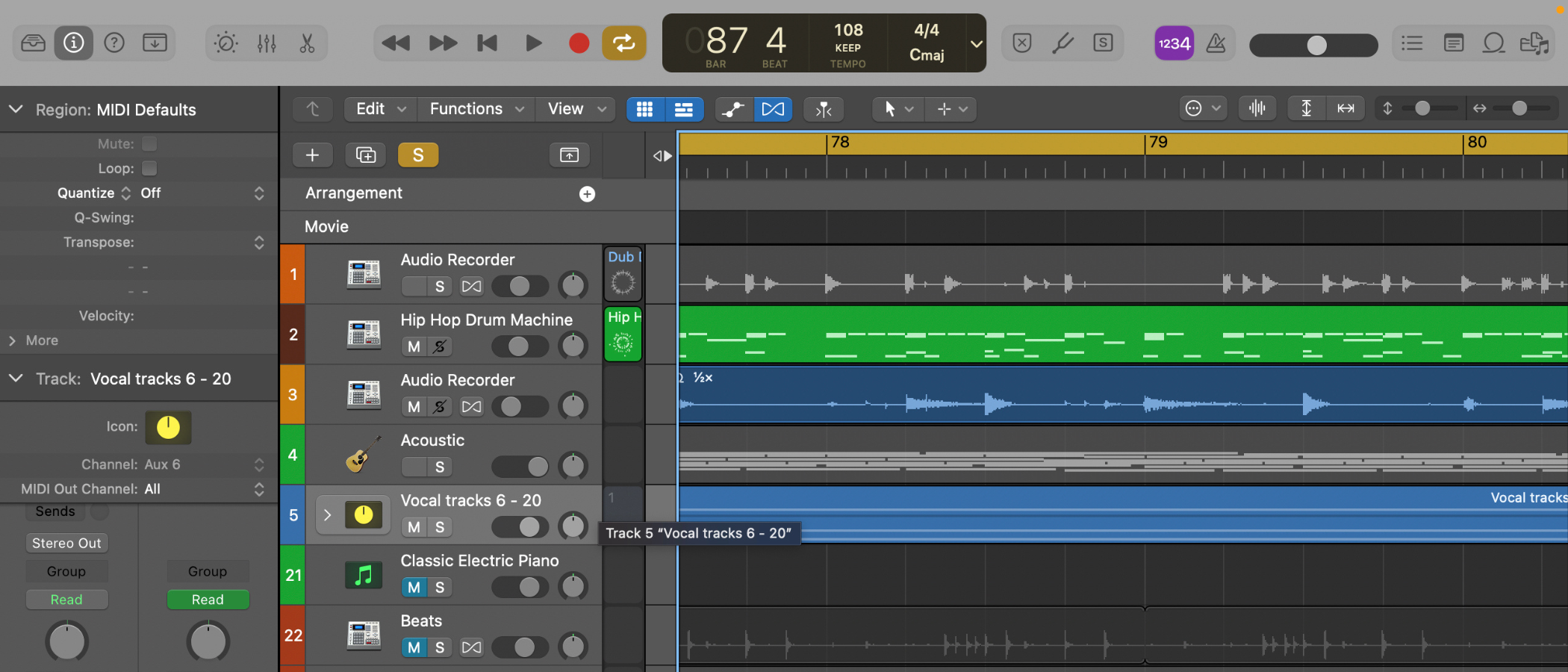TechRadar Verdict
The latest version of the Apple Logic Pro audio editor is super intuitive and user-friendly interface is even more customisable, with light and dark mode, lots of tracks header customisation and the introduction of nested stacks, meaning you can still have a tidy DAW even while maxing out this program’s incredible library and features. Even better, just because you can have all these wonderful features, doesn’t mean you have to have them all enabled, and you can easily work and play in a stripped-down version until you’re ready to switch on all the power.
Pros
- +
Huge music production ability
- +
More and growing compatibility with other professional apps
- +
One-off cost, no subscriptions, updates are free
- +
Simplified and full feature modes
Cons
- -
May overwhelm newcomers at first
- -
Mac only
Why you can trust TechRadar
Ever since Apple acquired it in 2002, Logic Pro (formerly Logic Pro X) has been its flagship audio production software - and easily one of the best audio editors out there. And, as if to prove it, the latest version packs a heck of a lot of new features.
Apple Logic Pro: Pricing & plans
- Incredibly good value in the long-term
Apple offers a 90-day free trial of Logic Pro, after which you can buy it for $199.99 / £174.99. While it’s a steep initial outlay, this is a one-off cost - and future updates are free.
The software requires Mac 11.9 or later, and works on any Mac whether it’s powered by an Intel or Apple M1 or M2 processor. So, you don't need the best audio PC or top-end laptop for music production to get started.
- Pricing & plans: 5/5
Apple Logic Pro: Tools & features
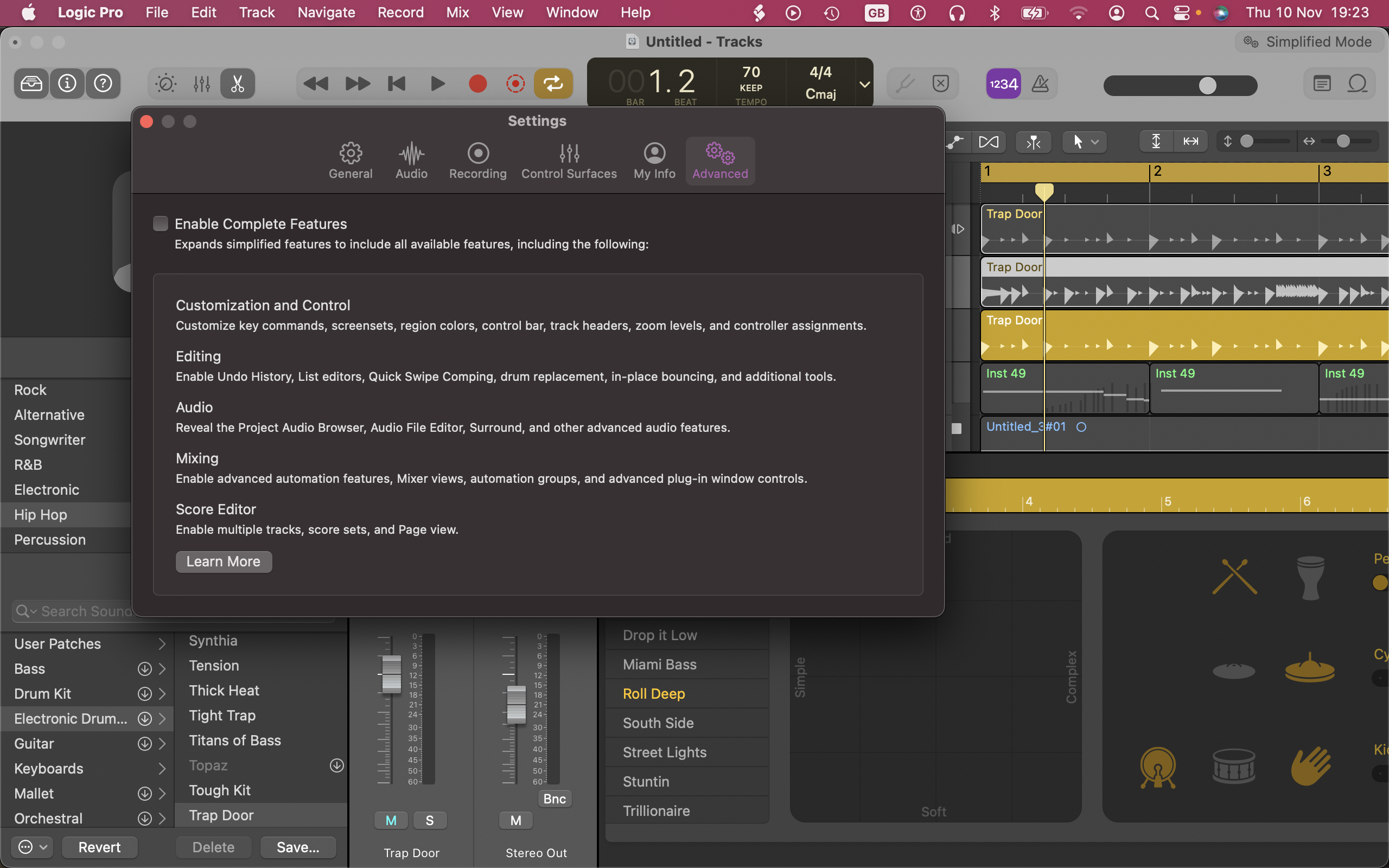
- Packed with great features, with full or simplified mode available
This music-making software is Apple’s full professional Digital Audio Workstation (DAW). Its a major step up from its stripped-down progeny Apple GarageBand for Mac and IOS, and its versatility and power have assured Logic Pro wide professional use, as well as gaining a huge cult following.
It’s a very powerful app, but to make it easier, and help ease in newcomers, you’ll find a button at the top right that allows you to choose whether to work in simplified mode or with complete features. The button takes you to the Advanced Settings tab where you can find a précis of functions that differ between the two modes. The best thing about this great feature is that tracks recorded in Full Feature mode will retain their features when played back in simplified mode.
Logic Pro boasts nearly 2,000 definable key and MIDI commands, and - to help you experiment and get creative, there’s also a 200-step undo history, including plug-in and mixer editing undo.
With so much power and so many choices you’re going to need to make space available. Although the basic install of the program requires only 6GB, installing the whole sound library needs 72GB.
Sign up to the TechRadar Pro newsletter to get all the top news, opinion, features and guidance your business needs to succeed!
You get nearly 6,000 instruments and effect patches, together with 1,200 sampled instruments and a whopping 14,750 Apple Loops - music samples that can be played while inside the Live Loops Grid that Logic Pro shares with GarageBand for IOS.
Your high-quality recordings are at stake, so it’s worth backing up before you update. Go to the applications folder and find Logic Pro. Control click and select compress, create a new folder and put your current version in there just in case.
Elsewhere, the audio editing software now comes with spatial audio, Ableton Live connectivity through Ableton Link, 32 bit float support, new loops and packs, a new ‘free tempo’ tool, nested stacks and all the 35 stomp boxes from Pedal Board now available as individual plug-ins. All in all, this ‘light’ update certainly has a bit of weight to it.
- Tools & features: 5/5
Apple Logic Pro: Interface
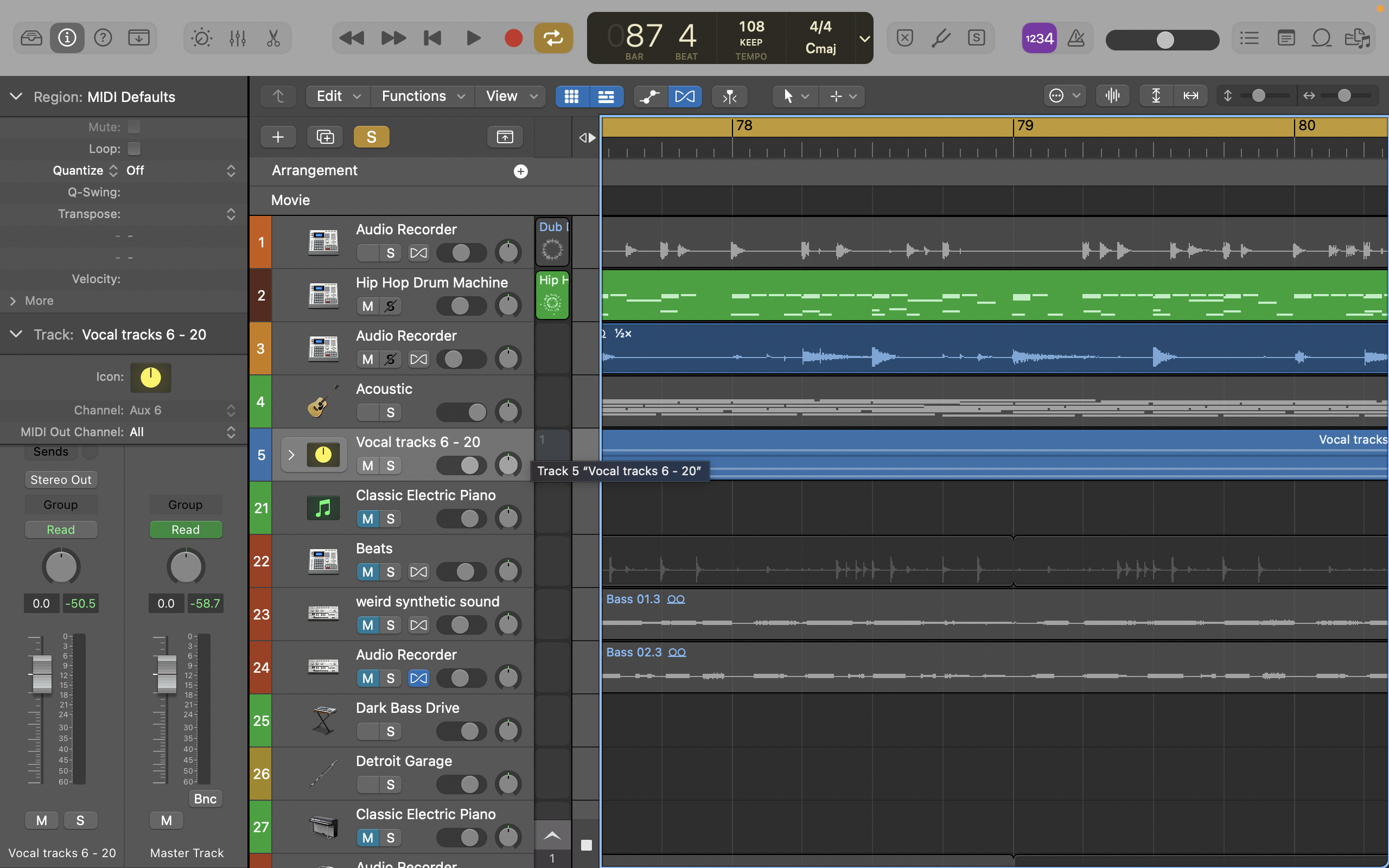
- Nested tracks, increased organization and flexibility all improved
For a long time, users have been asking for more functionality. Apple has listened, and has added that functionality, making stacking even more useful.
There are two types of stacks. Folder stacks offer basic organizational functionality: they can solo and alter levels, but have no metering. Summing stacks on the other hand, retain the ability to change settings on the individual tracks within the stack, as well as changing them all at once where you can edit, add effects etc., saving heaps of time. Behind the scenes Summing Stacks route the output of stacked tracks to an audio subgroup which is then routed to a bus, saving you doing all that, and also freeing up your workspace.
This latest version of Logic Pro adds nested stacks as well, of either type, essentially stacks within stacks. This new level of hierarchy to your DAW’s organization allows you to further subdivide group edit tasks.
Stacks are easy to work with and can be reorganized by dragging track headers around, or by dragging a track header out, if you want to remove it.
- Interface: 5/5
Apple Logic Pro: Streamlined experience
- Stomp boxes available as individual plug-ins, and a new track gain tool
This update also gives you the ability to record Pedal Board’s 35 stomp boxes as individual plug-ins. This means you can record the output of generated MIDI effects as an integral part of the track rather than being added during playback. You can choose whether to do that on any particular region and for any particular plug-ins you have applied.
If you’re new to multi-track recording, or simply want to change volume in the tracks filed, the new Gain Tool will suit you. It’s on the left click menu in the main tracks menubar, and once selected, you can simply hover over any track and drag the appearing levels bar up or down for instant effect.
All these new streamlining features will help you to organize your workspace, work smarter and save processing power. They continue Apple’s dedication to clever power-saving strategies while maxing out your music-making resources. For example you can freeze tracks, which makes a temporary render of them, and switch off access to their meters, saving you space.
Logic Pro is readier than ever to do all the heavy lifting for you, so you can get on with other things, like linking up to Ableton Live.
- Experience: 4.5/5
Apple Logic Pro: Ableton Link synchronization

- Synchronizes activated applications, participants can change global settings
The latest update to Logic Pro supports the Ableton Link protocol too, which will please many users. Ableton Link synchronizes the beat, phase, and tempo of Ableton Link-activated applications, either on the same computer or over a shared network.
Ableton Link allows easy jamming with other networked musicians, and the source platform can be changed among them. All participants will be synced to the tempo of the source platform, making it easy to join in at any time. When the source platform changes, the tempo of participants will follow suit.These choices will override tempo track automation and Smart Temp settings in Logic Pro.
Status changes are displayed in the black control bar in the top middle of the DAW. With Ableton Link connected, a circular progress bar appears with the number of jam participants in the middle.
Ableton Link in Logic Pro also supports start/stop synchronization, meaning you can sync the start and stop commands across all connected applications that have start/stop synchronization enabled.
- Ableton Link synchronization: 4.5/5
Apple Logic Pro: Spatial Audio with Dolby Atmos integration
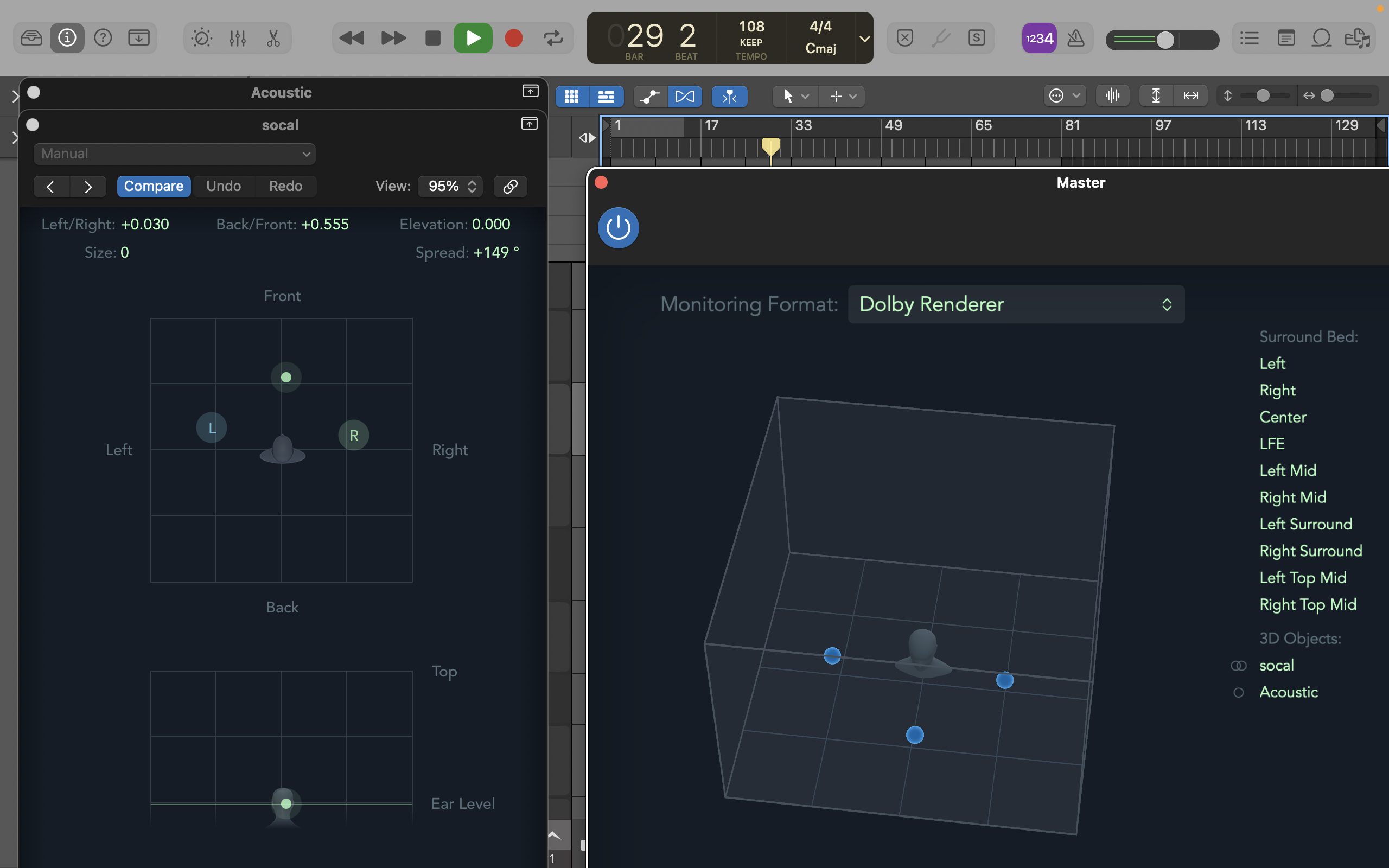
- Visual and manipulable acoustic environment, with sound sources moveable in 3 dimensions
The new Logic Pro 10.7.5 update also introduces Spatial Audio, another superbly intuitive view which makes for even more dynamic editing. Your Spatial Audio mixes and Dolby Atmos files will play back natively in Apple Music as well, making output easier.
You’ll find these delights in the Dolby Atmos tab in the mix menu. Once Spatial audio is switched on you can go to the Track Inspector on the far left of the DAW and see the square pad that shows up at the bottom. Clicking that opens the Spatial Audio window.
Once there, you’ll be able to move the instruments with the cursor, and hear how they change the location of sounds within your compatible earphones. It’s fun and easy to hear the differences and weirdly satisfying to have a spatial 3D view of a purely audio signal, which can be manipulated for much more realistic and immersive listening.
The original binaural preset, introduced in version 10.7.3, has been updated with the option of a Personalized Spatial Audio Profile. It’s basically the same Head Related Transfer Function (HRTF) algorithm from the original but now tailored to your specific measurements. The algorithm can read photos taken on your phone and tailor the HRTF to the actual size of your head and distance between your ears, markedly improving personal playback.
- Dolby Atmos integration: 4.5/5
Apple Logic Pro: 32-bit float
- Increased support for 32-bit float
You can now import 32-bit floating point format audio files straight into Logic Pro without conversion.
The introduction of this standard increases file sharing compatibility with other professional DAWS which has to be a good thing. Users will welcome the added headroom when editing provided by the ‘scientific notation’ of the 32 bit float, which is a big increase in sheer information.
It's still worth remembering that ambient sound present during any recording will still be there when you come to edit. Those who record in the field will know that it’s always worth setting levels properly when recording as a base habit, rather than thinking you’ll just ‘fix it in post’.
- 32-bit float: 4.5/5
Apple Logic Pro: Scorecard
| Row 0 - Cell 0 | Row 0 - Cell 1 | Row 0 - Cell 2 |
| Pricing & plans | One-time buy, all future updates free | 5 |
| Tools & features | Packed with tools and accessible to all | 5 |
| Interface | Improved interface makes for simpler navigation | 5 |
| Experience | Streamlined and new tools added | 4.5 |
| Ableton Link synchronization | Easy to sync up with Ableton Live | 4.5 |
| Dolby Atmos integration | Great way to manipulate audio in 3D spaces | 4.5 |
| 32-bit float | Improved support for 32-bit float | 4.5 |
| Overall | An impressive professional-grade digital audio workstation with great new updates | 4.5 |
Should I buy?
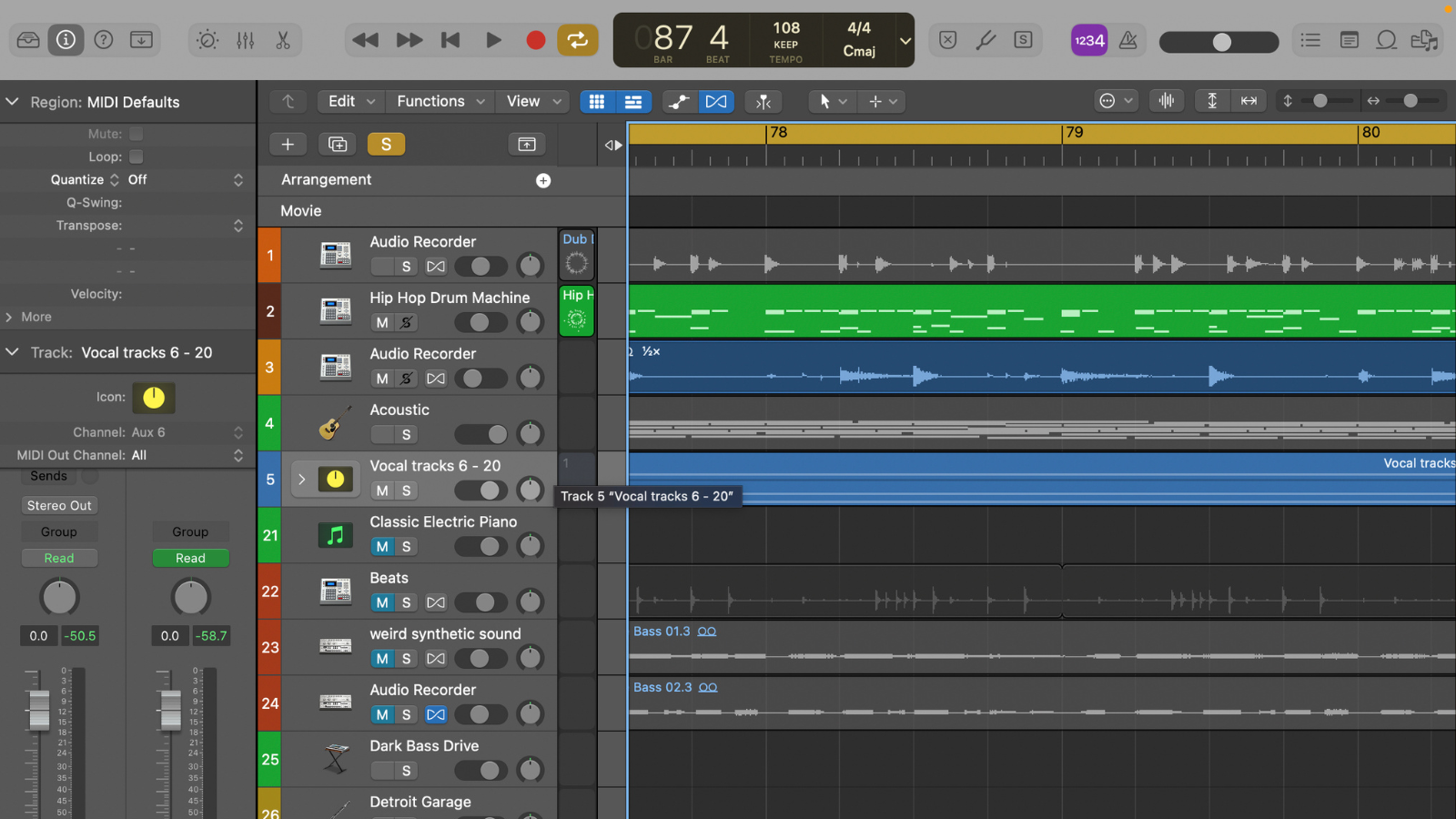
Buy it if...
Apple Logic Pro is a solid choice if you’re ready to take your basic music production skills to the next level or if you value compatibility with Ableton Live. It's also a great option if you appreciate the massive library and prefer to own your audio editor outright, rather than subscribing.
Don't buy it if...
Apple's high-end audio software isn't right if you need to work on Windows, as it's Mac-only.
Angel has been making and composing music since she was 4. Music has always featured in the many performance styles she’s been involved in, from backing music for cabaret, through theatre, live singer song-writing and recording, and video journalism. For over 20 years she’s taken full advantage of the explosion in technical capability, flexibility of use, and expanding tools for creating content, and loves pushing software to its limits in service of creativity.