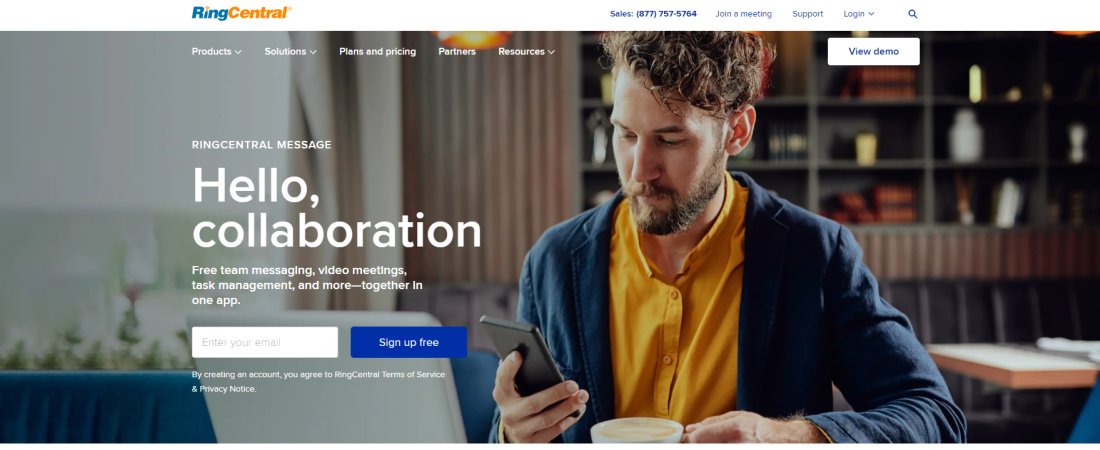TechRadar Verdict
RingCentral offers a robust business messaging app with both free and paid plans that fully integrate into the larger RingCentral PBX and collaborative ecosystem.
Pros
- +
Works well as standalone
- +
Great for collaboration
- +
Intuitive interface
- +
Comprehensive features
- +
Excellent office integration
Cons
- -
More expensive than competitors
Why you can trust TechRadar
In today’s world, collaboration has never been more important. Distributed teams and far-flung employees need fast, easy, and secure ways to communicate and collaborate. Among the best online collaboration software striving to meet this demand today is RingCentral, a veteran name in collaborative solutions.
In this RingCentral Message review, we’ll take a look at the features that help this provider stand out from the crowd, what kinds of pricing and plans are available, and how it stands up to the competition.
- You can sign up to RingCentral Message here.
- Best cloud phone systems: buy a business PBX system in the cloud
- The best business phone services
Plans and Pricing
Team messaging is available as a standalone application, called Glip, or as part of the RingCentral Office plans, which also include document sharing, business and toll-free phone numbers, switchboard capabilities (PBX), video conferencing, and unlimited USA/CA calls and business SMS.
As a standalone application, Glip is free for teams to use, with unlimited chat, storage, guest users, integrations, and teams, as well as 500 minutes of video conferencing or screen sharing. The app also has task management and calendar app capabilities. For $5/user/month, you get 1,000 minutes of video for each user per month, 24/7 support, and reporting features.
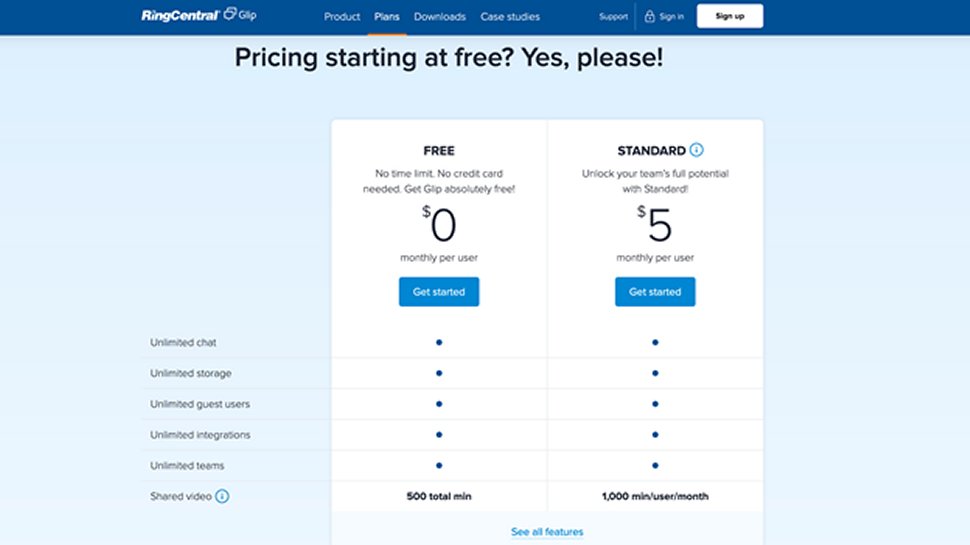
As part of RingCentral Office, messaging is built into the RingCentral app, along with document sharing, business and toll-free phone numbers, and unlimited USA/CA calls and business SMS. There are four tiers of RingCentral Office available, each with additional collaborative tools.
The Essential plan ($19.99), caps at 20 users and is best for small businesses looking for basic collaboration and lightweight phone services. It includes team messaging and all the features mentioned above.
The Standard plan ($24.99) has no user limit and adds video-conferencing capabilities (up to 100 people), 24/7 user support, and integration for popular apps like Microsoft 365, G Suite, and Slack.
Sign up to the TechRadar Pro newsletter to get all the top news, opinion, features and guidance your business needs to succeed!
The Premium plan ($34.99) includes a bevy of enterprise functions, such as SSO, automatic call recording, eight-digit extensions, real-time analytics, and further integrations with popular CRM and industry-specific software, like Salesforce and Canvas. The Ultimate plan ($49.99) adds unlimited storage and device status reports and alerts.
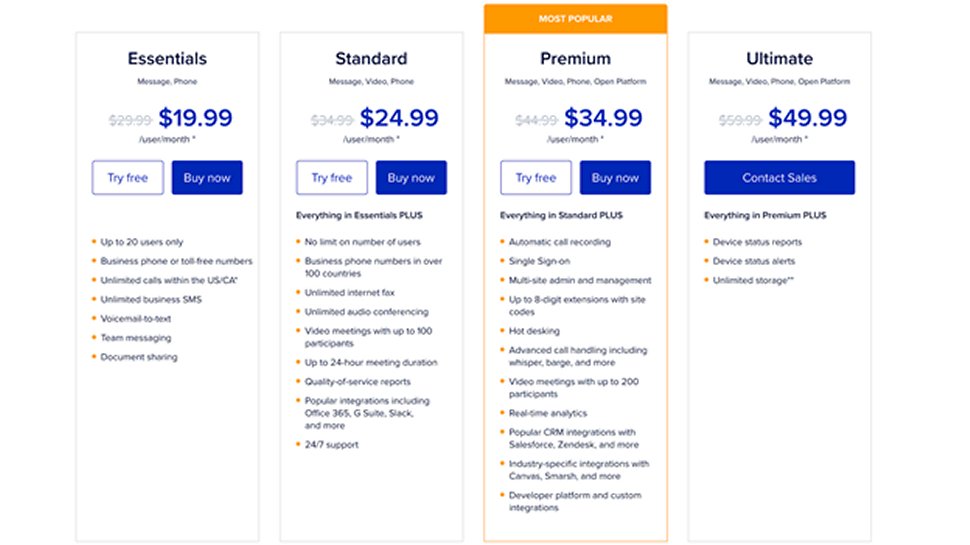
Features
RingCentral messaging, whether as the standalone Glip application or integrated into the RingCentral App for Office plans, has many features for helping teams to get things done.
Users can be organized into any number of teams or projects, each with their own space for messaging and sharing files. This is facilitated by drag-and-drop file-sharing capabilities and easy integrations with G Suite, Office 365, DropBox, and others.
An unlimited number of guest users can be added to projects, enabling easy collaboration with persons outside the company.
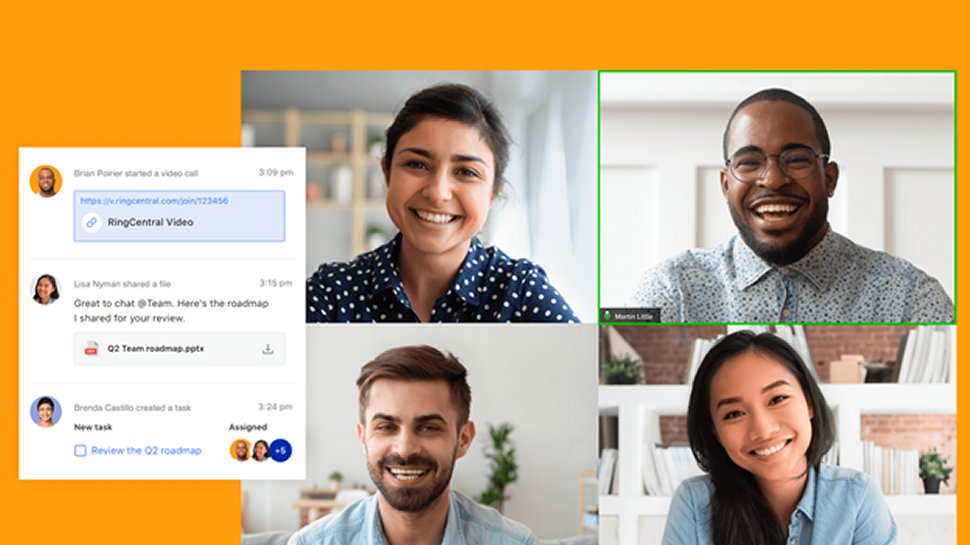
The Messaging app also comes with a rudimentary task manager: you can organize tasks that have been assigned to you and assign tasks to others as needed.
A series of convenient features make it easy to find files and messages, including @mentions, bookmarking, pinned messages, and a files tab for each project and each conversation.
Both the standalone and RingCentral Office apps include video conferencing capabilities, so you can send messages, share files, and chat face-to-face all from the same app. The video chat feature is powered by Zoom, so the interface will be familiar to anybody who’s used this popular video-conferencing software.
Interface and In Use
Messaging can be accessed either through a web browser or via native applications for Windows, macOS, iOS/iPadOS, and Android. The standalone Glip app and RingCentral Office app are almost identical, except that the latter includes tabs for business phone solutions and video conferencing.
It was quick and easy to get the application up and running. Of course, like any collaborative software, actually getting started always takes the longest: building teams and projects, entering user information, etc. Fortunately, RingCentral can facilitate importing teams from Google or Office 365, which is a handy feature.
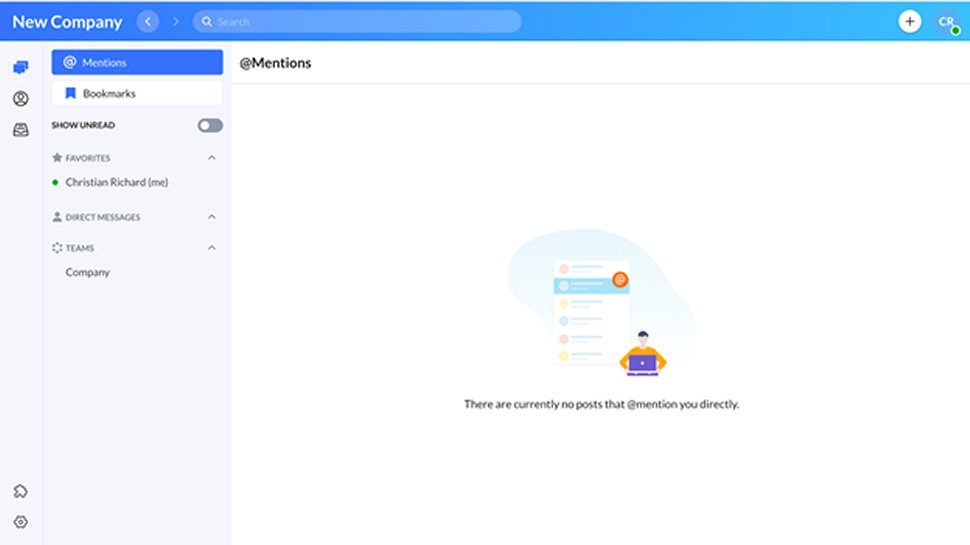
Overall, the app is easy to install and use, lightweight in terms of resources (averaging 5% CPU and 125MB RAM on our 2.6 GHz 6-Core Intel Core i7 MBP with 16GB DDR4), and easy to set up for multiple teams and projects.
Support
The free Glip plan doesn’t include any support, although there is a rich knowledge base and FAQ on the website, a community support section where you can ask questions and get responses from other users, and a Chat feature open to the public for sales questions and general inquiries.
The Glip Standard plan and all the RingCentral Office plans include 24/7 one-on-one chat and live phone support, as well as access to RingCentral University, which has plenty of tutorials and video guides for getting started and making the most of the product.
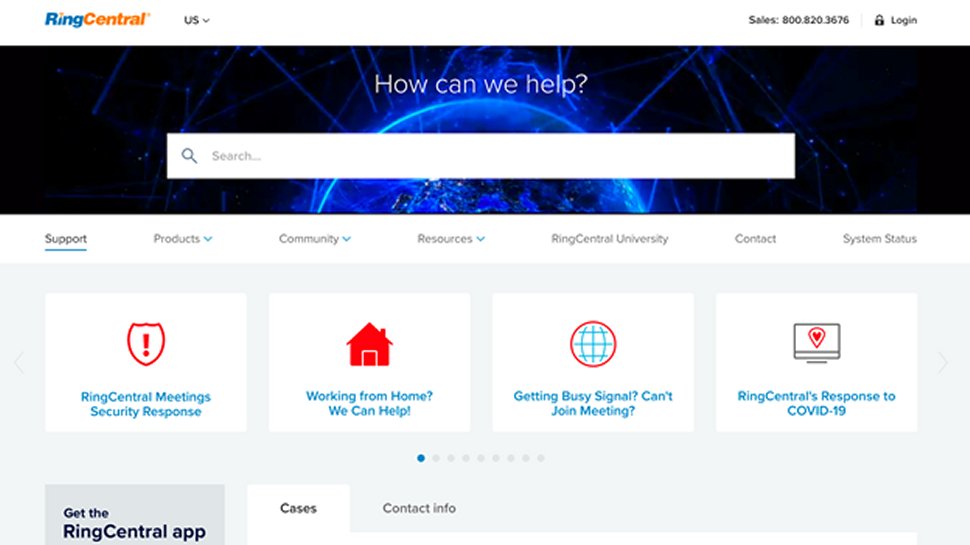
Security
Data security is of the utmost importance when collaborating and messaging, sharing files, and video conferencing.
RingCentral supports TLS and SRTP encryption between all endpoints. It has also undergone external auditing and been certified by HITRUST and McAfee, achieving the highest possible security ratings.
Finally, data is stored across 18 data centers, with multiple digital and geographic redundancies, to protect against loss or corruption of data.
The Competition
Slack is one of the most popular business messaging services, thanks to its intuitive interface, one-click video calls, and thousands of integrations. Slack’s Standard plan at $6.67/mo is also a cheaper alternative than RingCentral (which is billed per user), although it’s missing some business features like task management.
Zoho Cliq is another comparable alternative. At only $1/user/month, it’s a less expensive option than RingCentral. Also, if you already use the Zoho CRM or any of its other office apps, integration is seamless and intuitive.
Final Verdict
All in all, RingCentral Messaging, either as a standalone or as part of RingCentral Office, is a great solution for communicating and collaborating. The interface is intuitive and while more costly than competitors, has more features, especially if you sign up for an Office plan. If you have PBX and business telephone needs but also want a messaging and collaboration app, this should be your go-to.
- You can sign up to RingCentral Message here.
- Best cloud phone systems: buy a business PBX system in the cloud
- The best business phone services
Christian is a freelance writer and content project manager with 6+ years' experience writing and leading teams in finance and technology for some of the world's largest online publishers, including TechRadar and Tom's Guide.