Best enterprise messaging platform of 2026
Communications is the key to success

We list the best enterprise messaging platforms, to make it simple and easy to manage internal communications, whether staff are in the office or working remotely.
It’s no secret that communication is key to success in the workplace. Employees need to have tools to communicate effectively and coordinate themselves to achieve a common goal. The need is more pronounced with the rise of remote work, which took off at the onset of the 2020 Covid pandemic.
Every enterprise needs dedicated tools to help staff communicate effectively. Using a mashup of random apps will make things messy and difficult and likely hinder your company’s productivity. On the other hand, dedicated enterprise messaging apps make it easier because the developers design their tools primarily for business use cases.
Enterprise messaging apps may share some similarities with general messaging apps that you’re familiar with, e.g., WhatsApp and Facebook Messenger. But they’re not the same thing. The enterprise messaging apps are built with business functions in mind, with unique features such as video-conferencing and real-time screen sharing.
We tested different enterprise messaging apps and identified the five best ones. We selected them based on important criteria including pricing, ease of use, features, customer support, performance, etc. These apps have their advantages and disadvantages, but, overall, are the best enterprise messaging tools you can find on the market.
We've listed the best video conferencing software.
The best enterprise messaging platform of 2026 in full:
Why you can trust TechRadar
Best enterprise messaging platform for collaboration
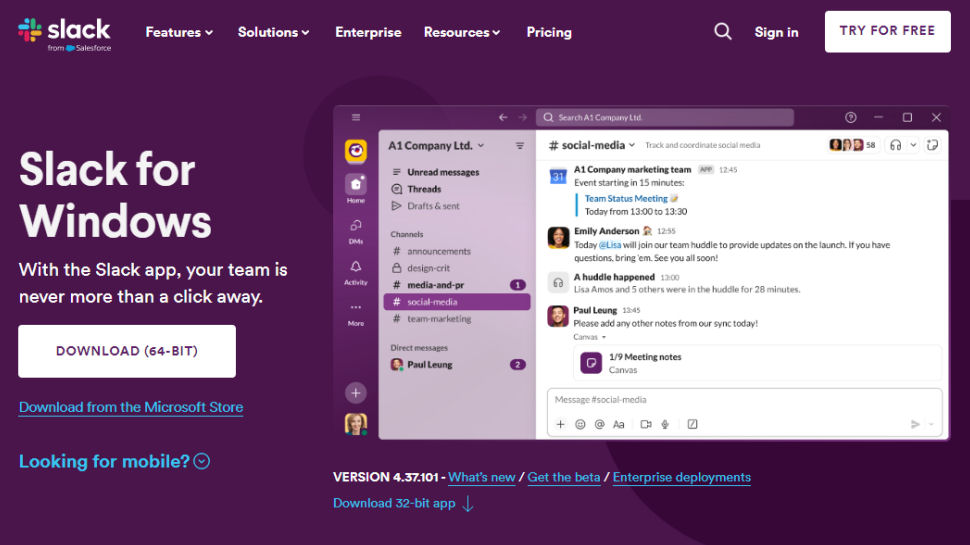
1. Slack
Our expert review:
Reasons to buy
Reasons to avoid
Slack is probably the most popular enterprise messaging app. It makes it very easy to communicate within professional settings. A good thing about Slack is its intuitive interface. The designers and developers put a lot of effort into building a platform that's easy to navigate.
You can create "channels" within a company for different things. For example, if you're a team leader assigned a new project, you can create a new channel for it and add other people. People added to your channel can exchange information seamlessly on a group chat or send messages directly to each other.
Slack has encrypted messages, although not end-to-end encrypted, so you don’t have to worry about security. You can even configure it to comply with HIPAA requirements if you work in a medical setting that deals with sensitive patient data.
Slack offers audio calls and video conferencing. It's easy to send and receive files on the app even if they're large. It has both desktop and mobile apps, so you can download it on whichever device you want and use it seamlessly.
The main drawback of Slack is that it can be distracting, as it’s built in a gamified way. Getting too many Slack notifications a day can be frustrating and tiring.
Read our full Slack review.
Best enterprise messaging platform for affordability
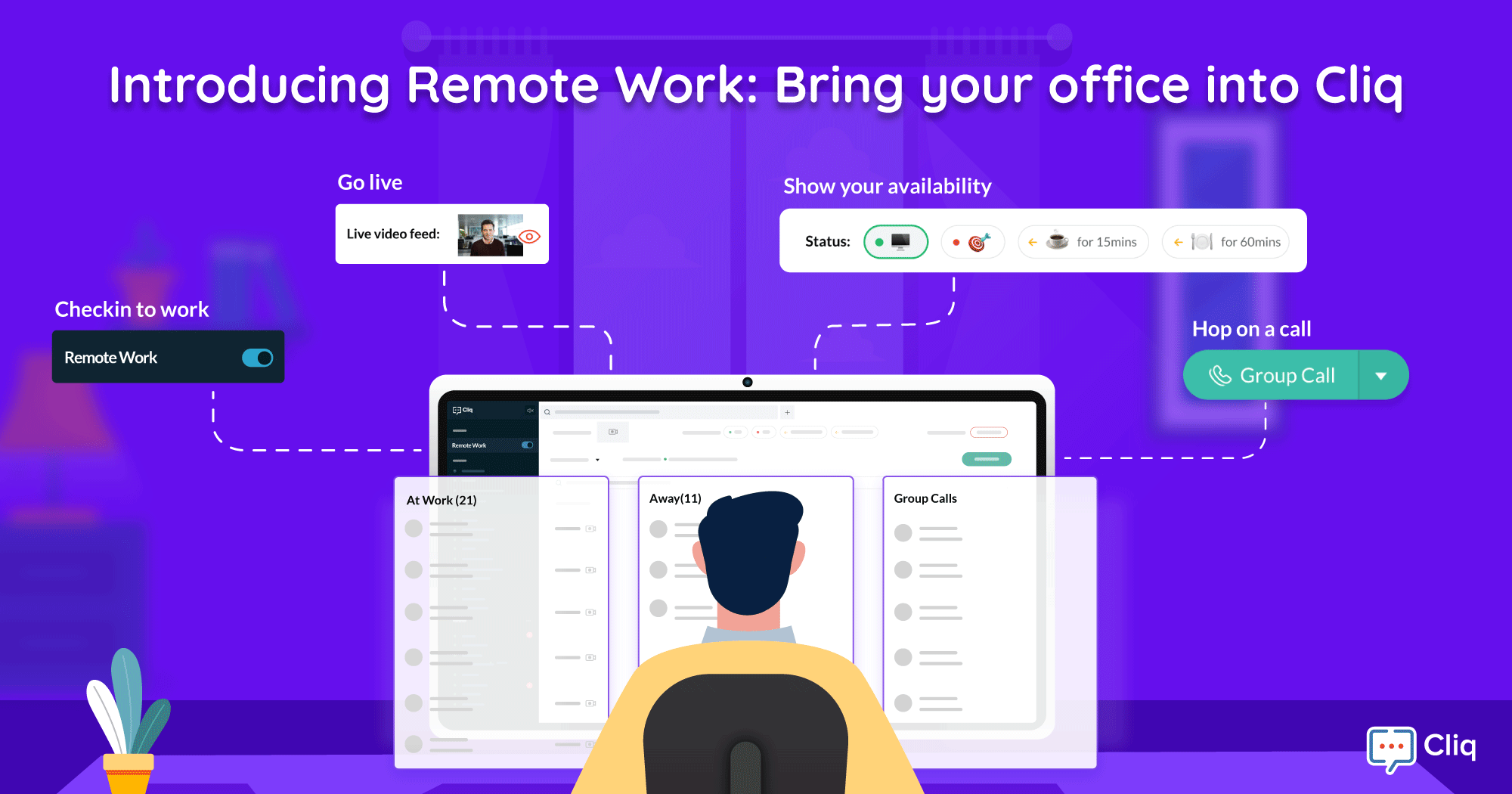
2. Zoho Cliq
Our expert review:
Reasons to buy
Reasons to avoid
Zoho is an Indian software company famous for building more affordable alternatives to popular software. The company offers an enterprise messaging app called Cliq that’s very cost-effective. Pricing starts at just $3 per user per month for up to 500 users and goes down to $1 per user per month for up to 10,000 users. Zoho also offers a free plan but with limited features.
Each user on the paid Zoho Cliq plan gets up to 100 GB of file storage. You can create channels and add other people to exchange messages and collaborate; free accounts can add a maximum of 100 users to a channel but there's no limit for paid accounts.
Zoho Cliq offers a video and audio-sharing tool. You can share your screen during video calls and switch between your video feed and the shared screen easily. You can even record these calls to replay them later.
Zoho Cliq is not as popular as the two aforementioned messaging apps but it’s a good one nonetheless. The main drawback we observed is that Cliq has limited integrations with third-party tools.
Read our full Zoho Cliq review.
Best enterprise messaging platform for Microsoft users

3. Microsoft Teams
Our expert review:
Reasons to buy
Reasons to avoid
You’re likely already familiar with Microsoft, the tech giant behind the Windows operating system and 365 office software suite. Microsoft Teams is the company’s answer to Slack and is bundled free for existing Microsoft 365 subscribers.
You can create channels on Microsoft Teams just like you'd do on Slack, and people can communicate seamlessly within these channels. Teams supports audio and video conferencing and with a higher quality than what you’d find on most other apps.
This platform has real-time chat, making it easy for colleagues to communicate if they don’t want to use audio or video calls. It has both mobile and desktop apps, so you can download it on whatever device you prefer.
Microsoft Teams is very customizable and has integrations with third-party apps. For example, you can connect it to Dropbox for cloud storage and Trello for task management. The main disadvantage is that the interface can be confusing, especially for first-time users.
Read our full Microsoft Teams review.
Best enterprise messaging platform for ease-of-use
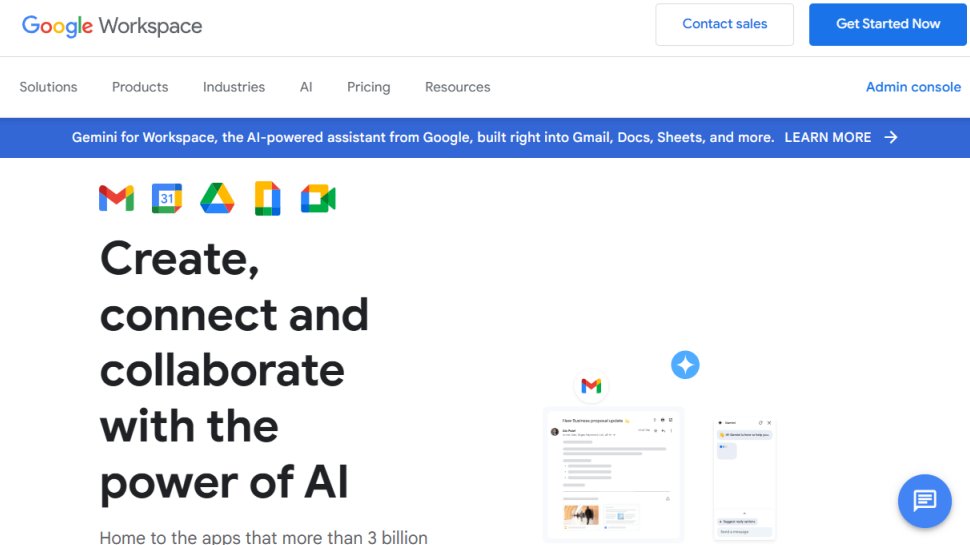
4. Google Workspace
Our expert review:
Reasons to buy
Reasons to avoid
Google Workspace isn’t one tool but instead a set of collaboration tools offered by Google, the tech company behind the popular eponymous search engine and Gmail email service.
Google Workspace includes Chat, a real-time enterprise messaging app. Users can send direct messages to themselves or start a group chat and share information with each other seamlessly.
Google Chat has mobile and desktop apps, making them convenient to use on whichever device you want. You can also access it from a web-based interface or inside Gmail.
Google Workspace also includes Meet, a video and audio conferencing tool. You can hold meetings with as many people as possible, and all information sent via video or audio is encrypted in transit. Users can join meetings directly from their Gmail or by accessing their Google Calendar.
You need a Google Workspace subscription to use both Chat and Meet, and pricing starts from $6 per user per month, which is relatively affordable. The main drawback of using this platform is that Google has unprecedented access to user data that it harnesses for advertising, which you may not like.
Read our full Google Workspace review.
Best enterprise messaging platform for video
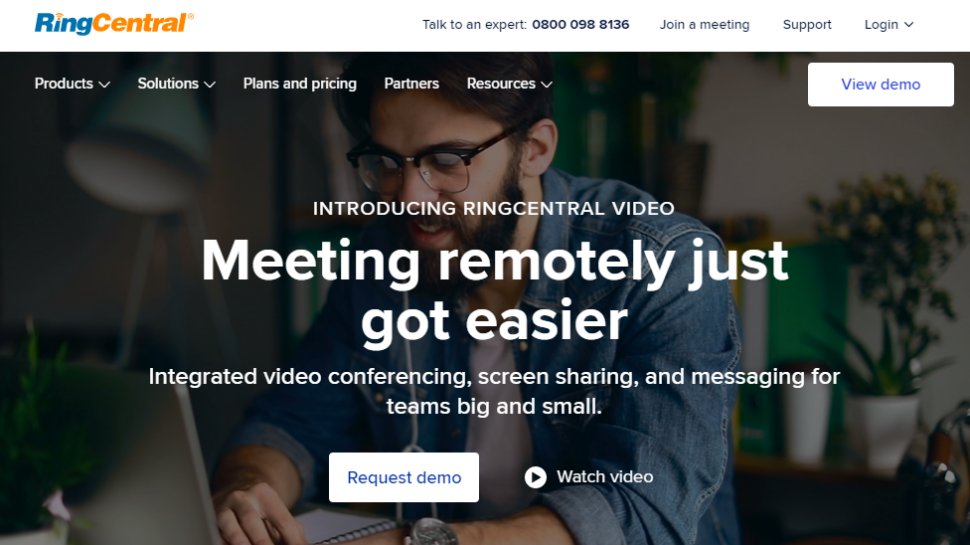
5. RingCentral Video
Our expert review:
Reasons to buy
Reasons to avoid
RingCentral is a popular cloud-based communication platform. It offers many tools to support enterprise collaboration over the Internet, including a video conferencing tool.
RingCentral Video is famous for its high-quality video calls with little lag and near-perfect latency. You can use either the desktop or mobile app or access it from the web-based interface, and you're free to switch between desktop and mobile devices during live meetings.
You can hold live chats with other participants during a video or audio meeting. This is one of the few enterprise messaging tools that support end-to-end encryption, meaning security is top-notch.
A good thing about RingCentral Video is that you can invite people to meetings from other video-conferencing apps such as Zoom, BlueJeans, and WebEx. You can schedule meetings for yourself and others right from the app or from your integrated Google or Outlook calendars.
The main drawback of using RingCentral Video is that it’s expensive. You can’t subscribe to this tool alone. Instead, you have to subscribe to a RingCentral plan that includes its video-conferencing tool and other features, and pricing starts from $30 per month.
Read our full RingCentral Video review.
We've also listed the best CPaaS providers.
Best enterprise messaging platform FAQs
Features of an enterprise messaging app
1. Instant and reliable messaging delivery
Users should be able to send messages to each other instantly. Message delivery errors should be minimal and the app should work even on slow internet connections. You should be able to upload documents, images, videos, etc., and send them to other users as swiftly as possible.
2. Encryption
Every message you send on the platform should be encrypted with HTTPS and public keys. A platform with end-to-end encryption is preferable but you’ll not always find this because it can make it difficult for the platform to comply with legal and regulatory requirements.
3. Cloud storage
Your platform should store your message on a cloud computing provider for an agreed period. This way, you can easily access messages and important files that you may have missed.
4. Mobile app
Almost every employee now has a smartphone, which they often use to work. Your enterprise messaging app should offer a mobile app that anyone can download. This way, users can send and reply to messages from their smartphones and get instant notifications whenever someone sends them a message.
How to choose an enterprise messaging platform
1. Cost
Cost is the primary consideration when choosing any software. Ensure you choose a platform that you can afford in the long term to avoid issues. Most enterprise messaging apps offer free trials, so you can test the features before making a final purchase decision. Many also offer free versions but with limited features.
2. Security
You’ll be exchanging a lot of sensitive business and customer information on the messaging app, so it must be as secure as possible. Your platform should encrypt all user content, preferably end-to-end encryption that even the owners can not break. Check user reviews to see if your desired app has a history of lax and negligent security practices, and avoid such apps.
3. Ease of Use
Any software your enterprise chooses should be easy to use and navigate. Otherwise, it’ll cause headaches for users, especially the non-technical ones, and drag down overall productivity. The app should be both visually attractive and easy to understand at a quick glance.
4. Performance
Performance is important in every app. Some apps start lagging once you cross a certain number of users or upload large files. Check user reviews and ensure your desired enterprise messaging app doesn’t have widespread performance issues.
How we tested the best enterprise messaging platform
We test by evaluating numerous factors. To start with, we look at the feature set, the range of tools available, and what size of businesses this would be ideal for. We consider how easy the setup is, the simplicity of the interface, and whether there's sufficient documentation and tutorials for users to utilize necessary options optimally.
We assess how well the service integrates with other relevant apps, and check the overall scalability of the service. We also analyze whether there are collaboration features for multiple users, and lastly, we judge the quality of the customer service and the different pricing plans available.
Read more on how we test, rate, and review products on TechRadar.
We've also listed the best business phone systems.
Get in touch
- Want to find out about commercial or marketing opportunities? Click here
- Out of date info, errors, complaints or broken links? Give us a nudge
- Got a suggestion for a product or service provider? Message us directly
- You've reached the end of the page. Jump back up to the top ^
Sign up to the TechRadar Pro newsletter to get all the top news, opinion, features and guidance your business needs to succeed!
Stefan has always been a lover of tech. He graduated with an MSc in geological engineering but soon discovered he had a knack for writing instead. So he decided to combine his newfound and life-long passions to become a technology writer. As a freelance content writer, Stefan can break down complex technological topics, making them easily digestible for the lay audience.
