Why you can trust TechRadar
Internet is another stock Android 4.0 experience on the ZTE Grand X, and while that's no longer our preferred Android browser (that accolade has to go to Chrome), it's still one of the best there is.
It's as quick and understated here as the first time we tried it on the Samsung Galaxy Nexus.
Almost the whole screen is set aside for web pages here, with only a small black banner along the top containing the omnibar (where you can either search or type in a full web address) and the tab button.
Even this bar disappears once you begin scrolling down a web page - you have to scroll up forcefully to make it reappear.
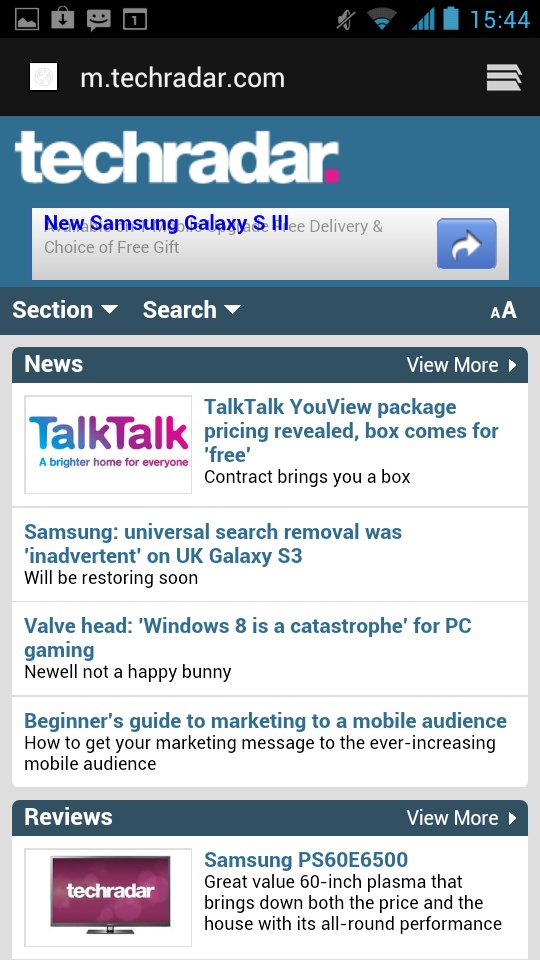
It's this minimalist, get-out-of-your-way approach of Google's that has made them a web browsing force on all formats, and we love it here on the Grand X.
Hitting the aforementioned tab button brings up a vertically scrolling list of website thumbnails that looks and acts much like the multitasking menu.
Here you can jump to recently-opened web pages in an instant, or dismiss them with a lateral swipe.
Sign up for breaking news, reviews, opinion, top tech deals, and more.
While some loading is still required when jumping around like this, having the precise web pages to hand is excellent.
We added around a dozen tabs to our browsing session and the Grand X coped admirably with nary a stutter.
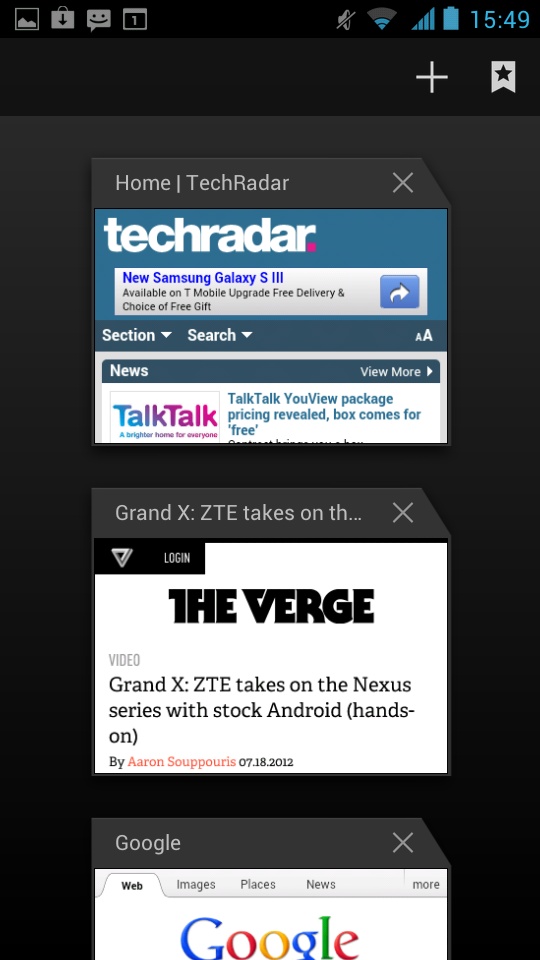
Full web pages offer a page overview by default, leaving you to scroll and pinch-zoom in to the point you want.
This can be turned off in the settings menu, where you can also play with auto-fill settings, change the default search engine and the like.
Bringing up the settings menu also allows you to save pages for offline reading - though we should note that we could only get this feature to work when we inserted a microSD card.
Once done these 'Saved Pages' appear in the Bookmarks menu.
Either way, with apps like Pocket on the Google Play store doing this job better - as well as working with the browser through the Share menu option - this isn't a feature we felt the need to use too often.
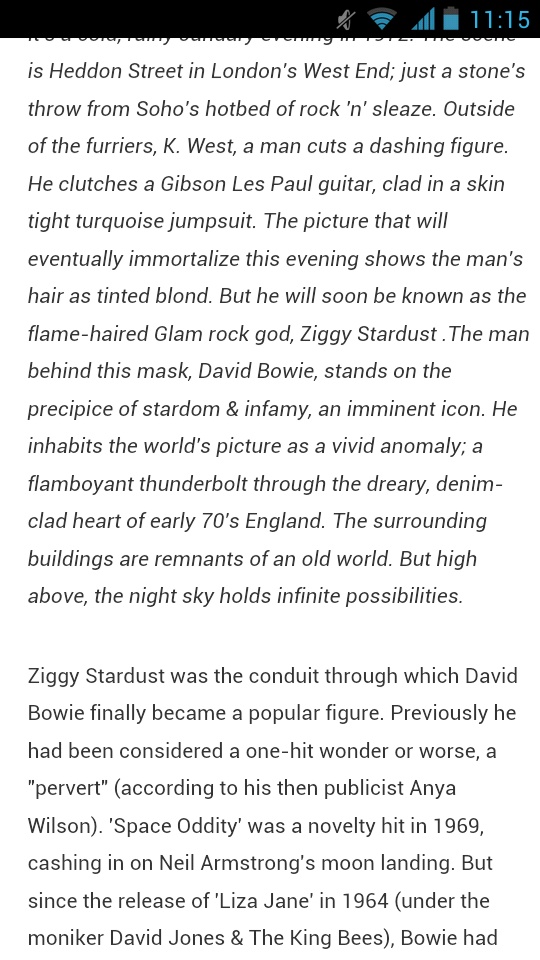
Text reflow is a familiar matter of double-tapping the screen, and it generally works well - with a couple of exceptions where parts of the text would disappear off the edge of the screen.
The iPhone 4S remains one of the best at handling this side of things, but the Internet browser on the ZTE Grand X is more than adequate.
One advantage of the Android browser over Safari on the iPhone 4S is the potential for Adobe Flash support.
This isn't possible by default, unfortunately, but a quick visit to the Google Play store and a free download of the Adobe Flash Player app will soon see you right.
While Flash's days are numbered (as are those of its support for Android), many top websites still use it, so it's a big advantage to have this available on the ZTE Grand X.

Jon is a freelance journalist who has been covering tech since the dawn of the smartphone era. Besides TechRadar, his words and pictures have appeared in The Telegraph, ShortList, Tech Advisor, Trusted Reviews, Expert Reviews, and more. He largely covers consumer technology, with a particular focus on smartphones and tablets. However, he's also been known to dabble in the worlds of entertainment and video games.
