Why you can trust TechRadar
Battery life
As with the Nokia Lumia 630, the Nokia Lumia 635 is powered by an 1830mAh battery. It's more than enough for a smartphone with such modest specs.
Having said that, the standard TechRadar battery test yielded some surprising results. I ran our usual 90 minute 720p video with all notifications on and screen brightness set to maximum.
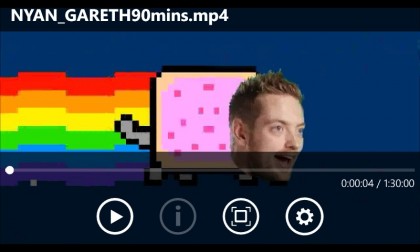
The result was an average of 71 percent remaining battery life, which doesn't sound particularly great. Indeed, it's not, and what's more it's a good six percent less than the Nokia Lumia 630 managed.
"Aha," you're probably saying. "That's because it's 4G."
Nice idea, but when I ran the tests I was in a 3G area. So why the discrepancy? I honestly have no idea. Maybe there's something in the Lumia 635's different network chip that requires more juice.
Still, that's a pretty specific battery stress test. In general usage, which included dealing with emails and messages, a little light gaming, fielding and making a few calls, checking a few websites and taking a handful of camera snaps, the Nokia Lumia 635 comfortably made it through the day.
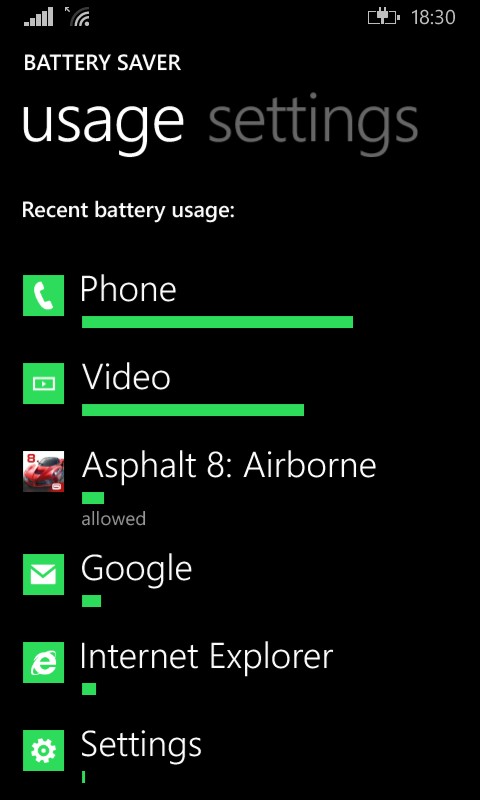
Nokia's official figures reflect that, with 14 hours 3G talk time, 12 hours of 2G talk time, and 58 hours of music playback.
Sign up for breaking news, reviews, opinion, top tech deals, and more.
Windows Phone 8.1 also includes the latest version of Battery Saver, which is a stand-alone app that allows you to monitor and adjust power usage settings.
For example, you can spot a particularly power-hungry app and opt to turn off its ability to run in the background.
You can also opt to save battery life by cutting down on such background processes whenever battery life gets low, or until the next charge.
These are all handy features for extending the Lumia 635's life when caught short.
The essentials
Microsoft's Windows Phone OS isn't readily customisable like Android, so the Nokia Lumia 635 doesn't offer up any software surprises - especially as we've already seen this particular Windows Phone 8.1 configuration in the Nokia Lumia 630.
Naturally, as a Lumia device, you get Nokia (or now Microsoft's) own custom apps such as Lumia Camera in place of the stock Windows Phone camera app (though you can switch between the two). You also get HERE Maps and HERE Drive, which are two of better navigation apps to be found on any platform.
While they're perhaps not as immediately familiar or intuitive as Google Maps, both have the distinct advantage off allowing you to preload maps for offline usage.

In the case of HERE Drive, in particular, this makes for a genuine sat nav replacement. That's not to be sniffed at.
For web browsing, Windows Phone 8.1 comes with Internet Explorer 11. Unsurprisingly, it's much the same as Internet Explorer 10 for Windows Phone 8, with its topsy-turvy universal address bar configuration (it's on the bottom rather than the top which actually makes a certain amount of sense) and severely stripped-back style.
New to version 11 is InPrivate browsing, which lets you set up a private browsing session from the Tabs menu. No data is stored or shared in these private sessions. It's not the first web browser to do so, but it's a welcome feature nonetheless.
Another nice-but-hardly-original addition is Reading View. Tap the book icon that appears in the address box when a web page loads, and it will switch to a stripped-out, mobile-optimised view. It makes standard web content that much more readable, and on a phone like the Lumia 635 with its less-than-sharp display, that's a big plus.

Talking of tabs, you can now have more than six of the things open at once. There's also great synchronicity with Windows 8, better web search predictions, and the option to save rather than open downloaded files.
In terms of general performance, Internet Explorer 11 on the Nokia Lumia 635 keeps up with its rivals on other platforms. The full TechRadar web page loaded up fully in around 10 seconds, which is a strong result.
However, I'd recommend keeping the default mobile website bias in place, as viewing desktop websites on that low-res 4.5-inch display isn't pretty.
Besides the aforementioned Battery Saver, Windows Phone 8.1 also includes Data Sense and Storage Sense. These allow you to customise settings aimed at optimising your data allowance and physical storage respectively.
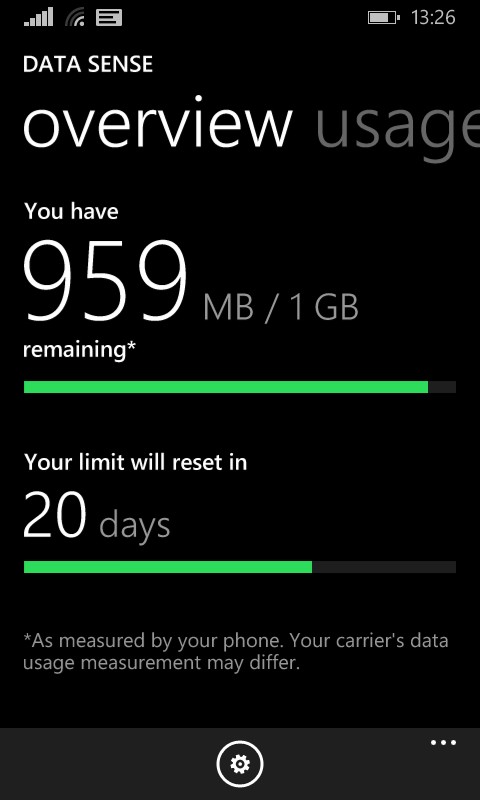
Given that the Nokia Lumia 635 is aimed at those on a tight budget, who will likely be on low-cost contracts, and who probably won't be splashing out on a 128GB microSD card (yes, they're supported!), these are particularly noteworthy features.
Call quality during my time with the Nokia Lumia 635 was strong. You can always rely on Nokia to remember that these are phones first and foremost. Connections were consistently stable and voice quality was loud and clear, if a little harsher than on a high-end phone like the iPhone 6.
Microsoft's People app is a colourful way to deal with your contacts, as always, though there continues to be an issue with contact duplication.
I've noted before that this is the case when implementing your Facebook contacts, but I found it with Gmail too. There seems to be some kind of HTC-like contact-linking feature to help cut down on all those irritating doubles, but for some reason it lets certain examples slip through the net.
That aside, I continue to appreciate the ability to scroll right from your contacts list to view a social network hub, summarising your contacts' latest posts on Facebook, LinkedIn, and the like.

Jon is a freelance journalist who has been covering tech since the dawn of the smartphone era. Besides TechRadar, his words and pictures have appeared in The Telegraph, ShortList, Tech Advisor, Trusted Reviews, Expert Reviews, and more. He largely covers consumer technology, with a particular focus on smartphones and tablets. However, he's also been known to dabble in the worlds of entertainment and video games.
