Why you can trust TechRadar
The Nokia Lumia 610 can access the internet via HSDPA or Wi-Fi. Using HSDPA sites can take quite a while to fully load, taking 30 seconds or more in some cases.
The browser loads them a bit at a time so you can start browsing before a page has completely loaded, but annoyingly it will jump you back to the top of the page periodically until it has fully loaded.
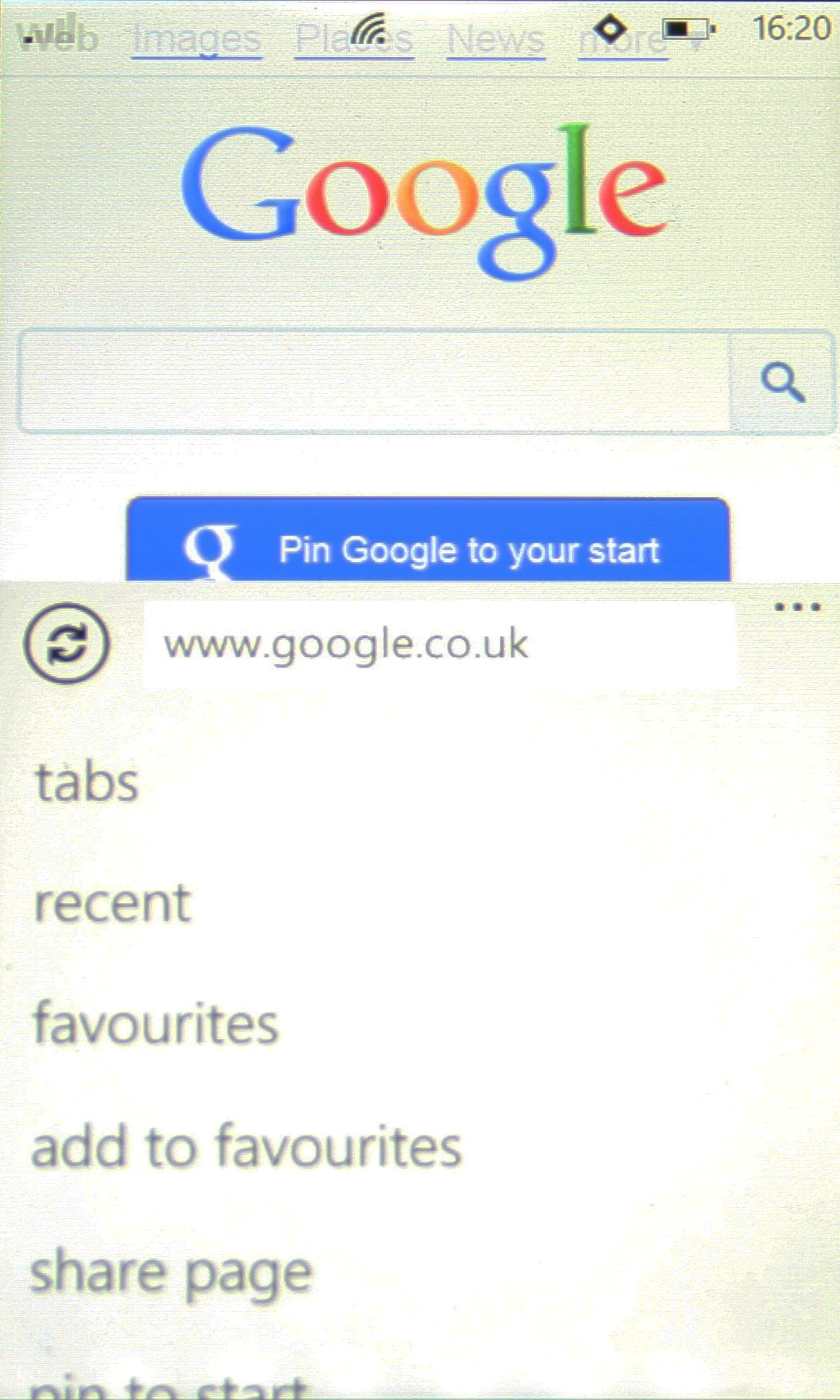
Over Wi-Fi, load times are thankfully a lot quicker, with a page rarely taking more than a few seconds to display.
With only a 3.7-inch screen, the Nokia Lumia 610 struggles to display full web pages without a bit of zooming and scrolling. Technically it will display a full page on a single screen - and indeed this is how many pages are displayed when they load, but the text is much too small to read comfortably.
The usual gestures control zooming, with a pinch or double-tap getting the job done. You don't have to zoom in too far to get things to a comfortable size, but there's no text reflow, which means having to scroll around a lot to actually read a page if it's not optimised for mobile phones. But at least scrolling is smooth and precise on the handset.
The Nokia Lumia 610 comes with Internet Explorer 9, and although there are a handful of other browsers on the Windows Phone Marketplace, the other big names are all absent. So it's likely you'll stick with this one, but thankfully it's not too bad.
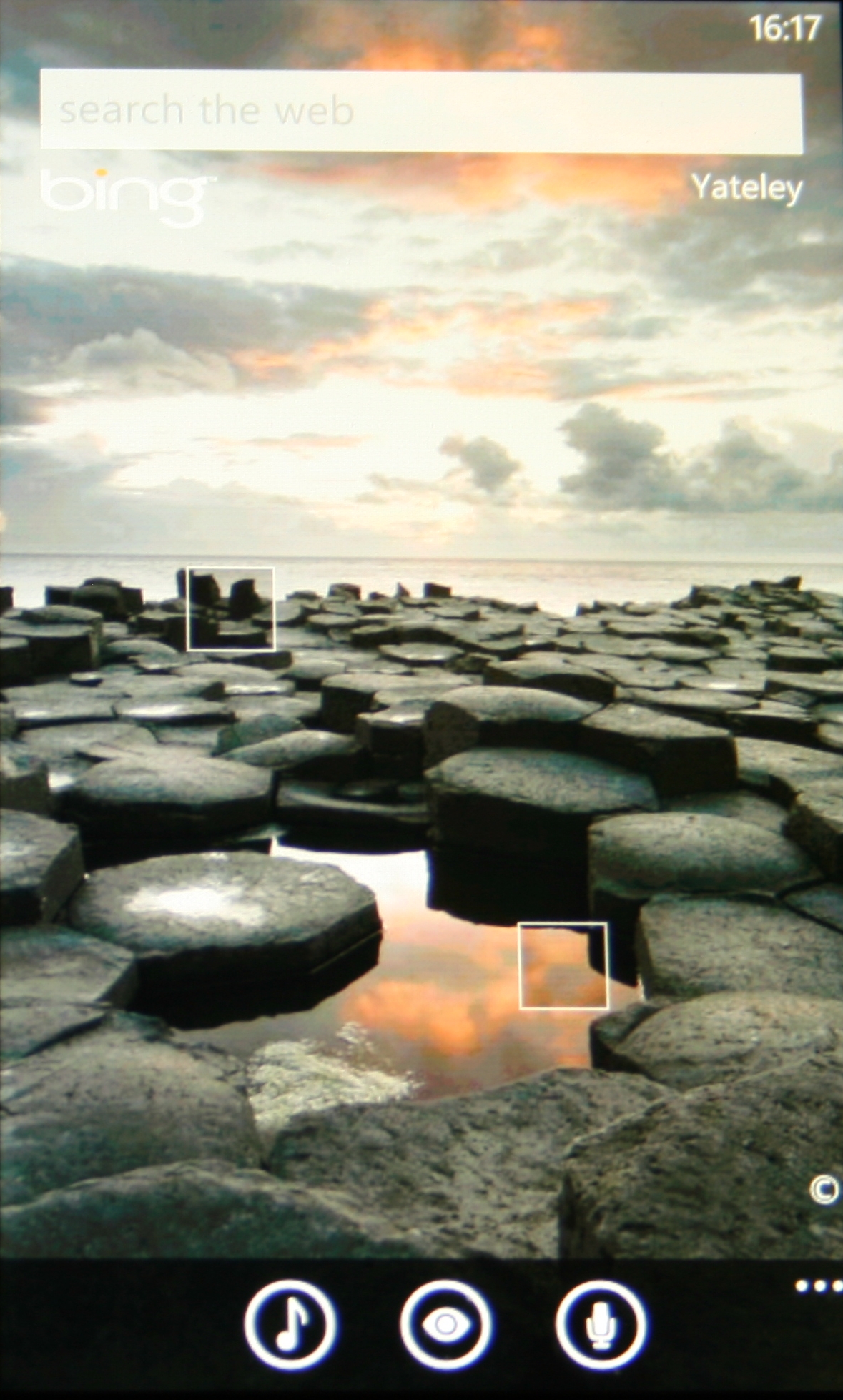
The settings screen and search page share the same design as the rest of the phone, so at least it's consistent. There's a persistent search bar at the bottom of the screen, making it easy to browse to a new page at any point, although on the other hand it does take up valuable screen real estate.
Sign up for breaking news, reviews, opinion, top tech deals, and more.
You can also tap a button on the bottom-right to bring up a list of options, including tabs, recent pages and favourites. This screen also enables you to add a page to your favourites, pin it to your home screen or share it on social networks. Bookmarks are shown as a text list, while tabs are displayed as an image of each open page.
There's also a bare bones settings screen that enables you to switch your site preference between desktop and mobile, enable or disable cookies and delete your history.
Oddly, when using the search function for pages or images, the address bar moves to the top of the screen and access to tabs, settings and favourites is removed until you click through to a web page. It's a strange design decision and means that you can't get back to any other open tabs without arbitrarily clicking through to a page on the search results.
As is standard with Windows Phones, the Nokia Lumia 610 doesn't support Flash. On a more positive note, a dedicated search soft key will open Bing, meaning that you're never more than a single tap from surfing the net.
James is a freelance phones, tablets and wearables writer and sub-editor at TechRadar. He has a love for everything ‘smart’, from watches to lights, and can often be found arguing with AI assistants or drowning in the latest apps. James also contributes to 3G.co.uk, 4G.co.uk and 5G.co.uk and has written for T3, Digital Camera World, Clarity Media and others, with work on the web, in print and on TV.
