Why you can trust TechRadar
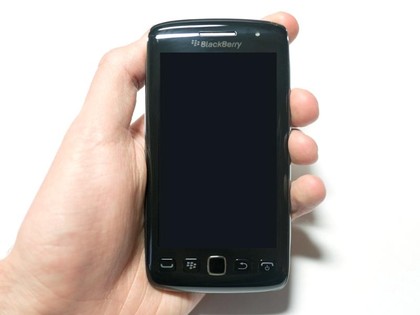
When BlackBerry OS 6 rolled out on the BlackBerry Bold 9780, we commented that it was a shame there was no big change to the contacts functionality from OS 5. Now OS 7 is here on the Torch 9860 and it's pretty much the same again.
As we said then, there's not much that's functionally wrong with the Contacts app on BlackBerry smartphones, but it takes absolutely no advantage of the larger screen space or touch capabilities of the Torch 9860.
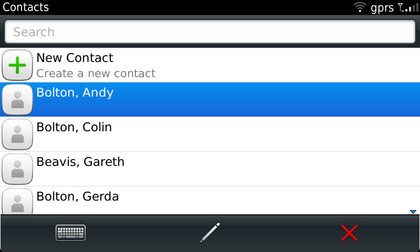
You're given a simple long list of names, and you tap someone to go through to their full entry. Shortcut buttons at the bottom enable you to edit the entry, write an email, call or delete the entry. You can also tap the entered information directly to action them, but it's flawed.
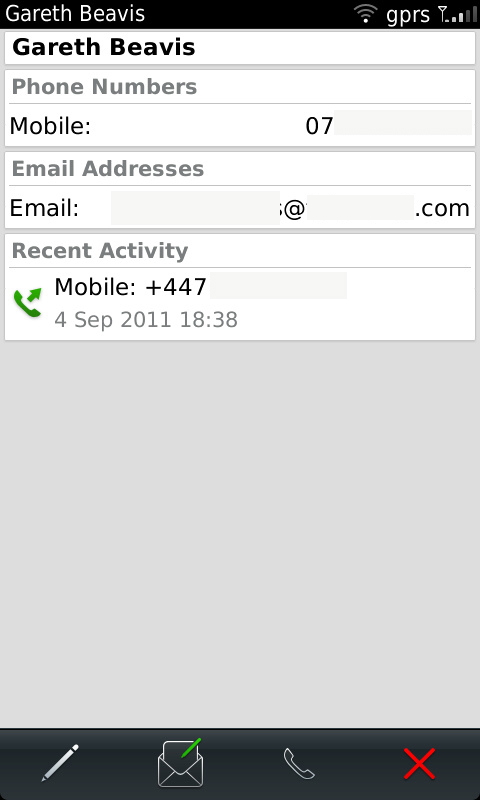
There's no shortcut to text someone, unless you hit the Menu key and choose the option from there. This is pretty basic stuff for a phone, regardless of how prevalent Facebook/Twitter/BBM use has become instead.
Contacts can link through to your Facebook friends in the included Facebook app.
But you can't force the issue – it's just a tickbox saying that you'll allow the information to be connected "periodically". So you can push someone's information to your phone from Facebook, or add a new contact on the Torch 9860 and search for their Facebook profile to pull down a photo.
It's really all rather basic in the face of what Microsoft is doing with Windows Phone 7, or the extra features HTC brings to Android in its Sense phones, such as the HTC Sensation or HTC Desire S.
Sign up for breaking news, reviews, opinion, top tech deals, and more.
Adding a contact hasn't changed, really – there's the usual bevy of input options, ranging from simple name and mobile number to information such as birthdays and notes about people, and you can add your own custom field.
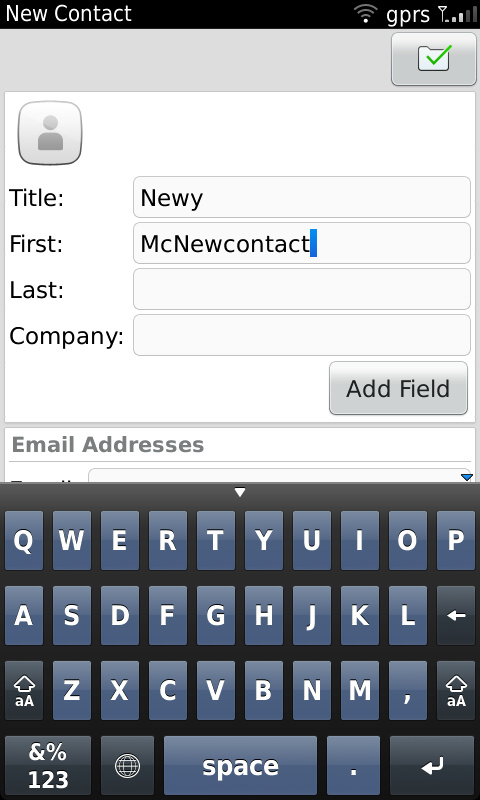
The BlackBerry Torch 9860 finds signal really well, and this translates to very good call quality. The caller comes through nice and clear, and both the earspeaker and loudspeaker can go quite loud to be heard over any ambient noise.
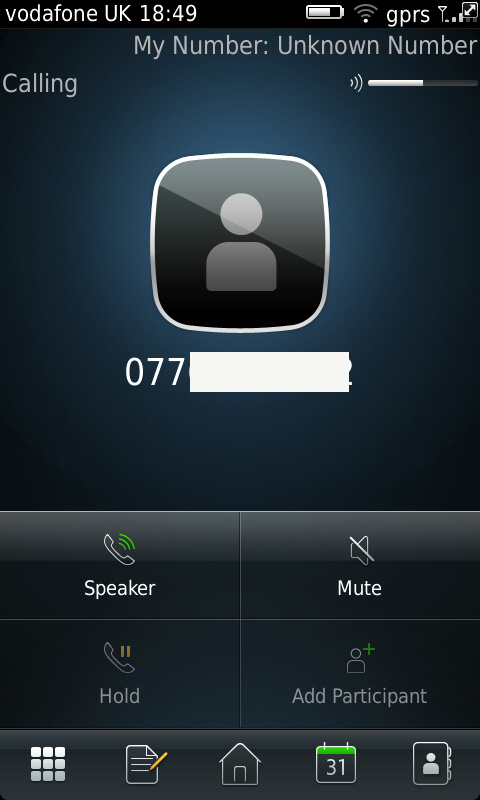

Matt is TechRadar's Managing Editor for Entertainment, meaning he's in charge of persuading our team of writers and reviewers to watch the latest TV shows and movies on gorgeous TVs and listen to fantastic speakers and headphones. It's a tough task, as you can imagine. Matt has over a decade of experience in tech publishing, and previously ran the TV & audio coverage for our colleagues at T3.com, and before that he edited T3 magazine. During his career, he's also contributed to places as varied as Creative Bloq, PC Gamer, PetsRadar, MacLife, and Edge. TV and movie nerdism is his speciality, and he goes to the cinema three times a week. He's always happy to explain the virtues of Dolby Vision over a drink, but he might need to use props, like he's explaining the offside rule.
