Why you can trust TechRadar
When you look at the list of changes for BlackBerry OS 7, it may not seem like a whole new operating system, but it's quite obviously different from what came before. What was once always black and serious now features colour and texture.
The icons on the BlackBerry Torch 9860's OS 7-powered Home screen look more like that which you'd find on the iPhone 4 or Android phones such as the Samsung Galaxy S2 or HTC Sensation.
We have to say it's distinctly more user-friendly – icon changes may not seem like a big deal, but the use of solid images with brighter colours makes each icon stand out from the others more.
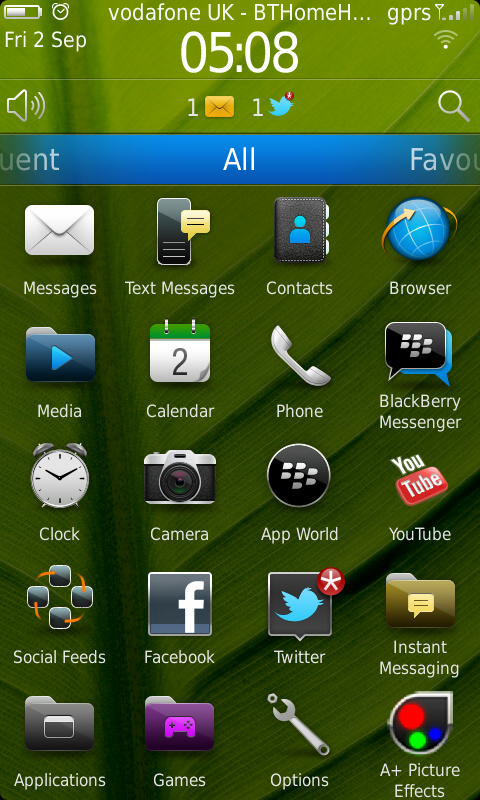
Otherwise, the Home screen is very much like it is in BlackBerry OS 6. At the top is the status bar, showing the time, your network, your Wi-Fi network, signal strength and the date. Tap this and it brings up options to turn on and off, including Bluetooth, or to get shortcuts to setting alarms or switching Wi-Fi networks.
Below that is the notifications area. In the middle area icons tell you where your notifications are coming from (and there's still the red light on the front of the handset), which you tap to open up the full list of your notifications.
From there, you can tap any of them to open the applicable app.
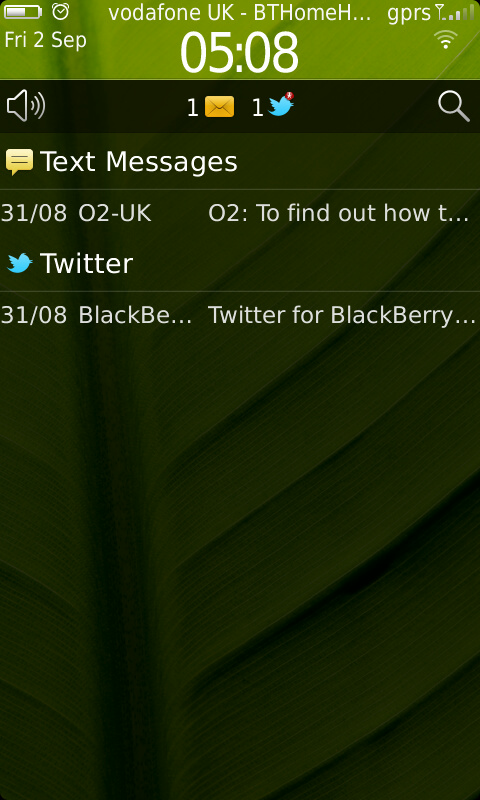
At the left of the notifications bar is a speaker symbol that you can tap to quickly switch between Profiles, while on the right is a search button, which brings up a search box to type into when tapped.
Sign up for breaking news, reviews, opinion, top tech deals, and more.
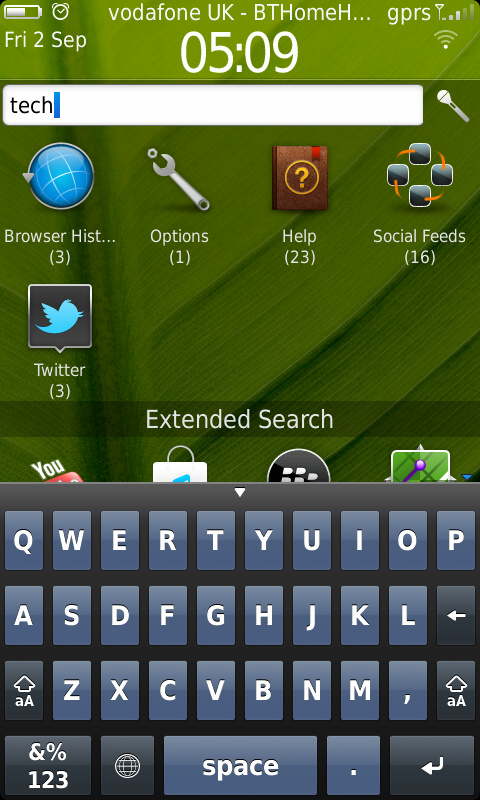
You can now use voice search for this as well, but we found it to be hit and miss. It was never able identify "TechRadar", but did fine with most dictionary words.
The main problem with the voice recognition search is that it isn't a web search – it only searches the phone itself. This could be useful, undoubtedly, but in this day and age we expect instant Google access from every smartphone and connected device.
At the bottom of the Home screen is the tray of apps. It works much the same as in BlackBerry OS 6, with different trays when you swipe left or right (such as Favourites, Media and Frequent), which can be customised.
At any time, you can swipe up to make the app trays fullscreen – which you'll need to do, because you can't scroll up and down through them when they're not maximised.
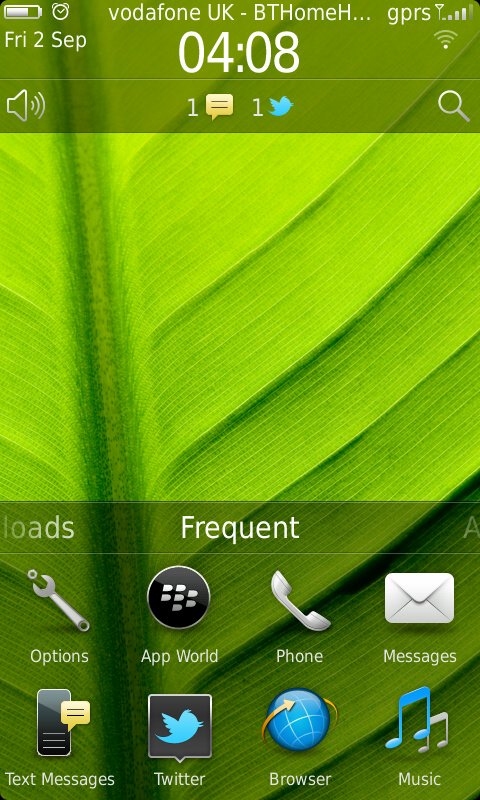
The nice thing about the way this works is that you can make it as large or as small as you like – one row of icons, two, three, four, all of them, none of them... it's up to you. Combined with a decent touchscreen, it makes the Torch 9860 come off somewhere between iOS and Android.
In fact, handing it around seasoned iPhone and Android phone users, we found that many iOS users liked being able to hide the icons a bit, while many Android users often liked its simplicity. It seems that RIM has really found a good middle ground for the average smartphone user here.
That said, some sort of built-in widget system would be good for those who do opt to have a small or totally hidden app tray. It's a lot of space to waste, otherwise.
The BlackBerry OS interface is generally brighter and clearer than it ever was. Although it possibly isn't the most simple or intuitive around, we think most people would learn their way around the buttons before long.
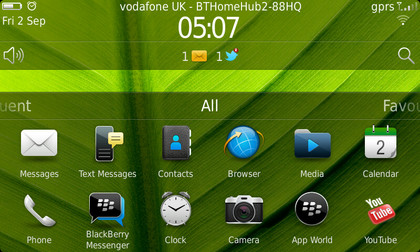
Don't break out the credit card and/or champagne yet, though. Although we'd say that the BlackBerry Torch 9860 is probably the easiest-to-use BlackBerry yet, there are problems.
For a start, it feels like there's a lot of legacy BlackBerry bleeding through. It often manifests in menus from third-party apps that clearly aren't designed for touchscreen – especially navigating the file system. This is probably the single main reason RIM has kept an optical trackpad on the device, and it works as a solution.
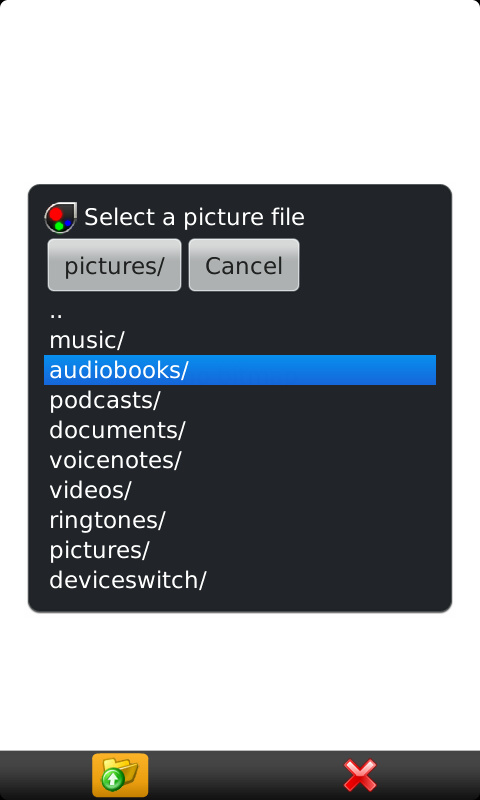
It doesn't change the fact that the problem is there in the first place, of course. But it does pretty much solve the issue, so we give RIM a pass on this one. Mostly.
Of more concern is the general lack of polish when it comes to touch interaction. Little things such as when navigating to a menu option where the only thing on the page is a text box (if you're entering a Wi-Fi password, for example), it doesn't bring up the keyboard automatically. You have to tap in the text box to bring it up.
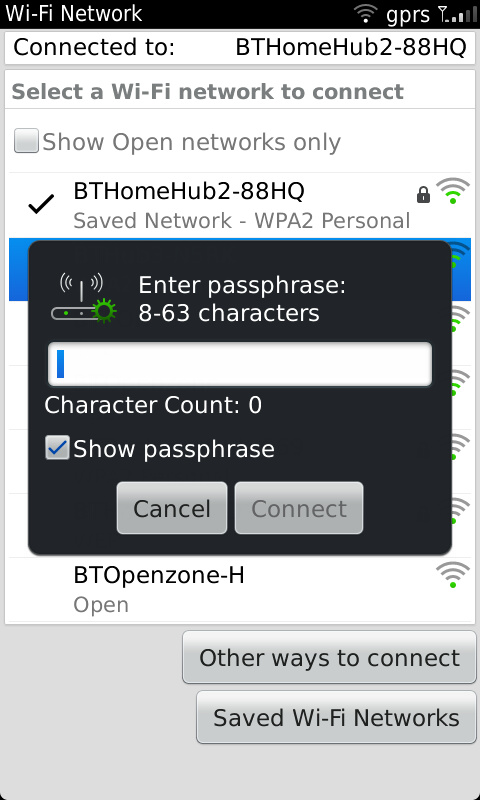
Although most of the animations and scrolling are quite smooth, they still can drop frames here and there, and going from landscape to portrait (or vice versa) often has an irritating delay.
There are small elements like this all over the place that, while none will have you throwing your phone across the room in rage, show RIM is still lagging behind Apple and Google when it comes to touchscreen interfaces. It just feels like slightly more work to use than iOS or Android.
But there is one major flaw we really need to bring attention to – in one app, the autocorrect jumped in while we were typing our password. This doesn't only cause your password to go wrong, but it actually overrides the asterisks.

We're really surprised the operating system allows this, given RIM's obsession with security.

Matt is TechRadar's Managing Editor for Entertainment, meaning he's in charge of persuading our team of writers and reviewers to watch the latest TV shows and movies on gorgeous TVs and listen to fantastic speakers and headphones. It's a tough task, as you can imagine. Matt has over a decade of experience in tech publishing, and previously ran the TV & audio coverage for our colleagues at T3.com, and before that he edited T3 magazine. During his career, he's also contributed to places as varied as Creative Bloq, PC Gamer, PetsRadar, MacLife, and Edge. TV and movie nerdism is his speciality, and he goes to the cinema three times a week. He's always happy to explain the virtues of Dolby Vision over a drink, but he might need to use props, like he's explaining the offside rule.
