Why you can trust TechRadar
Display
BlackBerry has stuck with a far more traditional smartphone screen for the Priv, avoiding the awkward squares of the Classic and Passport, with a 5.4-inch QHD dual-curved display.
The gently sloping edges allow the BlackBerry Priv to sit a little more snugly in the hand, and give the Priv an impressive look when illuminated.
With a resolution of 2560 x 1440 the display matches the LG G4 and Galaxy S6, as well as newer phones like the Galaxy S7 and HTC 10, and across the 5.4-inch surface area it equates to a pin-sharp 540ppi pixel density.

The AMOLED technology ensures colors are bright and vibrant, and I certainly enjoyed looking at the Priv's screen during my review.
BlackBerry has included the facility to double-tap to wake the screen, which I found was easier than hitting the power/lock key on the left of the handset - although it does result in a slightly disconcerting rattle due to the give between the screen and keyboard portions.
If you're left-handed the power key falls nicely under thumb, but for those who frequently hold their mobile in their right hand it's not as easy to hit.
You can also wake the phone by sliding the BlackBerry Priv's screen up, which is what I found myself doing most of the time.
Sign up for breaking news, reviews, opinion, top tech deals, and more.
Thing is, I didn't always require the keyboard – I was driven to sliding by force of habit, and would immediately push the screen down again to continue whatever I was doing.

Your one-stop shop
The BlackBerry Priv may run stock Android, but it still comes with some of the Canadian firm's applications.
One of the big additions here is the BlackBerry Hub, which debuted on BlackBerry 10. It's actually one of the best features from the beleaguered operating system, bringing together all your communication channels in one easy to consume application.
From text messages, BBMs and multiple email accounts to missed calls and social updates, everything is hauled into the BlackBerry Hub. You can view all your notifications in one unified inbox, or filter by account if you're just too popular. Android Marshmallow has added S/MIME support, letting you digitally sign and encrypt your emails.
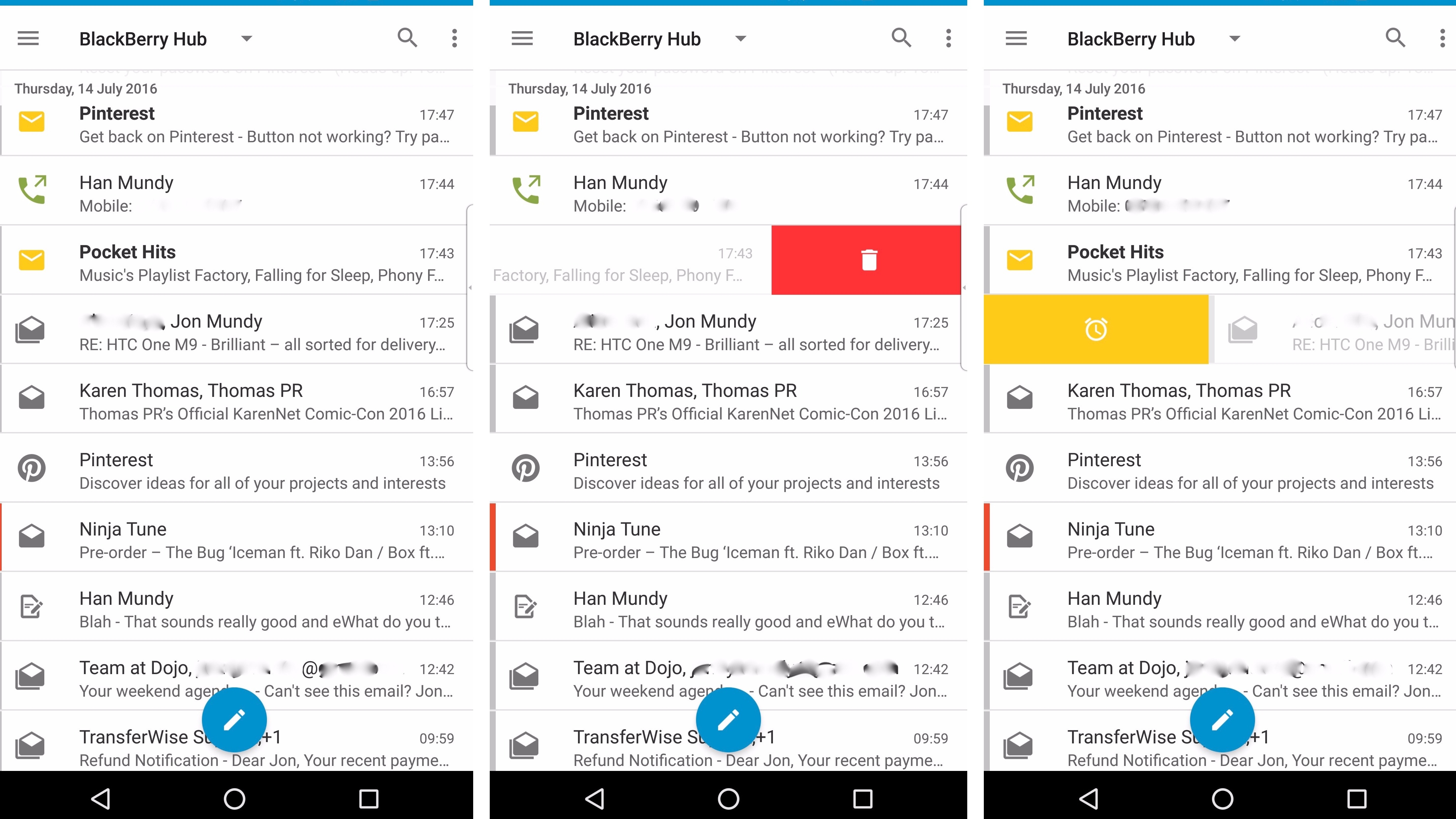
When viewing your inbox you can swipe a message right to left to delete it, while moving your finger in the opposite direction enables you to set up a reminder, prompting the Priv to display the message as a new alert sometime in the future.
You can select a time for the reminder, or a location, or a connected device – so if you want it to buzz you as you step through your front door, or when the Priv connects to your home Wi-Fi network, you can do just that.
Swiping down from the BlackBerry Hub inbox, meanwhile, will raise any upcoming events from your calendar, which is a genuinely helpful feature to have on hand in a messaging app.
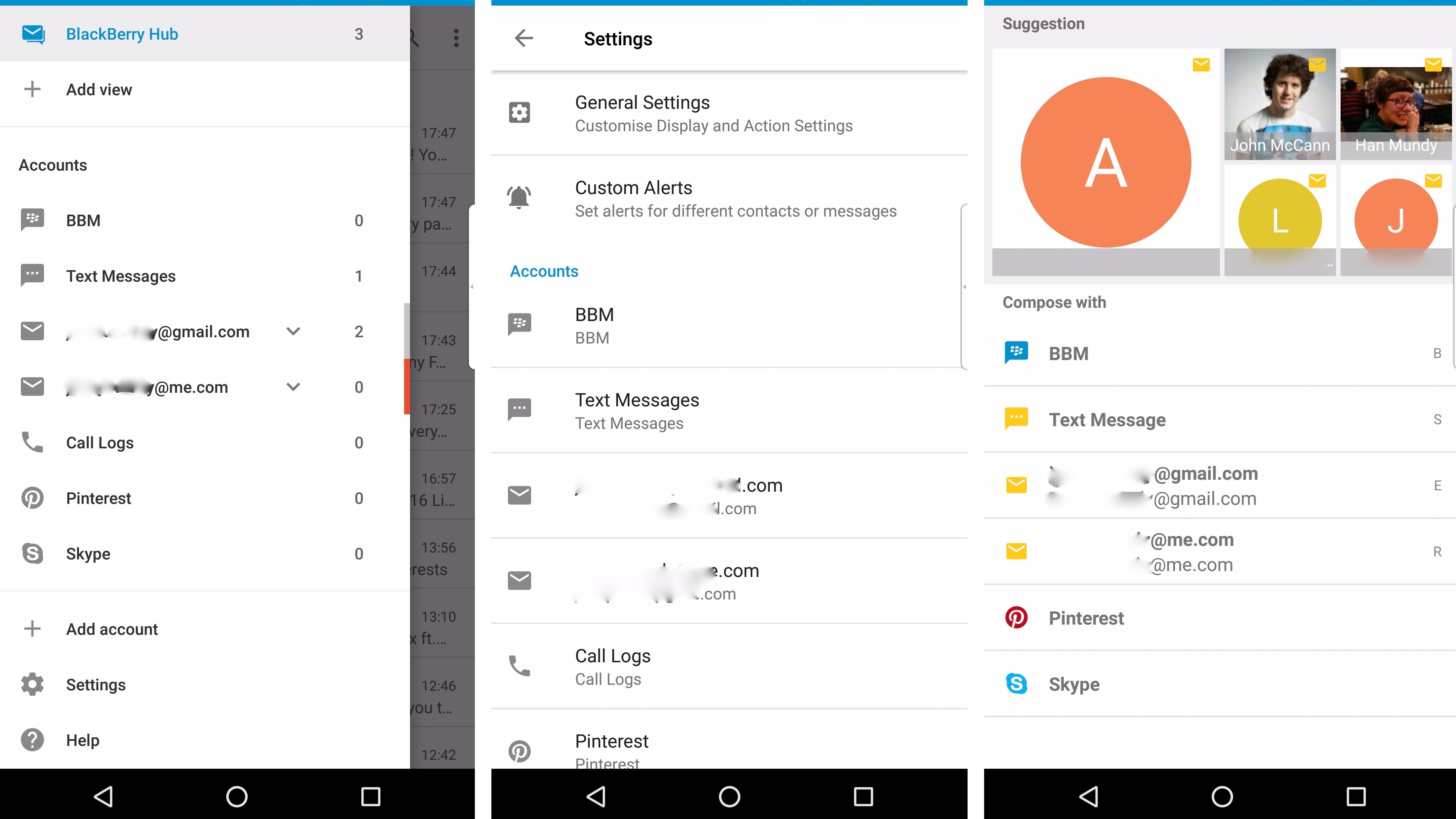
The Hub isn't perfect though, as third-party apps such as WhatsApp don't feed into it, which is a little annoying. However, there are more services being added all the time, with Android Marshmallow bringing the likes of Slack, Skype, and Pinterest to the party. What's neat is that the Priv will spot when you download and sign into these apps, and will integrate them into BlackBerry Hub automatically.
There are also separate apps for phone calls, texts and emails already installed on the Priv, so you can ignore the Hub entirely if you want.
Is anyone out there?
Another app that comes pre-installed on the BlackBerry Priv is BBM, the firm's famed messaging application. Trouble is, BBM has dropped out of the consumer limelight in recent years, with iMessage, WhatsApp, Snapchat, Facebook Messenger and co all but supplanting it.
The upshot is that I didn't have one friend who had BBM installed on their iPhone or Android device, or even their BlackBerry, making the app a bit of a waste of space.
In business sectors BBM may still have a big pull, and for those who rely on it its inclusion here will be beneficial, but for many it's a fruitless endeavour on the part of BlackBerry.
To make the transition between your old phone and the BlackBerry Priv easier the Content Transfer app is included. This helps you to transition your way from Android, iOS, BlackBerry or Windows Phone, and it's a handy app, even if you'll only ever use it once or twice.
On lockdown
One of the big draws of BlackBerry devices, especially for businesses, is the added security they offer. The BlackBerry Priv can be controlled by a firm's BES back-end system, as can all Android phones, but the Priv offers something extra.
BlackBerry has hardened both its hardware and software to make them more secure, and you can control various privacy settings via a dedicated app on the Priv.
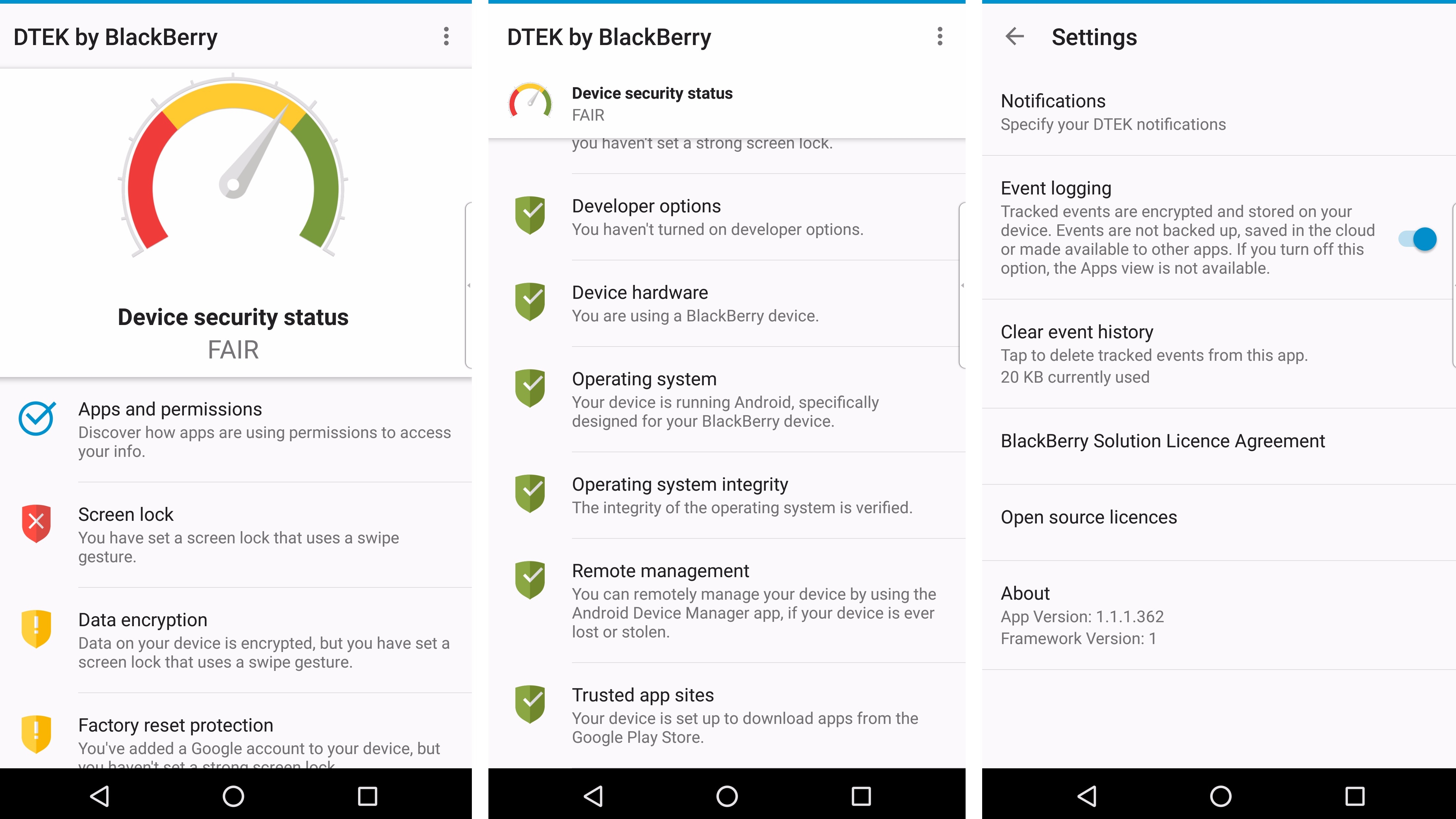
Fire up the DTEK by BlackBerry app and you're instantly met with a visualization of your handset's security status. The app then has a series of settings which you can enable to increase the Priv's security level.
Basic suggestions, such as adding a screen lock and enabling remote device management, are joined by more granular controls for individual applications and system checks, such as whether you're using official BlackBerry hardware and software.
Following the update to Android Marshmallow, DTEK also enables you to be notified when specific apps request access to certain types of personal data - and to then deny access to, say, your camera or contacts without restricting access to the app.
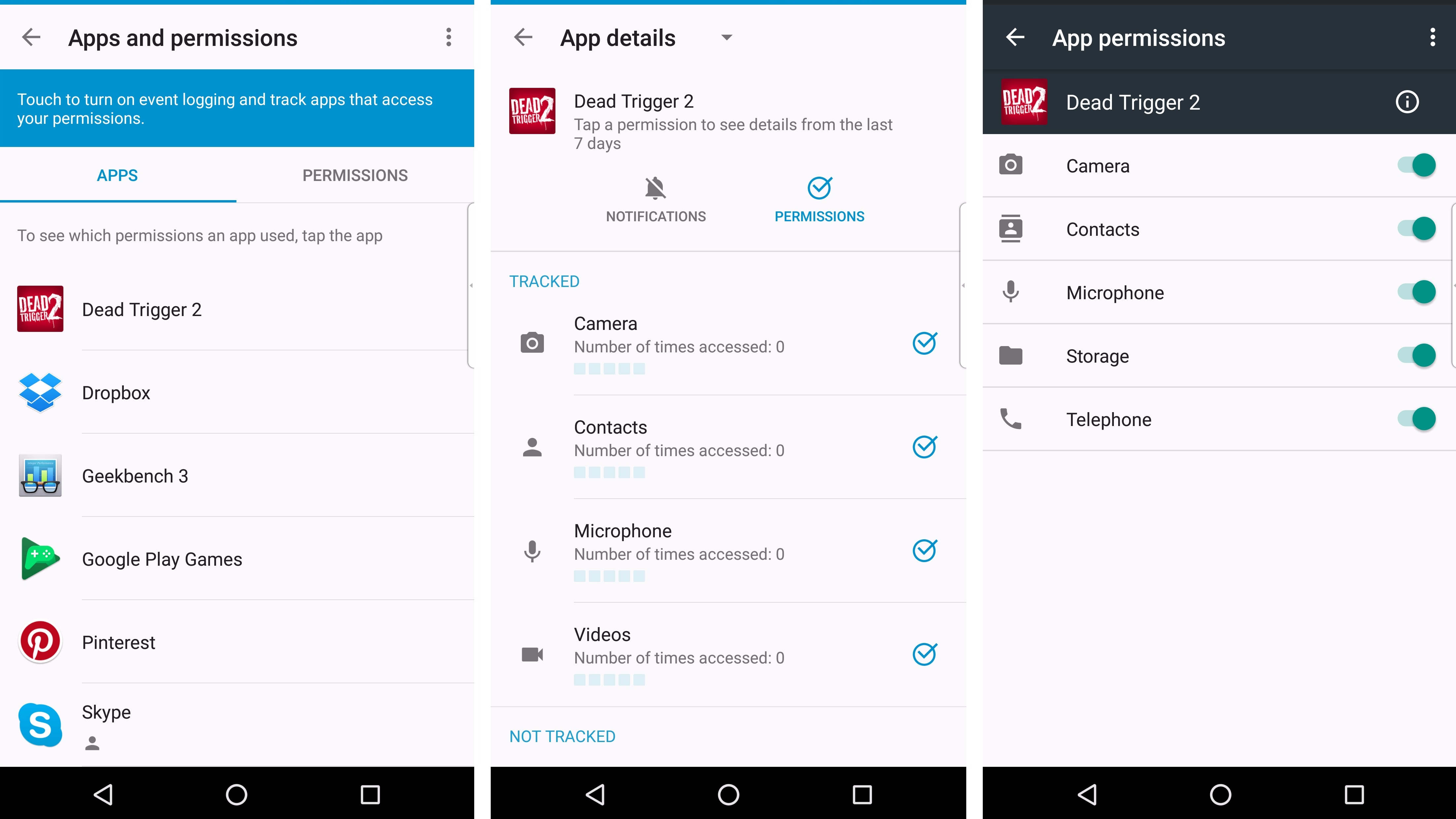
For those concerned about their smartphone privacy and security, DTEK is a welcome addition which is easy to use. It's a level of security not witnessed on many Android smartphones, with the exception of devices such as Blackphone.
I especially liked the app controls, which show the features each app accesses and when it accesses them. If an app keeps checking in on your microphone when you're not using it, DTEK can flag it and you can then uninstall.
BlackBerry has also committed to monthly security updates for the Priv, ensuring the handset is protected against the latest Android vulnerabilities highlighted by Google.
All this makes the BlackBerry Priv one of the most secure Android devices on the market, which will be an attractive feature for businesses.
Current page: Display and BlackBerry apps
Prev Page Physical and digital keyboards Next Page Interface and performance
TechRadar's former Global Managing Editor, John has been a technology journalist for more than a decade, and over the years has built up a vast knowledge of the tech industry. He’s interviewed CEOs from some of the world’s biggest tech firms, visited their HQs, and appeared on live TV and radio, including Sky News, BBC News, BBC World News, Al Jazeera, LBC, and BBC Radio 4.
