Why you can trust TechRadar
Maps
As far as mapping is concerned the Samsung Galaxy Tab 2 10.1 comes with the superb Google Maps application, giving you access to worldwide maps, route planning and traffic information.
The Galaxy Tab 2 10.1 has A-GPS built in, providing you with a faster, more accurate satellite lock, and we found the tablet was able to pinpoint us within five seconds.
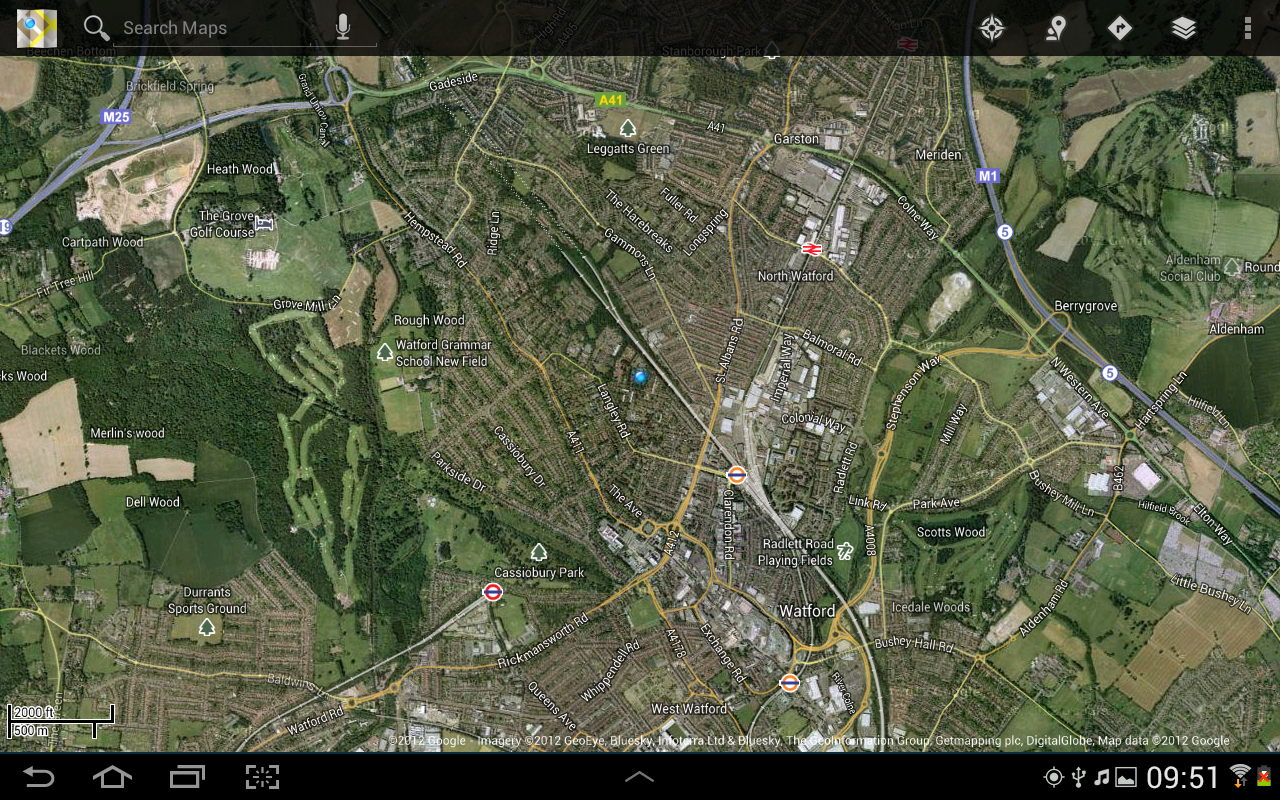
Although the blue dot to show our location appeared on the screen pretty sharpish, the actual maps took a good 10 to 20 seconds to load, even when we were connected to a strong Wi-Fi signal.
The slow loading experience continues as you pan and zoom, with the Galaxy Tab 2 10.1 seemingly struggling to keep up with the movement, which leads to a fragmented and frustrating user experience.
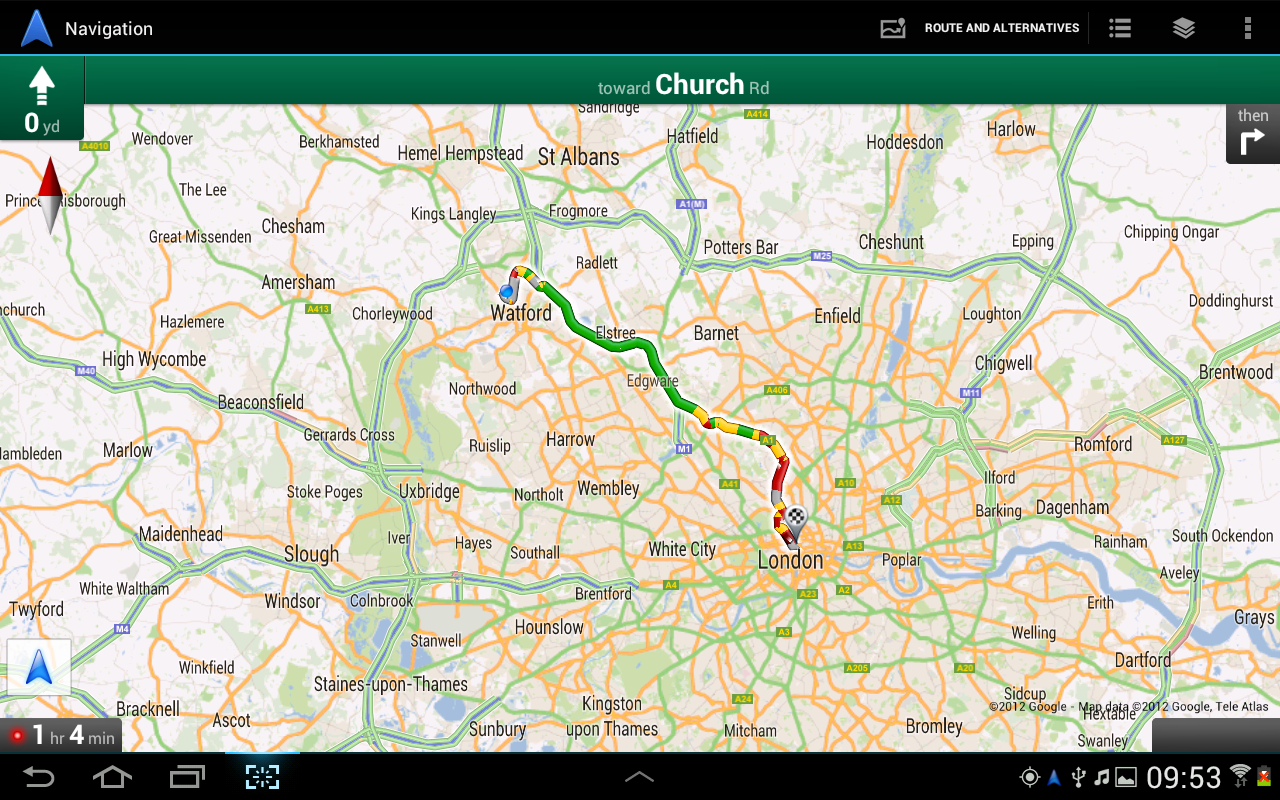
As well as route planning, you also get Google's free turn-by-turn navigation software, however seeing as the Galaxy Tab 2 10.1 is Wi-Fi only, it means you won't be able to use the tablet as your in-car sat nav, as a data connection is required to render the maps unless you download them offline.
Not that you'd want to use a 10.1-inch tablet as a sat nav, as mounting this beast to your dashboard or windscreen would result in your not being able to see out of the car. Safety first folks – mirror, signal, manoeuvre.
Apps
As the Samsung Galaxy Tab 2 10.1 is an Android device you get access to the well stocked Google Play store, which is now giving the Apple App Store a real run for its money.
Sign up for breaking news, reviews, opinion, top tech deals, and more.
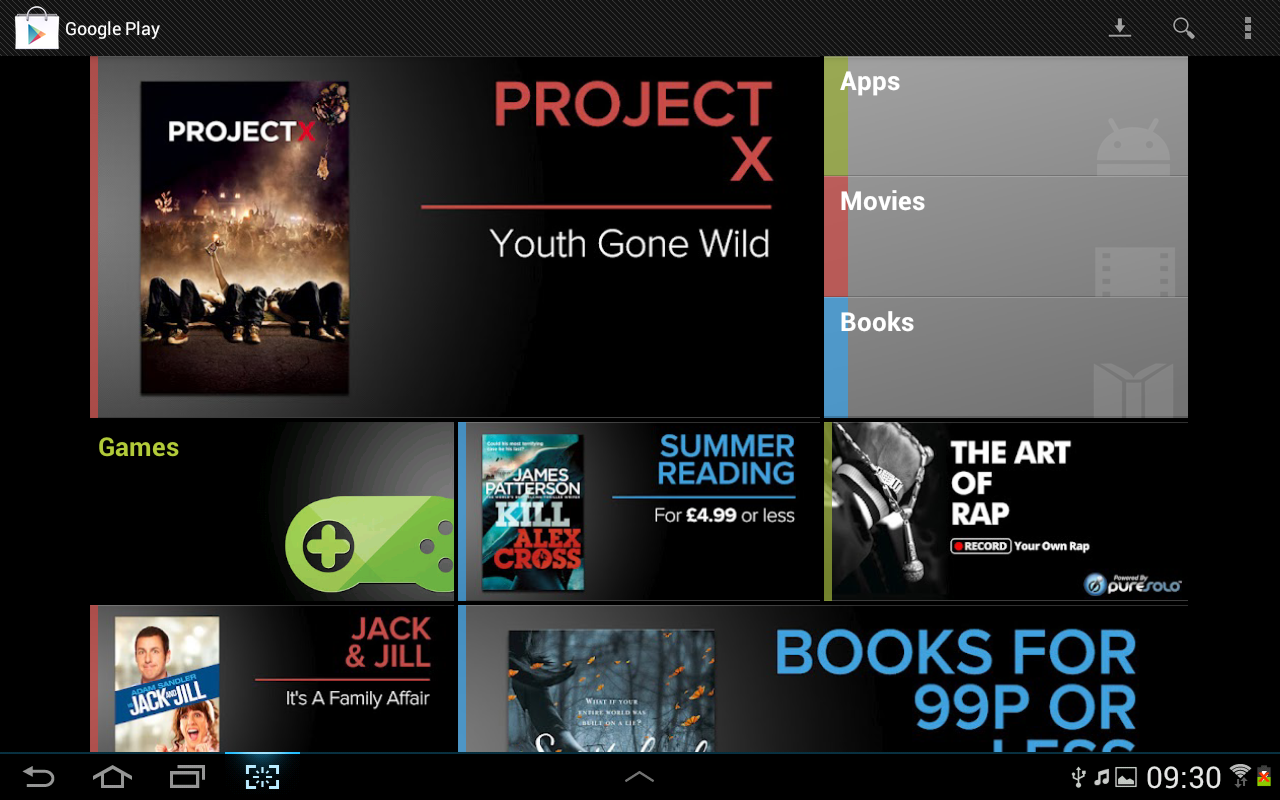
Here you can download apps, games, books and movies to keep you entertained, although Samsung doesn't think this is enough.
The Korean manufacturer has also pre-installed its Samsung App World store, offering a more condensed selection of applications, and while it may remove some of the dross you get in Google Play, it seems a little unnecessary and we found ourselves heading back to the stock offering pretty quickly.
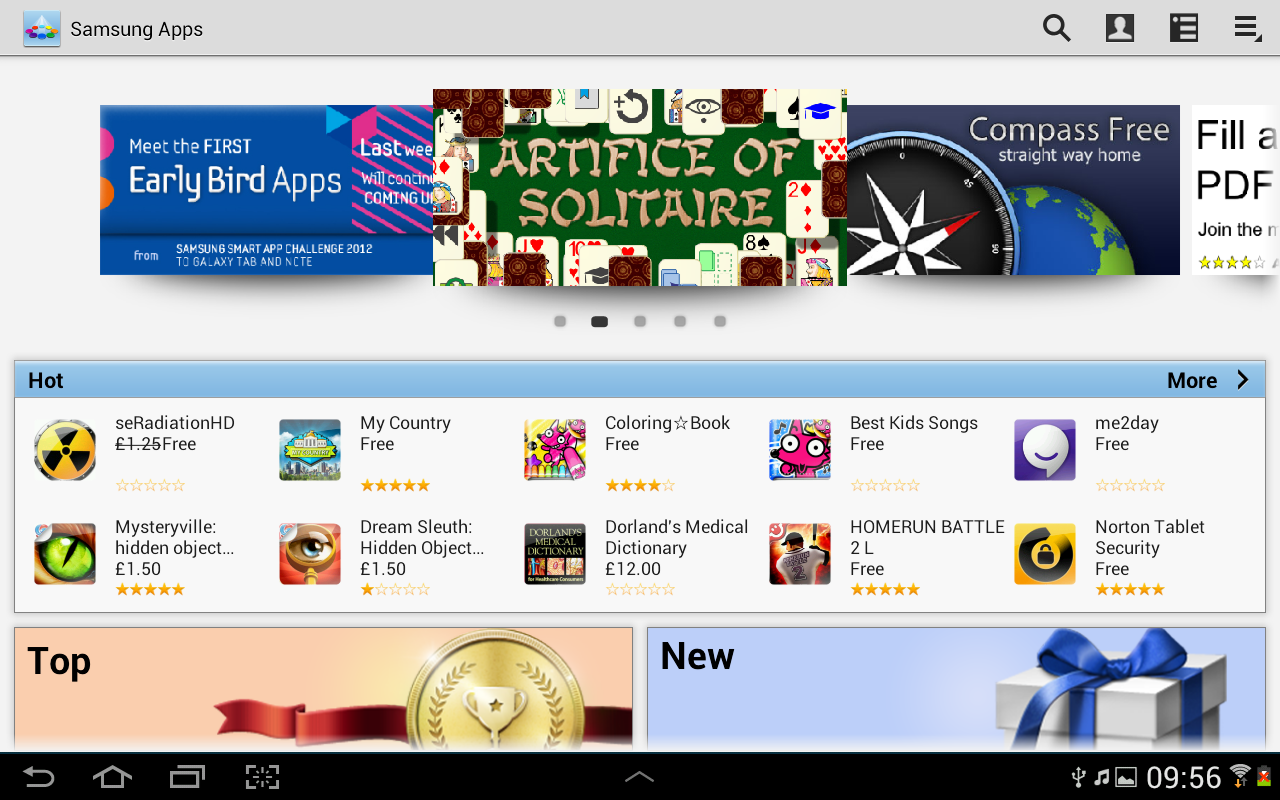
We found the Samsung App World was clearly laid out and loaded up in a couple of seconds, with various categories including hot, new, top and several genres to choose from.
Unfortunately you cannot uninstall Samsung App World, or any of the other pre-installed applications on the Galaxy Tab 2 10.1, so you may want to make a folder to chuck these apps into if you don't plan to use them.
Samsung has also included its S Suggest app on the Tab 2 10.1, which will recommend popular applications – although it clearly states that it cannot guarantee every app it suggests will be compatible with your device, confusingly.

S Suggest comes with a large homescreen widget, flagging up applications it sees fit to promote – we're not sure how it filters these and we still prefer checking out the top lists in Google Play.
Interestingly S Suggest is connected to Google Play, instead of the Samsung App World, presumably because the former offers a much wider array of applications.
You'd think Samsung would be able to program the app to know what device it's sitting on and then filter out applications which won't run, because in its current state the whole system seems a little redundant.
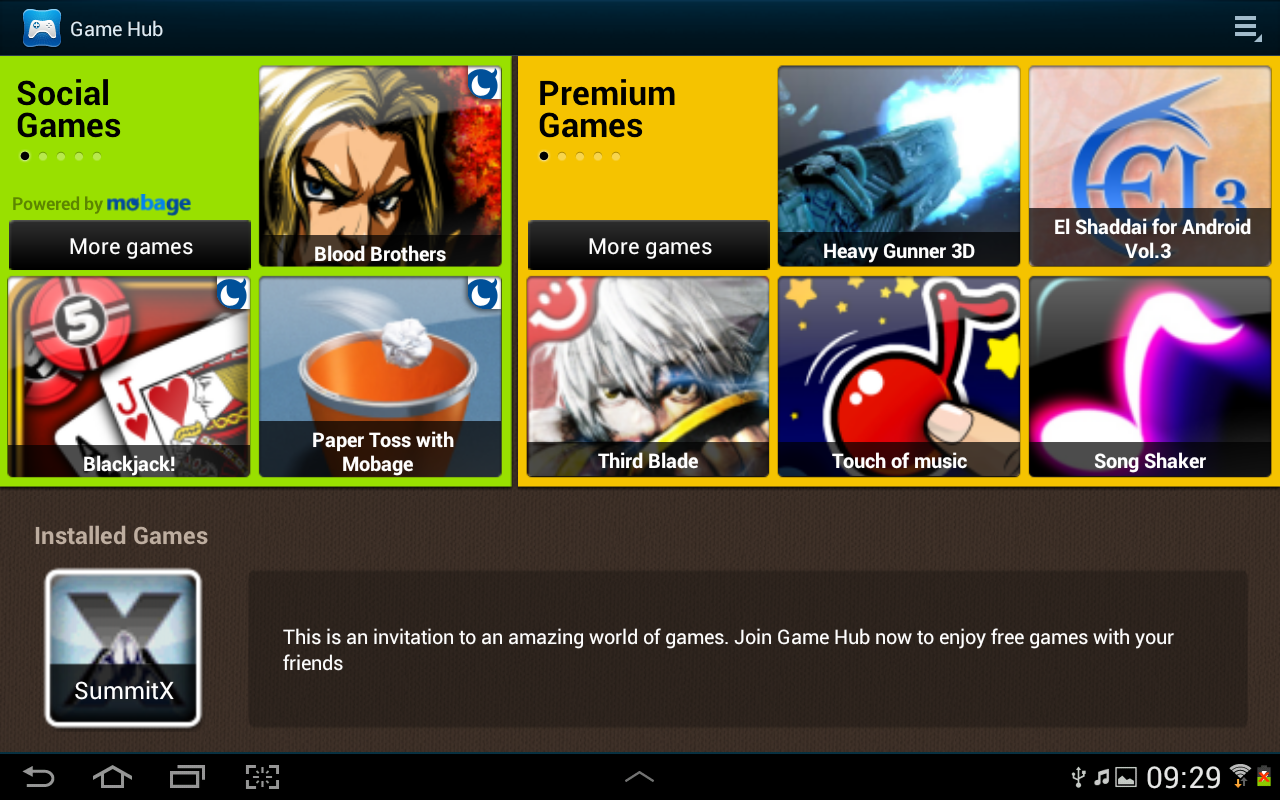
And if that wasn't enough, on top of the Music, Video and Reader hubs, Samsung has also stuck its Games Hub onto the Galaxy Tab 2 10.1 which, yep you've guessed, offers up gaming applications.
The Games Hub is an almagamation of apps from five developers; Gameloft, Mobage, Com2us, G-Gee and TheAppsGame – and is purely just a portal which takes you straight into the Samsung App World whenever you select an app.
The choice is poor as well. Mobage has a decent selection, but there were just two Gameloft apps, 10 Com2us and eight G-Gee, the fifth – TheAppsGame – didn't have any games associated with it.
It's a poorly implemented offering which has no right being on the tablet, so make sure you hide the Games Hub in a folder right away and remove its annoying, and slow loading, widget from the homescreen.
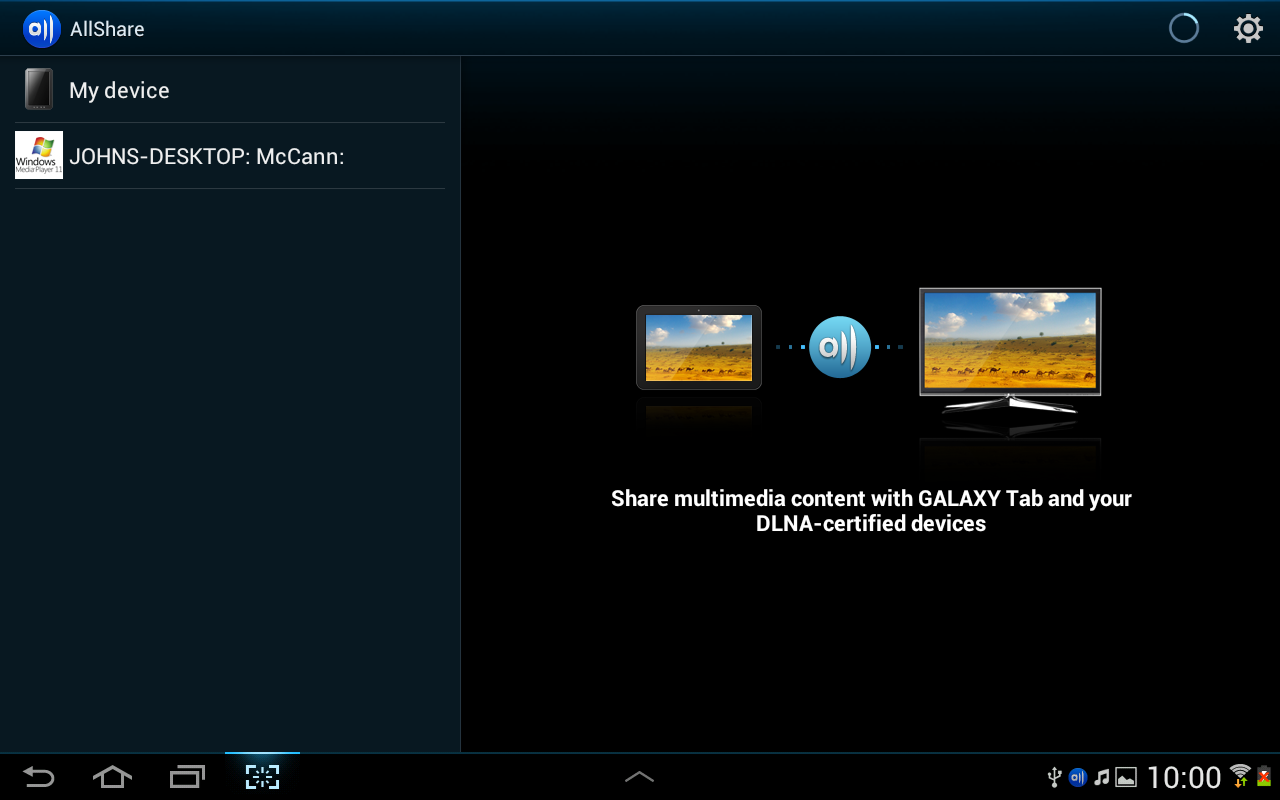
For those of you who love a bit of streaming action Samsung has included its AllShare application, allowing you to easily beam content to and from the Galaxy Tab 2 10.1.
The app will automatically search for other devices in the vicinity which are able to take part in the streaming activities – including phones, laptops, computers, smart TVs, games consoles and other tablets.
You're able to share music, photos and videos via the All Share application easily with just a few taps.
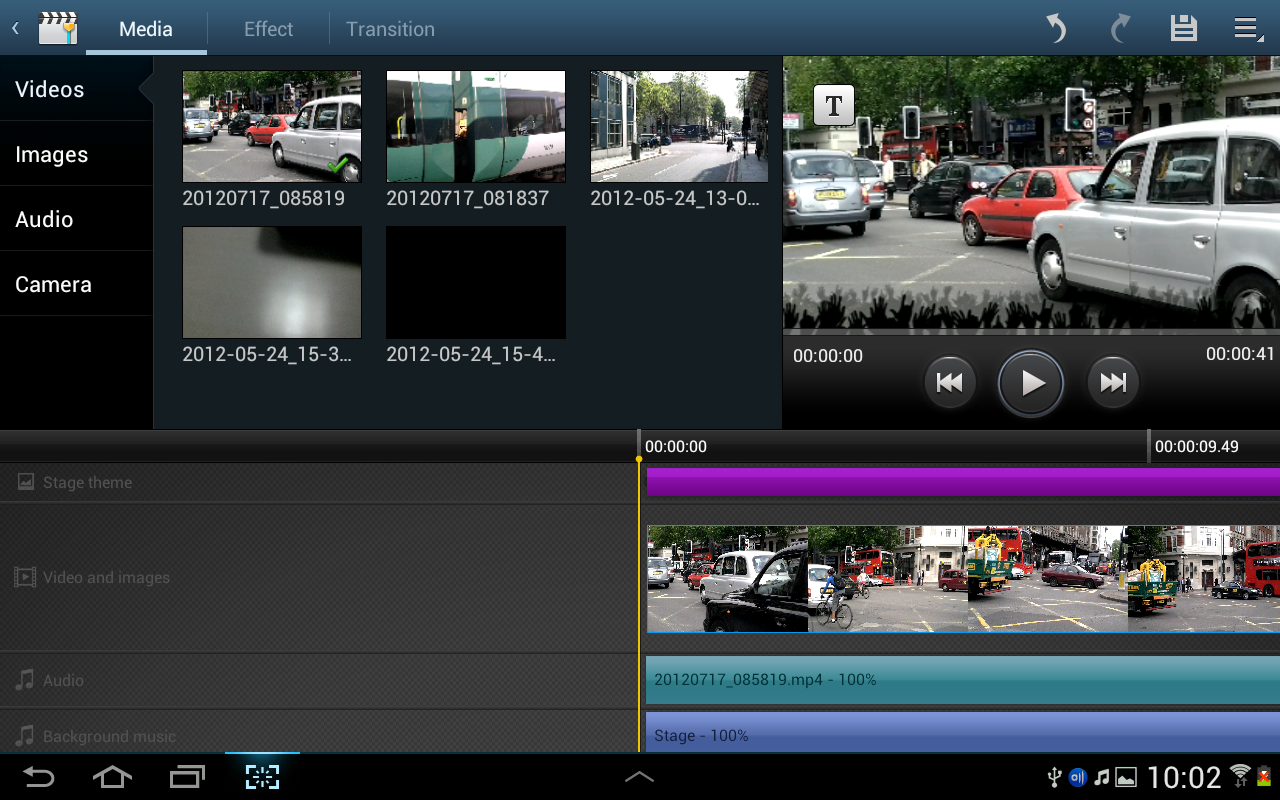
Lastly, and rounding off the app onslaught on the Samsung Galaxy Tab 2 10.1 is the Video maker application, something we were rather fond of.
This particular movie maker is a pleasing one, offering up a wide range of features and functions to keep most budding directors happy.
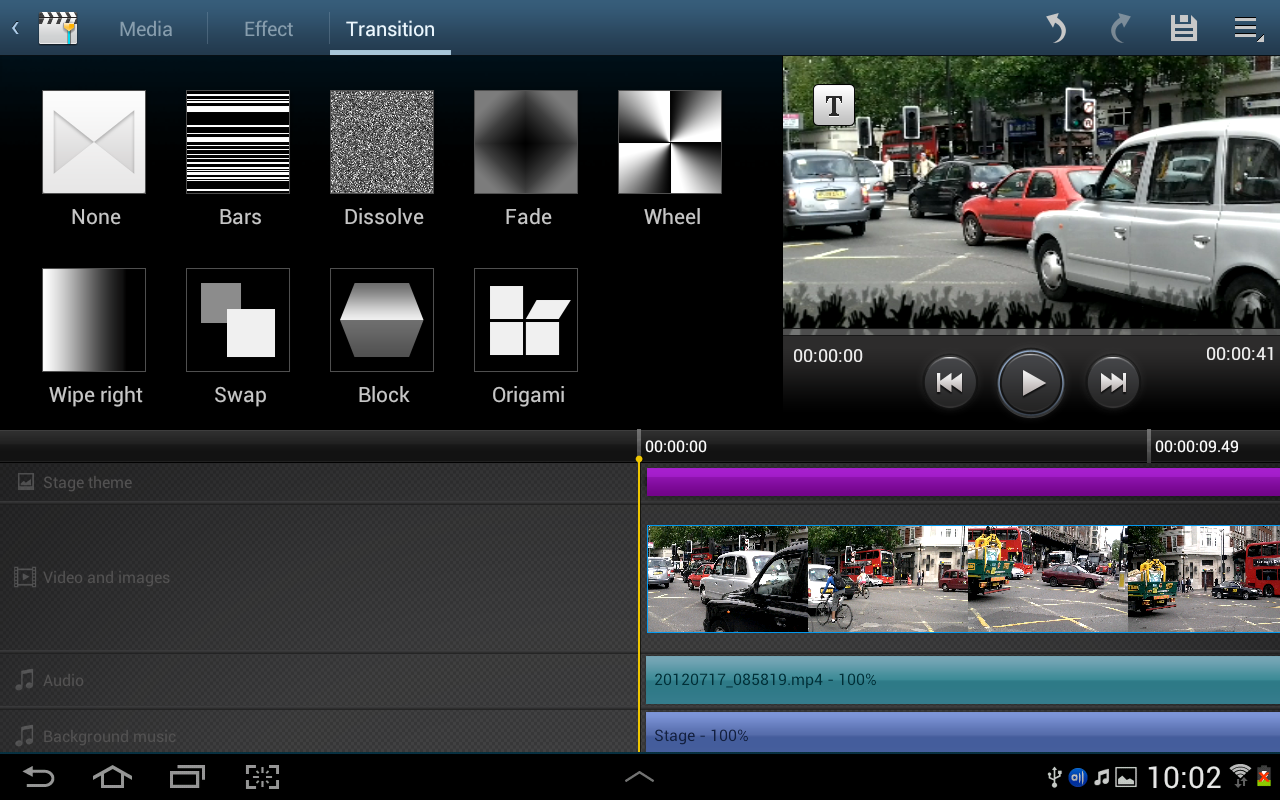
It's not quite polished as Apple's iMovie offering, but never the less it's easy to use, providing a simple drag and drop interface, which allows you to tinker with video, audio and imaging channels in a concise timeline.
There's a range of themes, effects and transitions which can be applied to your masterpiece and when finished you can share your creation via a number of channels including AllShare, Bluetooth, ChatOn, social networks and Wi-Fi direct.

TechRadar's former Global Managing Editor, John has been a technology journalist for more than a decade, and over the years has built up a vast knowledge of the tech industry. He’s interviewed CEOs from some of the world’s biggest tech firms, visited their HQs, and appeared on live TV and radio, including Sky News, BBC News, BBC World News, Al Jazeera, LBC, and BBC Radio 4.
