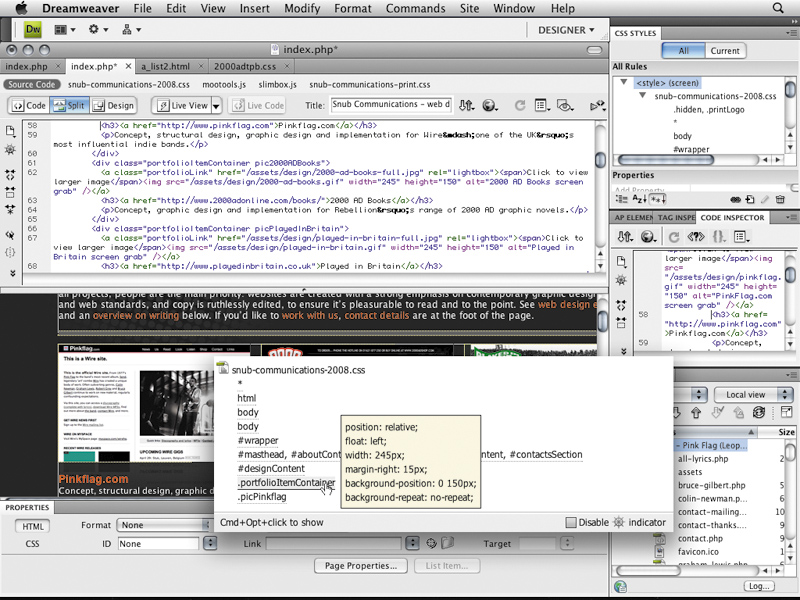TechRadar Verdict
Another refinement rather than an essential upgrade, and Dreamweaver's starting to look costly and bloated when compared to the competition
Pros
- +
More efficient, usable interface
- +
Subversion integration
- +
Useful HTML Data Sets feature
- +
Related Files feature is great...
Cons
- -
... but doesn't always work
- -
Expensive compared to the competition
Why you can trust TechRadar
Almost since its inception, Dreamweaver has been a leader in the web design space, and it's outlasted the likes of GoLive and FrontPage.
However, Dreamweaver CS3 made us question whether the application had anything left to say, since the update was hardly mind-blowing – more a refinement.
And in the face of competition from the likes of Coda and Freeway, it's clear Dreamweaver CS4 must impress for Adobe's giant to retain its position.
Design refresh
On a positive note, Dreamweaver is one of the few CS4 applications to really benefit from Adobe's UI makeover.
Although there's inconsistency throughout (the Design Notes dialog seemingly stuck in an Aqua time-warp) revised tabs and 'stashable' palettes are a big plus, maximising screen real estate for your work and enhancing the app's usability.
Usefully, Dreamweaver ships with eight clearly considered pre-defined workspace layouts, which cater for coders, designers and app developers.
Sign up for breaking news, reviews, opinion, top tech deals, and more.
Usability issues
In terms of use, Dreamweaver hasn't had a massive overhaul, but subtle changes are immediately apparent when you start working.
On opening a web page, the new Related Files feature provides single-click access to related files, such as JavaScript documents and style sheets. Although said files can still be opened individually, the Related Files bar provides an efficient means of working on documents with dependencies. Elsewhere, the Code Navigator (accessed by C+O-clicking an item in Design View) provides rapid access to style elements.
The problem with these features is that they don't always work. If you've designed your site in a certain way – linking directly to related files from your document's head section – you're fine. But if your use includes inserting a style block into your website's documents, Dreamweaver isn't intelligent enough to cascade downwards, and so the Related Files bar doesn't display the style sheets and scripts it links to, and the Code Navigator doesn't jump to styles you click.
Since modern developers increasingly work in a modular fashion, this is a glaring oversight and suggests Dreamweaver is once again becoming more relevant for people trying to do things the easy way, via drag and drop.
A better view
Flaws also exist in Dreamweaver's new Live View. This shoe-horns a fully rendered page display into Dreamweaver, saving you opening up a browser to preview your site, and enabling you to select elements and have them highlighted in Code View.
The cynic in us wonders if this view is an attempt to deal with Design View still inaccurately rendering web pages, and our realist side notes how Live View essentially turns Dreamweaver into a beefed-up Coda – only Panic's application is substantially cheaper, more user-friendly, faster and has a fully rendered preview.
Some of the other updates are more successful. The Properties panel now offers HTML and CSS modes, and while it's annoyingly mouse-centric, it streamlines workflow for when you're working on a specific technology. Also, new HTML Data Sets are great, enabling you to rapidly create an interactive data source, all via a simple dialog box.
Despite these advances, we're unsure whether Dreamweaver has a place in the modern web design world. Even new Subversion integration might not be enough to tempt studios, due to the cost of upgrading, and the flawed nature of some of the new features makes them irrelevant.
As for newcomers, we recommend thinking carefully whether you need all of Dreamweaver's features.