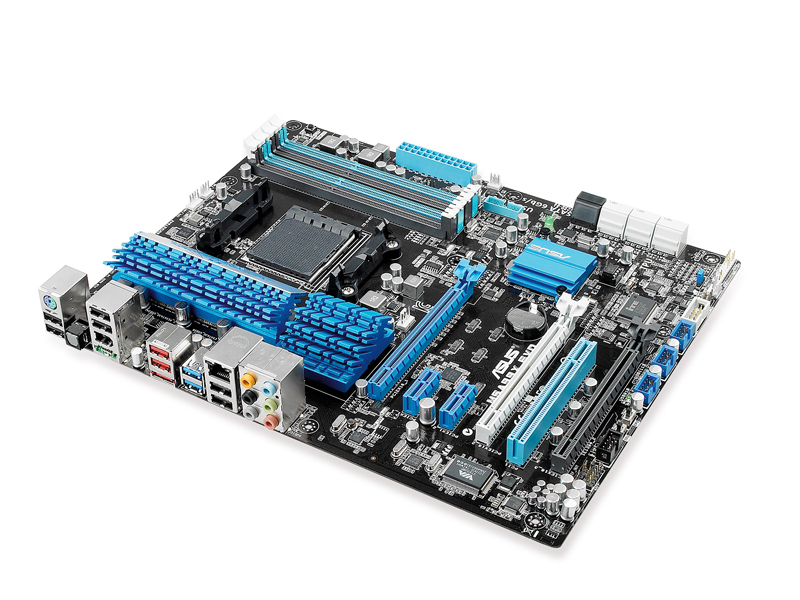TechRadar Verdict
Pros
- +
Excellent BIOS
- +
Easy overclocking
Cons
- -
Depends on Bulldozer
- -
Not the best for dual graphics
Why you can trust TechRadar
Normally, in the case of a big new processor launch like AMD's forthcoming Bulldozer chips, you'd expect the motherboards that support it to play second fiddle. But Asus' M5A99X EVO is just one of many new boards that have been kitted out with a 9-series chipset without said CPU being close to sampling.
Specifically, the M5A99X makes use of an AMD 990X chipset with an SB950 southbridge. Translated, that puts it in the second tier for features: below it are AMD 970 boards, designed for value, while above it are models based on the all-powerful 990FX.
The differences between the three, though, come down to relatively minor things like the number of SATA ports, USB slots and, more significantly, how many x16 PCI Express ports there are.
The 970 has just one, while the 990X has two – although if you do plug in a second card for CrossFire or SLI graphics, both slots run at just 8x speed. In other words, if you want the best dual (or more) graphics performance, you'll want a more expensive 990FX board. If you want a cheap build, get a 970.
So does the Asus M5A99X Evo have anything else with which to overcome its middle child syndrome?
Overall performance at default settings is fairly mundane: slightly better than the 970-based Gigabyte 970A-UD3 also reviewed recently, but not enough to be strikingly significant. What you do get with the M5A99X EVO, though, is a lot of easy-to-get-at options.
Asus's Windows-based application for handling overclocking and so on – EasyTune – is still buggy and hard to uninstall, but it's much better than it used to be. Importantly, it has just one interface for everything, which helps to make sense of the extra hardware features Asus has added to the stock 990X layout.
Sign up for breaking news, reviews, opinion, top tech deals, and more.
Highly configurable
That includes the dual chip, and highly configurable clock controls for components other than the CPU, known as EPU and TPU. EPU underclocks parts of the board when not in use to save power, TPU gives you instant overclocking when you need it. Clicking the auto-overclock button got us a cool 27 per cent performance boost.
Asus' take on the new UEFI graphical BIOS manager is the best around by far. It not only looks better than a traditional BIOS, it's cleverly layered too.
On the front page, there's a one-click control for overclocking or dragging and dropping boot devices into order. Behind that there's a set of basic options for top-level tweaking, and behind that you have access to everything. For a £115 board, this is an overclocker's paradise. If, that is, you're willing to make do with one GPU and take a punt on Bulldozer being any good.
Tech Labs

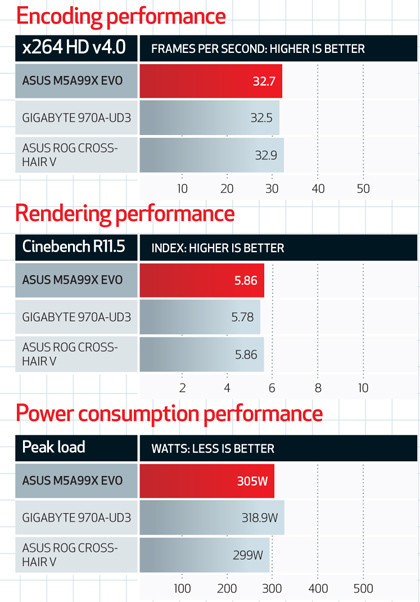
Right now, the problem for any 9-series motherboard isn't that there's no big performance difference between any of them; it's that the only reason to upgrade from an 8-series is Bulldozer. And if that's a flop, your next build will likely be Intel anyway.
Which leaves the M5A99X EVO the dubious honour of being a good motherboard – but for reasons beyond its control you may not wish to buy it yet.
Follow TechRadar Reviews on Twitter: http://twitter.com/techradarreview